How to Install Mobdro on Fire Stick without PC
How to install Mobdro on Fire Stick without PC? This popular Android app allows you to stream UK, USA, Canadian, French, German and Italian TV channels live online. Configuring Mobdro on a FireStick can be a bit tricky but it is still doable if you follow the right instructions. Read the following tutorial to find out how to install Mobdro on your Amazon Fire TV or Fire TV Stick.
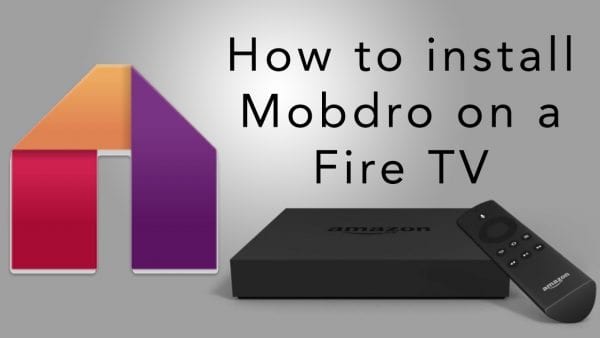
How to Install Mobdro on Fire Stick
How to Install Mobdro on Fire Stick – Method 1
There are two methods you can use to configure Mobdro on your Fire Stick. Here’s the first one.
Step 1: Installing ES File Explorer on Fire TV Stick
- On your Fire TV, go to ‘Settings’ -> ‘System’ -> ‘Developer Options.’
- Turn on ‘Allow apps from unknown sources.’
- From the Amazon Fire Stick main menu, go to ‘Search.’
- Type ‘ES Explorer’.
- Click on the ES Explorer app icon to download and install it.
- Launch the ES Explorer app.
Step 2: Install Mobdro via ES Explorer
- From the ES Explorer menu, go to ‘Tools’ -> ‘Download Manager’ in the left-hand menu.
- Click on ‘+ New’ from the bottom menu.
- For ‘Path’, type https://www.mobdro.to/mobdro.apk and click ‘OK’.
- For ‘Name’, input ‘Mobdro’.
- Select ‘Download Now’
- The Mobdro installation file will now begin to download.
- Once the download is complete, click on ‘Open file’ to install it on your Amazon Fire TV.
- Go back to your Fire TV home screen.
- Launch the Mobdro app.
How to Install Mobdro on Fire TV – Method 2
I recommend using second Fire TV installation method if you already have installed the Mobdro app on your Android smartphone or Android. It mainly involves installing an application via Google Play Sore that allows you to throw any app you have installed on your Android to your Fire TV.
Step 1: Installing Apps2Fire on Android Device
- On your Android phone or tablet, launch Google Play Store.
- Search for an app called Apps2Fire and install it.
- Download and install the Mobdro Android app if you have not done so already.
Step 2: Install Mobdro Fire TV Stick via Apps2Fire
- On your Fire TV, go to ‘Settings’ -> ‘System’ -> ‘Developer Options.’
- Turn on ‘Allow apps from unknown sources.’ and ‘ADB debugging’.
- Now, go to ‘Settings’ -> ‘System’ -> ‘About’ -> ‘Network’ and note down your Fire TV’s IP address.
- Launch the Apps2Fire app on your Android and go to ‘Setup’.
- Type in the IP address you have noted down earlier.
- Go to ‘Local Apps’ and search for the Mobdro app.
- Click on it and select ‘Install’
- The Fire TV will notify you once the Mobdro installation is complete.
How to Avoid Mobdro Legal Issues using VPN
You might get into legal trouble for using Mobdro on your Fire Stick in certain regions. To avoid getting caught, use VPN. A virtual private network allows you to hide your IP address and encrypt all of your traffic. Thus, nothing you do online can be traced back to you. Here are some benefits you will get by using VPN.
- Unblock geoblocked streaming channels like American Netflix, Hulu, HBO GO, BBC, Sky Go, and many more.
- Download torrents anonymously.
- Unblock websites banned by your ISP.
- Watch movies and TV shows online without getting caught.
- Prevent your ISP from throttling your traffic.
In terms of VPN providers you should use, I suggest using ExpressVPN. That’s mainly because their VPN apps is the only one I got to work on Fire TV Stick.
Last Updated Today

- 30-Day Money-back Guarantee
- Unlimited Bandwidth
- Apps For All Your Devices
- 24/7 Live Support
Mobdro Invalid System Date Error Fix
In case you run into the ‘Invalid System Date Error’, follow these steps to fix that error.
- First, uninstall the Mobdro app on your Fire Stick.
- To do so, launch your Fire TV.
- Then, go to Settings -> Applications -> Manage Applications.
- Scroll down to Mobdro and click on it.
- Here you can uninstall the app.
- Once done, go through either one of the two Mobdro Fire Stick installation guides listed in this tutorial.
- Finally, launch the Mobdro app again.
How to Install Mobdro on Fire Stick – Complete Tutorial
Both guides I’ve listed in this tutorial will allow you to setup Mobdro on your Amazon Fire TV or FireStick. Once installed, you can watch US and UK live channels on your Fire TV. Remember, to stay on the safe side, make sure you are connected to a VPN server whenever you are watching live channels via Mobdro, especially if you live in UK, Australia, Canada, USA, Germany, or France.
*Disclaimer: This article is only intended for educational purposes. We do not in any way condone, promote or encourage, any criminal or illegal activity. Your actions are your responsibility. Please check your local laws regarding torrents and pirated streaming. Kindly note that we do not host any pirated content on this site.











I have Mobdro installed on my fire stick since purchased in July. Suddenly I can only get Hallmark and audio but no video on TLC. No other channels only that annoying rotating circle. Can anyone help.
Hi Tricia. Have you tried updating your Mobdro app? Which version are you currently using?
Download fail. Now what
Great, thank for post
Another beginner.!!
What is a fire TV?
I need the easiest possible way to watch some of the sports channel on my TV which is not a smart TV or android TV.
Can I download mobdro from PC onto a fire stick then plug this into my TV and watch these channels or is there an easier way.
Any help would be gratefully accepted
Many thanks
Tas
I’m getting a download fail on firestick. How do I fix this?
Thanks. It worked just as you directed
I had the app on my cell phone and uninstalled it by accident.
How do I reinstall it.
Tried to install following the instructions and download failed.
How do I install Mobdro on my ROKU express?
My Mobdro apk updated automatically yesterday. Since then I have no video in Mobdro. I have uninstalled and reinstalled from several different sources all with the same result. All other apps work fine. Any ideas??
I downloaded mobdro following the instructions. On all the channels I have audio but not video. Any suggestions?
I tried to install Mobdro exactly by the directions but says download failed any help would be greatly appreciated
The link: https://lb.mobdro.sc/downloads/mobdro.apk is Invalid, please advise us all!…
Hello Fred. Thanks for pointing out that the link no longer works. The tutorial has been updated with a working Mobdro apk link. Please try it out.
Hi tried the new link still will not download
Any help please
Hello, I tried installing Mobdro on my Fire TV following your instructions but installion failed. The message said Live Hub Failed to install a dependency. I’m new at this and not sure what that means. Thank you for any help.