How to Watch NBA Playoffs 2018 on Kodi Live
Are you ready to play ball? The NBA season begins on April 13 and ends on June 13, and I just can’t wait to see the Toronto Raptors win the whole thing. I would still have to wait to find out, but if I don’t get the NBA streaming channels on Kodi soon, I might miss out on the entire tournament.
Luckily, I figured everything out just in time. Do you want to learn how you can watch NBA playoffs 2019 on Kodi? Go right ahead.
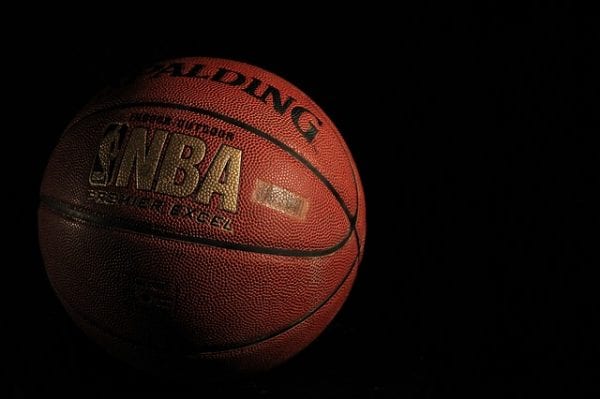
Watch NBA Playoffs 2018 on Kodi Live
Watch the NBA Playoffs Live on Kodi – Instructions
If you have your hopes set on watching NBA on Kodi, you’ll first need to get the NBA League Pass add-on. Note that the NBA LP Addon is an official Kodi plugin. Bear in mind that you need an active NBA LP subscription for this addon to work. Follow these instructions to watch NBA live on Kodi.
- While you’re on your Kodi app, look for ‘Addons.’
- Click on the Package Installer Icon. Then it’s: ‘Install from Repository’ -> Kodi Add-on Repository -> Video Addons.
- Search for NBA league pass and click Install.
- Once you see the NBA League Pass Addon Enabled notification, head back to the home screen.
- Locate in the lefthand column, the “Addons” tab.
- Select Video Addons.
- Everything including NBA League Pass will appear on this home screen.
If you don’t want to go through all of that, you can download the official NBA League Pass add-on and then set it up. Make sure to click on ‘Install from Zip File’ and not ‘Install from repository.’
Official Sports Addons for Kodi
Here are some examples of official sports Kodi addons you can use to watch NBA live. The following plugins can be found in the official Kodi Add-on repository. That means they’re both legal and safe to use.
Useful Guides
Watch NBA Playoffs 2019 on Kodi – Use VPN
Add-ons like the NBC Sports and NBA League Pass do not work outside the US. Their content providers have imposed restrictions on these apps so that random users can’t access them. Imposing such restrictions has a lot to do with honoring licensing agreements and protecting copyrights.
Regardless, users can still get the Kodi add-ons they want with a VPN brought into the picture. The only way you’ll be able to watch live, and on-demand media content on any Kodi add-on is if you geo-spoof your location. By connecting your device to a VPN server in a different location, you would be doing just that. But, there’s more to gain with such a connection:
- Access Kodi Add-ons: A VPN can help users bypass the restrictions imposed on Kodi add-ons. That way, they can access all the add-ons they want no matter where they are in the world.
- No more ISP Throttling: Your ISP will no longer mess with or throttle your Internet speed.
- Gain Privacy: Once you connect to a VPN server, you gain online anonymity and privacy.
- VPN Applications: With the help of easy to use VPN applications, users can work their way around apps with no tech background.


- 30-Day Money-back Guarantee
- Unlimited Bandwidth
- Apps For All Your Devices
- 24/7 Live Support











“the 17th of February and end on the 19th of February, 2017 in New Orleans, Los Angeles.”
You meant to say “New Orleans, Louisiana”, right?
My bad, huge oversight. Thanks for pointing it out, fixed it now.