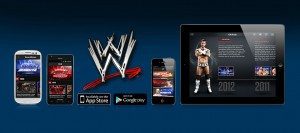WWE Network on Android with GPS Fix UK CA
WWE Network GPS Block on Android – The basics
In short WWE Network works on all supported devices using either VPN or Smart DNS Proxy, the only device that does not appear to be working for users is Android. The reason being that the WWE application on android does require both an Internet location that appears to be coming from the USA and a GPS location that appears to be in the USA.
WWE Network on Android the GPS Fix – The Network
This part is the easy one, please do follow WWE Network outside the USA, and configure your Android device to use either SmartDNS or VPN so it appears to be coming from a USA Internet address. Then move on to the Android GPS part below.
WWE Network on Android the GPS Error – The GPS
The GPS part is the problem with Android and WWE Network, please see below a few methods that were shared by some loyal WWE Users who had some success to getting Android to work with WWE Network using a GPS fix.
“It seems like the app picks up on the mock locations being enabled to spoof the GPS. Only way I’ve gotten around this is enable developer mode on the device by repeatedly tapping the build number in settings. Then running the spoofing app (I used location spoofer). After it asks you to enable mock locations say yes, set your required location and duration. Then go into the developer settings turn off “allow mock locations” then run the WWE app. The app will take a while to check your location but will eventually run the videos. You’ll still need to use a DNS or VPN Solution on top if the GPS workaround to play videos. A royal pain in the arse and one that seems exclusive to android unfortunately. Worked on my HTC One and Transformer infinity. ”
Update by Karl
“when you turn off the allow mock locations setting, also go to locations and switch the mode to gps only and then open the wwe app. Seems to work every time. You might need to force close the wwe app before you start to make sure it does it’s location checks.”
On my Galaxy Tab 3 8.0 it was a little bit tricky but with VPN and FAKE GPS LOCATION SPOOFER FREE and the developer setting set to allow fake gps location it also worked after 1 hour of testing. tested on an Galaxy Tab 3.0, Galaxy S4, Galaxy S4 mini and Huawei P6.
Step by Step for Android Unblock of WWE Network:
1. Install all 3 Apps (WWE, FAKE GPS FREE,Setup VPN)
2. Go to Settings – About (Info) – Buildnumber (Tap Buildnumber about 6-7 Times fast) – You have to go to your Android Phone, Tablet or what ever Settings. So the General Settings of your Device, not from an App. It is there where you can also see your Android Version, for example 4.1, 4.2 and so on. Below that you see the Build Number. Thats where you have to Tap.
3. Enable allow fake location
4. Go one Step back and you see a new Menu “Developer Settings”
5. Enable Mock (fake) Location (Pseudostandorte)
6. Install and Start VPN From ExpressVPN or otherwise– configure a USA Server “ExpressVPN has apps for IOS/Android and Desktop”
7. Start Fake GPS and choose any place in the USA
8. Start WWE App and Tap “Tap Here to….” and whait, it says “Getting Location” for about 30 sec. or more
9. Log in and enjoy
Worked perfect for me!
Update by Froderik on 10/04/2014 “Worked on S4 – I just Made one Change. Before launching the WWE app, so right after step 7 i dissabled the mock location in developer settings of the phone because the app says unable to locate as long as the setting for a faked or mocked location is on. But you already set a faked location in step 7, so its no problem to turn it off. Location will stay in the US.”
WWE Network on Android the GPS Block – Your Help
The above work arounds are the result of comments on of readers of my WWE Network Outside USA article and my own research. The methods are either SMART DNS or VPN. If you have any more hints and results of whether the GPS fix for WWE Network does or does not work for you. Please update with a comment below so I can add your results, this way we can build up a reference table of what Android devices work WWE Network after applying the GPS hack or fix and what devices do not work. If you wish to participate please do state the following :
- Method tested
- Phone brand and Android OS version
- Result
Thanks