My IP Address is Exposed! What Can I Do?
Worried about your exposed IP address? Well, don’t. There’s nothing wrong with your connection, your computer isn’t messing up, and you’ve definitely not clicked on something you shouldn’t have in your settings. IP addresses are by definition exposed, but there is a way to hide them. Read on to find out why your IP address is exposed and what you can do to stop it.
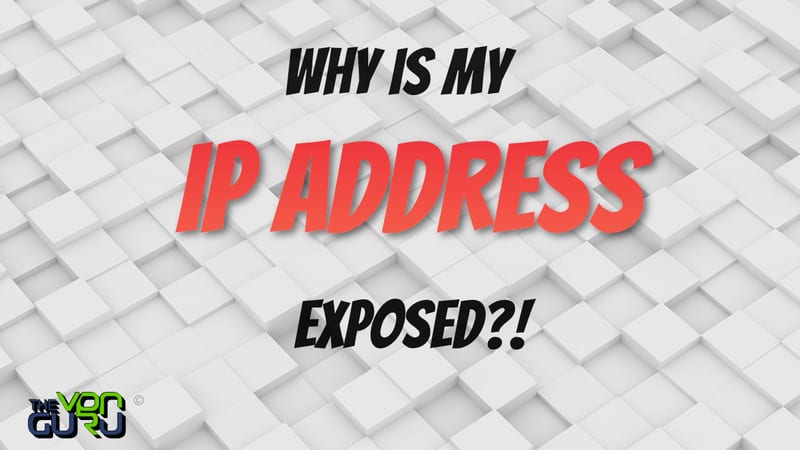
How to Check My Exposed IP Address?
There are plenty of online tools you can use to see your real IP address. Even typing “what’s my IP address” into a Google search bar will show you what it is. We, here at theVPN.guru, have our own public IP address checker tool.
As you can see from the test above, your IP address isn’t the only thing exposed. Third-party trackers can easily get hold of your approximate location, ISP, browser, and even what kind of device you’re using.
Why is My IP Address Exposed?
Relax, your IP address is doing exactly what it’s supposed to do.
Let me explain.
You usually have 2 different kinds of IP addresses: a private address and a public one. The private IP address is what your home network uses to distinguish between different devices. This is a private address, so it’s not easy for anyone to find. It’s also specific to the device you use. Your public IP address, on the other hand, represents your geo-location.
As the name suggests, a public IP address is, in fact, public. It’s supposed to see, it’s your online identity. Now, leaving your public IP address “exposed” isn’t really that great for you. Since the IP literally shows where you’re located and which ISP you’re using, it’s a bit of a security risk. Bad agents can easily use your public IP address to track you or to send some malicious files your way. From a privacy point of view, your public IP address is traceable online, so it can very well be used to monitor what it is you’re doing online.
I think it’s safe to say that this isn’t such a great option for internet users who are worried about their privacy and their security.
How to Hide My IP Address?
Masking your IP address isn’t actually that difficult. The problem is that it’s not something you can do on your own. You need some sort of tool to be able to properly mask your public IP.
Enter VPNs.
VPNs are the safest and easiest tools you can use to properly mask your IP address. The funny thing is that this particular ability isn’t even a VPN’s primary function, it’s just something that sort of…happens.
To explain what I mean, I’m going to explain what a VPN is and how it works.
So, a VPN is primarily a cyber-security tool. It works on two basic functionalities:
- Encrypting all of your data.
- Re-routing your traffic through its own secure servers.
Now, the second functionality is what really changes your IP address. See when a VPN re-routes your traffic your public IP address automatically changes to match the location of the server you’re connected to.
Simply follow these steps to conceal your exposed IP address:
- First, sign up with a VPN service provider.
- Download and install your VPN on your PC, Mac, Android, FireStick, iPhone, or iPad.
- Next, launch the application and sign in.
- Finally, select one of the VPN servers and connect to it.
- Check your IP address via a website like WhatIsMyIP.network to make sure a change has been made.
- Your public IP address is now hidden. You will appear to be browsing the web using the IP address of the VPN server you are connected to instead.
This isn’t magic, this is exactly how a public IP address is generated. See, without a VPN, you’re using servers provided by your ISP, which are usually located in your country. With a VPN, your traffic is going through a different server, so your public IP matches that server instead.
Best VPN to Hide MY IP Address
We’ve already authored a detailed review of the best VPNs you can use to hide your IP address. In that review, the number one pick went to ExpressVPN.
ExpressVPN is widely regarded as the best VPN service provider of 2018, so you can expect a fantastic service. You’ll get access to 2000+ servers in over 94 countries (think of the IP addresses you could get!), a 5-star customer support team accessible via 24/7 live chat, and a 30-day money-back guarantee. While sadly, ExpressVPN doesn’t really offer a free trial, their refund policy makes it easy for you to test out the service for 30 whole days before you make a commitment. The great thing about it? They literally don’t question you. At all.
If for some inexplicable reason I didn’t manage to convert you into an ExpressVPN fan, you can try out these top-tier providers instead:

- Best for streaming and privacy
- High speed servers in 160 VPN locations
- Works for Netflix, BBC iPlayer, Amazon Prime Video, and Hulu
- 24/7/ live chat support
- 3 extra months free on annual plan

- UltraHD streaming
- Free Smart DNS proxy
- Unblocks all major streaming services
- Limited Time 72% Discount

- Unlimited VPN connections
- Over 1000 servers
- Ad-blocking feature available
- User-friendly application
- Exclusive Smart VPN feature
- Standalone Smart DNS subscription available
- Extra security features
- Extensions for Firefox and Chrome
- Split-tunneling available
Exposed IP Address – Final Thoughts
And there you have it! All it takes for you to change your public IP is to use a VPN and connect to the server of your choice. The VPN will do the rest of the work for you. On top of all of that, it’ll also protect you from data theft, hackers, and even some forms of malware. It will also give you the ability to bypass geo-blocked and banned channels, regardless of where you currently reside. Finally, VPNs make sure that your connection is private and that no one, not your ISP nor government surveillance entities, can monitor what you do online. Be careful of free VPNs, though, as those are actually super dangerous.










