How to Watch Tour de France 2024 Live Online
Le Grande Boucle anyone? If you’re familiar with the term, you’re a true cycling fan. Let’s sum it up. We’re talking about Tour de France 2024, which will commence from June 29th to July 21st, 2024. However, although the race is popular around the globe, not everyone can watch Tour de France online in their country due to geo-restrictions.

Almost every single channel broadcasting the event applies geo-blocking, which can be a big issue for those who follow the race on a yearly basis.
Despite such hitches, we happen to know a workaround to the issue. If you’re stuck without a way to watch the race live online, follow our guide and learn how to stream Tour de France 2024 anywhere.
Stream Tour de France Live – Quick Guide
Time needed: 4 minutes
The race is upon us, which is why we won’t be taking too much of your time. To steam the 2024 Tour de France in your region, follow the steps below:
- Subscribe to a VPN service.
For a vast server selection, we recommend using ExpressVPN.
- Download and install the VPN application.
Get the VPN’s dedicated app on your device.
- Run the VPN app and sign in.
Submit your username and password.
- Connect to a VPN server.
Choose a server in the country where your selected channel is available.
- Launch the channel’s website or application.
Sign in if any sort of account is required.
- Watch Tour de France 2024 live anywhere.
Enjoy the 111th edition of the legendary race wherever you are.
Tour de France Streaming Channels
Tour de France has become very popular over the years. In fact, the event is considered to be the most prestigious cycling race in the world. How else can we explain it reaching more than 15 million spectators and one billion+ TV viewers all over the world?
That aside, we have to ask: How are these viewers watching the race? Due to how grand the Tour de France is, a lot of big broadcasters are interested in purchasing the right to air it live.
So, here are the 2024 Tour de France live-streaming channels:
| Channel | Country |
|---|---|
| ITV (Free) | The United Kingdom |
| SBS (Free) | Australia |
| France TV (Free) | France |
| NOS (Free) | The Netherlands |
| ARD (Free) | Germany |
| RTVE (Free) | Spain |
| Rai Play | Italy |
| Sky Sport | New Zealand |
| SuperSport | South Africa |
| NBC Sports | The United States |
| FloBikes | Canada |
| beIN Sport | The Middle East |
| TV2 Play | Denmark |
| Eurosport | Europe |
The streaming channels above are geo-restricted to their own countries. In other words, they only operate inside these regions.
If you approach the service from a different country, it will block your access on the spot. You see, streaming services can determine your location by examining your IP address.
We’ll discuss this in the following section. If you want to check the full list of channels, make sure to visit Tour de France’s official website.
Tour de France – Global, but Restricted
Geo-restrictions can be very frustrating, especially for those who watch live sports events. Whenever you launch a channel, it’ll examine your IP address to determine your location.
If you’re not within its coverage area, it’ll block you on the spot. That’s mainly due to copyright agreements, which prohibit the channel from broadcasting certain events in specific countries.
For example, ITV is only available in the UK, i.e., it requires a British Ip address. If you happen to live abroad, you’ll lack such an IP, resulting in the following error message:
“We’re sorry. ITV Hub is only available to viewers in the UK.”
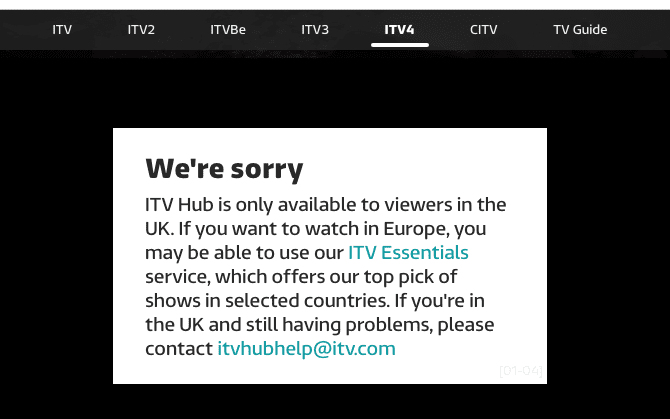
If you want to unblock geo-restricted channels, you must use a VPN. The unblocking process is completely presented in the steps above.
What a VPN Can Do!
A VPN is an internet tool that secures your data and hides your identity online. When you connect to a server, you’ll obtain an IP address valid in the country where the server is available. And that’s all you need.
If you connect to a UK server, you’ll appear as if you’re in the United Kingdom. That way, you get access to ITV no matter where you physically are.
This process works with every single channel you choose from the list above, provided you connect to a server in its respective country.
Please note that not all VPNs are up for the task, and a lot will get blocked in the process. That goes specifically to free providers, as their services are not reliable to unblock most of the channels.
We highly recommend ExpressVPN due to its solid features, fast speeds, and, of course, its huge server network that covers more than 90 countries.
However, during our tests, we managed to find four extra VPNs that could also get the job done with ease. You can find them in the table below.

- Best for streaming and privacy
- High speed servers in 160 VPN locations
- Works for Netflix, BBC iPlayer, Amazon Prime Video, and Hulu
- 24/7/ live chat support
- 3 extra months free on annual plan

- UltraHD streaming
- Free Smart DNS proxy
- Unblocks all major streaming services
- Limited Time 72% Discount

- Unlimited VPN connections
- Over 1000 servers
- Ad-blocking feature available
- User-friendly application
- Exclusive Smart VPN feature
- Standalone Smart DNS subscription available
- Extra security features
- Extensions for Firefox and Chrome
- Split-tunneling available
How to Stream Live Free with Smart DNS
Alternatively, you can use a Smart DNS proxy to unblock geo-restricted channels outside their area of coverage. Smart DNS reroutes the URLs that showcase your current location only.
As a result, your IP address remains the same, and no data encryption occurs. Of course, this one has a downside as it doesn’t protect you when you’re browsing the web.
However, with your IP intact, you get to keep your local channels fully functional even when you’re watching restricted channels from abroad.
You can watch the 2024 Tour de France live by following these steps:
- In my years as a reviewer, one Smart DNS service has caught my attention so far. That’ll be Unlocator.
- Sign up for their service and benefit from their 7-day free trial.
- After that, configure Smart DNS by following the Setup Guides presented on the website based on the platform you’re operating.
- Your final step would be to launch ITV or any other channel that you’ve chosen.
- Oh, one more thing, enjoy Tour de France anywhere.
If we were to speak about the best Smart DNS services to use, Unlocator would be at the top of the food chain.
You get a 7-day free trial to test out their service. Not to mention that you’ll also be able to unlock more than 250 channels around the world. What more could a streamer ask for?
Tour de France 2024 – FAQ Section
When Will the 2024 Tour de France Begin?
The 111th edition of the race will start on June 29th, 2024.
What UCI World Teams Are Participating in the Race?
The excitement is huge as the world’s best teams are competing. The full list of UCI World Teams is below:
- Alpecin–Deceuninck
- Arkéa–B&B Hotels
- Astana Qazaqstan Team
- Bora–Hansgrohe
- Cofidis
- Decathlon–AG2R La Mondiale
- EF Education–EasyPost
- Groupama–FDJ
- Ineos Grenadiers
- Intermarché–Wanty
- Lidl–Trek
- Movistar Team
- Soudal–Quick-Step
- Team Bahrain Victorious
- Team dsm–firmenich PostNL
- Team Jayco–AlUla
- Visma–Lease a Bike
- UAE Team Emirates
What UCI ProTeams are Competing?
This year, there are four UCI ProTeams competing in the race:
- Israel–Premier Tech
- Lotto–Dstny
- Team TotalEnergies
- Uno-X Pro Cycling Team
Can I Watch the Tour de France for Free?
Yes, you can. ITV will be providing the full race broadcast completely free of cost. All you need to do is connect to a UK server, create an account, and start watching.
The Account-Creating Process
To help you out, here’s how to create a free ITV account:
- Go to ITV’s official website.
- On the main page, click on the “Sign In” button.

- After that, you’ll find two options. The obvious choice would be “Sign Up.”

- On the next page, you’ll be asked for your credentials. Enter whatever is required. As for Postcode, use this without quotations “WC1X 0AA”.

- Now, agree to ITV’s terms and conditions.
- Finally, select “Submit.”

Well, you have created an account. Wait for an email asking for confirmation. Follow the link in that email, and you’ll successfully activate your free ITV account.
What is the Tour de France 2024’s Schedule?
The 2024 Tour de France will consist of 21 stages. Here’s the full schedule:
- Florence to Rimini (Italy) – 29 June
- Cesenatico to Bologna (Italy) – 30 June
- Piacenza to Turin (Italy) – 1 July
- Pinerolo (Italy) to Valloire – 2 July
- Saint-Jean-de-Maurienne to Saint-Vulbas – 3 July
- Mâcon to Dijon – 4 July
- Nuits-Saint-Georges to Gevrey-Chambertin – 5 July
- Semur-en-Auxois to Colombey-les-Deux-Églises – 6 July
- Troyes to Troyes – 7 July
- Orléans to Saint-Amand-Montrond – 9 July
- Évaux-les-Bains to Le Lioran – 10 July
- Aurillac to Villeneuve-sur-Lot – 11 July
- Agen to Pau – 12 July
- Pau to Saint-Lary-Soulan (Pla d’Adet) – 13 July
- Loudenvielle to Plateau de Beille – 14 July
- Gruissan to Nîmes – 16 July
- Saint-Paul-Trois-Châteaux to SuperDévoluy – 17 July
- Gap to Barcelonnette – 18 July
- Embrun to Isola 2000 – 19 July
- Nice to Col de la Couillole – 20 July
- Monaco to Nice – 21 July

How to Watch Tour de France 2024 Free Live Online?
Just like the guide above stated, there is no shortage of free official Tour de France streaming channels.
Just in case you live in a region where these channels are geo-blocked, all you need is a geo-spoofing service such as ExpressVPN, BulletVPN, or Unlocator.
Let us know which one you decide to go with and if it meets your expectations by June 29th in the comment section below.










I have my VPN on and based in UK . I have an account with ITV….When I try to get the ITV app for my Android tablet I get a not available in your country …I am in Canada and want to watch the tour de France !! What do I do ??
Hello Kenn. You need to change your Google Play Store region to UK first. See this guide for more info: https://thevpn.guru/change-google-play-store-region-country-vpn-help
Ok,
I am making progress! I discovered ITV tdf episodes do have Chromecast icon! I start watching using the ITV app on my iPhone which I downloaded from the UK App Store via my VPN set to London. I tap the Chromecast icon. The ITV logo and colored dots appear on my TV! But I get an error message (‘oops something went wrong’) when I press play to start the video. I’m guessing it is because the wifi running the Chromecast is not seeing the VPN (Chromecast directions say that the Chromecast/TV and the device you are casting from must be on the same wifi.) So, now that I know ITV DOES have Chromecast, how do I make my Chromecast connect to my VPN? (I subscribe to PIA VPN). I’m a novice so as clear and basic an explanation as you might be able to provide me on this would be appreciated. Thanks!!
I can stream tdf on my phone using a VPN & ITV but I would like to cast it to my tv. To do this I need the ITV app which I cannot download from the UK App Store without a UK issued credit card. Is there an inexpensive app I can buy on the US App Store that will allow me to cast the tour to my TV? Thanks.
Hi Laura. You can actually create a free UK Apple ID without the need for a credit card. Just follow this guide https://thevpn.guru/change-itunes-app-store-region-usa-iphone-ipad-download-apps-no-credit-card
Thanks Charles. That example was to change to US App Store but I assume the steps are the same to change to the UK store. Is there a way to do this without a Mac or a PC? Currently I only have access to my iPad & iPhone. Thanks again.
Yes, use the same steps but choose UK as your new location. Try using your iPad’s browser to complete the process. Visit https://appleid.apple.com/account to get started.
I’m striking out. I (think) I followed the steps, successfully set up a new Apple ID to use in the UK App Store, but when I tried to download the ITV app, got an error message ‘The Apple ID is only valid for purchases in the US iTunes store’. Thinking maybe iTunes knows my ‘new UK’ email address is really a US address?
Have you signed in using the new Apple ID?
Yes, but because I stupidly used my US iTunes account alias Apple ID as the ‘new’ Apple ID on the UK iTunes store, Apple kicked me out of the U.K. Store and sent me back to the US Store. Once I figured that out I was about to set up an entirely new (3rd) Apple ID to use on the UK store but then I read the ITV app doesn’t work with Chromecast, is that true?
Yeah, I am afraid it’s true.