How to change Google Play Store Region in 2024

How to change Google Play Store Region in 2024
How can I change my Google Play region? All you need is a VPN. Find instructions on how to change your Google Play country and unblock new movies, apps, and games with no root.
How to change Google Play Region Without Root – VPN
Sometimes you get the following error message “This app is not compatible with any of your devices”. Google determines the Google Play Store Region you get by looking at your IP address.
This means that you can switch your Google Play Store region by switching your IP address. VPN allows you to do that. Install a VPN app on your Android device. Select a VPN server in the region you want to unblock. Enjoy new apps, games, movies, and TV shows.
- Changing your IP address to US using VPN, also unblocks US-exclusive apps like Pokemon Go, Netflix, Amazon Instant Video, Hulu Plus, FXNow, WWE Network, CBS All Access, Sling TV, and many more.
- VPN encrypts all your traffic. Websites and hackers won’t be able to snoop on you when you use a secure VPN connection.
- VPN apps are available for Android smartphones, tablets, Windows PC, iPhone, iPad, and Mac.
- These apps make installing VPN pretty straightforward.
- Whether you own a Sony Xperia, Samsung Galaxy, HTC, LG, Motorola, or Huawei, you can use the same procedures to change your Google Play Store region.
Verify that the VPN provider you sign up with has a large number of VPN servers across the world. The following VPN providers are the best I have tested so far.
If you use your Android devices in public places such as airports, hotels, hospitals, or restaurant, using a VPN is also very important. VPN allows you to encrypt your traffic when using your Internet mobile connection as well as when you are connected to a public WiFi hotspot.
Never underestimate your online privacy! Here is a list of the best VPN apps on the Google Play Store.

- Best for streaming and privacy
- High speed servers in 160 VPN locations
- Works for Netflix, BBC iPlayer, Amazon Prime Video, and Hulu
- 24/7/ live chat support
- 3 extra months free on annual plan

- UltraHD streaming
- Free Smart DNS proxy
- Unblocks all major streaming services
- Limited Time 72% Discount

- Unlimited VPN connections
- Over 1000 servers
- Ad-blocking feature available
- User-friendly application
- Exclusive Smart VPN feature
- Standalone Smart DNS subscription available
- Extra security features
- Extensions for Firefox and Chrome
- Split-tunneling available
How to change Google Play Region on Android – Step by Step
Follow these steps to change your Google Play Store country using VPN:
- Install the VPN app provided by your VPN provider on your Android device. For a reputable free option, install Qamo VPN.
- Choose a VPN server in a country of your choice (UK, US, Canada, Spain, etc.)
- Establish a VPN connection.
- On your Android device, go to Settings -> Apps.
- Search for the Google Play Store app.
- Click on it.
- Press “Force Stop”.
- While there, click on Storage and clear Cache and Data.
- Exit settings.
- Relaunch the Google Play Store App.
- You will notice that the currency in the Play Store has changed depending on what server you connected to.
- Finally, enjoy a different region/country.
Switch Google Play Country to USA/UK – PC/Mac Browser Alternative Method
If the steps above do not work for you for whatever reason, try this alternative method to change your Play Store country instead.
- Instead of setting up an American VPN connection directly on your Android device, you can alternatively set up VPN on your PC/Mac instead.
- Then, connect to an American VPN server.
- Head over to Google Play Store using your PC/Mac browser.
- Search for US Android app you want to install.
- Click on ‘Install’ and choose your Android device from the drop-down menu.
- The installation process will now begin on your Android Smartphone or tablet.
Best VPN to Change Google Store’s Region
There are hundreds of VPNs out there to choose from, but not all of them can actually get you what you need. That’s why I took it upon myself and reviewed 4 of the top VPNs to use for Google Play. Here they are:
ExpressVPN
ExpressVPN will headline our list today since it’s one of the top providers in the industry. It provides users with high-level protection and privacy. Not to mention that it guarantees to bypass regional restrictions.
ExpressVPN is based in the British Virgin Islands and has more than 200,000 IPs provided by its network of 2000+ servers. Your data will always be protected with military-grade encryptions through 256 bit AES.
You’ll be able to benefit from a VPN connection on 5 simultaneous devices. Furthermore, you can communicate with their support team at any time of the day. They’re available 24/7 to answer all your concerns.
ExpressVPN also has extra features such as DNS Leak Protection and an automatic Internet Kill Switch. If you want to know more, give our ExpressVPN Review a quick gander.
BulletVPN
Despite being relatively new to the industry, BulletVPN stands tall to provide reliable security to its users through its 256 bit AES encryption.
Not a very large server network compared to the others on our list, but still, it has them scattered strategically around the world. You get to pick from 150+ servers in 55 countries, which is perfect for unblocking websites from all over the world.
For those that would just need to access geo-restricted services, the provider also includes Smart DNS in its offering.
By the way, BulletVPN is one of the few VPN providers that can actually unblock Netflix outside the US. Security-wise, they include OpenVPN, L2TP/IPSec, IKEv2, and PPTP and have apps for most of the operating systems out there. For more info, skim through our BulletVPN Review.
NordVPN
NordVPN excels when it comes to its server network and the security features it offers. Let’s begin with a server network of 5000+ servers across 62 countries. If that doesn’t help you bypass regional restrictions I don’t know what will. Perhaps it could be SmartPlay? NordVPN’s own Smart DNS Proxy.
NordVPN applies 256 bit AES encryption. It also has a double VPN protocol, which routes its data twice through its servers instead of once. This means you get double the encryption, but with an even slower speed.
There are servers optimized for streaming, torrenting, downloading in bulk, or playing games online. And finally, NordVPN allows 6 simultaneous devices to share a VPN connection. Want more? Take a look at our NordVPN Review.
SurfShark
Last but not least, we have the VPN that’s been buzzing the industry. Whatever you’re using, I’m sure that you’re thinking of switching to this one. First, it offers unlimited simultaneous connections and a network of 800 servers in total.
Additionally, it has support for both OpenVPN and IKEv2 VPN protocols, as well as full DNS leak protection. Remember double VPN with Nord, this one calls it Multihop.
SurfShark offers neat features users get to enjoy such as CleanWeb, which blocks malicious links, ads, and trackers. Do you want to check more about this VPN provider? Read our SurfShark Review.
Benefits of Changing Your Region
Google Play features different apps from various regions. You’ll be able to see what your IP address allows you to see. Changing your region can help you out a lot. Here’s why:
Access Region Blocked Apps: You can literally tap into a new library of content if you change your Store’s country. Let’s say you’re living in the UK and you want to download Microsoft Cortana. I’m sorry my friend, but you’ll be getting this message instead: “This item is not available in your country.”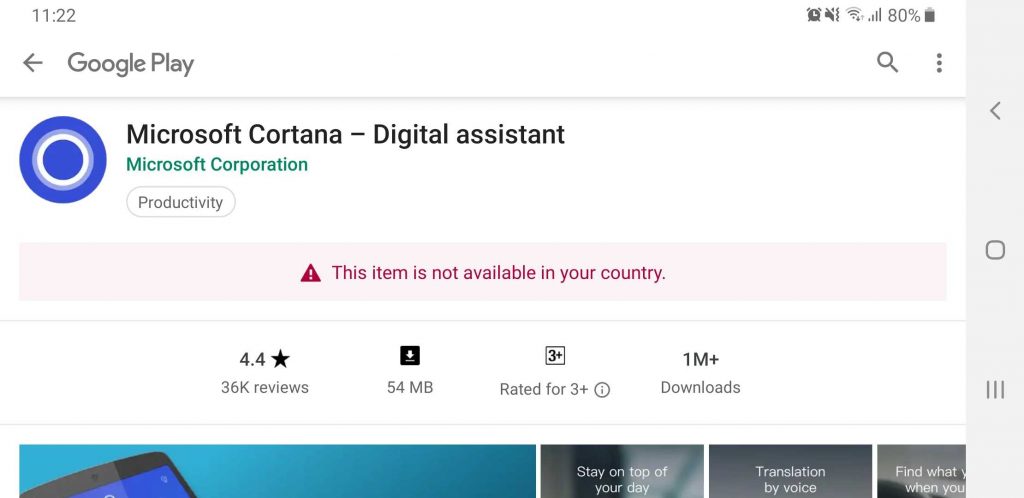
After you connect to a VPN server in the US and change your region, you’ll be able to download the app wherever you are.
Get Better Prices: Each region comes with a different merchandise price as well. If you find an application on Google Play and it’s expensive, try to connect to a different server and see if you can get it for a cheaper value. You’ll be able to pull it off in the end.
Top Movies Available on the US Play Store
Here are my top picks of what’s available now in the store’s library. Check it out wherever you are.
- Glass
- Bumblebee
- Spider-man Into the Spiderverse
- Avengers Infinity War
- Fantastic Beasts: The Crimes of Grindelwald
- The Kid Who Would Be King
- Aquaman
- The Lego Movie
- Holmes & Watson
- Replicas
- Serenity
- Game of Thrones
- Better Call Saul
- The Blacklist
- The Flash
- Grey’s Anatomy
- Dragonball Super: Broly
- Venom
An Alternative?
The steps above will guarantee to get thousands of new applications not available in your country. However, in some cases, it might not work for all of you.
Also, Google Play Store’s most desired applications might come as premium, which may exceed a user’s budget. That’s why most of you search for an alternative.
What you may not know is that not all download sites are safe. As an alternative App Store, users can always check the widely popular Aptoide, which offers everything there is in this department, and for free regardless of whether the app is premium on Google Play or not.
You can install Aptoide on your Android device and check a whole new world of downloadable content with a push of a button.
How to Switch Google Play Country
The method explained above has been tried on various Android devices. If you still face any issues with using VPN to change your Google Play Store region, please get in touch with us by leaving a comment below.










I am going to Stockholm, Sweden for one week: Nov.23 – 30. I live in Berlin Germany and watch CNN on Magenta TV. What VPN should I use to get CNN on my IPad while in Sweden. Please talk me through how to set it up. Thanks, Ben
Hi, google has recently changed their policy and it’s getting passed the VPN Now… Especially when purchasing. Google play says that it can only be used in country of purchase now… I use to purchase it and just use my VPN to use it….. Now google play seems to see passs a VPN… How can u help with that
I’m in Australia. And use VPN express. Unfortunately when I search for Hulu on Google Play Store it shows “no results found.” Ive gone through the steps above and nothing seems to change when I go back into Google Play Store. When I launch Netflix it shows US shows. So I’m unsure why my Google Play Store isn’t changing even though I’m connected to LA. PLEASE HELP!!
Hello Jordan. Have you tried using the browser method on your PC instead?
Thanks the method with MacBook browser worked perfectly for me ! I have an old Samsung Galaxy J5.
That’s great to hear!
Im using a Samsung Galaxy s8 and this methode doesnt work for me. I live in the Nederlands and when I connect the vpn to USA new York it doesnt change the currency needed to buy an app nor am I able to download other apps.
Have you tried the browser method instead?
Google Play seems to now only allow a user to change the country one e a YEAR.
Is there a way around this?
P.S.
Also, am I only changing the payment method country? I still want to access MY country’s playstore library, and not necessarily the US one. Seriously, I am JUST trying to redeem a Google play gift card :'(
Hi T.E. Personally, I am able to switch my Google Play Store region back and forth using the method explained above. Check this guide for more info on how to redeem an American Google gift card from abroad.
I have downloaded the CyberGhost VPN in The Netherlands. I did al the steps with clearing the store but the app (nike SNKRS US version) still won’t show. I also tried it on my PC and there it says that the mobile devices are incompatible.
Hi, thanks for the tips. I’ve tried the “force stop” solution many times with different VPN and just now again. It works with netflix but not with google play.
For the 2nd solution, i can’t find any “US” google play app, it’s written “installed” when I look at google play in my play store… (i have a chromebook so not sure if this can work). Thanks for help (i am tired of having only German audio in my google play movies store…
Hello Roland. You should be able to click on the green ‘Installed’ button and then choose an Android device on which you wish to download the app on. Have you tried that approach?
Hello everyone the solution is to tap account settings in play store. Then country profiles And add a pahment for the country of your vpn
That doesn’t work
It says here i cant change back for 365 days etc
Hi- I’m doing this on PC, I am able to get to the UK store via VPN from the US, but when i choose to REDEEM (trying to redeem a UK movie code) a code, it asks for me to sign in and then switches to US. How do you stay in the store of your choice, AFTER signing in to google?
I’ve tried it a million times step by step and still it says app not available in your country, I’m from the United States and I’m trying to download Ragnarok m which is available in South East Asia and I can’t please help
Hi, why don’t you try downloading the .APK file of the application you wish to install. Enable the developers mode and then hook up your phone to your computer. drag and drop the application on to your phone and install it.
Hello. I’ve been trying to do everything explained here, on phone and PC, but it doesn’t work. I even created a new profile with an US address, but it still says I’m in Brazil, my homeland. Yes, I’m using VPN, and I tried more than one proxy. What should I do?
Hey there. I have Express VPN. It’s December, 2018, wanted to know what I can do to achieve this – I want to get some app updates from the US – specifically things like the pixel call screen and stuff for my 3 XL. I’m not particularly looking for specific apps or anything though. Just need them to detect a US region and give me the app update. How can I make that happen? Can I do that somehow?
Thanks a ton.
Tried both methods, it doesnt work. Play Store still shows up as local region even in PC browser with VPN enabled.
That’s weird. Have you tried cleaning your browser’s cache or using Incognito mode?
I’m using HotSpot VPN in Canada and set for a US IP. I can not get around the local restrictions. Have tried on both Pixel and Apple phones as well as my MacBook. I can not seem to get to the US site. I’m wondering now if they are looking at the google and apple accounts and who is signed in. Could it be a combination of IP addr and account profile? Should I try setting up a new google account once I switch over to the US IP?
Yeah there’s no harm in giving that a go.
Hi, I’m from England. I’ve just moved to Australia, Melbourne. I’ve tried to download an Australian app via hope play store. It won’t install and I get a error 505. I have followed the instructions above. What else can I do?
Hello. I am trying to add an app to my phone while in Spain. I have followed the above sequence and it still says its not availbe in my country. How can I fix this?
Hello Jurgen. Have you tried using the PC/Mac alternative method instead?
Hello, I’m from Venezuela, I’m using TunnelBear VPN, I deleted my Google account, cleared the google play data, google play services, google maps, connected to the VPN to USA, and I still can’t see Animal Crossing: Pocket Camp on the store, why?
Hello Jesús. Have you tried using the browser method to unblock Google Play Store USA?
I’ve tried this with Nord as this is the vpn that I normally use to unblock Netflix. I wasn’t sure, but it actually worked! Thanks.
I can’t access the PH (Philippines) store. I created a new account and use an emulator (Nox). It installs US (Hide my ass) or JP store (Express VPN). It works for all other countries. Any idea ?? Thx
I tried creating accounts and using several different VPN/Force Stop/Clear Data tricks I read online. I can’t access the JP playstore still on my Moto Z Force. Let me know maybe? Thanks! To clarify, I’m spending the next 7 months in Japan. Creating a new account didn’t work. It verified through my US phone number.
iPhones are permanently flawed when I can’t download the app for CBS & Hulu & Prime Video, when I subscribe & use them via VPN on my computer – for the last three years.
Hi, I’m in India and wanted to view movies in US Google play store. I downloaded vpn express and used it to set IP location to US. By this I could view movies on US Google play store, but when I wanted to buy a movie, the msg came that the movie is not available in your country. How can I overcome this? Thanks in advance for any solution.
I was able to change my playstore location into U.S playstore, it’s for Online game purpose. After made several ingame payment there’s no need to use those VPN & clear data tricks again it automatically became U.S playstore permanently.
Hello,
I am from Hungary and moved to the UK a few weeks ago. My Google account had been made in Hungary, so the country is set there as well. Now I would like to download Android Pay to my phone but it says I cannot because of my region and I am just unable to change Hungary to UK.
I have read many forums and I realised that I have the only option to change my account to a new one. But I don’t want. Is there other option to both keep my current account and to be able to use Android Pay?
What do you think?
You could contact Google Support, they can probably change it manually for you.
I need to you to unlock google spay store app
I tried all method involving clearing the data on my Google Play Store app and enable a vpn on my phone under my network and I’m using my betternet vpn to be precise, and after that my play store try to open and later say Google Play store has stop and show reopen again, tried this severally I’m kinda tired, please help
If I change VPN to US and then I would like to set the VPN back to my country , will I get my original play store data back , my wish list items etc. As clearing data will remove accounts etc.
Hi Flash. Yes, you should be able to get all your data back even if you clear data as accounts will not be removed.
Can, visibility not showing
Thanks to users with the google wallet change trick (also added some of mine, use random phone of target country and vpn connected to that contry) it works,
I downloaded a VPN and did the steps above on my android device and my currency rates are still in USD. I’m trying to use a VPN to make cheaper in app purchases.
I did this, and it seemed to work, but I still can’t subscribe to Google Play Music. Please add instructions for changing countries in the sub-apps (Music, Keep, Games, etc.)
This worked for me before. However, after some time, I tried using the same steps as I have always been with the other apps I’ve downloaded with USA vpn, it no longer works. Pls help me fix this!
Google has switched to some other method to detect your region some time back, VPN does help but only to a certain extent; once enough time has passed an account will be locked to that specific region and your only way out (for now) is to create a new account. The very annoying thing about this is the growing number of accounts you have to manage, and unable to unify purchases into your main account.
Using Opera VPN… It works well when using in browser but play store nope… Really I don’t understand what to do… And device: oneplus 3 android marshmallow…
I have the same problem :/
Hi there,
Please excuse my english, i’m not that good at it. So, I’ve tried any steps from any websites i’ve found on this subject and nothing worked.
So the only thing that worked for me, was to create another gmail account and to put all the data from my country i live now. And then login to google play with this new gmail account. And that was all i did. Anything works and i can download and purchase absolutely anything.
Wish you all the best!
Not working for me for my main google play account…still on my origin country..it worked when i used other account thought..but i want all installation in my main account..how to make it work?
Thanks a bunch. Tried many times but looks like putting the phone on airplane mode was the key – worked finally. Cheers!
I am using an original Samsung device that I got from China. I live in Pakistan. Will ExpressVpn allow me access to google play store?
Hi Emaan. Yes, ExpressVPN should allow you to change your Google Play Store region on your Samsung device.
Doesnt work fir my note7
What would happened if the free trial for the VPN apps is expired? Would it charge an fees?
Yes!! Follow the steps he mentioned, and create a new account with the country you need. and it works!!!
But for creating a new account, how to do the mobile number verification and ID verification?
You can use your local mobile number for verification.
i think, the google playstore will detect internet connection from its mobile provider and also from GPS. Maybe activate Airplane Mode, disable GPS/Location and also using wifi that had vpn connected to the specific ip region may work. I haven’t tried this but only an idea
I live in the United States and I signed up for a Lifeline Wireless account with Budget Mobile. The free phone they sent me is a Kyocera Rise C5155 from Canada. They said as long as I can make phone calls, that’s all that matters. Would you please help me unlock the Canadian settings and change them to American settings? Thank you for any help you can give.
Hey if i delete the data on playstore will i lose all the apps i already have on my phone and ny gmail account?
Hello Chelsea. No, you will not lose any of your apps if you delete the Google Play Store data. Everything installed on your Android device will remain unchanged.
Hi Isso, i’m trying to create new google account US region following your guidance. When i redeem Google Gift Card $100 for my google wallet it always force me to verify with government ID, how suppose to doing that? i didn’t leave in US therefore i didn’t have the requirement document for verifying.
Currently my account are suspended and i can’t make a payment in game. I try to contact google but they insist that i must verify my account.
Recently i’m already create 3 new account with $100 balance on each and they all got suspended :( Please help me
How can I create a Google account with US address?
Need to access US Play Store But No method is working for me….
VPN….
Change of Wallet address….
Nothing worked…
.
.
Only way I see is to verify my account as US by providing some social security number…
Can you get it sorted….
Hi Sushil. Have you tried creating a new Google account as well?
If I switch to another country, does the app and data for my existing country’s sotre I have on my phone get lost?
Hello Jason. Neither your existing apps or data are affected if you change your Google Play Store region.
I still can’t get Google Play US site working. Connected to a VPN in usa, changed address on Google account to a usa address, restarted phone and connected to vpn ASAP, uninstalled all updates for Google store, and of course tried force closing then clearing Google play cache. Any more ideas?
Hi Amy. In some cases, you might need to create a new Google account using US as your address.
It doesn’t work for me… Tried all the things that you listed :(( Is there any other way to be able to change the location?
I have USA VPN (my own setup). My device is Note 5 and I followed each steps with no success… would like to install Spotify which is not avialable in my country.
Hello
I want to access US playstore using any US VPN servers, but a big problem is Google patched everything so my both methods to access US Playstore no longer work
This was my methods i always used
Method #1
– Go to settings -> apps -> Google Play Service and clear data, and go to Play Store and clear data
– Connect to any US VPN servers. full encrypted and no logs.
– Open Play Store
Method #2
– Go to settings -> apps -> Google Play Service and clear data, and go to Play Store and clear data
– Reboot the device
– Connect to the US VPN, as fast as possible.
– Open Play Store
Please help me. I used your method but it does not work too. I have Xfinity and i don’t wanna miss Ghost Adventures TV shows… please help!!!
Hi
You could try creating a new US Google account while connected to your VPN service and then use that account to sign into Google Play Store while connected to the US VPN server.
Hello there.
I didn’t manage to download an app in any way.
Firstly, I followed your guide, after I tried your suggestions in the comments to uninstall upgrades or creating an account in that country already using the VPN. I tried them all but still couldn’t install the app.
When I first access the play store after clearing data and forcing itnto stop, it always pops the agreement for my main account (and I cannot change this), I don’t know if this matters. It shouldn’t, because you said you’ve tried this process in several phones successfully and probably all of them the first agreement window was for the main account. BTW, I’m trying to do this from a galaxy s5.
So I have no clue how to make it work through a vpn
Update:
I made it, but probably the key to success wasn’t vpn itself.
After some research I found many references on changing the address in wallet.google.com for your profile. I just had to access wallet through a browser and change the address for one of my accounts. After that, using vpn and cleaning data of the play store, I was able to find the app I wanted. I’m not sure that after changing payment’s address the vpn and cleaning data would be necessary.
Just does not want to work no matter how many times I clear cache restart force stop. Always loads uk store. I have used vpn for accessing other sites usa stores but Google play just does not work.
What Android device do you own?
same for me i own a s5 europe ediiton
Try uninstalling Google Play Store Updates as well.
I tried this today – a number of times with no luck. I clear the app and disable it but when I start it back up it still automatically signs me back into my original playstore account which is regional to Australia.
Help please!
Try disabling, clearing cache, then restart your Android and connect to the VPN server before opening Play store again.
Its easy, go to google wallet and change home address, thats all, its wokrs for me.
I tried to change the address but it’s shows an error for Mobile number verification.
Also how to fill the address, I mean suit no. And zip code
Im using acer a1 840fhd i tried using ur method and it never works but on my phone works no problem can you help me.
Hi
Did you use clear the Google Playstore app cache ?