ExpressVPN vs NordVPN – Which VPN Is Best?
NordVPN and ExpressVPN are two of the most well-known VPN providers in the market, owing to the fact that they’ve been around for years, and by now they know what most customers are looking for in a reliable provider. There’s a thin line that separates the two in terms of quality and service delivered, so we’re going to be looking at all the areas of interest while comparing these two so that you know exactly what you’ll be going for when you choose either one. Let’s take a look at our ExpressVPN vs NordVPN comparison guide then.
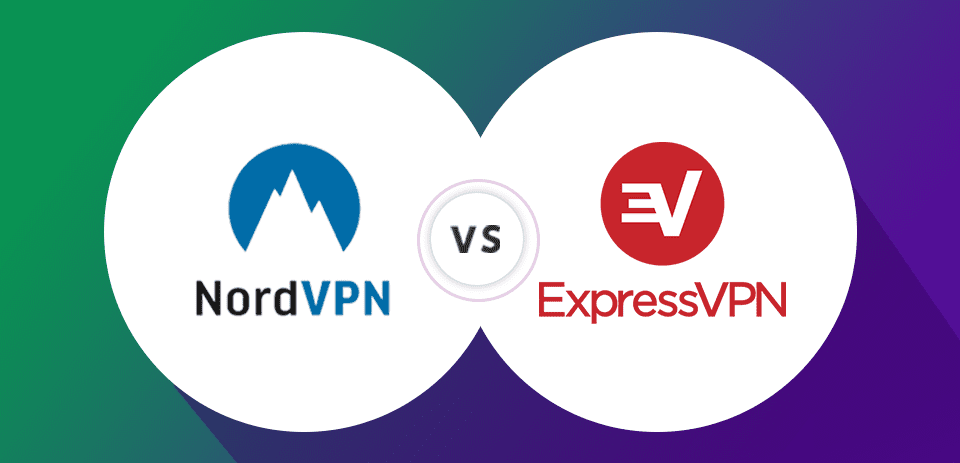
ExpressVPN vs. NordVPN – Content Index
NordVPN and ExpressVPN are two of the most known names in the VPN industry. The rivalry between them has been going on for years. The best thing about this is that the two have to update their features and services to outdo each other, which is excellent for their users.
We’re set a comparison guide to see which one of these VPNs would come up on top. We use a very strict testing methodology to assess a VPN and according to what we’ve encountered, we created the following review.
ExpressVPN vs NordVPN Comparison Table
Last Updated Today| ExpressVPN | NordVPN | |
|---|---|---|
| Headquarters | British Virgin Islands | Panama |
| Simultaneous Connections | 5 | 6 |
| Refund Period | 30 Days | 30 Days |
| Logging Policy | No Logs | No Logs |
| Price | $6.67/Month | $6.99 |
| Website |
ExpressVPN vs. NordVPN – The Pros and Cons
No matter how credible the VPN is, cons are part of it. We don’t share the same interests and demands when it comes to using Virtual Private Networks. Each of us might find a negative feature in a provider’s arsenal.
Now, before we head over to assess how ExpressVPN and NordVPN fare against each other, let’s check their pros and cons:
ExpressVPN
ExpressVPN does it all, but it’s in no way perfect. Check out the advantages and disadvantages of using this service:
Pros
- Over 160 VPN locations in 94 countries.
- Torrenting/P2P support.
- Military-grade encryption.
- Five simultaneous connections.
- Unblocks major streaming channels
- Kill Switch.
- 30-day refund policy.
- Easy-to-use apps.
- Smart DNS feature (MediaStreamer).
- Browser extension.
- Split-tunneling.
Cons
- Slightly more expensive than NordVPN.
- No free trial.
NordVPN
Here are all the features that we liked and disliked while evaluating NordVPN:
Pros
- Servers in 58+ countries.
- P2P friendly
- 256-bit AES encryption
- Six simultaneous connections.
- Unblocks Netflix, Hulu, and iPlayer
- Kill Switch.
- 30-day refund policy.
- Smart DNS feature (SmartPlay).
- Browser extension.
- Split-tunneling.
- CyberSec.
- Double VPN.
- Warrant Canary
Cons
- Inconsistent speeds.
- No free trial.
- Limited P2P servers.
- Fewer payment methods.
Applications and Device Support
It shouldn’t come as a surprise that both services, being top-notch providers, support all the popular device platforms you can think of. They’ll both work well on iOS, Linux, macOS, Android, Windows, and Amazon Fire Stick.
Both of them have their unique features, but their apps differ. To give you a quick example, we’ve reviewed their mobile application. First, let’s start with ExpressVPN.
While checking their application, we noticed that there’s nothing anyone cannot comprehend. It’s very simple, easy to navigate, and the connection process is quite fast.
It took the app almost 3 seconds after we selected a server to establish a connection. Here’s how it looks:
Despite having an excellent app, there’s one thing that disappointed us. Apparently, ExpressVPN does not include its Network Lock (Kill Switch) on Android devices, which is an essential feature any app should have.
NordVPN, on the other hand, has a more complicated application. It wasn’t that hard to connect, but the interface and the map included may confuse some new VPN users.
All in all, the application is good and stacked with security features. However, we encountered a problem while connecting to a server in the United States.
It took it some time to connect, but it did eventually. Now that could be a problem in our connection as well, so we’re not going to list that as a con. This is what the NordVPN app looks like:
If a user was still new to this, the connecting process might be a bit hard, but not impossible. Also, in NordVPN’s settings, users can enable/disable the kill switch feature as well as split-tunneling.
The Verdict
Both of these VPNs put a lot of work into their app, and it’s totally noticeable. However, in the application department, we have to rank NordVPN as the better performer due to including a kill switch in the app and the fact that it extends support to BlackBerry users, while ExpressVPN doesn’t.
What gives NordVPN another advantage over ExpressVPN is that it allows six simultaneous connections, while ExpressVPN allows five.
Winner: NordVPN
Server Locations
With ExpressVPN boasting of 145 server locations in over 94 countries and NordVPN standing stall at 951 server locations in more than 58 countries, you’d expect that both providers would be spot on with feedback regarding which servers you’d be connected to.
ExpressVPN
As we mentioned, ExpressVPN has servers across 94 countries, and we’re going to shed more light on the matter. Here’s how the provider’s server distribution looks like:
Europe
- Albania
- Andorra
- Armenia
- Austria
- Azerbaijan
- Belarus
- Belgium
- Bosnia & Herzegovina
- Bulgaria
- Croatia
- Cyprus
- Czech Republic
- Denmark
- Estonia
- Finland
- France
- Georgia
- Germany
- Greece
- Hungary
- Iceland
- Ireland
- Isle of Man
- Italy
- Jersey
- Latvia
- Liechtenstein
- Lithuania
- Luxembourg
- Malta
- Moldova
- Monaco
- Montenegro
- Netherlands
- North Macedonia
- Norway
- Poland
- Portugal
- Romania
- Serbia
- Slovakia
- Slovenia
- Spain
- Sweden
- Switzerland
- Turkey
- Ukraine
- United Kingdom
Americas
- Argentina
- Bahamas
- Brazil
- Canada
- Chile
- Colombia
- Costa Rica
- Ecuador
- Guatemala
- Mexico
- Panama
- Peru
- United States
- Uruguay
- Venezuela
Middle East & Africa
- Algeria
- Egypt
- Israel
- Kenya
- South Africa
Asia Pacific
- Australia
- Bangladesh
- Bhutan
- Brunei Darussalam
- Cambodia
- Hong Kong
- India
- Indonesia
- Japan
- Kazakhstan
- Kyrgyzstan
- Laos
- Macau
- Malaysia
- Mongolia
- Myanmar
- Nepal
- New Zealand
- Pakistan
- Philippines
- South Korea
- Sri Lanka
- Taiwan Thailand
- Uzbekistan
- Vietnam
NordVPN
Now NordVPN supports around 58 countries and they’re presented below:
Europe
- United Kingdom
- Germany
- Netherlands
- France
- Sweden
- Switzerland
- Belgium
- Denmark
- Poland
- Norway
- Ireland
- Czech Republic
- Italy
- Spain
- Austria
- Finland
- Serbia
- Slovakia
- Romania
- Bulgaria
- Latvia
- Hungary
- Portugal
- Luxembourg
- Greece
- Ukraine
- Estonia
- Iceland
- Albania
- Cyprus
- Croatia
- Moldova
- Bosnia and Herzegovina
- Georgia
- North Macedonia
The Americas
- United States
- Canada
- Brazil
- Argentina
- Mexico
- Chile
- Costa Rica
Asia Pacific
- Australia
- Singapore
- Japan
- Hong Kong
- New Zealand
- Taiwan
- Vietnam
- Malaysia
- South Korea
- Indonesia
- Thailand
The Middle East and Africa
- South Africa
- India
- UAE
- Israel
- Turkey
Funny enough, they both had a small issue when it came to distinguishing which server I specifically wanted to connect to. The Australian server I selected with NordVPN showed that I had actually connected to a server in the UK.
We observed the same with ExpressVPN, since having selected a server in Los Angeles, the feedback I got showed that I’d connected to two servers in both Delaware and Los Angeles, at the very same time.
It’s very obvious that there’s a huge gap in the server distribution. While NordVPN holds the record of the top provider with the most servers around the world (5000+), it sure does not cover that many parts of the world.
The Verdict
The results we got from these two services were quite interesting, especially since none of them proved to be better than the other. But we have to say that ExpressVPN has a wider spread in terms of countries, which gives it the win in this department.
Winner: ExpressVPN
Speed
We also went ahead and did a speed test just to measure how fast you should expect your downloads to be taking place. We did it in a slightly different manner since we wanted to see how fast the speeds are before and after the VPNs got activated.
First, let’s take a look at what ExpressVPN scored during our speed evaluation.
- As a start, we recorded the speed of our connection without connecting to ExpressVPN.
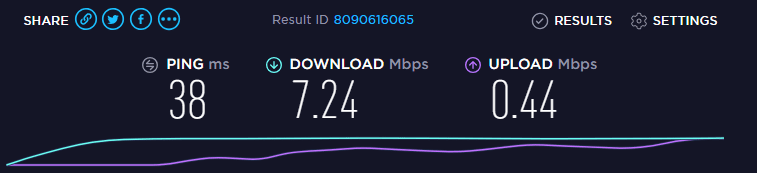
- Next, we launched ExpressVPN’s application and connected to a server close to our location. The results were great, scoring a 7% drop only. This is more than enough to stream content in full HD.
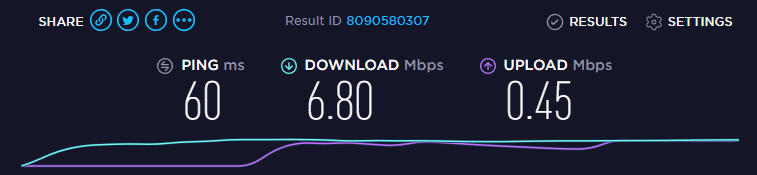
- A server’s location does a lot to speed, which is why we tried a distant server this time. Apparently, it did tamper with our connection, but not by much. Our speeds saw a 23% drop only, but if as presented below, the upload speed was better.
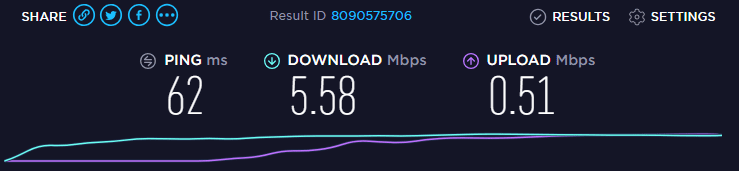
The results we recorded justify the claims made by the VPN of offering the best speeds. But how does fare against a worthy competitor like NordVPN? Let’s find out.
NordVPN’s Speed Test
Here’s the speed evaluation we performed on NordVPN:
- To provide us with a reference point, our first speed test was done without a VPN connection. We noticed a slight drop from what we first recorded.
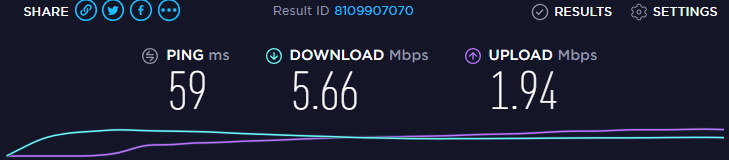
- After that, we connected to a nearby server. The speed did drop, but the upload speed increased. The NordVPN encryption caused an 18% drop.
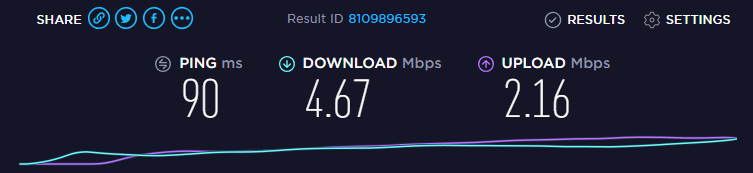
- One of NordVPN’s main feature is its Double VPN, which we’ll talk about later. In general, it provides double encryption, which takes a huge toll on speed. Here’s what happened when we connected to a Double VPN server.
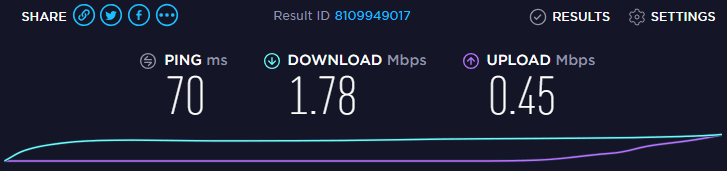
If you do the math, you’ll figure out that ExpressVPN’s speed reduction was considerably less compared to that of NordVPN, meaning the former is the better option if you’re looking for a VPN with high-speed connectivity.
NordVPN showed some inconsistent speed rates, which is considered as a con. But overall, the provider is fast, it’s just not in the same speed league as ExpressVPN.
Winner: ExpressVPN
NordVPN and ExpressVPN for Streaming
While VPNs are the ultimate security tool, you’d be surprised to know that this is not the main attribute that attracts customers. As a matter of fact, most users around the world use Virtual Private Networks for entertainment purposes (Accessing geo-restricted content), such as American Netflix, Hulu, BBC iPlayer, and more.
However, nowadays, it has become a hard task since the streaming platforms have been coping with such practices and blocking VPNs’ access.
A credible VPN can bypass such a blocking mechanism with ease, which is why we put NordVPN and ExpressVPN to the ultimate test. We performed a couple of examinations on top streaming platforms to see how reliable both are when it comes to unblocking content. Let’s see what we got:
ExpressVPN
ExpressVPN is known for its unblocking capabilities. But reputation on its own is not enough, we need to examine those claims on our own. So, we tried ExpressVPN’s servers to see if it lives up to what it claims. This is what we got:
- Netflix: The streaming giant has one of the toughest VPN blocking measures in the world. It can determine whether a user is using a VPN to access a different library or not. We used a US server provided by ExpressVPN and tried to stream Star-Crossed (A US-only title). Well, the results were positive as seen in the image below:
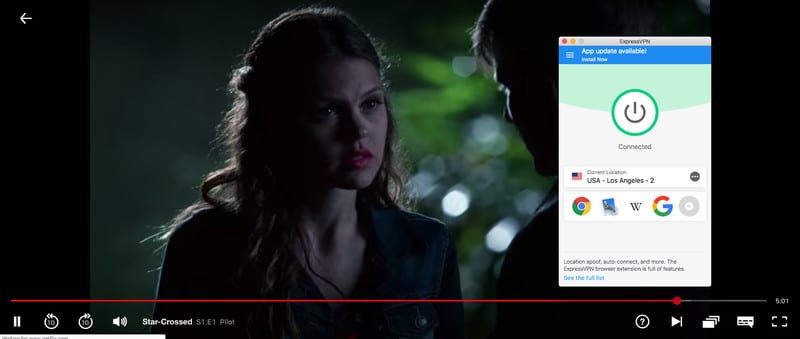
- Hulu: We did not disconnect, we used the same server while trying to unblock Hulu. As it turned out, ExpressVPN was also capable of getting Hulu to operate outside the United States.
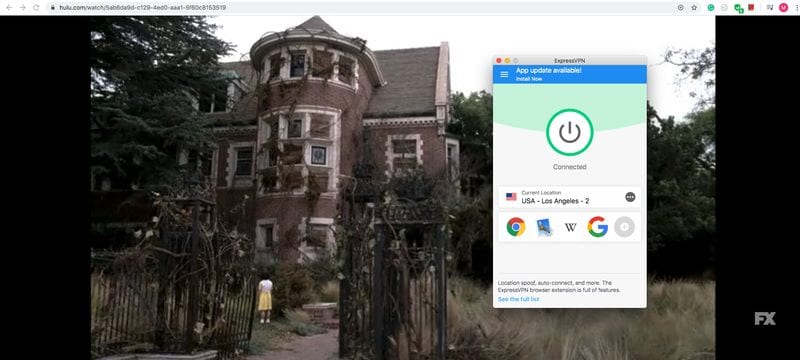
- Amazon Prime: Again, we continued using the same Los Angeles server with Amazon Prime. But this time, ExpressVPN failed. It did not unblock the service’s American Library. We got an error instead.
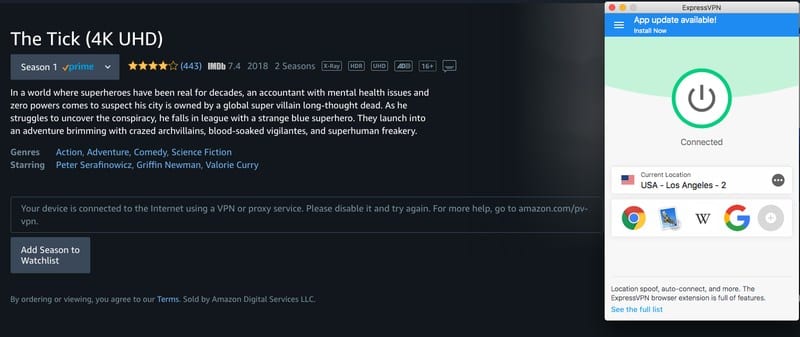 However, when we connected to a different server, particularly one in. The results turned Green again with ExpressVPN managing to unblock Amazon Prime.
However, when we connected to a different server, particularly one in. The results turned Green again with ExpressVPN managing to unblock Amazon Prime.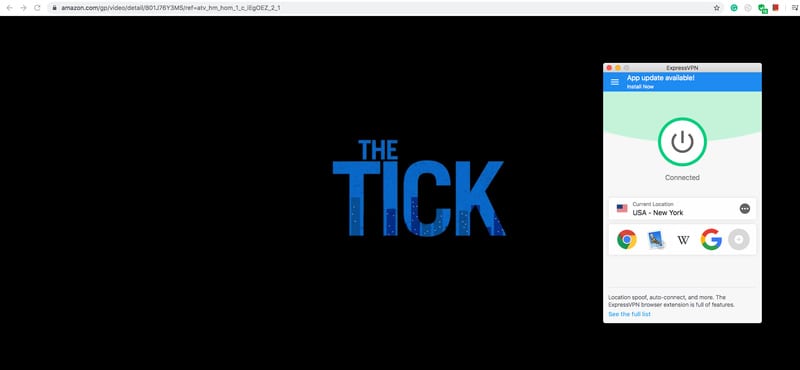
- BBC iPlayer: The channel is one of the biggest in the United Kingdom. Despite being popular, even overseas, BBC iPlayer has one of the strongest VPN blocks. But that wasn’t a problem for ExpressVPN as the first UK server we connected to managed to do the job.
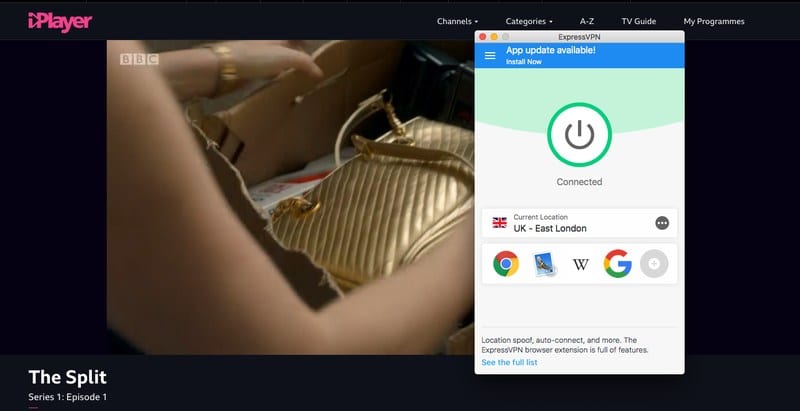
So, basically, ExpressVPN is an excellent way to bypass regional restrictions no matter what kind of VPN blocks are present.
NordVPN
The provider also has a reputation for circumventing geo-restrictions all over the world. But how does it fare against ExpressVPN? Let’s find out:
- Netflix: When we connected to a US server and launched Netflix, the pilot episode of Star-Crossed was easily streamed. So, when it comes to Netflix, NordVPN is reliable.
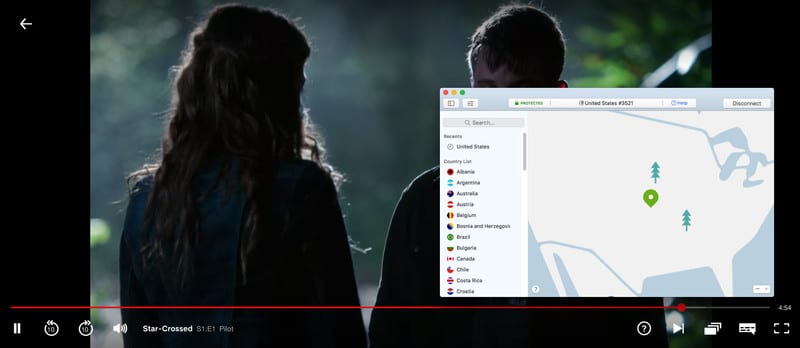
- Hulu: We did the same thing as with Netflix and stayed connected to the same server. Well, NordVPN did not disappoint and it got around both Hulu’s geo-blocks and VPN blocks with ease.
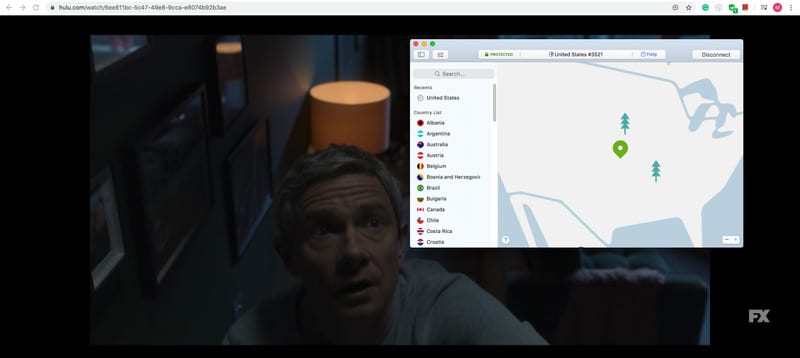
- Amazon Prime: Once again, we remained on the same American server to unblock Amazon Prime. Unlike ExpressVPN, this one also managed to get around Prime Video’s blocking mechanism.
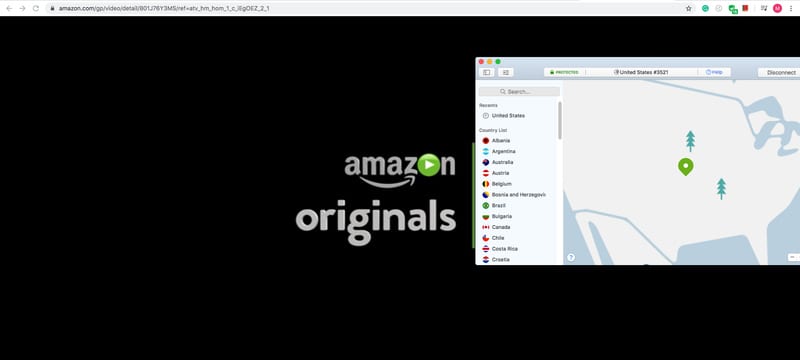
- BBC iPlayer: Finally, we headed over to one of the UK’s finest, and apparently, NordVPN is one of the VPNs’ finest. The service was unblocked in seconds while using a British server provided by NordVPN.
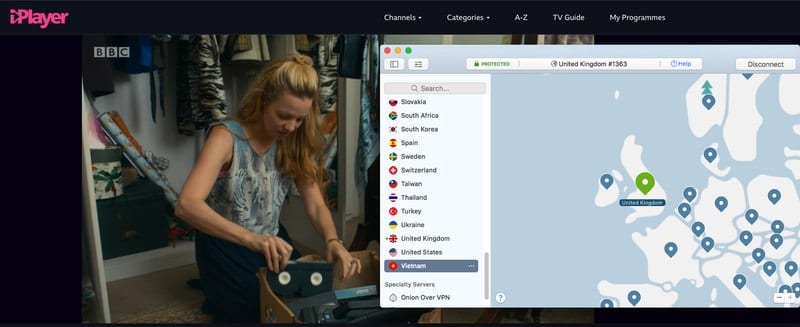
Both providers were excellent in unblocking geo-restricted content. Also, despite its minor setback, ExpressVPN did manage to unblock Amazon Prime with the second server we connected to.
We’re not going to consider that a con, it could’ve happened with NordVPN as well. We can say that both are winners when it comes to accessing online streaming channels.
Winners: Both.
Smart DNS
A VPN’s encryption is essential for maintaining enhanced security, but it doesn’t come without a price. Once a connection is established, the internet speed will drop as seen in the speed tests above.
Which brings us to find an alternative. VPNs offer Smart DNS as a substitute for those who are only looking to access geo-restricted content with minimal speed loss.
We checked both services and apparently, each one has its unique Smart DNS feature. ExpressVPN offers MediaStreamer and NordVPN provides SmartPlay.
Both services allow access to dozens of channels around the world. However, the best thing about it is that it can be configured on devices a VPN is not natively compatible with. This includes Smart TVs, PlayStation, Xbox, Chromecast, and Apple TV.
P2P Support
Torrenting has become a daily habit for most internet users out there. They can download books, series, movies, and music for free. However, as you download a torrent, anyone sharing the same file can see your IP address, which is a total invasion of privacy.
With a VPN that has P2P-Friendly servers, it would be safer to use uTorrent and any other BitTorrent client out there. Both ExpressVPN and NordVPN have P2P friendly servers. However, one comes with limited servers while the other supports P2P actions on all servers.
To be exact, users can connect to any of the 160 VPN server locations in 94 countries that ExpressVPN provides. On the other hand, NordVPN only supports P2P on select servers.
But the best part about it is that NordVPN shows you which servers you can use. In their app, there’s a section that sorts servers into P2P, Obfuscated, Dedicated IP, and Double VPN.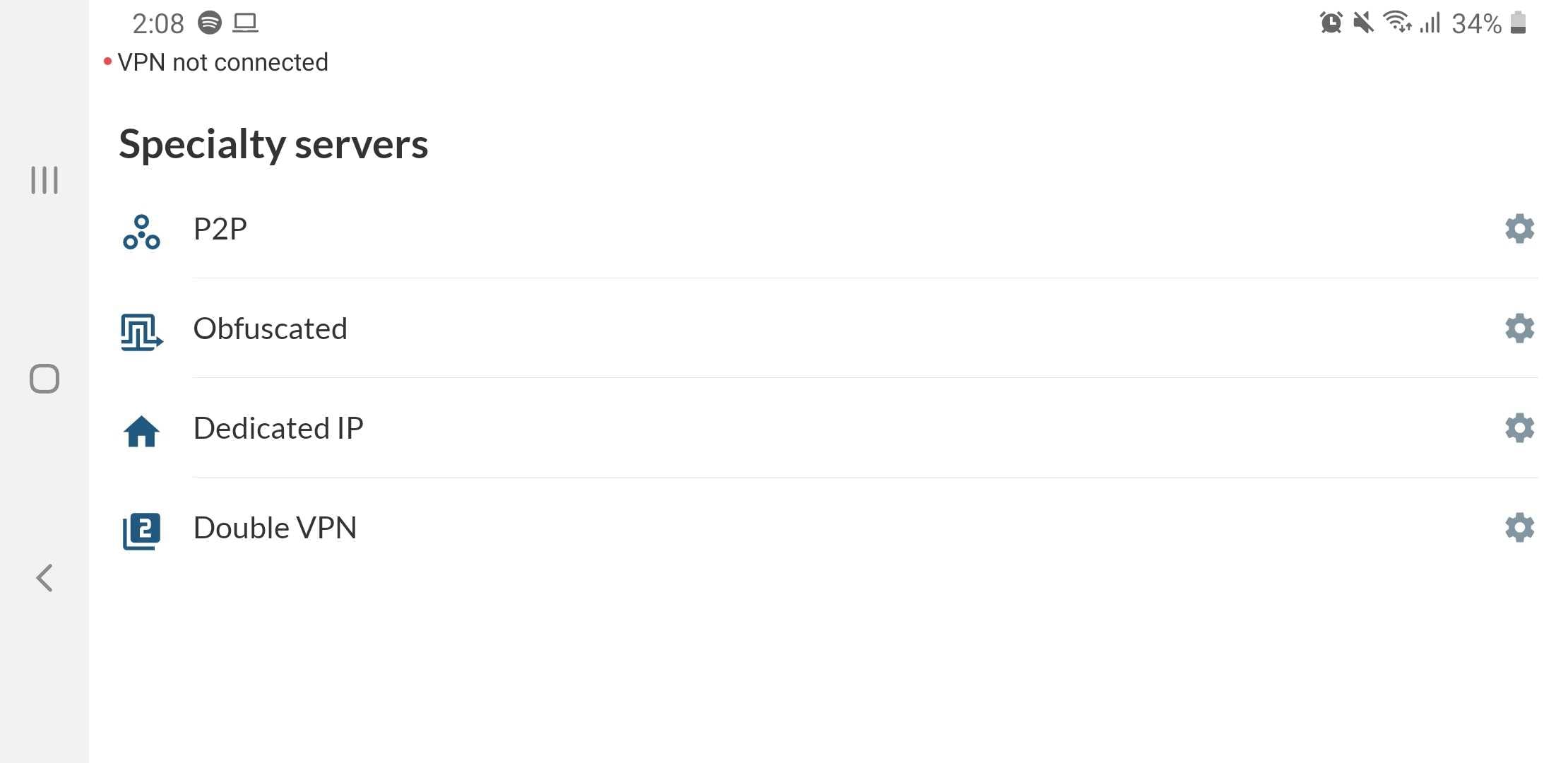
The servers are located all over the world, and users can go to the P2P section in the client to choose one. Now, having P2P friendly servers is enough, but ExpressVPN showed dominance supporting such actions on all of its servers. So, we have to give this to ExpressVPN.
Winner: ExpressVPN.
Security
The VPN protocols used by both providers are pretty much the same, with both offering 256 encryption using OpenVPN, PPTP, IPSec as well as L2TP. The unique ones are only the IKEv2/IPsec protocol offered by NordVPN and the SSTP protocol offered by ExpressVPN.
The one advantage that NordVPN users will get to enjoy is the various server types that the server has at its disposal. NordVPN offers Onion Over VPN, Anti-DDOS, Double VPN, P2P, Standard Servers and Ultra-Fast TV to its customers who are a bit more knowledgeable about how VPNs work and know exactly how they want to benefit from using it.
Moreover, there’s its unique CyberSec technology, which protects users from malware, viruses, and any malicious software that may target their device.
Also, Double VPN is an important feature that reroutes user traffic through two servers instead of one, making it impossible for anyone to track the data flowing through them.
If single encryption can protect our data, we can imagine what encrypting it twice would do. However, the double encryption will take its toll on the connection speed, but still, better protection.
Both of them put a lot of effort to protect their customers, so by our standards, they’re both doing a very good job at it.
Winner: Both.
Privacy
Being able to protect a user’s privacy is the ultimate job for a VPN. If it can’t do that, it’s not doing what it was created for. When it comes to NordVPN and ExpressVPN, we can say that they take privacy very seriously.
First, there are countries that have laws requiring ISPs to retain metadata related to their users’ internet activity. We’re talking about the Five Eyes Alliance.
NordVPN and ExpressVPN have their headquarters in Panama and the British Virgin Islands. Both of these regions are far away from the Eyes’ jurisdiction. So they are not required to store and submit your data if asked to.
Second, they both have a strict no-logging policy, which ensures users that none of their data is being collected or stored by the company. Third, there’s the kill switch feature. This technology cuts off the internet if a sudden drop in the VPN connection occurs.
That way, users’ data won’t go flowing back to their ISP’s servers compromising everything they were doing. Finally, there’s their split-tunneling feature, which protects all connected devices or applications except for those specifically excluded. Users can decide what apps to shield with a VPN encryption.
But the features aren’t enough to decide a winner. There are a couple of tests we need to perform for that. Let’s see what we got:
Virus Scan
Before installing any application, regardless of our topic today, we should make sure that it is not infected with any kind of virus. Even if it’s on the official App Store, some hackers might pose as legitimate applications and harvest user data using them.
VPNs are no exception, which is why we performed a virus scan on both ExpressVPN’s and NordVPN’s app. Here’s what we got:
ExpressVPN showed excellent results based on 61 sources. In other words, the application is completely clean. Please note that we’re assessing the macOS version of the client.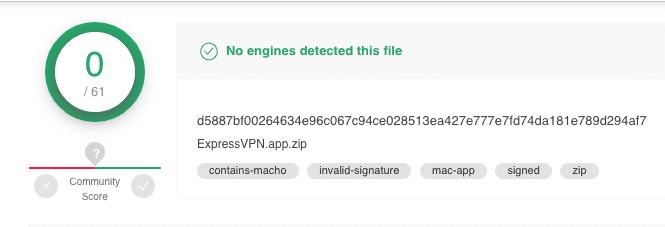
As for NordVPN’s application, the same green colors popped up as soon as we uploaded the file to the virus scanner. The results were based on sources.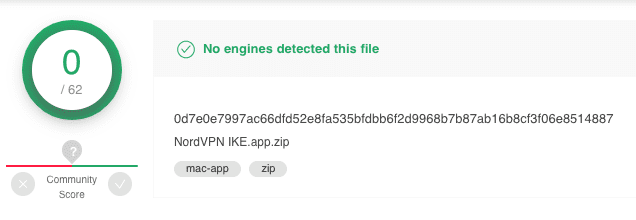
The virus scan showed nothing to worry about. So, basically both VPNs are safe to install on your device.
DNS Leak Test
DNS leak tests are conducted to determine whether your DNS requests are leaking. The tests are done through a number of websites to determine whether or not it’s happening, and the number of servers detected.
Before either VPNs were turned on, the sites showed that there were a couple of DNS leaks already. After either VPNs were turned on, there were no servers being displayed for both, meaning the providers work well to prevent any DNS leaks.
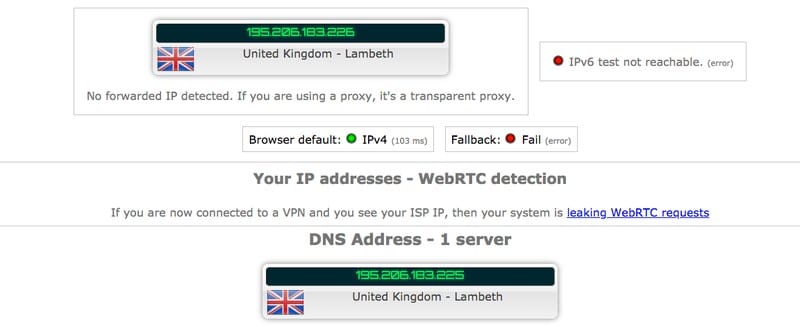
The image above represents the results we got while using NordVPN. Now, below, you can see what ExpressVPN recorded: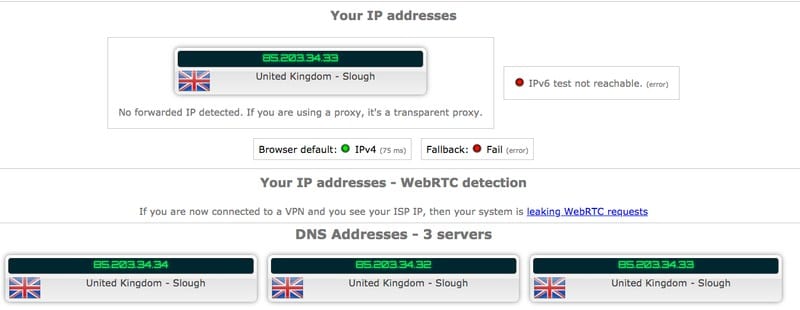
Something weird occurred while connected to ExpressVPN. The DNS servers were normal and showed that they’re based in the UK. However, our IP address was the problem. It actually showed us our real IP along with the country we’re residing in.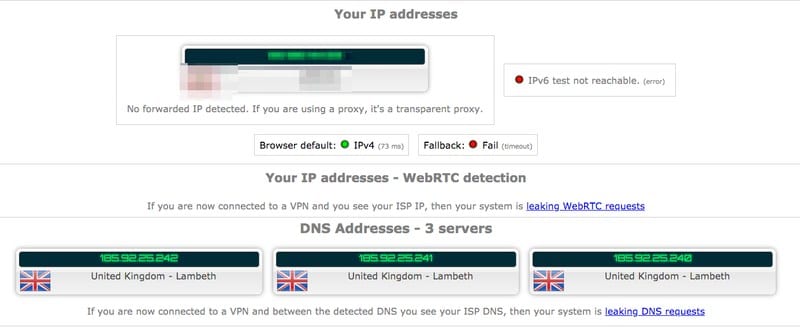
This was our initial results, but after we refreshed the page, the UK IP address showed up. We contacted their support team, they were very helpful.
Told us to update the app to the newest version and deactivate any other VPN that might be running. We still don’t whether ExpressVPN was leaking our data, but when we did what the support agent asked of us, there weren’t any future leaks.
Third-Party Auditing
Independent third-party auditing is a key element to help us assess a certain VPN’s credibility. We regularly check what security auditors and penetration testers have to say.
When a VPN agrees to such audits, it shows how committed they are to trust and transparency. ExpressVPN for example, allowed Cure53 to test the security of their browser extensions.
According to the firm, they identified eight issues, but none of them received a severity level higher than “Medium.” Three were marked as “medium,” two “low,” and three “informational.”
Therefore, Cure53 states: “Quite clearly, this is a good security indicator.”
As for NordVPN, the provider allowed a third-party auditing firm to assess one of the most crucial features in a VPN, their no-logging policy.
The audit was performed by PricewaterhouseCoopers AG, which praised the provider’s efforts and ensured that their no-logging policy is completely legit.
Warrant Canary
Warrant Canaries are very important, yet not essential if a VPN is completely transparent with its customers. But still, it’s an indirect way to inform them that the service has received a subpoena and is required to submit user information.
You see, when such a gag order is issued to a provider, it’s illegal to notify the customers. That’s why Warrant Canaries exist. ExpressVPN does not have a Canary Program, but it is very transparent about its service.
Their no-logs policy is real, and as a proof, there’s an incident in Turkey that solidifies that. In 2017, Turkish investigators seized an ExpressVPN server they said was used to delete data about the person who assassinated the Russian ambassador to Turkey, Andrei Karlov.
Turkish authorities did not find any logs to aid their investigation, which ensures the company’s privacy policy.
Now, when we speak of NordVPN, a direct Warrant Canary is present. If the Canary is not updated every now and then, it means that there’s something going on.
So far, NordVPN says claims: “We have never willingly disclosed any user data or provided any access to user traffic to any third party.” And the following image represents NordVPN’s updated Warrant Canary: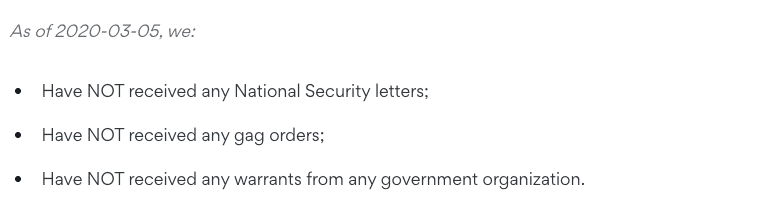
It’s still fresh. As long as they’re updating it on a regular basis, there’s nothing to worry about when it comes to user privacy.
Customer Service
The backbone of most service-based firms is often formed or determined by their quality of customer service. NordVPN and ExpressVPN both have teams that consist of professionals who go the extra mile to ensure all their customer’s needs and problems are sorted out as quickly as possible. They both have chat options that are accessible 24/7, and they do respond promptly to emails.
Their websites also offer a lot of information in the form of FAQ for their customers to go through and try to solve their problems themselves. The one thing that sets the two apart in terms of customer service is that NordVPN has a vibrant social media presence through which customers can utilize to get answers to any of their problems or issues.
ExpressVPN vs NordVPN – Payment & Pricing
The first element we’re going to take a look at is pricing. The fee varies depending on the plan users wish to opt for. Both services have different subscription plans. However, NordVPN offers 4, while ExpressVPN stands at 3.
NordVPN is missing a 6-month plan, but it focuses more on long-term deals in the form of a 2-year and 3-year plans. With that said, let’s check what these two have to offer:
ExpressVPN
- Monthly: $12.95.
- 6 Months: $9.99/month.
- Annual: $6.67/month + 3 Free Months Special Deal.
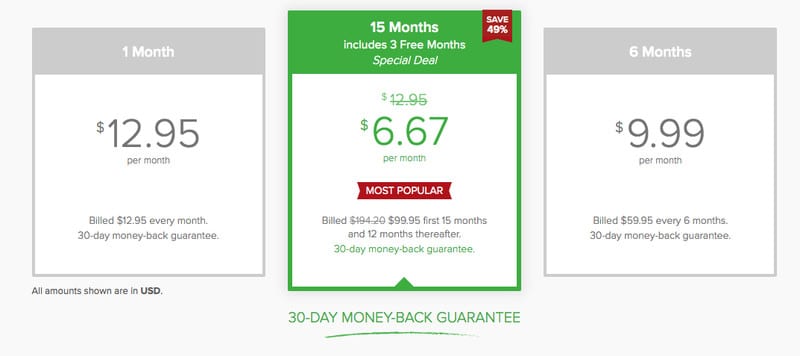
NordVPN
- Monthly: $11.95.
- Annual: $6.99/month.
- 2-Year Plan: $4.99/month.
- 3 Years: $3.49/month.
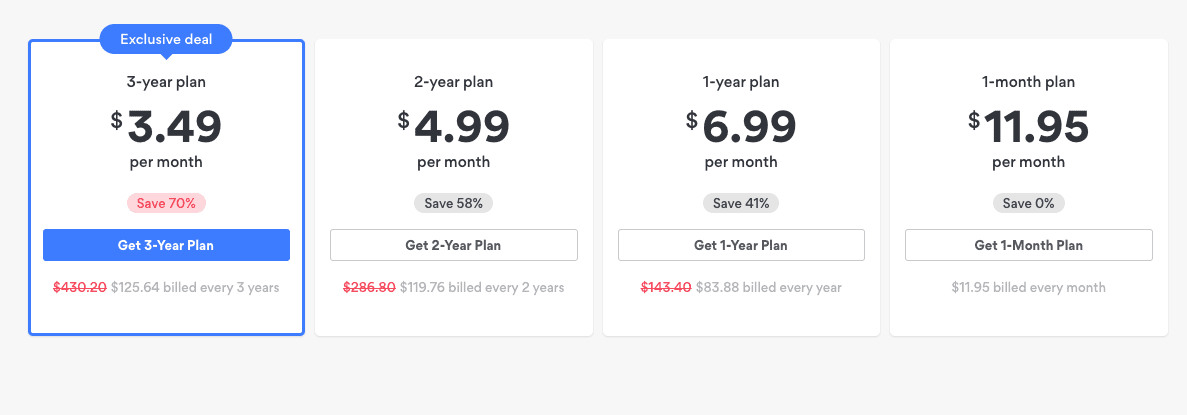
NordVPN has done a lot to keep its prices affordable and still offer value. ExpressVPN, on the other hand, offers exemplary service, at a fairly high price.
Compared to ExpressVPN, NordVPN is 8% cheaper on their monthly offer at $11.95. However, it’s annual plan is slightly more expensive than ExpressVPN, offering 12 months only.
ExpressVPN added an extra deal to its yearly plan, granting users 3 free months along with their subscription. We don’t know what users prefer, but new ones will always opt for a monthly plan.
Judging by the monthly fee, ExpressVPN is more expensive than NordVPN. Overall, however, ExpressVPN excels in the subscription department.
Payment Options
Nonetheless, both services allow payment through diverse means. When it comes to ExpressVPN, all major credit and debit cards are accepted, as well as a long list of online payment platforms, especially PayPal.
You can also use Cryptocurrency (Bitcoin), which is an added benefit for extra anonymity.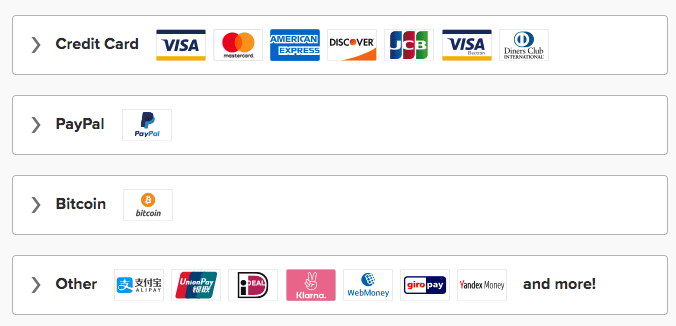
NordVPN also allows several ways to pay for their subscription, but it’s not as diverse as ExpressVPN. While you can use credit cards and Cryptocurrency, the PayPal option was missing. 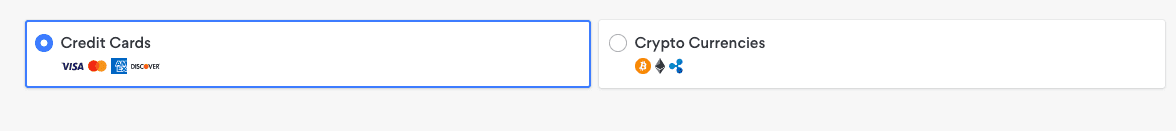
To be honest, we weren’t that impressed, considering how big the VPN is nowadays. They should offer more than that if they want to compete with the likes of ExpressVPN.
While both provide popular payment methods, we have to say that ExpressVPN is also the winner in this territory. It just put more effort into it than NordVPN did. But the fact that they both offer cryptocurrency is something to applaud here.
Refund Policy
No matter what plan you choose to opt for, both services offer you a way back in case you were not satisfied with what they have to offer. As top providers in the industry, both services offer a 30-day money-back guarantee, so you’re encouraged to test out the services first before deciding which one to subscribe to.
No questions asked. According to their website, users have to ask for a refund within a 30-day period. If it’s exceeded, the money-back guarantee does not count.
But we did notice something on NordVPN’s website that reads:
“Note that we cannot grant refunds if you purchased the NordVPN app through the App Store – you will have to contact the store support for that.”
So basically, if we wanted a refund, we have to contact the store’s support, not NordVPN. It’s logical, yet not that convenient. But that’s not an issue – subscribing through the website can be done seamlessly.
Free Trial
Free trials are a great way to test the VPN’s service without worrying about your money. Both these services had a free trial before but decided to terminate this service for different reasons.
For example, in NordVPN’s case, the provider used to give away a free account that requires an email address only. No credit card needed. However, according to their support team, users started to take advantage of such a service, creating different email accounts and securing themselves an indefinite free trial.
Apparently, this service abusement harmed their infrastructure and damaged its service in different ways. And that’s why they had to cancel it.
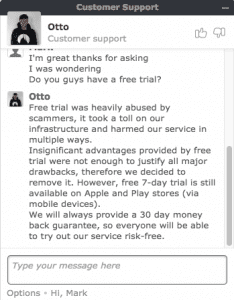
Now, based on what we’ve encountered on the app, signing up through the mobile client will offer a free trial, but with a catch. NordVPN asked us to submit our credit card information, which is both fair (based on what occurred with the provider before) and inconvenient to us.
As for ExpressVPN, it gets a bit complicated. A free trial used to exist for iOS users in the past. When contacted their live chat support, they informed us that the free trial service is available in specific countries.
We asked about a list, but the agent was not helpful, stating that they don’t have the list. 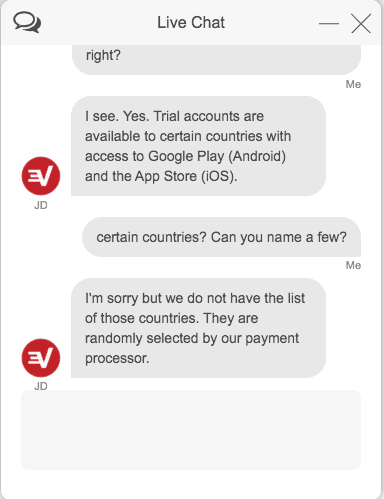
That’s not all. When we tried to subscribe through the mobile app, we were surprised to see a 7-day free trial presented on the home screen. However, it took a sudden turn to the south when we clicked on it.
Apparently, it’s not available, which was very disappointing. It shouldn’t be there if doesn’t exist.
We do understand the reasons why these free trials are a bit complicated. Users can abuse a free service without having a second thought about how their actions are affecting the service.
The Verdict
Both of these VPNs are winners in the pricing department. While NordVPN is cheaper, ExpressVPN offers a lot more payment options. The two VPNs have a 30-day refund policy and a free trial with certain conditions.
ExpressVPN vs NordVPN – The Verdict
There’s no doubt that both these VPN service providers are two of the best available. ExpressVPN slightly edges it for us, but NordVPN is no pushover either. You simply cannot go wrong here, regardless of which VPN you end up choosing. For further details on what each VPN has to offer, read our NordVPN review and ExpressVPN review.
ExpressVPN Review

Name: ExpressVPN
Description: ExpressVPN is a VPN service that allows you to browse the web anonymously and unblock geo-restricted sites.
Price: 12.95
Currency: $
Operating System: Windows, OSX, Android, iOS
Application Category: Multimedia
-
Refund Policy
-
Speed
-
Support
-
VPN Apps
Visit VPN Provider

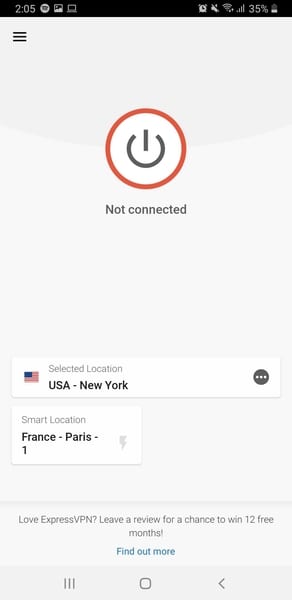
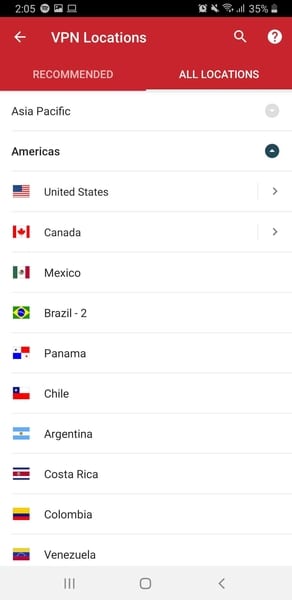
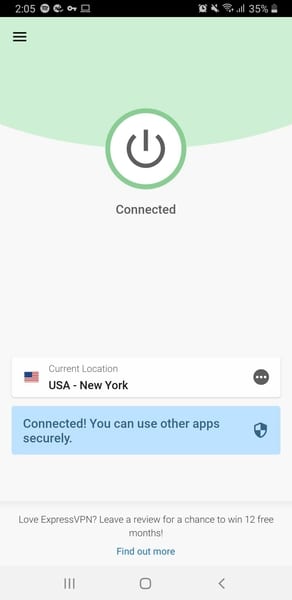
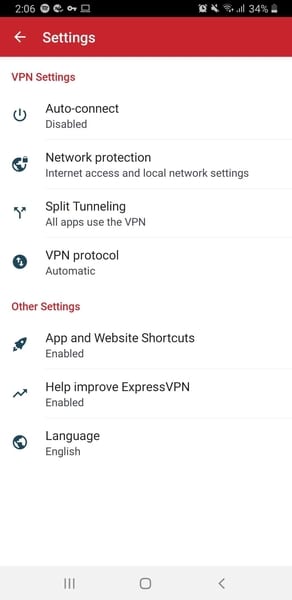

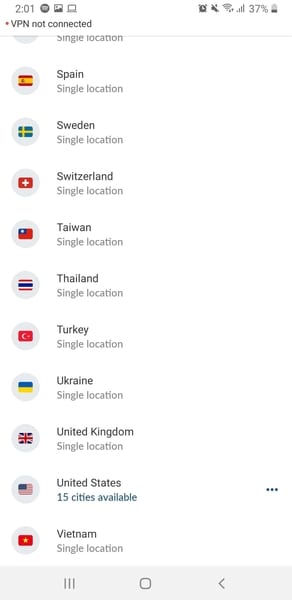
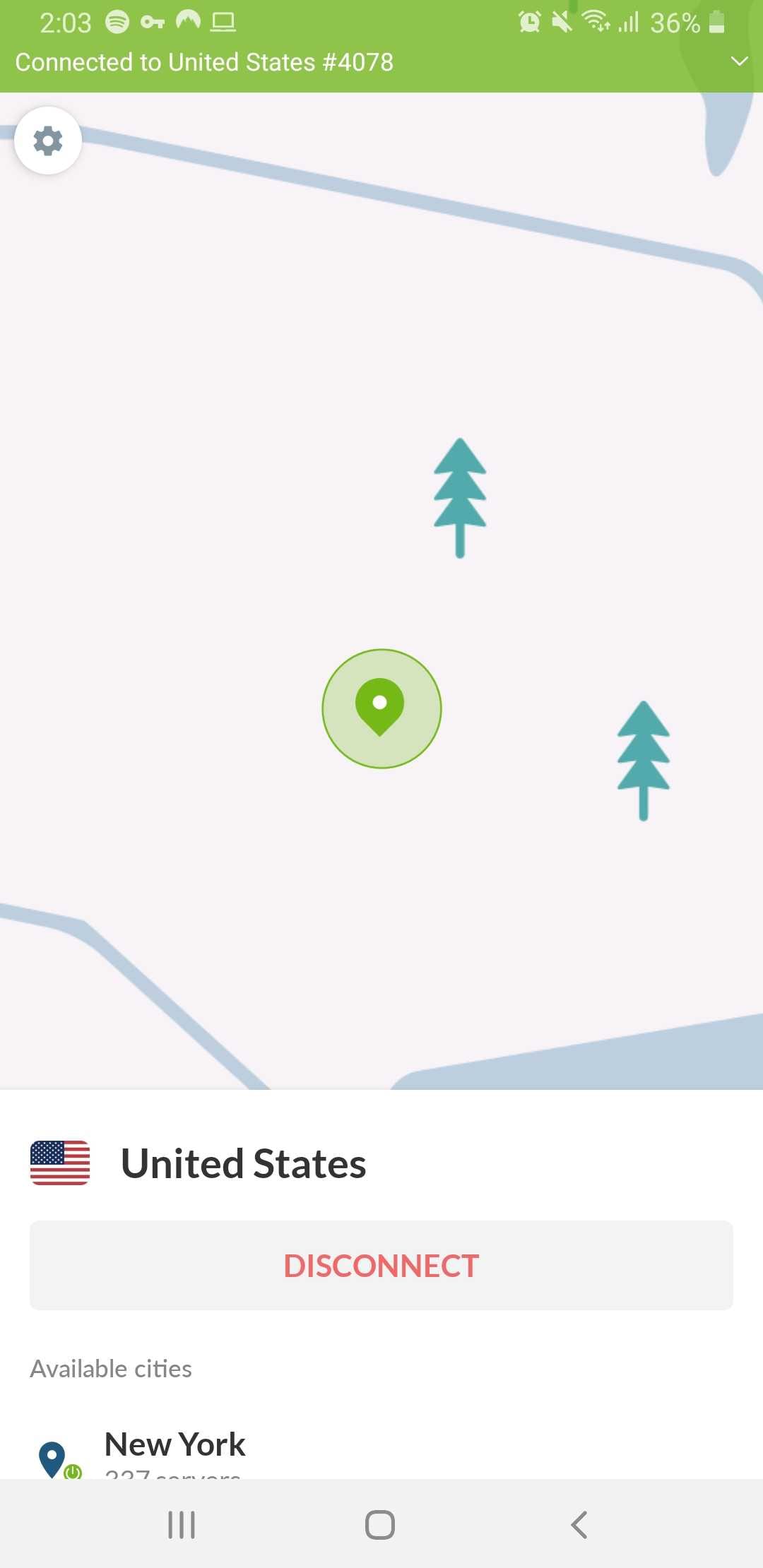
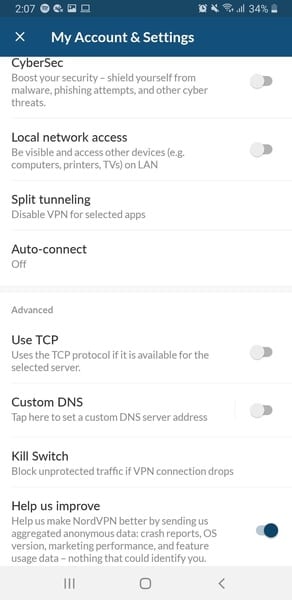
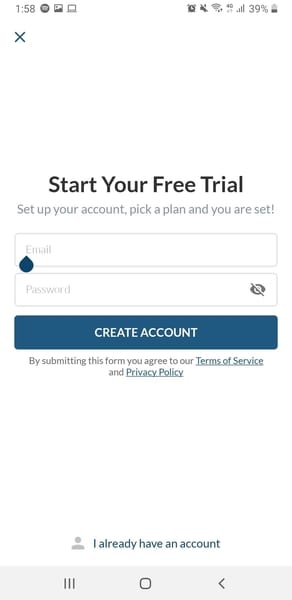
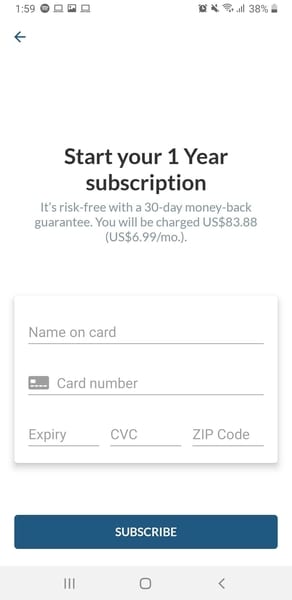
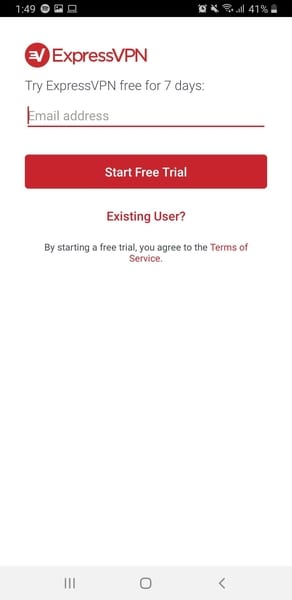
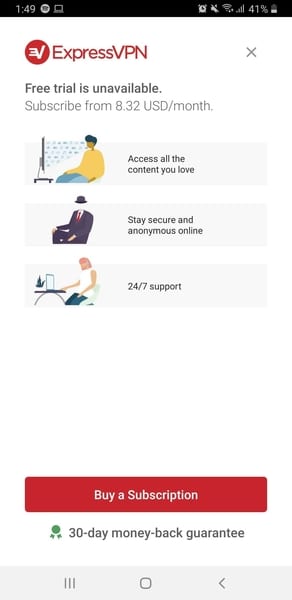





NordVPN 6.25 Error
Do I turn off the update ?
Hi Arley. There seems to be an issue with the 6.25 version at the moment. Stick to the NordVPN 6.24 app for now.
good review, but you really shooting yourself own the foot, You just said that these VPN service providers are two of the best available. But nordvpn ranked #5
I am in Aus and I have been using NordVPN for about a year now. Started Q2 2016. All was fine. Q3 2016, sometime in Oct/Nov I was not able to watch streams from the TV station in US. Although I do not watch UK TV streams that often but on the odd occasion tried to watch BGT but could not. Not matter what I tried BBC always geo blocked. So I never really bothered since I can watch them on youtube.
Streams from US TV is fixed now.
However in Nov 2016, I could not stream out of AUS when I was in Asia. You may recall me commentiing about it. I have to setup my own VPN in my home in Aus to stream. The reason is NordVPN hides the ip address, which is good BUT since Aus TV streamers use the incoming ip for geoblocking, so since there is no ip it is blocked.
Before setting up my VPN, I teamviewer tested and it worked. However watching via teamviewer is mighty slow for screen refresh. Colors are terrible too. Since teamviewer is not meant for TV video streaming.
With all the streaming issues, P2P on NordVPN was excellent.
However, with a few updates, now I am discovering that download maintening is crap. TV streaming from US is good.
P2P cannot maintain a constant connection. So every 30mins or so, I have to switch servers manually. Previously if I get a high speed download on one server, I can stay on it. Cannot do that now.
Also there are inconsistencies between servers in that there are different seeds and some have less, some have more. Example, server1 can show about 800+ connections and server2 shows only 20+. It can be seen as the ip’s disappearing batches at a time. Then jump back onto server1 and all 800+ connections reappear.
Well thats my 2 bits experience with NordVPN. Before Nord I subscribed to Torguard. Servers are fast but they are very slow and dont understand TV streaming. Had multiple chats with them but support just reads from script. They say they will escalate but never ever get a reply from level 2 support.
Hi Jeremy. Thank you for your valuable input. I’m sure lots of readers will find the points you raised very useful.