How to Watch Hulu In New Zealand in Minutes
Have you tried watching Hulu in New Zealand? If so, you’ve definitely noticed the serious geo-blocks Hulu inforces on everyone outside of the US. You don’t have to succumb to these geo-restrictions, though. Here are 2 different tools that will let you watch Hulu in NZ in minutes.

How to Watch Hulu In New Zealand in Minutes
How to Watch Hulu in New Zealand Using a VPN
When trying to access Hulu outside of the US, you’ll see the following geo-error:
“We’re sorry, currently our video library can only be streamed within the United States”
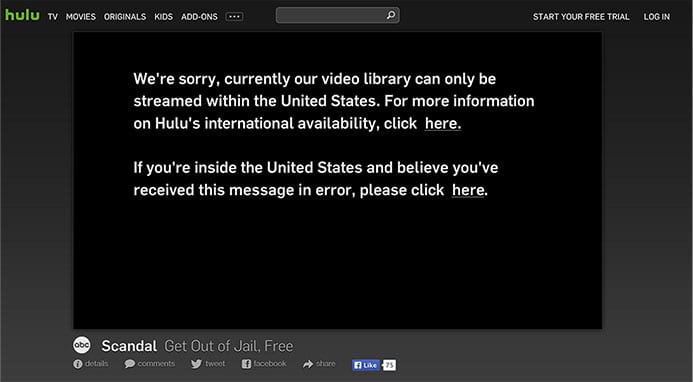
Hulu geo-block message
The first tool you can use to access Hulu in New Zealand is a VPN.
While VPNs are primarily cybersecurity tools, they allow you to spoof your IP and bypass regional restrictions with ease.
Let me explain.
A VPN has 2 primary functions: (1) Encrypting your data and (2) re-routing your traffic using their own secure servers. When your traffic is re-routed, you end up taking on a public IP address that matches the server’s location. In other words, all you need to watch Hulu in New Zealand is an American IP. You can get that IP by connecting to a US server offered by your VPN.
Here are the steps you need to take to watch Hulu in New Zealand with a VPN:
- Sign up with a credible VPN provider. Make sure to stay as far away as possible from free VPNs as they are incredibly risky.
- Download and install the VPN app that works on your device. With top-tier VPN providers, you’ll find ready-made apps for Android, iOS, Windows, and MacOS devices.
- Launch the app and connect to an American server.
- Wait for the connection to establish. Once that happens, you can go to Hulu’s website or app and watch your content with no geo-blocks.
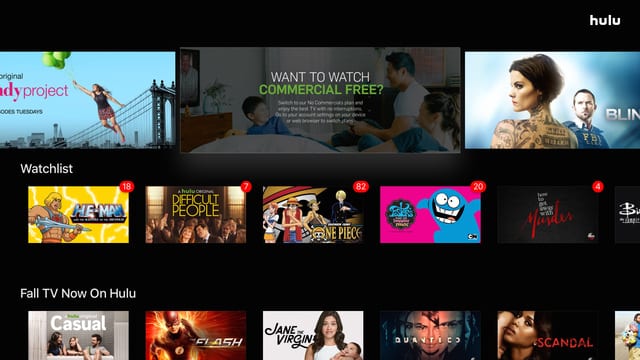
Unblocked Hulu
Best VPN for Hulu
Our VPN expert, Charles, has already written a detailed review of the best VPNs for Hulu. In the review, Charles found that ExpressVPN tops the charts when it comes to ease-of-use, server speeds, and reliability. This top-tier provider offers 2000+ servers in 94+ countries, a 5-star customer support team accessible via 24/7 live chat, and a 30-day money back guarantee. You can use this guarantee to test out the service and see for yourself.
If you find that ExpressVPN isn’t the provider for you, feel free to try out these top-tier providers instead:

- Best for streaming and privacy
- High speed servers in 160 VPN locations
- Works for Netflix, BBC iPlayer, Amazon Prime Video, and Hulu
- 24/7/ live chat support
- 3 extra months free on annual plan

- UltraHD streaming
- Free Smart DNS proxy
- Unblocks all major streaming services
- Limited Time 72% Discount

- Unlimited VPN connections
- Over 1000 servers
- Ad-blocking feature available
- User-friendly application
- Exclusive Smart VPN feature
- Standalone Smart DNS subscription available
- Extra security features
- Extensions for Firefox and Chrome
- Split-tunneling available
How to Watch Hulu in New Zealand Using a Smart DNS Proxy
Users that don’t really care for a VPN’s added security benefits have another option to unblock Hulu in New Zealand: A Smart DNS Proxy.
Now, I do want to note a few things here:
- A Smart DNS proxy is not a VPN: It will not encrypt your data, re-route your traffic, or spoof your IP.
- No Slow Internet Speeds: When a VPN re-routes your traffic, it slows down your internet a bit. Top-tier providers do this in a way where it’s barely noticeable, but some VPNs seriously affect your internet. A Smart DNS proxy will not slow down your speeds since it doesn’t re-route your traffic.
- Not All Smart DNS Proxies are Born Equal: A Smart DNS proxy is a service that you subscribe to. Every service has its own list of channels that it can unblock. Not all Smart DNS proxies will be able to unblock Hulu. Make sure to do your research.
- Some Technical Skill Required: You have to configure the Smart DNS Proxy on your device for it to work. This process does require some tech-skills, however, a good service provider will have detailed tutorials and guides to help you through the installation.
Best Smart DNS Proxy for Hulu
The best Smart DNS proxy service provider for Hulu is Unlocator. They have a very impressive channel list and are always open for suggestions on what to add next. They also have great setup guides and video tutorials that show you how to configure the Smart DNS proxy in great detail.
To top it all off, they offer everyone a 7-day free trial, no credit card needed. If you do subscribe to the service, you’ll also benefit from a 14-day refund policy in case you change your mind.
Watch Hulu in New Zealand – Final Thoughts
By using a VPN or a Smart DNS Proxy, you’ll be able to watch Hulu in New Zealand in minutes. Please remember that neither a VPN nor a Smart DNS proxy will bypass the subscription fee that Hulu imposes. All these tools can do is give you the ability to access the service, they will not bypass subscription and registration fees.










How does one pay Hulu as it will not accept my credit card or paypal as they are not US based.
Hi Trevor. There are various online retailers that sell Hulu gift cards. You can use those instead of your credit card.
Thank you for this but you do not appear to address the issue of payment to Hulu and the need to have a US Credit Card or Paypal account. Can you suggest a solution?