How to Install NordVPN on FireStick?
Is it possible to install NordVPN on Amazon Fire TV or Fire Stick? NordVPN is one of the most popular VPN service providers around. The FireStick, on the other hand, is one of the best streaming devices. Using VPN service allows cordcutters to bypass regional restrictions and unblock channels and Kodi addons that they would usually not be able to access due to their location. So, there’s no wonder as to why so many users look for ways to setup NordVPN on their FireStick, but is it actually doable?

How to Install NordVPN on FireStick?
How to Install NordVPN on FireStick?
Unfortunately, the NordVPN app currently is not compatible with second generation Fire Stick. You therefore cannot use NordVPN on Amazon Fire TV. If you’re looking for a VPN service provider that has developed VPN apps that work on Fire Stick, we suggest using either IPVanish or BulletVPN. Here’s how to install IPVanish on FireStick, for instance:
- First head over to ExpressVPN and register your VPN account.
- Launch your Fire Stick or Amazon Fire TV.
- Go to ‘Apps’ at the top of your home screen.

Go to Apps
- Now select ‘Categories’ -> ‘Utility’.
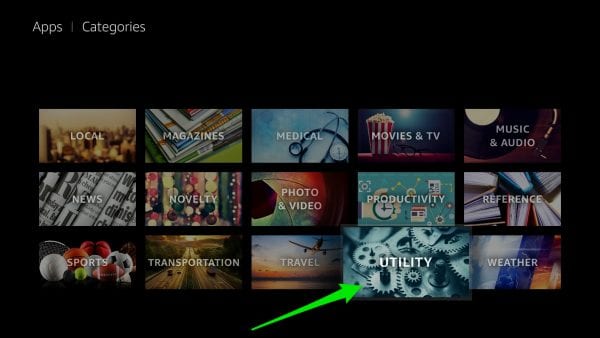
Select Utility
- Choose the ExpressVPN app. In case you cannot find the ‘Utility’ section on your FireStick, simply use the search function and look for ExpressVPN on the Amazon Store instead.
- Next, Select the ‘Get’ button to download the app.
- Once it has downloaded and installed, choose ‘Open’.
- Then, sign into the VPN app using your ExpressVPN Username and Password.
- Finally, choose the VPN server location you wish to connect to.
- Once the VPN connection has been established, simply click the home button on your Fire Stick remote control.
- Now, launch your Kodi app. Just in case you haven’t installed Kodi 17.3 on Fire Stick, follow these steps.
Benefits of Using VPN on FireStick
Enabling VPN on your Amazon Fire TV or Fire TV Stick allows you to unlock a ton of hidden features. In fact, unless you live in the USA, the Fire TV is pretty much useless because of the lack of decent channels on it. Here’s everything you can do when you combine VPN with Fire Stick.
- Unblock American Amazon Instant Video.
- Access geoblocked US streaming channels such as Hulu, HBO GO, Showtime, NBC Sports, ABC Go, and many more.
- Unblock UK channels like BBC iPlayer, ITV, Channel 4.
- Stream videos anonymously.
How to Install NordVPN on FireStick – Wrap Up
We’ll certainly update this tutorial if the NordVPN app becomes compatible with FireStick. In the meantime, your only option is to sign up with a VPN service that supports VPN application on Amazon Fire TV.






Having a VPN installed on both my PC & Firestick when I do a speedtest on my PC it is done in the country I elect if done on my firestick it appears to be done on my usual provider in my home country. Am I covered by the VPN when using Kodi eg? any ideas anyone?
Hi Ed. That shouldn’t be the case at all. Take a look at this guide on how to check your public IP address when using Kodi: https://thevpn.guru/check-kodi-ip-address-vpn-guide
Hi Charles,
FYI NordVPN does work on Fire Stick you just need to get the toggle mouse app to click on sign in and navigate the app. Hope this helps.
Good evening. Would it be possible to explain how to install the Nord VPN on the firestick please. I’ve already subscribed to Nord and don’t want to subscribe to another provider if Nord actually works. Any Help would greatly appreciated. Thanks