Mi Box Review – Best Android TV in 2017?
Finding entertainment has become both complicated and easier for most people nowadays. If that statement makes you lift the eyebrows, just look around. You can access the high-speed Internet at home and outside and download and stream content to your heart’s content. It was never so easy indeed. Seinfeld, House of Cards, The Shield, The Walking Dead, 24 all day long! The overabundance of services and devices may leave you baffled and lost for choice. There are so many videos and audio streaming services, and then there are plenty of devices you may buy to access those! The Mi Box is among the new streaming devices to join the bandwagon. As the name suggests, the device comes from Chinese start-up Xiaomi – the same company that has made a splash in the smartphone industry with its value for money models with high-end features.

Mi Box Android TV Reviewed
What is the Mi Box?
When the market is replete with streaming devices from heavyweights like Apple, Amazon, and Roku – what does the Mi Box have to offer? It is the 4K HDR streaming box with the cheapest price tag possible. The device runs Google’s much touted Android TV OS. It also comes with Google voice search and cast in built.
What do you get?
The Xiaomi Miboz is powered by a 2GHz Quad-core ARM processor. The inbuilt storage is 8GB though you can presss the button for more storage through the USB port. It has 2 GB RAM. It supports 4K video playback at 60 FPS. The Mi Box itself is a tiny device compared to the rivals like Amazon Fire TV, Roku Ultra, and Apple TV. It is a matte plastic device, and you get an HDMI cable with it too. You also get a remote control and 802.11ac Wi-Fi. However, you miss out on an built-in Ethernet port.
How to Get the Most out of the Mi Box?
As with any Android TV box, or streaming devices in general, the amount and quslity of streaming services you can access largely depends on your current country of residence. For example, schannels like American Netflix, Hulu, and HBO Go are only available if you live in the USA.
You can use VPN to access geo-blocked channels on the Mi Box and open up a whole new streaming experience in the process.
- Read this guide for more info on how to hide your IP on any Android TV, including Mi Box, using VPN.
- If you want to setup Kodi on your Android TV, follow these steps. Kodi, also known as XBMC, is a must-have app for anybody who wants to turn their Mi Box into a true multimedia hub.
In terms of the best VPNs to use with Mix Box, here’s our reviewed list. Take your pick.

- Best for streaming and privacy
- High speed servers in 160 VPN locations
- Works for Netflix, BBC iPlayer, Amazon Prime Video, and Hulu
- 24/7/ live chat support
- 3 extra months free on annual plan

- UltraHD streaming
- Free Smart DNS proxy
- Unblocks all major streaming services
- Limited Time 72% Discount

- Unlimited VPN connections
- Over 1000 servers
- Ad-blocking feature available
- User-friendly application
- Exclusive Smart VPN feature
- Standalone Smart DNS subscription available
- Extra security features
- Extensions for Firefox and Chrome
- Split-tunneling available
So, How’s the Experience?
On paper, the lure of 4k HD streaming within $69 sounds fabulous. But, in real world performance, things are not that rosy, as it is. The remote control comes with some trade-offs, to begin with. There are no buttons for rewind, pause, and no fast forward. No shortcut button is there either. However, you get a volume controller on the remote.
Android TV may have gotten rave reviews, but the experience is not exactly what you call mind blowing. You do get access streaming services like PlayStation Vue, Netflix, Sling TV, Hulu, and Crackle. Exceptions include NBC and Amazon Video. Since Android TV has embedded Google Cast support, you can launch streaming apps on mobile devices. However, advanced users will not get anything like Amazon’s Fire TV’s Alexa virtual assistant or Roku’s private headphone listening.
Android TV has some less useful areas. The recommendations bar is one such instance. The Live Channels app gets support from just six streaming apps. The voice search is a useful and powerful feature, but it needs a UI overhaul. Too bad no one overhauled Star Wars: The Force Awakens! That movie was pathetic!
What’s So Cool About Mi Box?
Voice search feature works fine, and you do get access to a number of popular streaming services. The capacity to sideload any Android app is also commendable. When Xiaomi releases its version of Android 7.0 for the device, entertainment options will increase. It is lower priced than Roku’s Premier and Ultra.
The two strong points of Mi Box are voice command and remote navigation, and the latter is snappy. With voice commands, users may do a lot of things like searching the web, changing channels, launching apps, finding specific movies, and so forth. Apps run well, and games also run smoothly.
What’s not So Cool?
It is not all walking on roses, though. There are some thorns that will prick you now and then! However, you have to be a fan of the Google ecosystem to buy and like the device, seriously! HDR video support is salient, but the available content is still thin. You cannot access Amazon’s Prime Video. The “Mi Box Recommends” can be a pain too. These apps can be removed, but the process is rather annoying.
Would you Buy the Mi Box?
Whether you will want to buy the Mi Box depends on your tech savvy-ness and preferences. There are both reasons to like and avoid it. If you are a big fan of the Google apps and ecosystem, it will appeal to you.
It will also appeal to you if you want a 4k HDR streamer device with a low budget. Roku’s options are quite expensive, and Apple TV is yet to add support for 4K. However, if 4K support is not a must-have for you and you do not mind paying a bit more for a more immersive experience and sleeker interface, there are plenty of better options.

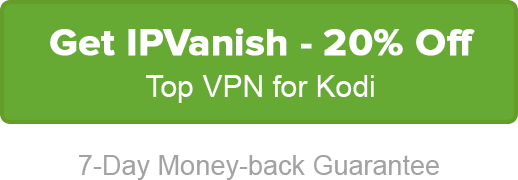









Amazon Video works. Just sideload the app and the Amazon App store. Login to Amazon App Store. That simple. Disabling the recommendations is as easy as disabling one app… Not that annoying.
Would have been nice to know about the “thorns” in this device. Seems like the reviewer just isn’t a fan of Google devices.
Id like to check out and talk more about The Mibox. And also get one if possible.