How to Watch Shudder Anywhere – Unblock Outside the US
Can I Watch Shudder Outside the US? Shudder is an over-the-top subscription video-on-demand service featuring horror, thriller, and supernatural fiction titles. However, it’s only available in select countries, and the best library lies in the United States.
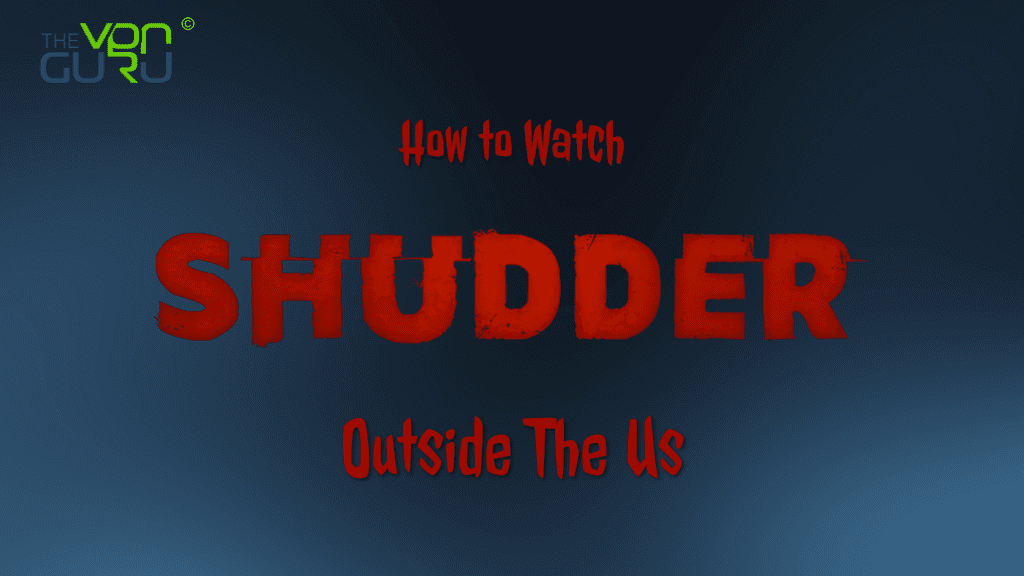
You might shudder at the thought that there are restrictions that stop you from watching Shudder outside the US. But, that no longer has to be the case. Learn how you can stream Shudder USA in Germany, the UK, Canada, Australia, and anywhere in the world.
Unblock Shudder Outside the US – Quick Guide
Time needed: 4 minutes
Let’s cut to the chase. Here’s the only guide you need to unblock Shudder outside the United States:
- Subscribe to a VPN service.
ExpressVPN is highly recommended for the task.
- Download and install the VPN app on your device.
Most credible VPNs offer clients on Android, PC, Mac, iOS, as well as FireStick.
- Activate the app, sign in with your account, and connect to a US server.
Once the connection is established, you’ll receive a US IP address.
- Create a Shudder account.
If you already have one, skip this step. If not, we’ve included a step-by-step guide on how to create a US Shudder account abroad.
- Launch Shudder’s website or application.
A comprehensive Shudder installation walkthrough is provided below.
- Sign in with your account and enjoy.
Stream US Shudder wherever you may be.
Shudder Outside the US – Full Walkthrough
Now, let’s take an in-depth look at everything you have to learn about Shudder. We’re referring to its geo-blocking mechanism, a VPN’s benefits, and how to get the channel in your country on any of your devices.
First! You’ll Need These
Before you get to watch Shudder in your country, make sure you have everything on the list below:
- A credible VPN provider.
- Shudder account.
- A Shudder-compatible device.
Where is Shudder Available?
Shudder, just like any other streaming service, geo-blocks its content to specific regions. It examines a user’s IP address to determine his/her whereabouts.
Once it figures out that the location is not within its coverage area, it’ll directly block the attempt. In other words, when you attempt to access Shudder outside one of its supported countries, the following errors appear:
- “We are not yet available in your country. Our team is working hard to bring all the screams to a screen near you. Stalk us for updates.”
- “An error occurred while playing the video.”
- “Oops. Something went wrong. Please try again.”
- “Can’t connect to Shudder.”
It doesn’t stop here. Shudder might be available in the US, UK, Canada, Australia, and New Zealand. However, its catalog isn’t. So far, the US version is the richest, which is proven by Shudder subscribers when asked if the titles vary:
“Yeah, unfortunately, we don’t get a lot of what’s on Shudder U.S.”
If you click on a title that is not available in your country, one of these errors pops up:
- “Gremlins at work! Try refreshing your browser page, and if the problem continues, contact us for help.”
- “The Boy Behind the Door is currently not available in your region.”
This service was built to super-serve fans of thrillers, suspense, and horror. But, in order to be accessed outside the US or any of the other countries where it’s available, a VPN is required, as well as the steps above.
What a VPN Can Do!
The VPN connects your device to a server of its own and gives you the IP address of the server located in the country where the content you’re trying to access is based.
After connecting to the server, your IP will change, and you’ll appear to be using the Internet from the country you chose. As a result, you’ll be able to access whatever restricted channels/websites in that location.
Aside from unblocking content anywhere, a VPN has the following benefits:
- A VPN encrypts your data, making it next to impossible for hackers to hijack it.
- It bypasses ISP throttling, guaranteeing excellent speed rates.
- A VPN also anonymizes your internet browsing. No third parties can spy on what you do.
ExpressVPN is one of the world’s most desired VPN services. It allows you to connect to the internet through a Virtual Private Network.
It’s a secure and reliable leader in the market, giving you access across 94 countries with no restrictions and at excellent speeds. In case you were looking for other VPN providers, make sure you check out the table below.

- Best for streaming and privacy
- High speed servers in 160 VPN locations
- Works for Netflix, BBC iPlayer, Amazon Prime Video, and Hulu
- 24/7/ live chat support
- 3 extra months free on annual plan

- UltraHD streaming
- Free Smart DNS proxy
- Unblocks all major streaming services
- Limited Time 72% Discount

- Unlimited VPN connections
- Over 1000 servers
- Ad-blocking feature available
- User-friendly application
- Exclusive Smart VPN feature
- Standalone Smart DNS subscription available
- Extra security features
- Extensions for Firefox and Chrome
- Split-tunneling available
How to Create a Shudder Account outside the US
Those who wish to stream Shudder have two ways to do so. The first one is by creating an account and signing in with their TV provider.
Most of you living overseas don’t have that, which is why we’ll show you how you can subscribe to the service without having a cable subscription:
- Activate your VPN and connect to a US server.
- Head over to Shudder.com
- On the top right of the screen, click on Try 7 Days Free.
- Enter your Email and Password, then click on Create Free Account.
- Choose your plan and a Payment Method.
- Select Start Free Trial.
- You now have a Shudder account.
How to Install Shudder on Any Device Outside the US
Now that you have a VPN subscription and a Shudder account, we’ll show you how to the channel on any device you might be operating:
Getting Shudder on your Android mobile or TV is very easy. This is what you need to do:
- Download and install the VPN application on your Android device.
- Launch the server list and connect to an American server.
- Now, change your Google Play Store’s region to the US and download Shudder.
- Launch the channel and sign in.
- Enjoy the best horror movie collection wherever you are.
iOS’s process is just as simple as the Android one is. Here’s what you need to do:
- Get the VPN app on your iPhone or iPad and connect to a US server.
- Change your Apple Store’s region to the US and download Shudder.
- Launch the channel’s app and sign in.
- Enjoy Shudder anywhere.
If you’re one of those that use their PC or Mac to stream their content, the steps below are required:
- Download the VPN app on your desktop device and sign in.
- Connect to an American server.
- Head over to shudder.com
- Sign in with your account.
- Start streaming.
To get Shudder on Apple TV, you need to do this:
- Set up a US VPN connection on your router.
- Change Apple TV Store’s region to the US and get Shudder.
- Launch the app and sign in.
- Stream away.
To enjoy what Shudder has to offer on FireStick, follow the steps below:
- Download and install the VPN client on your Amazon Fire device.
- Sign in and connect to a US server.
- Switch your Amazon Account’s region to the US and get the app.
- You can also download Shudder by sideloading it.
- launch Shudder and start watching.
On Roku, things don’t differ much from Apple TV. What you need to do is this:
- Install the VPN on your router and establish a US connection.
- Change your Roku account’s region to the US and get Shudder.
- Launch the app and sign in.
- Binge-watch all kinds of horror shows and movies wherever you are.
On Chromecast, the following steps are needed to get Shudder outside the US:
- First, install the VPN on your router (US connection).
- Download and install Shudder on your iOS or Android mobile.
- Launch the channel and play a video.
- Click on the cast button and start watching on your TV via Chromecast.
Shudder Anywhere – The FAQ Section
To answer a few more of your questions, we’ve created this section. Check them out, they’ll definitely shed more light on the matter:
Shudder has a 7-day free trial if you want to test what the service has to offer. However, you’ll have to submit your credit card information in the process.
Shudder’s subscription will cost you $5.99 per month. However, those who really like horror movies and shows can save money by opting for the $56.99 annual plan.
If you’re an American ex-pat or anyone that has a subscription to either Frontier or FuboTV, you can watch Shudder without having to subscribe to the service itself.
You can stream Shudder in the US (and its territories), Australia, Ireland, Canada, UK, and New Zealand. However, with a VPN, you can stream it anywhere.
Yes. What you get to watch on Shudder varies according to your location. The channel examines your IP address, determines your location, and assigns you the library that corresponds to your region.
You can stream Shudder on several devices such as PC, Mac, iOS, Android, Roku, Apple TV, FireStick, Chromecast, and Android TV.
However, Shudder on Fire Stick is currently not supported in NZ, nor is it on Xbox in AU & NZ.
The following titles are but a small chunk of what you get to watch on Shudder: Creepshow, A Discovery of Witches, Channel Zero, Horror, Noire, Shudder Guides, Deadwax, Cursed Films, Queen Horror, A Good Scare, Love Sick, Dolls, The Boy Behind the Door, Kandisha, The Call, White Girl, and more.
Shudder outside the USA
Unblock and discover classic and new films and series with Shudder’s collection of thriller, horror, and supernatural content.
It’s safe to say, that you will now shudder anywhere in the world once you’re done with this guide. For more questions, kindly contact us through the comment section below.










Good! I tried to access Shudder from Nordvpn but ask to register and not accept cards other than from the countries listed. Could you tell me what to do? Or if there are any torrent websites where you can download shudder stuff? Thank you!
Buenas! He intentado acceder a Shudder desde Nordvpn pero pide registrarse y no aceptar tarjetas que no sean de los países indicados. Podrías indicarme que hacer? O si hay alguna web de torrents dónde pueda descargar cosas de shudder? Gracias!
Can I log in and use my current Canadian account when I do this?
Hello John. I’ll have to check whether that is possible.