How to Install YesPlayer on FireStick
How to download and install YesPlayer on Amazon Fire TV or Fire Stick? Whenever you get an opportunity to expand your Fire Stick’s content library, just say Yes, YesPlayer to be exact. The application is one of the best that Android has to offer. At first, I couldn’t get the player on my device. However, I found a way to sideload such apps on FireStick with ease. Do you want to get YesPlayer up and running on your FireStick? Go through this guide and learn how to do so.
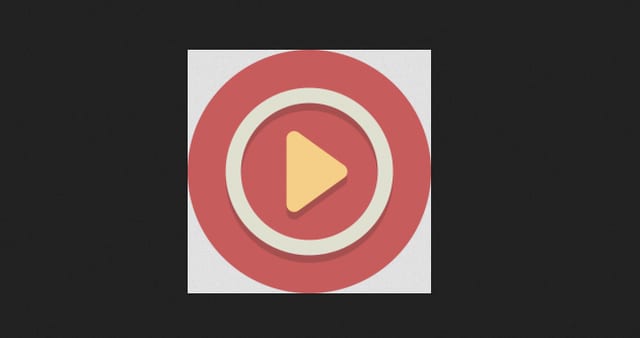
How to Install YesPlayer on FireStick
Get YesPlayer on FireStick using ES Explorer
To use YesPlayer on your FireStick, you should go through a couple of steps. Shall we check them out together?
1st Step: Get ES File Explorer on Your Fire Stick
- Turn on Fire Stick and head straight to Settings and then to System followed by Developer Options.
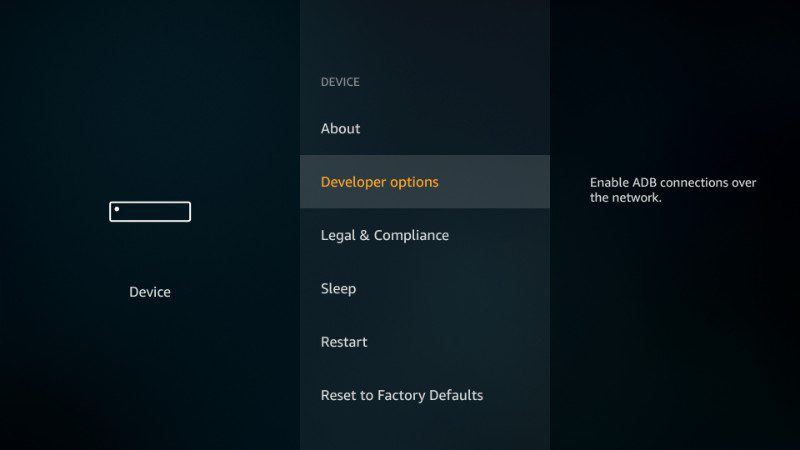
- YesPlayer is not available of FireStick, that’s why you need to Allow Apps from Unknown Sources.
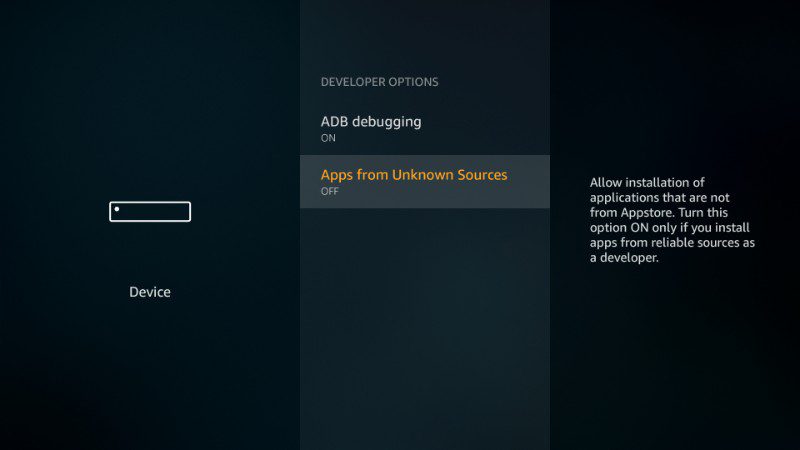
- When a notification pops up, click on Turn On.
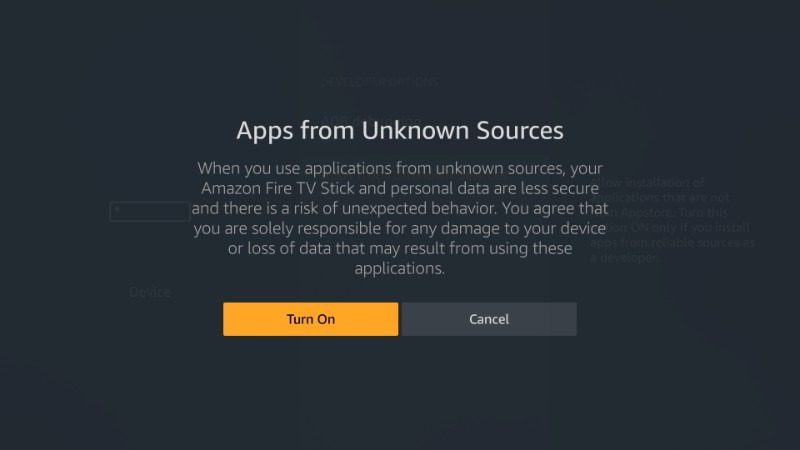
- Use your Fire Stick’s search option and look for ES File Explorer.
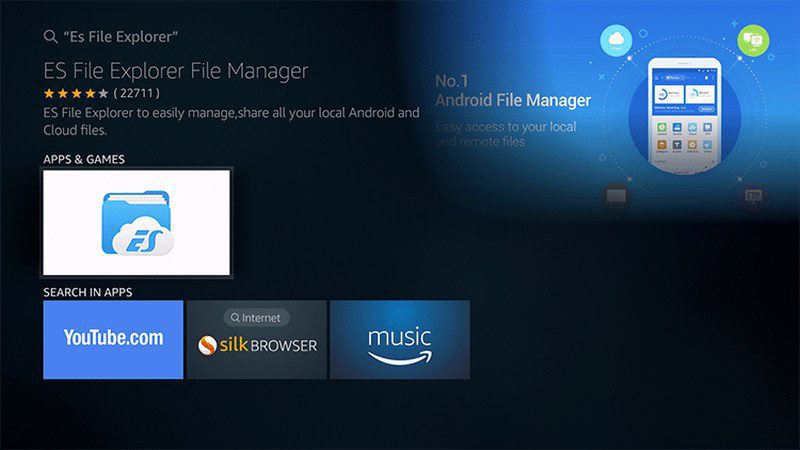
- Click on the application and hit the Download button.
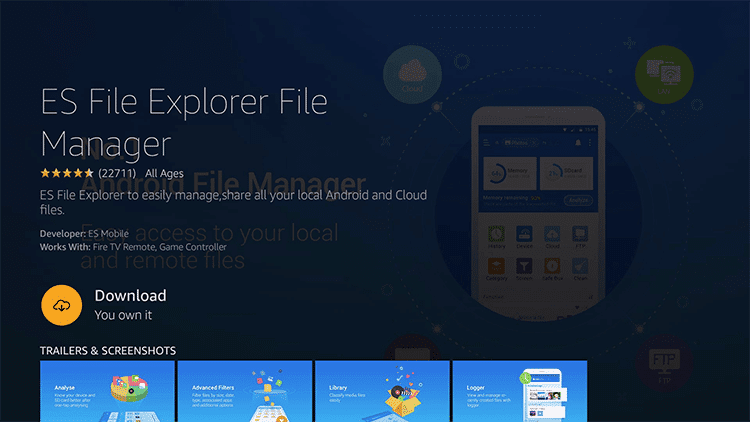
- File Explorer is ready to use. Let’s head over to how you can install YesPlayer.
2nd Step: Get YesPlayer Using ES File Explorer
You now have the means to download YesPlayer on your Fire device. All you need now is to get the app itself, let’s go.
- Open File Explorer and navigate to Download Manager. After that, click on Downloader.
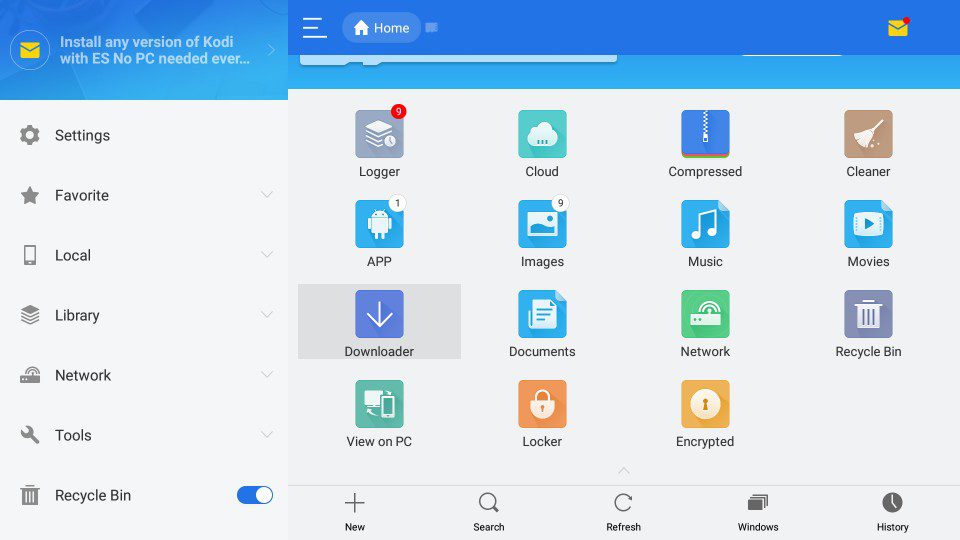
- Select the +New sign on the bottom of the screen.
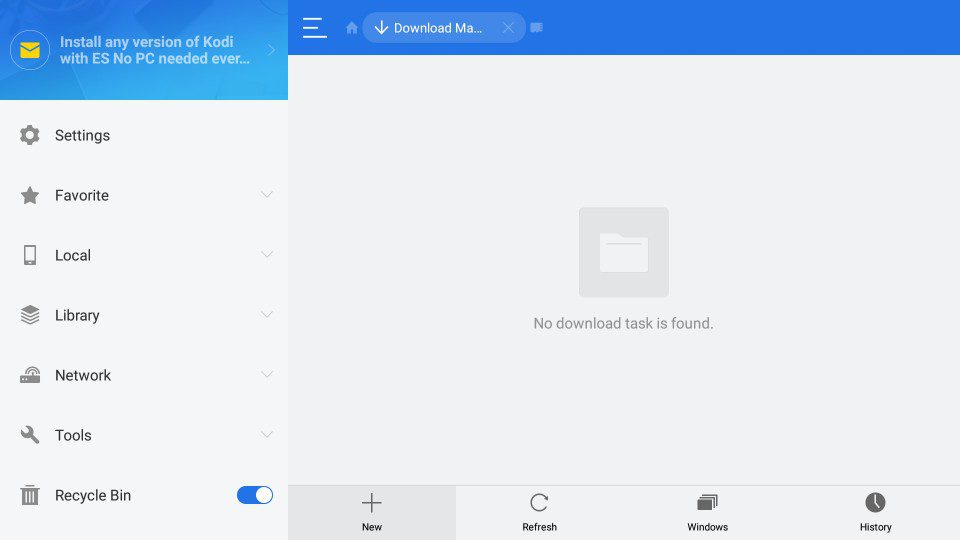
- Now, you’re required to submit a path. Enter the following: https://bit.ly/2tSQqnp and tap, “OK.”
- Name the file you wish to download. I suggest you use “YesPlayer,” obviously.
- Click on the Download Now button.
- The file will start to download, wait a few seconds.
- After that, head back to your main screen.
- Open the YesPlayer app and enjoy it.
Downloader App Alternative
Downloader is another way to get YesPlayer on your Fire device. It’s really quite simple to use. Let’s see how it all goes down.
First Step: Get “Downloader” on Fire Stick
In order to download the “Downloader app,” you need to follow the same steps as you did with ES File Explorer. Go through the steps until you reach the part where you have to search for the application. After that, do the following:
- Look for Downloader in the search engine.

- Select the application and hit download.
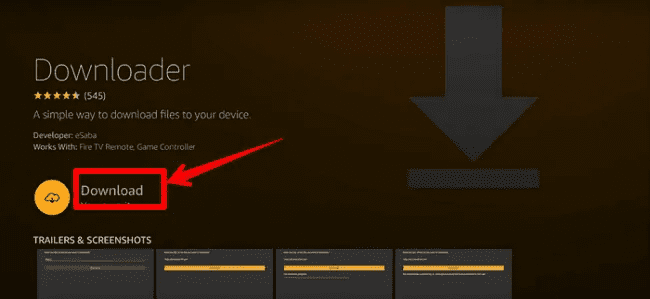
- Wait a bit for the process to finalize. Once done, go back to FireStick’s home screen.
- Activate the Downloader app and get ready to install YesPlayer.
Second Step: Use Downloader to Install YesPlayer
The tool is in your grasp. Now, let’s get YesPlayer on your FireStick.
- Open the Downloader application.
- Next, you have to submit a path. Enter: https://bit.ly/2tSQqnp and hit download.
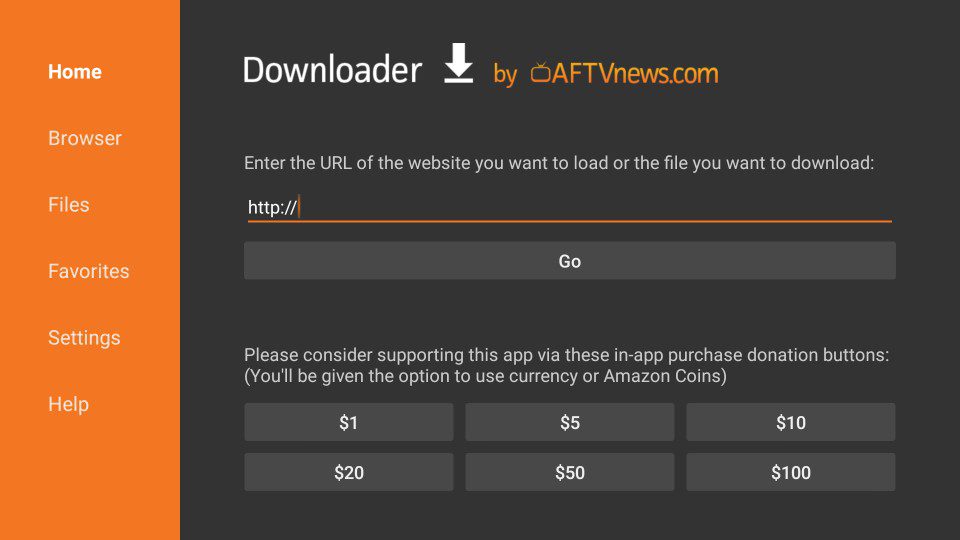
- Next, click on the downloaded file to start the installation process.
- Once you’ve installed YesPlayer, you need to go back to your Fire Stick’s main page.
- You’ll find the YesPlayer app there.
- Click on it and start using YesPlayer.
Best VPN for FireStick
Did you ever ask yourself why some of your friends living abroad have more applications on their FireStick? Why can’t you find them in your Stick’s store? Well, that’s due to regional restrictions. Luckily, if you use a VPN, you can hide your current location and appear to be browsing from any place you desire. However, that depends on where your VPN provider has servers. Once you install a VPN on FireStick, you’ll get a lot of privileges you never thought was possible. Hence, you unlock your device’s full potential. Let’s take a look.
- With a VPN, you get to bypass regional restrictions. Whatever channel you’re using, wherever it might operate, you can connect to a server in its country and stream its content despite you being miles away from the region. Take Amazon Prime, for example. Although it’s available worldwide, its biggest library lies in the United States. By connecting to a US server, your streaming catalog will get one heck of an upgrade.
- Sometimes when you’re streaming, you notice a sudden drop in your connection speed. That’s what we call ISP Throttling as they tamper with your connection almost every time you’re using too much bandwidth. Hide your identity with a VPN and bypass that issue with ease.
- Privacy has always been in jeopardy when it comes to the internet. You never know who’s watching and what they’re collecting. However, when you use a VPN, you get to cloak your IP address and roam the internet in complete anonymity. If that doesn’t give you the internet freedom you’ve always craved for, I don’t know what will.
I’ve reviewed dozens of VPNs so far, and according to my experience, ExpressVPN still tops the food chain. The service has a huge server network with over 2300 servers across 91+ countries. As for privacy, ExpressVPN offers a kill switch, DNS Leak Protection, and a strict no-log policy ensuring none of your data gets collected. Still wondering? Here are other top VPNs for FireStick.
Last Updated Today

- 30-Day Money-back Guarantee
- Unlimited Bandwidth
- Apps For All Your Devices
- 24/7 Live Support
YesPlayer Features
You might ask yourself, why would I use YesPlayer on my FireStick? Well, the application has a lot to offer, especially if you want to stream certain types of videos. Check out what YesPlayer has to offer in terms of features below:
- Supports multiple video formats ( MP4, MKV, FLV)
- Supports multiple subtitle formats (VTT, SRT, SSA)
- Easy to use
- Simple UI











We can’t delete the files from YesPlayer. Any suggestions?
Do you mean you are unable to uninstall the FireStick app?
Help I think I’ve added YesPlayer to my download app but I cannot open it.
Still not able to use terrarium TV says no video available
Haven trouble down loading yesplayer
I downloaded yes player. When I open it, it has a message no video found. Did I miss a step
HI there having a slight problem the yesplayer I downloaded for my firestick is coming back telling No Video!! Can someone please help?? I deleted MX from my firestick yesterday so now I can only watch tv shows but no movies on my terrarium tv as I no longer have yesplayer.
How do I download JavaScript
OK, the download from ES explorer, after I click open file, its asking me “open as” and gives me a list to choose from which are: Text, Audio, Video, Image, Other. Am I missing an app that would normally open it? I chose other, but I don’t know what to open it with…
Thanks for your help in advance
Hi I’ve read the comments above and was able to get the yesplayer installed but when I went back to terrarium tv it asked my to install the newest version. I get failed to download. Content -length is or less than 0. I can’t find any help w this
Hello Kim. I’ve updated the YesPlayer APK download link to the newest version (1.2.3). Give it a try now.
I am having the same problem too
Cant download yesplayer on terrarium
Is there a new download link for the new version of YesPlayer?
Hi Ava. The download link has been updated to the newest version now.
I have read all the comments above and tried them all but still cannot download yes player. I get the error message yes player file not found. Thanks.
I have a problem updating yesplayer how can I install the new update on my Amazontv fire stick.
Hi, I am loading a Fire Tv not a stick . I loaded Terrarium but would not play without Yesplayer so I found your tutorial however I have similar problems with downloading Yesplayer starting with the url… is that a capital i or a lower case L in the sequence ….goo.g?/…
Regardless I tried both ways and using both methods . I also do not know how to turn JavaScript on.
Hello Frank. It’s a lower case “L”. You should be able to change the default video player in Terrarium TV via the apps settings.
You need to take the S out of the https…. no S
I followed the directions for both downloaders, yet neither of them worked to download the yesplayer. Not sure what else to do, I’ve looked everywhere for help on line and nothing. It’s the steps after entering the url that don’t work on either downloaders…nothing happens, othing downloads. On the downloader app it asks what to open it with and heck..video, audio, text? When I backed out I could see the file but it doesn’t open. I’m bummed. Trying for hours to add it to terrarium for firestick. Can you offer any help at all?
You need to enable JavaScript for the address above when using downloader
That worked!
I got the YesPlayer using JavaScript, but now when I go into Terrarium, it says “New Version Found” but it won’t install it from within Terrarium.
Is there a new download link for the new version of YesPlayer?