How to Watch STV Player Outside the UK
In the past, the very STV Player kept Scottish people entertained on the go. Now, the channel went all British as it rolled out in the UK for UK residents only. Yes, STV Player is where you can find all your favorite shows only if you live in the United Kingdom.
Geo-restrictions are quite frustrating, especially for UK ex-pats who lose access to this app upon relocating. Even with a valid or a Plus account, access will be terminated abroad.
Well, that won’t be the case for long. In this guide, you’ll have everything you need to know about how to bypass the restrictions imposed on STV Player and access it outside the UK on any device.
Unblock STV Player Anywhere – Quick Steps
Time needed: 4 minutes
Unblocking STV Player outside the UK is an easy task. All you need to do is follow the steps below:
- Subscribe to a VPN service.
We recommend ExpressVPN as it has speedy servers in the UK.
- Get the VPN application.
Download and install the VPN client on your device.
- Activate the VPN software.
Sign in with your username and password.
- Connect to a UK server.
This will grant you a British IP address.
- Launch STV Player’s application or website.
Sign in with your STV Player account.
- Watch STV Player anywhere.
Enjoy excellent streaming content wherever you may be.
STV Anywhere – The Full Guide
Aside from the steps above, we have a lot to talk about. If you’re looking for additional information, make sure to give this comprehensive walkthrough a quick read:
What You Need
To unblock STV Player outside the UK, you’ll need everything on the list below:
- A VPN subscription.
- An STV Player account.
- A compatible streaming device.
STV Player Becomes UK-Exclusive
The popular catch-up and live streaming service, STV Player, allows its users to watch their favorite STV programs live and on catch-up without charge.
Of course, that’s when they sign up for the ad-supported version. There’s also a premium subscription that allows them to stream anything without ad interruption.
Unfortunately, regardless of the plan, only UK residents get to enjoy STV’s services because the channel and its app are geo-blocked outside of the United Kingdom.
Just like any other streaming channel, STV Player examines your IP address to pinpoint your location. If your whereabouts are outside the UK, you’ll be blocked from accessing its content. That’s mainly due to copyright reasons.
In other words, the channel doesn’t hold the “rights” to show programs or films outside the region. You’ll only encounter the following error message:
“This programme is not available you are located outside of the STV Broadcast Licence Region.”
Geo-restrictions are annoying, especially for avid streamings. However, this can be taken care of with a VPN service provider. Just get yourself a reputable provider, follow the steps above, and you’ll be watching STV Player anywhere.
VPN Benefits
A VPN is a technology that makes you appear as if you’re located in a different country, which is exactly what’s needed to access STV outside the UK.
Moreover, you can spoof your location with a VPN and get to access all the material that is normally blocked where you are located.
Besides virtual relocation, a VPN can boost your security features and add an extra layer of privacy to your data. Take a look at how beneficial having a VPN is:
- Bypass any content filters, bans, or blacklisting.
- Protects your data from surveillance and spying.
- Enables you to access geo-restricted sites and content.
- Hides your geographical location.
- Prevents bandwidth throttling.
- Saves you money with border-related purchases.
- Helps you get around blocks and other forms of censorship.
- Allows you to download, share files, and torrent safely.
- Secures your publicly visible connections through tunneling protocols.
- Protects you from identity thefts.
- Blocks incoming malicious traffic that could possibly reach and damage your devices.
In general, through the digital tunnel, a VPN creates, all your traffic gets encrypted and your connection gets rerouted through one of the servers.
Consequently, you become eligible to access all the content based in the country where the server you selected is. For example, if the server is in the UK, you’ll receive a British IP address, which allows you to stream STV Player anywhere.
You need a service provider as equipped and efficient as ExpressVPN. It’s a provider well-known for its consistent performances and unbeatable services.
This provider can bypass restrictions and lift bans once you connect to its many servers around the world. For more information on other service providers, check out the table below.

- Best for streaming and privacy
- High speed servers in 160 VPN locations
- Works for Netflix, BBC iPlayer, Amazon Prime Video, and Hulu
- 24/7/ live chat support
- 3 extra months free on annual plan

- UltraHD streaming
- Free Smart DNS proxy
- Unblocks all major streaming services
- Limited Time 72% Discount

- Unlimited VPN connections
- Over 1000 servers
- Ad-blocking feature available
- User-friendly application
- Exclusive Smart VPN feature
- Standalone Smart DNS subscription available
- Extra security features
- Extensions for Firefox and Chrome
- Split-tunneling available
Get STV Player Anywhere on Any Device
To access STV Player, you should first create a free account. After that, you can stream the channel on the device you’re using by following this guide:
To get STV Player on your Android or iOS mobile device, you need to connect to a UK VPN server and change your App Store region to the UK:
Next, download the STV Player application and sign in with your account. Now, you can stream the channel’s content wherever you are.
If you’re streaming your content on PC or Mac, your task is pretty easy. Just connect to a UK server and head over to STV Player’s website. Finally, sign in and start streaming.
Streaming STV Player on Samsung Smart TV requires a few extra step. First, you must make sure your TV has Tizen Operating System.
If so, install a VPN on your router and connect to a UK server. Next, change your TV’s region to the UK and download the STV Player app.
Finally, launch the app, sign in, and start watching.
When it comes to streaming STV Player on Roku, you should also install a VPN on your router and change your Roku account’s region to the UK.
Once that is done, download the STV Player app, sign in with your account, and enjoy.
On your FireStick, you can download the VPN app directly and connect to a UK server. Once you do so, change your Amazon account’s region to the UK and download the STV Player application.
Aside from this method, you can sideload the channel’s app directly to the FireStick. With that task out of the way, you can sign in to your account and start watching wherever you are.
If you’re operating an Apple TV, you must first install the VPN on your router and establish a UK VPN connection.
Next, change your App Store region to the United Kingdom and download the STV Player app. Finally, sign in with your account and start streaming.
STV Player Anywhere – FAQ
Do you have more questions? We made sure to answer as many of them in the following section:
Where is STV Player Available?
You can stream STV Player only if you’re a resident in the United Kingdom.
Is STV Free?
Yes, the channel is free. However, you’ll stumble upon a couple of ads while streaming.
Do I Need an Account to Watch STV Player?
Yes. Even with the free plan, an account is required to stream the channel’s content.
What is STV Player+?
STV Player+ is a premium subscription plan that allows you to stream the service’s content without advertisement. New customers get to benefit from a 7-day free trial.
What Devices Can I Watch STV Player on?
The channel is available on a wide range of devices including:
- Android
- iOS
- PC
- Mac
- Apple TV
- Fire Stick
- Samsung Smart TV
- Roku
- Chromecast (via iOS and Android apps)
Watch STV Player Outside the UK
The blockade you encounter when attempting to access STV abroad is avoidable with a VPN service provider. Overall, a VPN makes you appear as if you are in the UK.
That way, STV allows you to stream whatever you want to watch no matter where you are. With all the benefits a VPN has to offer an Internet user, there’s no reason for you not to have a VPN installed on your devices.


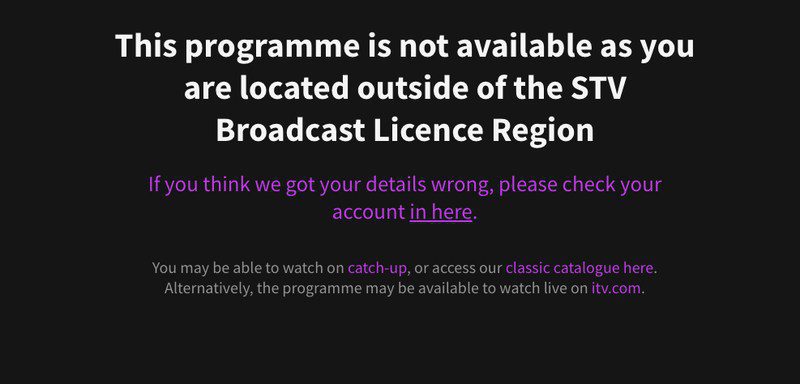









There seems to be an issue if I use Apple TV 1 as I can play desired content on iPad but gets blocked if I switch to Apple TV on smart TV.
Hi Robert. Which VPN service provider are you using? Have you set up the VPN connection on your router?