How to watch NFL Game Pass & Avoid blackouts
National Football League is, without a doubt, one of the most popular tournaments in the United States. With NFL Game Pass, fans can stream replays of the games in the country. Yes, only replays due to blackout restrictions.

In other words, you basically shell out a huge subscription fee for an NFL GP only to watch your favorite team after the game is over. Where’s the fun in that?
It’s simple. Game Pass blackouts suck and we’re going to fix this. Here’s how you can bypass blackouts so you can get to stream every single game live regardless of the region you reside in.
Bypass NFL GP Blackouts – The Easy Way
Time needed: 7 minutes
Simply follow the steps we’ve listed below to bypass NFL blackout restrictions and stream every game live on your device.
- Subscribe to a VPN service.
Make sure the VPN has servers in countries all over the world. We recommend using ExpressVPN.
- Download the VPN application.
Install the VPN client on your Android, iOS, PC, or Mac.
- Sign in with your VPN account.
Submit your username and password.
- Connect to a VPN server outside the US.
Other countries might also present the same issue. For guaranteed results, connect to a server in Germany or the Netherlands.
- Launch NFL GamePass’ website or app.
Sign in with your account.
- Enjoy unlimited live NFL streaming.
Watch every single NFL game live wherever you may be.
NFL GP and Blackouts – The Full Walkthrough
We went through an entire process to get to the steps above. If you want to know more about NFL Game Pass and the blackout mechanism, make sure to give this guide a read:
The Requirements
To bypass NFL GP blackout restrictions, you need everything on the list below:
- A VPN subscription.
- An international NFL Game Pass subscription.
- An NFL GP-compatible device.
The Blackout Predicament
It’s quite surprising actually to have a sports platform that doesn’t even allow you to stream your matches live. Well, in GP’s defense, it all lies in the broadcasting rights within the country.
In the US, there are several cable providers that air live NFL games. As a result, any streaming service will be blacked out until the game ends. This definitely includes NFL’s own Game Pass.
In case you’re wondering, NFL’s official broadcasters in the US are none other than CBS, FOX, NBC, and ESPN. Simply put, NFL game pass is rendered useless due to these broadcasters’ presence.
Even the website states that, due to blackout restrictions, you can’t stream live. When US residents visit the US Game Pass website, they’re greeted with the following:
“Replay Every Game All Season. Available as soon as the live broadcast ends.”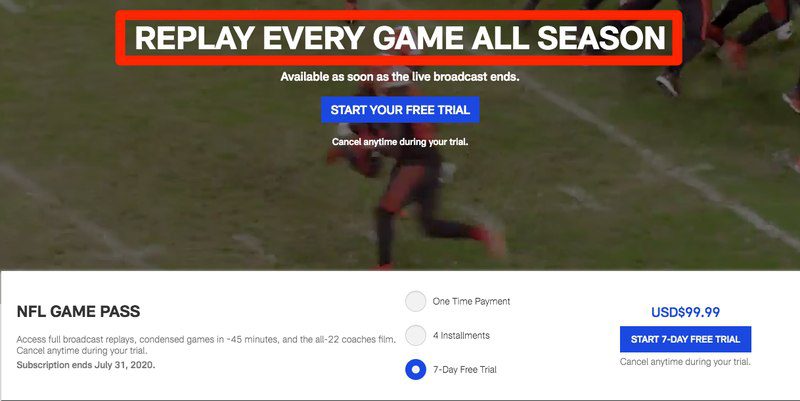
While this is the main reason for blackouts, there’s also one more to take into consideration. Note that only the likes of the NFL and NHL implement this – MLB is not included.
NFL is a sport that encourages live attendance. If enough tickets were sold within 72 hours, they can watch the match on television at home. However, if that’s not the case, the promotion blacks the game out in hopes of making sure that fans would visit the stadium instead.
This is rarely the case, so let’s focus on the first factor for now as it’s the main reason why NFL Game Pass is blacked out. You might ask: What can we do in this situation? Well, if the steps above did not answer this question, the next part will.
A Solution – Enter International Game Pass
As mentioned in the steps, you need to connect to a VPN server in countries such as Germany and the Netherlands. Why? Because once you do, you’ll be able to subscribe to the International Game Pass where no blackout restrictions apply.
Can you connect to a UK server? No, this is not recommended as, in the UK, Sky Sports owns the rights to more than 100 live games.
You’ll fall into the same predicament there since most of the games will be blacked out on the GP platform despite you owning an International Game Pass account.
Yes, Europeans get a very big advantage when it comes to streaming NFL. In fact, the championship is very popular there. According to studies, fans watched more than 30 million hours of live games in the EU using Game Pass.

So, basically, once you connect to a server in Germany for example, you’ll notice the difference immediately. Check out the image below as it states that you can stream every game live:
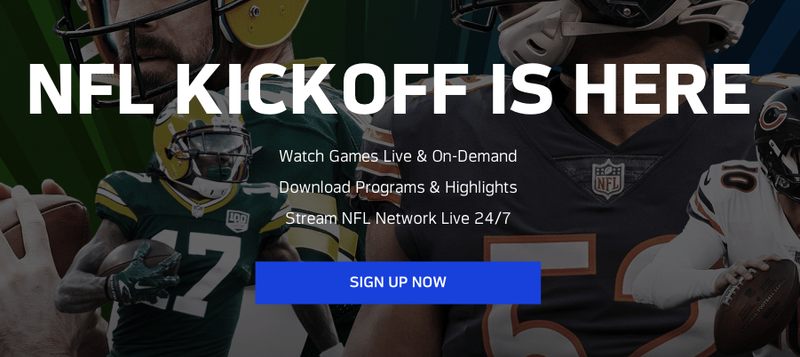
There you have it. The best solution for blackouts is to go international. And with the steps above, you can do exactly that and more.
What is a VPN?
A virtual private network, aka VPN, can reroute all your internet traffic through a foreign server. This way, you’ll appear to be living in a country where the full NFL game pass is available.
You’ll also bypass blackouts on other streaming platforms such as NBA League Pass and MLB.tv. It doesn’t end here. A VPN allows you to do much more.
- VPN grants you the ability to go online anonymously, fending off any websites that try to track you.
- With VPN, you get to encrypt all your outgoing internet data. Thus, you get protection from online spies and hackers.
- VPN lets you change and hide your IP address.
- VPN works well even if your ISP implements DNS hijacking and Transparent proxies.
Note that if the device you are trying to watch the NFL games on does not have a VPN client, you’ll need to install a VPN on a compatible router.
Proper VPN providers, such as ExpressVPN, will supply you with VPN apps for iPhone, iPad, and Android devices.
While ExpressVPN is the best VPN service to bypass NFL blackouts at the moment, they aren’t the only one. Below you can find a detailed review of each VPN provider.

- Best for streaming and privacy
- High speed servers in 160 VPN locations
- Works for Netflix, BBC iPlayer, Amazon Prime Video, and Hulu
- 24/7/ live chat support
- 3 extra months free on annual plan

- UltraHD streaming
- Free Smart DNS proxy
- Unblocks all major streaming services
- Limited Time 72% Discount

- Unlimited VPN connections
- Over 1000 servers
- Ad-blocking feature available
- User-friendly application
- Exclusive Smart VPN feature
- Standalone Smart DNS subscription available
- Extra security features
- Extensions for Firefox and Chrome
- Split-tunneling available
How to Watch all NFL Games online using Smart DNS Proxies
Smart DNS proxies alternatively grant you access to NFL Game Pass wherever you might live. Proxies only redirect some chunks of your traffic and not all of it. Smart DNS’ list of benefits includes more.
- Smart DNS works on almost all devices including iPhone, iPad, Android, Playstation, Xbox, Smart TV, and Blu-ray players.
- Your internet speed will remain the same when using Smart DNS.
- Smart DNS proxies allow you to unlock geoblocked content from various regions at the same time. Therefore, you can watch NFL Game Pass and American Netflix at the same time for example.
- With Smart DNS, your local IP address is kept unchanged which means you can still access all the content that’s exclusively available in your region.
- DNS hijacking or Transparent proxies render Smart DNS useless. Make sure your ISP does not use such policies before installing Smart DNS.
In case you are looking for a dependable Smart DNS provider, check out Unlocator. Unlocator offers a free one-week trial, videos and guides to facilitate the setup procedure, and around 120 unlocked streaming websites.
NFL Game Pass – FAQ Section
Here’s everything you need to know about NFL and its online streaming platform:
What Devices Can I Watch NFL Game Pass on?
The streaming platform is available on the following devices:
- PC
- Mac
- Android Smartphones and Tablets
- iPhone
- iPad
- Xbox
- PlayStation
- Apple TV
- Roku
- Amazon Fire TV
- FireStick
- Smart TV
- Chromecast
- Xbox One
Can I Watch NFL Game Pass for Free?
While there is a free plan, it doesn’t give you the privilege to stream games live.
What Teams are included in the NHL?
The full list of the National Football League teams includes:
- Chicago Bears
- Arizona Cardinals
- Green Bay Packers
- New York Giants
- Detroit Lions
- Washington Redskins
- Pittsburgh Steelers
- Philadelphia Eagles
- St. Louis Rams
- San Fransisco 49ers
- Cleveland Browns
- Indianapolis Colts
- Dallas Cowboys
- Oakland Raiders
- New England Patriots
- Tennessee Titans
- Denver Broncos
- Minnesota Vikings
- Miami Dolphins
- Atlanta Falcons
- New Orleans Saints
- Cincinnati Bengals
- Seattle Seahawks
- Tampa Bay Buccaneers
- Jacksonville Jaguars
- Carolina Panthers
- Baltimore Ravens
- Houston Texans
Can I Watch NFL on Kodi?
Unfortunately, that’s not an option. Unlike NHL, NFL Game Pass does not have an official Kodi add-on.
Can I Use a UK Server to Access Game Pass?
NFL Game Pass in the UK is also subject to blackouts due to Sky Sports holding the rights to broadcast the games.
The Bottom Line – NFL blackouts fixed
The choice between Smart DNS or VPN to get access to NFL Game Pass comes down to your own preferences.
Both solution form feasible ways to bypass blackout restrictions. In case you need additional clarifications, please don’t hesitate to get in touch with us through the comment section below.










I recently installed Vyprvpn for my PC. But when connecting to a European region like France, I cant open nflgamepass.com. The website just doesnt load. Other websites load no problem, this one is just stuck on the loading screen every time
I am having the same issue – wonder if the site looks for VPNs now before loading the site. Anyone find a way around this?
So I connected to Brazil. How do I view the games? I have an iPhone and it won’t allow me to switch to Brazil app without a credit card with Brazil address. Is there any other way to view?
Hi Gia. You can switch your iPhone iTunes region using this guide https://thevpn.guru/change-itunes-app-store-region-usa-iphone-ipad-download-apps-no-credit-card
Thank you! I got it! Now it’s Thursday and I’m trying to watch the Texans vs Bengals and it says “Sorry you do not have access to watch this game”.
I’m currently on day 3 of the trial under “all season pass”. I did everything correctly. Why can’t I see Thursday night football live? :'(
Egggggggggggggggghhhhhhhhhhhhhhh.
Does NOT work with VLP ANY MORE.
Update this!
Hi…i signed up using a vpn…i was half way through th e game when it said your credentials don’t allow you to view this content. I was on a Netherlands connection. Thanks.
Try connecting to a different European VPN server.
Hi all,
i live in UK and here there are some blackouts so i thought about buying the gamepass while using a VPN with a german ip address. I was wondering, i will always have to connect using german location in future, or it is only needed for the purchase? (I mean, can i watch all the “non-blacked out” matches with my UK location and activate the german one via vpn to bypass only those ones, in order to have a better/smoother connection or i always have to be connected with the german location when i watch the matches?) thanks in advance
Hi Marco. As far as we’re aware, the UK has it own NFL GP app. So I’m not entirely sure that you’ll be able to use your current German NFL GP account in UK without connecting to VPN first. In any case, let us know how it goes.
In previous seasons I have been able to continue using my Australian GamePass subscription in the UK and France while travelling.
However, I did not some specific wording in signing up this year about only accessing it in the region you have bought it. However, who knows how tightly they are controlling that.
How do I pay for the NFL game pass with an american debit card using a VPN from brazil?
I just did vpn to Brazil. It took my American credit card just fine. Some hoops to switch my Apps Store to Brazil without a credit card (link given to be above worked to make that happen). With the All Season Pass I thought I would be able to watch games live.
I’m still in the 7 trial. I chose the “All
Season Game Pass” but I could not watch Thursday night football live. Said “not authorized to view to this game”. ?!? If anyone can let me know why… :(
If can’t watch Sunday night football live, I cancelling.
How it’s possible that NFL game pass price is 199 dollars for all the season and the ScreenVariety is just 50 dollars for the same service? I live in Detroit, and I love to watch football. Thank you for your kind answer in advance.
I believe ScreenVariety is not a legitimate service. They do not own the rights to any NFL re-broadcast. So what you are getting is either illegal or you will pay up and won’t get anything at all.
So I’m using vpn and set my location for Canada because it’s only 20$ a month but I’m unable to use my American debit card to make the purchase and ideas how I can purchase it.
Are there any changes to gamepass this season that would make it harder to purchase and watch from Australia using a VPN? Any reason why I should select a Mexico server rather than one in US itself?
Hi Adam. The US NFL GamePass region will not be showing live NFL streams this year.
Can you watch this with a roku?
https://channelstore.roku.com/details/44856/nfl
I am in the US and I’m attempting to sign up for game pass using Chrome Browser with location off and using VyprVPN set to Brazil.
The Game Pass website gives me this:
Access Denied
You don’t have permission to access “http://gamepass.nfl.com/nflgp/secure/loginform” on this server.
Reference #18.ad39fea5.1477241104.4ea6f90
The FOX Sports Go website recognizes changes to my VPN Location as the available games today change when I change my location.
Any ideas?
Hey I live in Australia but would like to get the US domestic game pass as it’s only $99 vs the ~$200 USD for the Australia international game pass. I’m ok with watching the games delayed as well. Any ideas on if I can watch the US game pass in Australia without a VPN or if it will be blacked out? I’m fine of course with them being delayed and will prefer to watch with a Roku…
Hello Travis. I am afraid the only way to get the US NFL Game Pass outside USA is by using VPN. There is no other workaround.
I have IPVANISH… when you log in to a server i am to select a foreign server?
Hi Taylor. Yeah, connect to a VPN server in a region where no NFL GamePass blackouts apply such as Brazil, France, Spain, or Netherlands.
I was about to sign up for an Unlocator account to get my AppleTV going – I saw this message on the Unlocator site just now….looks like I’ll be holding off for a while: “We are aware of the issues with NFL and are working on resolving them. Please do not submit further tickets on this case.”
There was an issue indeed with Unlocator regarding NFL GamePass. The problem is resolved now however. It seems like NFL are making it a bit harder to bypass blackouts this season.
NFL game pass bypass dons codes from U locator are working now?
I have paid for UnoTelly DNS service just like last year. As others have said to make it work before I had to pay for my subscription in Brazilian currency then it would work fine. I did all the same this year, the UnoTelly service is working properly but I just paid in Canadian dollars. There’s no way it’s going to work for the evening games or any national broadcasted sunday game likely either. Why does the nfl care so much about protecting cable companies. I’m willing to pay a price for the content and they don’t have to share it with anyone else. seems super silly to me.
OK, so I’ve paid for Unlocator and GamePass (international – mine renewed from last year.) Im unable to get NFL games in the U.S. despite the changes. I’m all green on Unlocator, but somehow Gamepass is still blocked.
I was cheeky enough to ask them what is wrong and they asked me from my IP address (via whatismyip.com) and it is coming up as my local IP (San Jose.) I also tried using a combination of both Unlocator and Hola set to UK.
Any idea what else I can do?
Hello Jarrod. Have you tried getting in touch with Unlocator support? They are usually very user-friendly and get to the bottom of the issue fairly quickly.
make sure you reboot device, that worked for me
Hi,
I am using Express VPN and have the VPN setting for Mexico. I created a trial account through the NFL game pass website using my USA IP address without the VPN at first. Can i activate the full version and be able to watch the games as long as I turn on the VPN from now on to Mexico?
Or, I tried going the game pass website with the VPN on to create a new account and do a new trial to make sure that I would receive the NFL games live. However, when I went to create a new account on the VPN with the server as Mexico, the cost to sign up in Mexico for gamepass live is $3600!!!!! Has anyone else had this happen? Do I have to go through another countries server that is cheaper? Or can I just use my original NFL game pass account that I created with the US IP address and turn on the VPN to unlock live games?
Thank you!
Hi Alexa. You cannot use your American NFL Game Pass account to watch live NFL Game Pass as the American version does not broadcast live NFL games. What you need to do is subscribe to the International NFL Game Pass version while using VPN. As far as I am aware, the Brazilian NFL Game Pass is the cheapest of all.
I think you will find that is the price in Mexican Pesos. Gamepass thinks you are in Mexico so its quoting the Mexican price! Equivalent to around 200 USD….
Got it! Thank you all to answered. I ended up using my VPN and creating a new account with the game pass international online while connected to New Zealand.
I’ve been using Unblockus for the past few years to get around the blackout rules. As of two weeks ago, Game Pass has stopped working with the SmartDNS settings. I get a 403 error. If I reset my DNS settings to normal, everything works.
Rather annoying that there are still blackout rules overseas when blackouts have been eliminated domestically.
Btw, pretty insulting that the complete list of NFL teams omits the Chargers. :-p
Hello Derek. Haven’t used Unblock-Us in a while, but I can confirm that you can use Unlocator to bypass NFL Game Pass blackouts as long as you have an International NFL Game Pass subscription. If not, you can subscribe to the international version once you have setup Unlocator DNS on your PC/Mac. ExpressVPN also allows you to avoid all blackouts imposed on NFL GP.
I get the same 403 error, haven’t found any way around it. Tried quite a few different SmartDNS and VPN too.
Hello there. Have you tried Unlocator? Just tried them out and they’re working for me.
I got unlocator and and Apple TV. i found it straight forward to change regions. However, how do you pay for game pass through iTunes without a Brazilian credit card? Would it be easier if I return the Apple TV and get a Roku streaming stick or do you have another recommendation?
I reckon you can create an International NFL GamePass account using a US credit card. You should be able to do so by going to the International NFL GamePass website while having Smart DNS or VPN setup on your PC/Mac.
When I set this up for the first time last year it was convoluted but I got it working. You just have to carefully do everything and remember what IP you are on at the time. I use a VPN service that has Mac and iOS clients and a Brazilian server. I chose Brazil for “Follow Your Team” last season because with the exchange rate I was paying less than the $99.99 USD the NFL charges (came out to about $83 I think). NOTE: They have “fixed” that hack and this year’s renewal came to $99.99 USD.
Anyway, on my Mac I set my VPN to the Brazil server, set my browser to incognito (private) browsing mode, then created a new iTunes Store account. Went to the gamepass.nfl.com site and created an account there. From what I’ve read, you never want to log into the gamepass account unless you are connected to an international IP address. Also, always using private mode couldn’t hurt. I then entered my US credit card info and paid for the subscription – no problems.
On my iPad and iPhone I logged out of the US iTunes store, started up the iOS VPN client and then logged into the Brazil iTunes store using the new username and password I just created using the Mac. Then installed the NFL Gamepass app on both devices. It is important you never open the Gamepass app unless you are connected to an international IP through either a VPN or SmartDNS.
At this point you should be good to go – but always remember to connect to the international server IP before going to the Gamepass website or starting the iOS app.
My renewal for this season just processed a few days ago and yesterday I went to the gamepass website on my Mac (connected to VPN Brazil IP) and was able to watch the replay of a preseason game with no issues, so I think I’m all set for this season – account wise.
Last year I always used airplay to stream the games from my Mac or iOS device to my Apple TV. But this year I’d like to check into a SmartDNS and be able to watch directly from my AppleTV. I didn’t think this was possible last season, but if SmartDNS works the way it should and there is an NFL Gamepass app for the Apple TV I don’t see why it shouldn’t work.
I just started my trial of unlocator and set my location to brazil, flushed DNS, all green check marks in unlocator. If I just google nfl game pass it takes me to the us site, if I go to https://gamepass.nfl.com as mentioned earlier I get an error saying the request could not be satisfied. I am using a laptop, but have a router between it and the cable modem, do I need to configured unlocator on the router too? I only want it for nfl game pass. Don’t want it to mess with my netflix and stuff
I just got my unlocator account set up but when I go to game pass I’m still getting the US page. How do I get game pass to see me as if I’m some place else? Any tips greatly appreciated.
Hi Matt. Have you tried using this URL https://gamepass.nfl.com?
Yes, I have. I keep getting the domestic page. Any suggestion on how to get an international page? Thanks
Sometimes you need to clear your cookies, cache and history. Some websites will reach out to your cookies or cache and will take your location from there instead of your IP. I noticed this when I was trying to search for location on google while I was overseas. It would default to my home in the US until I cleared the above.
For several years I’ve purchased Gamepass from a NON-US country and used it to watch games live in the USA with a VPN but in trying to log in today, I am unable to access any content and continue to get the error:
Access Denied
You don’t have permission to access “http://gamepass.nfl.com/nflgp/secure/packages?” on this server.
Reference #18.3544b9d0.1470938743.57f3595
I’ve tried Safari and Firefox
I’ve tried geolocation services off and on
I’ve tried using my VPN through several different countries
I’m using my Mac because I don’t have the latest app on my ipad.
NO LUCK! Would appreciate any help!
Hello Susie. Which VPN service are you currently using?
I have the same problem – using “VyprVPN“
Vypr VPN
Same here. No joy.
What was the resolution to this?
Okay! NFL seems to have figured this out.
I live in Western Europe and the GamePass price here is $240. Last year, I was able to use DNS services like Unlocator or Hola to change my location to Brazil. Through this method, I got a pricing of $105. This was only when I signed up. After that, I could simply login to my Gamepass account from Europe and use it without VPN/DNS.
This year, NFL has changed their plans/pricing. When I try to sign up from Western Europe, the pricing is $225. Using Unlocator and switching to Brazil/New Zealand/any other country gives me a price of $270.
Has anyone tried any other DNS provider?
Could it be that the NFL Game Pass subscription now costs the same across all region? Do keep us updated in case you find out more.
Where is the single team subscription that they had last year? It was about half the price of the only option thus far on the international Game Pass page.
NFL did away with the “Follow Your Team” subscription. From an email I received in July 2016: “Your NFL Game Pass subscription is set to renew, and while we will no longer be offering Game Pass Follow Your Team Subscription, we are excited to be providing you a complimentary upgrade to 2016 Season Plus*!” So for one year I’ll be getting the Season Plus subscription at the old “Follow Your Team” price. Next season the price will increase to the full rate….not sure what I’ll do then.
I am using a VPN on iOS but Gamepass is looking at location services and won’t run Gamepass unless it’s on. Do I need another service to fool location services as well?
Hi. That’s weird. Are you using the NFL Game Pass app or the NFL Mobile app?
I am using the Game Pass app – which was downloaded using an Australian account. But the app won’t operate if location services is turned off. And I think the only way to fool Location Services is to jailbreak the iPad.
I am normally in Australia but am in the US for a month so just trying to use the service I have actually already legitimately paid for.
Hi Ivan. Just for clarification, did you download the NFL Game Pass app from the Australian iTunes account? You should be able to bypass NFL Game Pass blackouts on iPad using Smart DNS.
I just want to watch Green Bay Packers games live on my cable TV through ROKU. Can I do that through NFL Game Pass Brazil?
Hi. If you’re located in US, you’d still need to buy an International NFL Game Pass in order to bypass all NFL Game Pass blackouts.
If I use a VPN I am assuming there should not be any hiccups casting to Chromecast via the Chrome browser. Is this correct?
It really depeonds on the VPN service.
I’ve got this friend who wil be using the app on an android phone to chromecast to his TV. Which of these methods would you recommend? Both the phone and the chromecast will be WiFi connected to his home internet.
Thanks for your help.
I’d go with Smart DNS. Setting up VPN to work with Chromecast can be a bit tricky if his router is not VPN compatible.
Hi,
Does this work even if the subscription (including billing info etc) has already been set up in a country subject to blackout? I have an exisiting UK subscription (paid in GBP pounds) but am thinking of connecting to a server in Brazil as you suggest. Game pass doesn’t care about the location where the sub has been set up right?
Thanks,
G
Yup that is correct.
Thanks for the info! I have both a VPN connection and unlocator. Got unlocator because vpn no longer works on hulu, but need the vpn for privacy. On my vpn connection through Brazil servers, I went to game pass site and saw the list of prices and sure enough, the option for all playoffs and superbowl was there. Can I just sign up and still use my canadian credit card and address to pay?
My other question is how do I do this using unlocator? I prefer the dns method since I can access it from any device. I want to be able to watch the playoffs and superbowl and no blackouts. I don’t mind paying, but how do I set it with unlocator to make it seem I am coming from somewhere these options are available?
Thanks!
Forget my previous comment…I took a look at the unlocator site and the game pass site and the option for full season is clearly available. No work on my part…the settings are automatically set by default with unlocator. DNS is clearly the way to go since my connection speed won’t suffer.
Thanks a lot for the article!
Unlocator redirects the parts of your connection that reveal your location. That’s how you get to bypass blackouts. You only need to setup the primary and secondary DNS correctly.