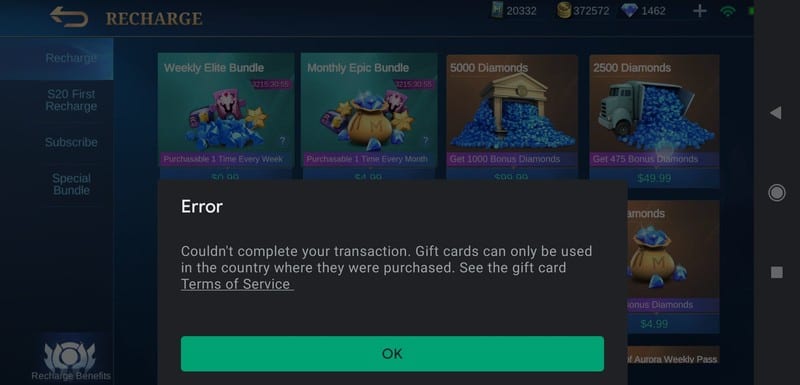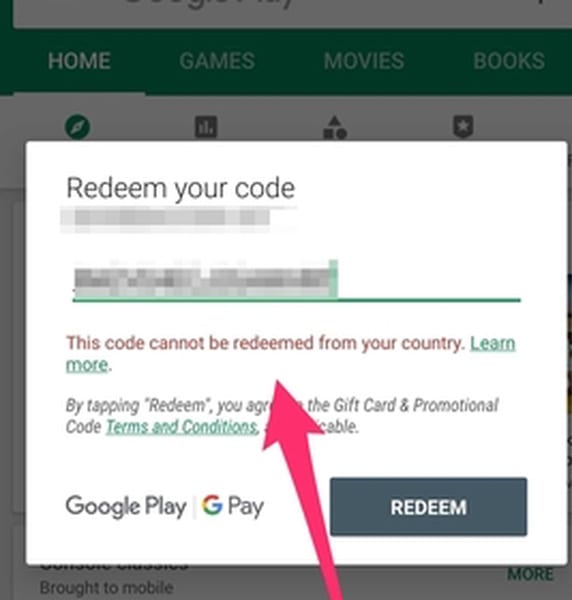How to Redeem a Google Play Gift Card Outside the US [January 2024 Update]
Have you ever received a Google Play Gift Card? Well, I did, and to my shocking discovery, I couldn’t redeem the code due to my location. Apparently, American gift cards can only be used within the United States.
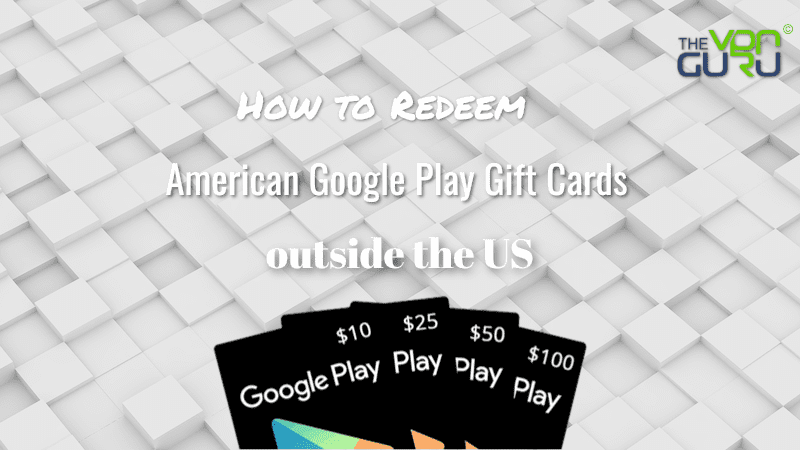
However, with some research, I figured out a way to get around that restrictions. Read on and find out how you can redeem your Google Play Gift Card from anywhere in the world.
How to Make Purchases Using Your Newly Redeemed Credit in 2024
Purchasing games, apps, or in-game items should be straightforward once you have your Google credit all filled up. However, according to a couple of users, a new issue has recently emerged on Google Play.
Apparently, despite successfully redeeming the Gift Cards, users are unable to purchase anything. In fact, Google Play presents them with the following error message:
“Couldn’t complete your transaction. Gift cards can only be used in the country they were purchased. See the gift card Terms of Service.”
The problem here isn’t just about the purchase, it’s the fact that everyone’s able to redeem the Gift Card but can’t use the credit they got. In fact, this all happened all of a sudden.
Some users spent their google credit just 2-3 days ago, but now they cannot use the credits, and it’s showing them this error. The new Google Policy has sent Android users into a huge frenzy.
But to soften the blow, here are a few workarounds you can try if you’re facing the same predicament:
- If you’ve redeemed a US Gift Card, make sure you connect to a US VPN before making the purchase. Use Qamo VPN (Free Android VPN).
- Try selecting a different US server if you’re still getting the error message.
- Delete your Google Play cache and data:
- Go to Settings > Apps.
- Look for Google Play Store and click on it.
- Force Stop the application and go to its storage section.
- Clear Cache and Data.
- Exit and relaunch Google Store.
- You may need to sign out of your Google account before clearing the app’s data.
- Create a new Payment Profile. Make sure to set its region to that of the Gift Card you redeem.
- Head over to https://pay.google.com/.
- Next, click on Settings.
- Under Country/Region, select Create New Profile.
- Tap on Continue, choose your region, and fill in the required information.
- You’re done.
In case you try any of these workarounds, please let us know which methods work best for you the best in the comment section below. Feel free to share the guide as well to help us grow.
How to Use Your Google Play Gift Card Outside the US
It’s been some time since Google added the gift card option in the US. Millions of users can’t redeem their gift cards if they’re in an unsupported region. I know it can be quite frustrating, but that’s how it is.
You can either cope with that or learn how to redeem your Google gift card wherever you are.
The main reason for being unable to redeem your codes in your country is that your region’s currency is not US dollars. These codes usually add credits in $.
So, if this is not your country’s currency, then you probably can’t take advantage of it. Trying to use a gift card abroad will only result in this geo-error message:
“This code cannot be redeemed from your country.”
To solve the issue at hand, you need to have a US-region Google Play Store. That’s why we’re here, guys. Here’s how you can change your Play Store’s country to the USA and redeem your code overseas:
- Sign up for VPN service and download their official app. Qamo VPN is our top recommendation for Android.
- Go to the VPN list and select a US server.
- Once the connection is established, go to Settings > Apps.
- Look for Google Play Store and click on it.
- Force Stop the application and go to its storage section.
- Clear Cache and Data.
- Exit and relaunch Google Store.
- You’ll notice that your currency is now in dollars.
- Go to Google Store’s Settings (Three lines on the top left).
- Tap Redeem.
- Enter your code.
- Click on Redeem.
- You’ve now successfully redeemed your gift card outside the United States.
Qamo is, by far, the best free VPN service we have come across. It has a wide server network that allows you to change your IP address in an instance. Not only that, it also provides unlimited bandwidth, a kill switch, and a strict no-logging policy. Did we mention that all of this is for free?
For this to work, you need to establish a VPN connection first. We also recommend ExpressVPN as a premium service since it always unblocks geo-restricted content in our region. It also protects your data while you’re browsing the web.
Nevertheless, if this isn’t your cup of tea, here’s a list of other best premium VPNs for the Google Play Store.

- Best for streaming and privacy
- High speed servers in 160 VPN locations
- Works for Netflix, BBC iPlayer, Amazon Prime Video, and Hulu
- 24/7/ live chat support
- 3 extra months free on annual plan

- UltraHD streaming
- Free Smart DNS proxy
- Unblocks all major streaming services
- Limited Time 72% Discount

- Unlimited VPN connections
- Over 1000 servers
- Ad-blocking feature available
- User-friendly application
- Exclusive Smart VPN feature
- Standalone Smart DNS subscription available
- Extra security features
- Extensions for Firefox and Chrome
- Split-tunneling available
Redeeming a Google Play Gift Card Outside the US – An Alternative Method
While using your Android phone to redeem such gift cards might seem like the easiest way to go, it surely isn’t the only one. No matter what device you’re using, you can simply redeem these Gift Cards using your browser.
Remember, a VPN is essential if you live outside the US, so get one, connect to a US server, and follow the steps below:
- With a US IP address, thanks to the VPN you’re using, the page’s currency changes to $.
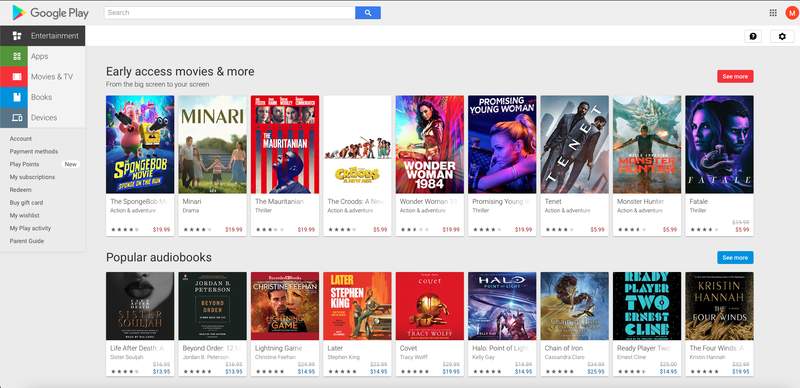
- On the left side of the page, click on Redeem.
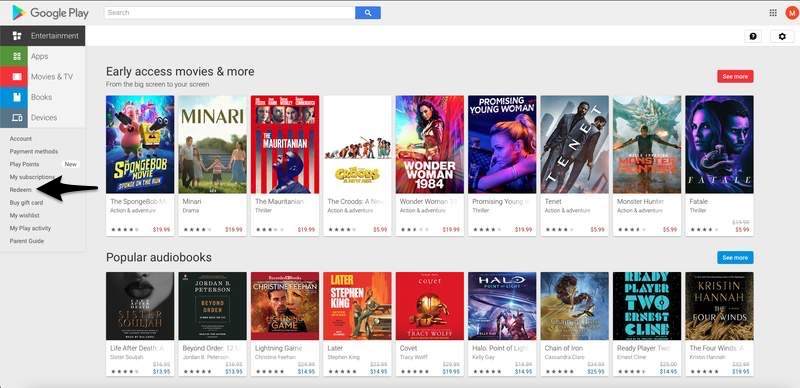
- A small window will pop up instantly. Enter the Code you have.
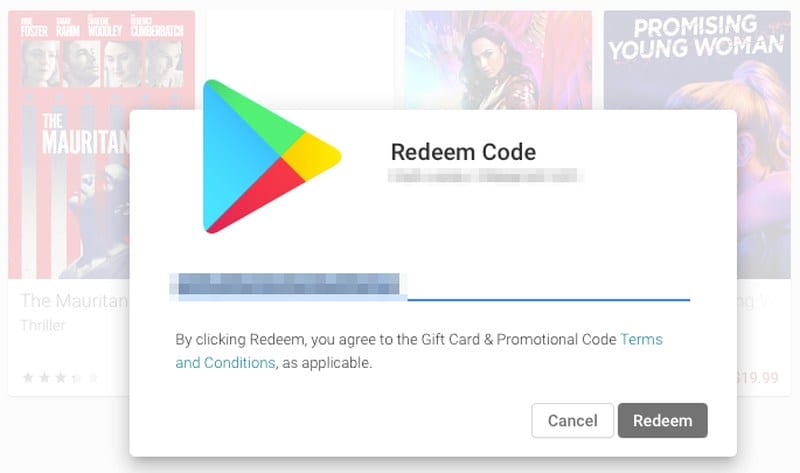
- You’ve successfully redeemed your US Gift Card.
ExpressVPN and the providers in the table above all have dedicated applications for desktop platforms. If you’re using a Mac or a PC, you can easily establish a VPN connection to the US and redeem your gift card no matter where you reside.
How to Redeem a Google Play Gift Card Outside the US – Final Thoughts
You should be all set. Remember that once you change your Google Store’s region, you’ll be able to download apps, movies, and TV shows from the US library and other regions based on the server you’re connected to.
We don’t know whether Google is ever going to expand this service to include people from other regions.
Nonetheless, for the time being, you now know how to change your Store’s region and redeem your codes regardless of your location. Enjoy a whole new Android experience.