How to Watch Australian TV Abroad Live Online
Have you seen Game of Games or The Chase Australia? Don’t answer that. If you live outside Australia, you won’t be able to watch such content due to geo-restrictions. You see, Australia hosts a plethora of amazing channels like TenPlay, 9Now, Channel 7, SBS, and more. However, they’re all blocked outside the country. Yeah, I know, bummer, right? Since I’ve been through this before and found a way around it, I’m here to help you out with your issue. This is how you can watch Australian TV anywhere in the world.

How to Watch Australian TV Abroad Live Online
Australian TV Abroad 101
It’s simple, if you don’t have an Australian IP address, you’re not getting any Aussie TV at all. Streaming services can determine your location through your public IP. Once you try to stream these services’ content abroad, you’ll receive a geo-error message that blocks your access. Let’s take a look at some of them below:
- SBS: “SBS On Demand content is only available to stream within Australia due to publishing rights”
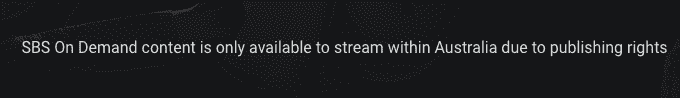
- 7Plus: “Sorry, video is only available within Australia due to licensing restrictions.”

- 9Now: “Sorry, 9Now is only available in Australia”.

- TenPlay: “This video is restricted from playing in your current region.”
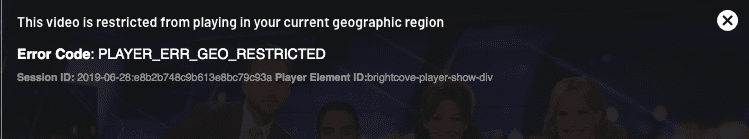
This can all be circumvented with a robust internet tool called a VPN. It basically can help you relocate yourself and appear to be accessing the web from a different country. You can do so by connecting to a server located in the country you wish to appear in. Scroll a bit further to the south and find out how to do so.
How to Watch Australian TV Abroad with VPN
If you’re looking to unblock Australian channels, you have to connect to an Australian server. Now, this is where digital magic happens. Once you connect to an Aussie server, your real IP address will be cloaked. However, it’ll be replaced temporarily by an Australian one. As a result, any Australian channel will take on the impression that you’re within its area of coverage. Thus, you’ll have full access to its content. It’s really simple actually.
Let’s take a look at how you can stream Australian TV abroad in this step by step walkthrough:
- To start the process, you need to pick a credible VPN and sign up to their service. If you want my opinion, you should try ExpressVPN out.
- Once you settle for a VPN, download and install their application on the device you wish to stream Australian TV on. You’ll find apps for Android, iOS, PC, Mac, and Fire Stick.
- Now, log in with your VPN credentials and connect to an Australian server.
- After that, you’ll obtain an Australian IP address. You check it using this IP verifier.
- If the connection was established, you can stream Australian TV no matter where you are.
If you wish to stream Australian TV overseas without a hit, I recommend using ExpressVPN for the job. That’s basically because they offer a 30-day money back guarantee and the latest technologies in security and privacy. ExpressVPN isn’t good enough for you? I’ve also reviewed other top VPNs for Australia. Check them out below.

- Best for streaming and privacy
- High speed servers in 160 VPN locations
- Works for Netflix, BBC iPlayer, Amazon Prime Video, and Hulu
- 24/7/ live chat support
- 3 extra months free on annual plan

- UltraHD streaming
- Free Smart DNS proxy
- Unblocks all major streaming services
- Limited Time 72% Discount

- Unlimited VPN connections
- Over 1000 servers
- Ad-blocking feature available
- User-friendly application
- Exclusive Smart VPN feature
- Standalone Smart DNS subscription available
- Extra security features
- Extensions for Firefox and Chrome
- Split-tunneling available
How to Stream Australian TV Overseas with Smart DNS Proxies
A VPN is not doing it for you? Don’t dwell, there’s always an alternative. Smart DNS Proxy is a different approach to bypass regional restrictions anywhere in the world.
This one doesn’t hide your IP address, it stays intact. It changes the URLs responsible for pinpointing your location. That way, you’ll trick the channel into thinking that you’re within its region. As a result, you can watch Australian TV wherever you are.
By keeping your IP address shown, you won’t get that extra privacy a VPN grants you. However, you can still operate your local channels at will while watching Australian TV.
Furthermore, Smart DNS doesn’t encrypt your data, so no added security here. But still, you get to stream your content without suffering from internet connection drops.
Remember, Smart DNS is to bypass geo-restrictions only. If you want protection, settle for a VPN. As for now, here’s how to unblock Australian TV abroad with Smart DNS:
- Choose a reputable provider such as Unlocator. They offer a 7-day trial, so sign up for their service.
- Smart DNS should be configured on your device. Therefore, follow these setup guides based on the platform you’re using.
- Once configured, launch the channel’s website or application.
- Stream Australian TV anywhere in the world.
Unlocator can be easily set up on your device without having to resort to extra software. Once you’re all done, you can watch the likes of SBS, ABC iView, and Stan anywhere.
Best Australian TV Channels to Watch Abroad
Don’t know what Australia has to offer in terms of online streaming? Here are the top channels you’ll be getting with a VPN or Smart DNS:
- ABC iView
- Australian Netflix
- Amazon Prime Australia
- SBS
- Foxtel Now
- TenPlay (Channel 10)
- 9Now (Channel 9)
- Plus 7 (Channel 7)
- Stan
- FreeView
Top Australian TV Shows
Here’s a list of the highest ranked Aussie TV series:
- Neighbours
- Bachelor
- Masterchef Australia
- My Kitchen Rules
- Pointless
- All-Star Family Feud
- I’m A Celebrity
- Ten Eyewitness News
- Game Of Games
- Australian Survivor
- House Rules
- The Block
- The Chase Australia
- Australia’s Got Talent
- 60 Minutes
- Love Island Australia
- The AFL Footy Show
- Australian Ninja Warrior
- Mystery Road: The Series
- The Bridge
- Filthy Rich and Homeless
- Date Line
- Berlin Station
How to Watch Australian Content Overseas Live Free Online
Whether it’s Masterchef Australia, 60 Minutes, Neighbours, Aussie Rules, NRL, or any other show that’s available Down Under, all you need is a service like ExpressVPN or Unlocator. With either one of these methods, you get to stream Aussie TV in the US, UK, Canada, and all around the world. Whatever question that might pop up, give me a shout out in the comment section below.










I-view is no longer available using a VPN. I-view now requires Google Play and uses google play location information to geo block content. If anyone knows how to spoof google play, Please advise…
Hi Jim. Have you tried using the browser method to change your Google Play Store location instead?
Gday everyone. I am living in Thailand for sometime now and have just found a website and works a treat. Also got a hdmi cable for my phone to hook up to my tv and now I can watch nrl free. No vpn needed. Give it a shot won’t be disappointed. Cheers
Hi can u tell me what website you used to get free access – I have 8 days to go in Thailand and want to be able to access Iview and SBS
Hi Stevve could you let me know the app please I had one on my android box pre installed but lost it when I foolishly did a factory re set and have not been able to find anything since. Thanks mate.
Hi, I am able to use abc iview but it seems that Tenplay (channel 10) is able to block vpn users and still knows I am out of the country even though my location is set to Australia. Is there a way to get around this? Thanks
Anybody have issues with watching ten play? I use VPN and have no issues with all the other stations except Ten Play?
Does anyone have issues with trying to chromecast with VPN on for channel 9 app?
Hi, I have finally got 9now app streaming live and on demand (through iPad app) however when I chromecast the 9now app logo appears on the tv with a “ready to cast” message but that’s all I can get. Any ideas?
Hello Donald. You will have to setup VPN or Smart DNS on your router for 9Now to work on Chromecast. You will also have to block Google DNS as explained here: https://thevpn.guru/block-google-dns-router-roku-chromecast-unblock-american-netflix-outside-usa
Thanks Charles, may be too difficult I think, will stick to viewing on the iPad
Oh! Help this old Bastard ha! ha!
I’m in Bangkok. Thailand. Sick of watching something I do not understand. Where I’m living is only TV Point And Wi-Fi. No Disk.
How can I watch Something from Australia. My Laptop HP is only 9 months old.
Is there anyone out there that can help me ” PLEASE ”
Regards,
John
I’d like to know how you guys managed it, because I tried hooking in to all three ExpressVPN servers in Australia and got the ‘videos currently unavailable’ message on both ABC’s Iview and on SBS. I’d kill to be able to get content from home – I’ve been away for years and would love to be able to touch base with Oz by just being able to catch up on a live news feed and hear some good ol’ Aussie accents.
Hi Stephen. That’s weird. I’ve just tried ExpressVPN with ABC iView using Chrome browser and was able to watch both live streaming and on-demand content. What device are you using?
Me too, I-view like Stan can locate a VPN and block viewing. Also hard to find streaming 7,9,10. I have got the new Foxtel Now Box working in China but VPN on the onboard Play store are limited.
Works great for me living in Thailand
Thanks Charles. Before I did my own, I did enquire ExpressVPN but they could not confirm. I also would like to get NBC.com for NCiS etc..
Just tested ExpressVPN with both channels and can confirm it’s working as it should. Having no issues with NBC.com either although you’d need a valid American cable subscription with that channel.
That is great. Thanks Charles for confirmation. Will give them a try.
Bought a 2yr sub from Nord. Bit sad that I cannot get a refund.
I have NordVPN and Torguard subscription. I can factually say that these two services does not work with Tenplay and 9Now.
One other is, unless you have international roaming for your Aus mobile phone, Paypal will detect that you are outside of Australia.
They, vpn services, hides the (ip, for good protection) but for legally watching geolocation stream, they want local ip visibility.
Frustrated, I setup my own VPN server at home (Aus), and vpn through it to have an Aus ip. That works.
Hi Jeremy. I’m currently using ExpressVPN to watch both TenPlay and 9Now abroad without any issues. Feel free to give them a try. You can also get your money back in case you’re aren’t satisfied.