How to Watch Amazon Freevee Anywhere
Do you know what’s better than watching Prime Video content? Easy, watching Prime Video content for free, and that’s exactly what Freevee is all about. The newly rebranded IMDB TV offers a huge selection of Prime Video titles at no cost. But is there a catch? No, but there are restrictions as the channel is only available to US residents.

The channel had its fair share of rebranding throughout the years. However, one thing stayed the same all this time – geo-restrictions. That can definitely be frustrating, but we’re here to help.
Residents in the UK, Canada, Australia, Germany, and elsewhere outside the US, here’s how you can stream Amazon FreeVee.
Stream Freevee Anywhere – Quick Guide
Time needed: 5 minutes
Can’t wait? This is the short comprehensive version of what you need to do in order to unblock Freevee in your country:
- Subscribe to a VPN service.
Choose a provider with speedy servers in the US. We recommend ExpressVPN.
- Download and install the VPN client.
You’ll find compatible applications on major operating systems (iOS, Android, Mac, or PC)
- Run the app and sign in.
Submit the credentials you to create an account.
- Connect to a US server.
This will give an IP address that’s required by Freevee.
- Launch Amazon Prime or Freevee.
You can use either to access Freevee.
- Sign in with your Amazon account.
If you don’t have one, make sure to create an account before you proceed. It’s free.
- Watch Amazon Prime titles for free.
Enjoy a huge library of content completely free of charge.
Unblock Freevee Anywhere – Full Walkthrough
Out with the easy part, and in with the full analysis. In this comprehensive walkthrough, we’ll be discussing everything there is to know about Freevee. Make sure you give it a quick read:
The Requirements
To unblock Freevee in your region, everything on the list below is required:
- A VPN subscription.
- An Amazon account.
- An Amazon Prime or Freevee compatible device.
Freevee – Not As Global As Amazon Prime
Amazon Prime Video has been around for quite some time now, harnessing millions around the world. The service is global with each country having its own set of titles to access.
Freevee, on the other hand, didn’t reach the global status as it’s only available in the US. The channel has been rebranded several times. It launched in January 2019 as IMDb Freedive, before becoming IMDb TV five months later.
Now, the channel goes by the name of Freevee and offers original and licensed programming – at no cost. The ad-supported channel applies geo-blocking, which means that it can determine your location by examining your IP address.
If you’re not residing within the US, you’ll lack the IP requirement, resulting in an instant block. Below, we’ve included a couple of errors you might get if you’re trying to stream Freevee from an unsupported country:
- “This video isn’t available due to geographical licensing restrictions. For more details, please refer to Prime Video Terms of Use. For further assistance, please contact Customer Service at www.amazon.com/videohelp and refer to error 4601.”
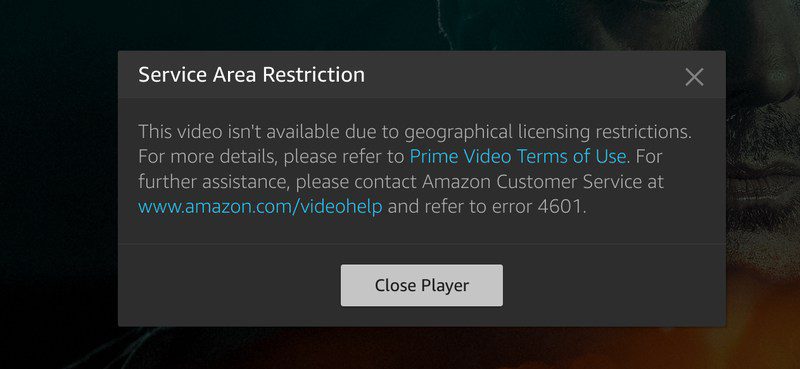
- “Some features might be unavailable due to a temporary service issue. We apologize for the inconvenience.”
- “Based outside of the U.S? Some titles might be unavailable in your current location.”
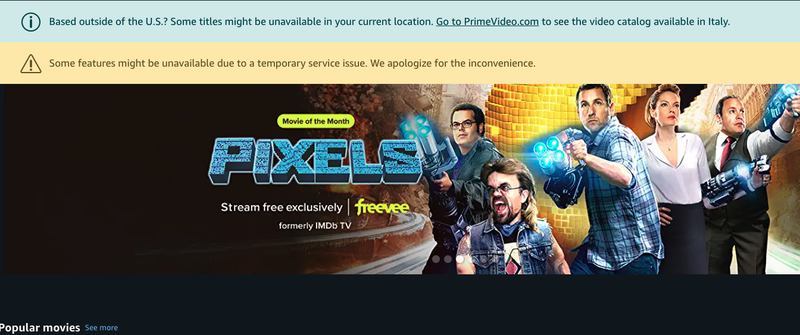
- “Unsupported Region. Unfortunately your region is not yet supported.”

Amazon content for free is an opportunity that should never be missed. Now, with the steps provided above, you’ll be able to stream Freevee wherever you may be.
What a VPN Can Do
As mentioned in the steps above, the first thing you need to do is get yourself a VPN subscription. In other words, the whole process requires the use of Virtual Private Networks.
A VPN is first and foremost an online tool used to enhance your security and privacy while browsing the web. Once you connect to a server, the VPN applies military-grade encryption that deems your data (sent and received) unreadable by third parties.
Furthermore, it hides your IP address and grants a new one in the location where the server is based. This allows you to surf the internet anonymously and gives you access to restricted content in that region.
For example, if you connect to an American server, you’ll receive a US IP address. As a result, you’ll be able to stream Freevee wherever you are.
Now, we highly recommend ExpressVPN as according to our tests, the VPN has it all in terms of security, privacy, as well as unblocking capabilities.
Our evaluation process is pretty strict. That’s why only a few VPNs managed to make it to our recommendation list. You can check them out below.

- Best for streaming and privacy
- High speed servers in 160 VPN locations
- Works for Netflix, BBC iPlayer, Amazon Prime Video, and Hulu
- 24/7/ live chat support
- 3 extra months free on annual plan

- UltraHD streaming
- Free Smart DNS proxy
- Unblocks all major streaming services
- Limited Time 72% Discount

- Unlimited VPN connections
- Over 1000 servers
- Ad-blocking feature available
- User-friendly application
- Exclusive Smart VPN feature
- Standalone Smart DNS subscription available
- Extra security features
- Extensions for Firefox and Chrome
- Split-tunneling available
How to Get Freevee on Any Device Anywhere
Freevee – Amazon’s free streaming service – can be accessed through Prime Video’s platform. However, the channel has its own streaming app that you could download on your device.
So, aside from accessing the channel using Prime Video, you can easily download the client on your preferred streaming platform. How? The following guide highlights everything you need:
If you happen to be using an Android device, be it mobile, tablet, or TV (Sony Bravia, Nvidia Shield, etc…), you can get the Freevee app using the following steps:
- Connect to a US server.
- Switch your Play Store region to the US and get the app.
- Sign in with your Amazon account.
- Enjoy!
On iOS, your task is pretty easy. All you need to do is change your iOS region to America and get the Freevee application.
Once that is done, launch your VPN, connect to a US server, and activate the Freevee client. Finally, sign in with your Amazon account and start watching.
When it comes to gaming consoles, getting a VPN connection isn’t as typical as with other devices. No clients are available on the device, so your first step would be to establish a US VPN connection on your router. Next, follow these steps:
- Change your device’s region to the US:
- Download the Freevee application.
- Sign in with your account and watch free content anywhere.
On Roku, you must follow these steps to get Freevee:
- Install the VPN on your router and connect to a US server.
- Change your Roku account region to the US and get Freevee.
- Activate the channel’s client, sign in, and start watching.
Do you have a Smart TV? You can get the Freevee app by doing the following:
- Install the VPN on your router.
- Change your TV’s Store region to the US and get Freevee.
- Launch the app, sign in, and enjoy.
Do you have a Fire Stick? Here’s how you can get Freevee:
- Install a VPN on your device and connect to a US server.
- Change your Amazon account region to the US.
- Download Freevee, launch it, sign in, and start watching.
Freevee Anywhere – FAQ
Do you want to know more about what Freevee – Amazon’s ad-supported creation – is and can offer? Then make sure to give this section a quick read:
What Devices is Freevee Available on?
Aside from being able to watch the service through Prime Video, you can access the Freevee app on the following devices:
- Fire TV
- Roku
- Xbox One
- Xbox Series X/S consoles
- PlayStation 4
- PlayStation 5
- LG smart TVs (models released from 2018-onwards)
- Samsung smart TVs (models released from 2017 to 2021)
- Comcast Xfinity X-Class and Flex boxes
- Android TV devices
- Google TV
- Fire tablet
- Android mobile devices
- iOS devices (such as iPhones and iPads)
Can I Watch Live TV on Freevee?
Yes, you can. With a free Amazon account, you get to access 24/7 live entertainment channels using Freevee.
What Amazon Originals Can I Watch on Freevee?
Aside from thousands of titles, you can stream the following trending Freevee originals:
- Pretty Hard Cases
- Judy Justice
- Alex Rider
- Bug Out
- Leverage: Redemption
- Top Class
- Squished
- Timewasters
- Moment of Truth
- Luke Bryan
- Corner Gas
Why Am I Seeing Ads on Freevee?
The channel is completely free, which explains why it’s ad-supported. This process allows Amazon to provide a premium selection of movies and TV shows for free.
Amazon Freevee Unblocked – Final Words
Simply put, Amazon Freevee is a must-have channel. With the steps above, you can now have the US-based channel wherever you may be.
Freevee has a lot to offer in terms of content, be it live or on-demand. Let us know what do you think of Freevee and if you have further questions in the comment section below.










Is cyberghost a good vpn? Followed your instructions and still same error code.
Hi Rac. Have you tried connecting to different US VPN servers from within the CyberGhost VPN app?