How to Watch TenPlay outside Australia (100% Working)
Do you want to watch 10Play outside Australia? In the Land Down Under, a lot of streaming services helped elevate Australian TV. One of these services is TenPlay – a free channel that hosts hundreds of titles within its library, be it live or on-demand. However, 10Play is only available to those who reside within Australia.

10Play prohibits anyone from abroad from accessing its content due to geo-restrictions. Well, thanks to this guide, you’re about to change that.
Are you a fan of MasterChef Australia, Family Feud, and Survivor? Then here’s how you can watch TenPlay anywhere in the world.
Unblock 10Play Anywhere – Quick Guide
Time needed: 4 minutes
You’re probably too eager to learn how you can stream TenPlay overseas. Well then, we won’t take too much of your time. Here’s what you need to do:
- First, sign up with a VPN provider that can actually unblock TenPlay.
We’ve tested many providers so far, and BulletVPN proved to be the superior TenPlay unblocker.
- Once you create an account, download and install the BulletVPN application on your device.
There are clients available on Android, iOS, PC, Mac, as well as FireStick.
- Now, activate the application and log in with your credentials.
As soon as you’re in, head over to the server list.
- Connect to an Australian server.
Any BulletVPN Australian server can unblock 10Play.
- Launch TenPlay’s website or app.
We have a step-by-step guide below that shows you how to get the channel on any device.
- Sign in with your account.
If you don’t have a TenPlay subscription, follow the walkthrough below and learn how to create one.
- Watch 10Play wherever you may be.
- Stream live and on-demand content anywhere.
TenPlay Anywhere – The Full Walkthrough
We have more! Everything you need to know about TenPlay, its geo-blocking mechanism, and how to bypass its restrictions is presented in this full review:
The Requirements
Here’s what you need in order to watch 10Play outside Australia:
- TenPlay Account.
- BulletVPN subscription.
- 10Play-compatible device.
Is TenPlay Available Outside Australia?
TenPlay is one of the most accomplished streaming services in the Land Down Under. Aside from the amazing content it provides, the channel is totally free, which partially shows why it’s that popular.
No cable subscription or payment is needed. Just create an account and stream away. This makes it pretty obvious why TenPlay got recorded 264.77m video segment views back in 2018.
Now, we know that the number is big, but we have to note that these records are only based on viewers in Australia as the channel doesn’t operate overseas.
TenPlay applies what we call geo-blocking, a mechanism used to restrict user access based on their location. It uses geolocation techniques such as examining an IP address to determine the individual’s actual location.
If the IP address is not Australian, the channel blocks the user’s access almost instantly. These are the geo-error messages you might get while streaming TenPlay abroad:
- 10Play is available for Australian residents only.
- This video is restricted from playing in your current geographic region.
- “Oops something went wrong. We are experiencing some technical difficulties, please try again later.”
- “Oops something went wrong! 10 play could not be loaded at this time.”
Your IP address practically dictates everything you can visit online. To be able to access the likes of TenPlay, you need an Australian IP address, and that can easily be obtained if you operate with a VPN and follow the steps above.
TenPlay – TV Your Way, Our Way, Everyone’s Way
As mentioned, if you try to watch any video via TenPlay outside Australia, you will get an error message that blocks your way. To bypass these regional restrictions and watch TenPlay abroad, you need an Australian IP address.
By using a Virtual Private Network, you can do that and much more. A VPN is a cybersecurity tool that reroutes your traffic through a private tunnel, enhancing your security and privacy in the process.
Once connected, you’ll appear to be browsing the web from the country where the server you used is based. As a result, you’ll be able to access/stream any service available in that region.
For example, if you connect to an Australian server, you’ll receive an IP address in Australia, which will provide you with full access to TenPlay, 9Now, and other Australian streaming services.
Moreover, a VPN is the ultimate online security tool. As long as you are connected to VPN, your privacy is protected. It encrypts all of your traffic to prevent anybody from eavesdropping or intercepting your sent/received data.
It also conceals your IP address and allows you to browse the web anonymously. You don’t have to worry about your ISP throttling your connection or collecting your logs anymore.
Why Isn’t My VPN Working?
Using a VPN and getting around geo-restrictions is an easy task. But with 10Play, you have to be a bit more selective when it comes to VPNs.
Just like most popular channels, 10Play can detect VPN traffic and block their access almost instantly. The error we got above was displayed while using one of the most reputable VPN providers in the industry (Not Giving Names). The provider offers an excellent service, which is why it seemed impossible to get the channel working.
This is the error message we got:
“10play is available for Australian residents only. If you’re in Australia, please disable any VPNs or get in touch with us at helpdesk.tenplay.com.au for assistance.”
However, we refused to stop there and kept trying top-tier VPNs using a strict evaluation process. That’s when we got BulletVPN and the service worked just fine. Not only that, but it also proved to be an excellent DStv, Showmax, and TVNZ unblocker, marking it as a superior channel unblocker.
We didn’t try all their servers, but the first one we used got the channel to work. It was Kayo 1 as seen in the image above.
So, if you want to watch TenPlay abroad, BulletVPN is what you need. They do offer a 1-day free trial, along with a 30-day refund policy. That’s how confident they are with what they have to offer.
Below you’ll find a screenshot of the results we got while testing BulletVPN with TenPlay.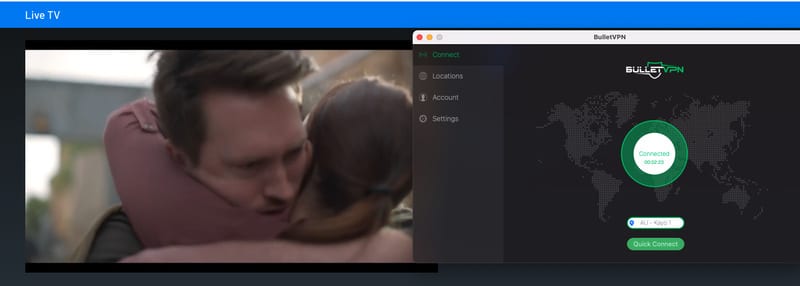
We’ve tried several other VPNs just in case and 3 of them showed some promising results, despite not being very stable when it comes to unblocking TenPlay.
In the table below, you’ll all the VPNs that can unblock TenPlay outside Australia.

- UltraHD streaming
- Free Smart DNS proxy
- Unblocks all major streaming services
- Limited time 72% discount

- Best for streaming and privacy
- High speed servers in 160 VPN locations
- Works for Netflix, BBC iPlayer, Amazon Prime Video, and Hulu
- 24/7/ live chat support

- 7-day free trial
- User-friendly application
- Standalone Smart DNS subscription available
- Extra security features
- Extensions for Firefox and Chrome
- Split-tunneling available
How to Create a 10Play Account Outside Australia
Despite being a free channel, you still need a 10Play account to stream its content. With a BulletVPN subscription, you can now create one easily while abroad. Here’s what you need to do:
- First, launch BulletVPN and connect to an Australian server.
- Open your preferred browser and head over to https://10play.com.au
- On the top right of the page, click on Sign In.
- Select Sign Up.
- Enter your email and password then hit Next.
- Enter the necessary information. You can use 3999 as a Post Code.
- Agree to the Terms and Conditions and click Continue.
- Select Let’s Play and enjoy TenPlay wherever you are.
How to Get 10Play on Any Device Outside Australia
Now that you have a VPN and a 10Play account, here’s how you can get the channel on any device you might be operating:
If you’re using your Android or iOS mobile, getting TenPlay requires the following steps:
To get TenPlay on PC or Mac, here’s what you need to do:
- Download the VPN app on your desktop device and connect to an Australian server.
- Launch your preferred browser and head over to https://10play.com.au
- On the top right of the screen, click on sign in.
- Enter your username and password.
- Stream TenPlay anywhere outside Australia.
To get 10Play on Apple TV, a few extra steps should be taken. This is what you need to do:
- Install BulletVPN on your router and connect to an Australian server. You can also configure Smart DNS on Apple TV.
- On your Apple TV device, change the App Store region to Australia and get TenPlay.
- Launch the channel’s app and sign in with your account.
- Stream live and on-demand content wherever you are.
To get 10Play on Xbox, you should follow the steps below:
- Install BulletVPN on your router or configure Smart DNS on Xbox.
- Change your Xbox’s region to Australia and get the 10Play app.
- Launch 10Play’s application.
- Start streaming.
10Play has an official app on FireStick. To download it, the following is required:
- Install the VPN app on your FireStick and connect to an Australian server.
- Change your Amazon Account’s region to Australia and download 10Play.
- Activate the channel’s client and sign in.
- Enjoy!
Roku doesn’t support VPNs or allow Smart DNS configuration. Therefore, to get 10Play, do this:
- Install BulletVPN (Australian server) or configure Smart DNS on your router.
- Change your Roku account’s country to Australia and get the 10Play app.
- Launch TenPlay and sign in.
- Start watching the channel’s content wherever you are.
TenPlay Anywhere – FAQ
Do you want to learn more about TenPlay? Check the following section:
What Can I Watch on TenPlay?
Here are some titles that can be binge-watched on TenPlay’s platform:
- The Late Late Show with James Cordon
- Thank God You’re Here
- Have You Been Paying Attention?
- All Aussie Adventures
- The Bachelor
- Gogglebox
- MasterChef Australia
- Bondi Rescue
- The Amazing Race
- The Cube
- Territory Cops
- NCIS
- The Exes
- Nobodies
- Hot in Cleveland
- Gracepoint
- Bull
- Survivor
- NCIS: LA
- FBI: Most Wanted
- Friends
- The Bay
- The Project
- The Graham Norton Show
- Seinfeld
- Leverage
- Kingdom
Is 10Play Free?
Yes, it is. TenPlay is totally free – no need for a subscription.
Do I Need an Account to Stream TenPlay?
Yes. You can’t watch TenPlay without creating an account.
What Devices Can I Watch 10Play On?
Aside from offering hundreds of titles to stream from, the channel is available on a wide selection of streaming devices. Whether it’s a small screen or a big one, TenPlay has a client for that:
- Android
- iOS Devices
- PC
- Mac
- Xbox
- Amazon Fire TV
- Apple TV
- Roku
Can I Stream Live TV on TenPlay?
Yes. Once you sign in with your account, you’ll be able to stream 10Play live.
Why Am I Experiencing Playback Issues with TenPlay?
Playback errors may occur because you have an ad-blocker enabled. Try disabling that and replay your video.
How to Unblock and Watch 10Play Outside Australia with VPN
For a free streaming channel, TenPlay has a lot of quality content to offer. As an Australian ex-pat living abroad, you can use VPN to unblock and watch your favorite shows on TenPlay outside Australia.
Got more questions? Want to know more about how to unblock certain channels in Australia? Drop us a line in the comment section below.

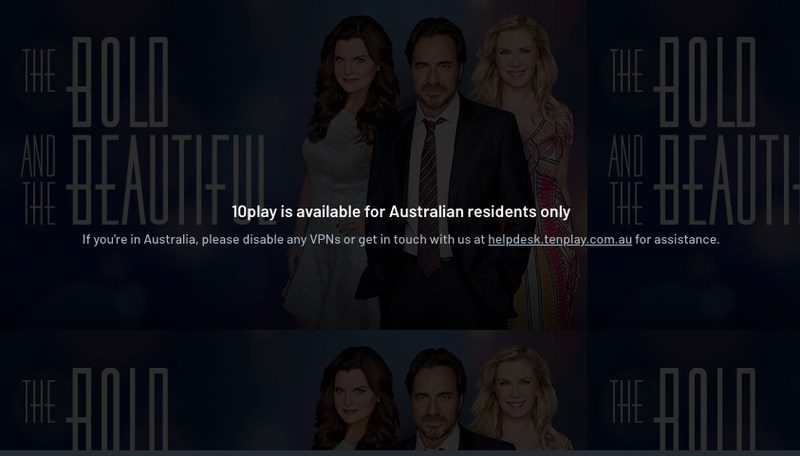







I can connect to 10play with NordVPN firefox browser addon, but cannot connect with BulletVPN.
Hi Matt. Just tried it myself and it seems to be working fine. Have you tried a different Aussie VPN server from within the BulletVPN app?
I was using NordVPN from the US to watch Australian Survivor. Worked fine on my Windows laptop until I started getting the message “Looks like you’re using an ad blocker!”, even though mine is disabled. I then switched to my android phone with NordVPN and that worked for awhile. Then TENPlay started giving me the “Must be an Australian resident…” message. I changed the time zone to Sydney on both devices. My laptop still did gave the the ad blocker message. My phone now said “Error – Video not found”.
1) Any suggestions?
2) Does BulletVPN, as you advertise on this page, currently work?
Hi Mike. I can confirm that BulletVPN currently works with TenPlay. I’ve just tested it now to make sure.
Express VPN no longer works for Tenplay. Both VOD and live stream will say “if you are in Australia please switch off your VPN”.
Have you tried setting your timezone to Australia? Also, do you run into the same issue with both live and on-demand content?
Timezone is AEST on laptop, using Nord VPN, yet cannot access Tenplay as per suggestions above.
If I reside in Australia and yet temporarily in US then where is the logic…This is incentivising illegal downloading!
I tried Express VPN. Changed the time on my device to Sydney. TenPlay is not working.
Hey, so I’ve tried IPVanish, SmartDNS and NordVPN and still no luck watching TenPlay from the USA. If I get ExpressVPN you feel like it can handle the geo location issue? Seems like there’s no way around this but want to watch some shows from there.
Thanks
Best bet is to google it, but you can try the following:
1. Choose System Preferences from the Apple () menu.
2. Click the Security & Privacy icon in the System Preferences window.
3. Click the Privacy tab.
4. If the padlock icon in the lower left is locked ( ), click it and enter an admin name and password to unlock it ( ).
5. Select Location Services.
6. Check the “Enable Location Services” checkbox.
This is ridiculous, why can’t I watch Masterchef on Tenplay ?, so fr I’ve tried the following;
– Using 2 different VPN’s (HMA and IPVanish)… tried all different Aus servers.
– Changed the clock time back to Aust.
– I’ve signed out of my Apple ID account.
– I’ve turned location services off from the setting menu.
I’m close to despair. Why is it so hard ?
LOL I want to watch MasterChef AU as well haha and I’ve tried 2 VPNs and SmartDNS with no luck. Feel like I’m missing something. Did you ever figure it out?
I’m getting the usual “not available in your region” message.
I’m using Hidemyass VPN, and I’ve changed the timezone to Sydney.
Any clues ?
Have you turned off your allow google maps to access location and find my iPhone, also did you change Apple Store to Australia?
You have to remove all methods of determining your location
Yes, I’ve quit Maps.
I’m trying to stream via my Macbook Pro.
Good idea about the findmyiphone App. ….. but I’ve turned off my AppleID and still makes no difference.
Anyone have any other ideas ?, this is so frustrating.
Yes, done all of that.
Did you select a Sydney Server? As an aside, I was using HMA and had the same problem so I switched to ExpressVPN which initially had the same problem too. However, I was able to stream Tenplay on ExpressVPN after doing the Google location, Timezone, Apple Store setting changes, and matching the VPN server to my selected Timezone
Thanks, also how do I turn google maps off ?
My apple store is Aust.
I’ve signed out of my Apple ID
Go to: Settings, Maps, Location and select ‘Never’
if you have already selected Location Services to ‘OFF’ in Setting’s – Privacy – Location Services then it will already be disabled.
Hi there,
Thanks for the feedback, I have settings on my iphone but not my MacBook Pro.
How do I navigate to the right place to turn it off pls ?
I get geo blocked on Network 10 even with Express VPN. My PC time zone is set to Australia time, I connect to an Australian server and still get geo blocked. Is Network 10 able to detect if you are connected to a VPN? Do you have any suggestions.
We’re you able to fix it?
I Cant stream Tenplay. I’m using HidemyAss and I’ve reset the clock to Aust time.
What more do I need to do ?
cant only get tenplay when normal programmes are on, but when something special is on, eg masterchef, V8 Supercars , I get your stream will resume soon, I’m on a ipad and when changed everything to Australia. ? Help
I can watch all Australian Networks with my VPN except Tenplay ?? When I try to watch Tenplay I get the usual Only in Australia message :(
Hi Steve. Have you tried setting your streaming device’s timezone to Australia? Also, try switching to different Australian VPN servers.
Cheers. Fixed it :)
How did you fix it ?
I switched my computer time to Australia Time Zone :)
i’ll have a go at that, cheers
At home in Australia I use Private Internet Access for my VPN and using a Melbourne endpoint I’m still unable to access Tenplay – I see “To access Tenplay, you must reside within Australia.”
Trying to watch Masterchef Au this year and it’s not happening. I have vpn and can get on the website ok but when I try to watch the video I get this (This video is either unavailable or not supported in this browser
Try Again) Sometimes just the audio of the ads will play,sometimes not. Any thoughts? I watched last year with same browser,same vpn and had no problems.
same this as @lauri robbins because nothing is working and i desperately need to watch masterchef au