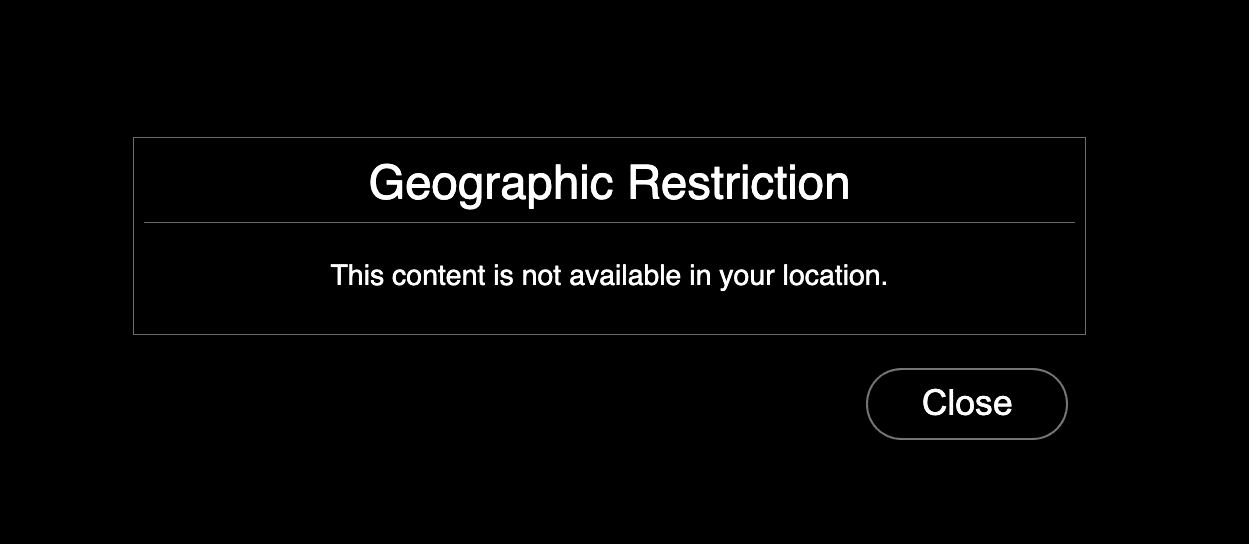How to Unblock A&E outside the USA
How to watch A&E outside the USA? The Arts & Entertainment Network is a must-have channel as it’s one of the biggest channels in the US. The only problem is that it is geoblocked overseas.
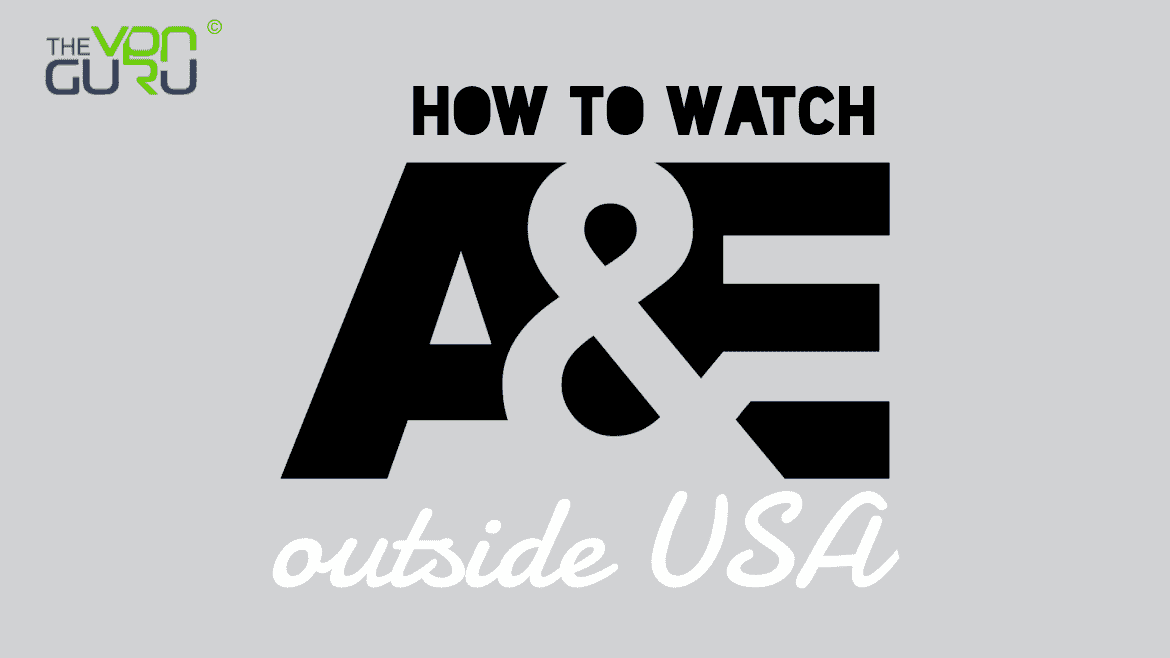
A&E, unfortunately, cannot be accessed in the UK, Canada, Australia, France, and elsewhere outside the USA. But we’re here to change that. In this guide, we will show you how to bypass regional restrictions and watch A&E anywhere in the world.
Unblock A+E Anywhere – Quick Guide
Time needed: 5 minutes
Let’s keep it short. In order to unblock A&E abroad, you need an American IP address. You can get one by connecting to a US VPN server. Here’s what you need to do.
- Sign up with a VPN provider that has servers in the United States.
Don’t use free VPNs as those don’t work and could even infect your device with malicious software or viruses. We recommend ExpressVPN.
- Download and install the VPN software on your streaming device.
You can find those apps on the site of the VPN service you signed up with or in your native app store.
- Launch the app and connect to a VPN server located in the United States.
This process will grant you an IP address in America.
- Head over to A&E’s website or launch the channel’s app.
We’ll show you how you can get A&E on any device in a comprehensive step-by-step guide.
- Sign in with your TV provider.
You can’t stream live or on-demand content without a cable TV subscription.
- Watch A&E wherever you may be.
Enjoy the best US programs anywhere.
Watch A&E Anywhere – Full Guide
When it comes to unblocking A&E outside the United States, there’s a lot more to learn aside from the steps above. Everything is included in this full walkthrough:
What You Need
To get A&E in your region, you’ll need everything on the list below:
- A US Cable subscription.
- VPN account.
- A&E-compatible device.
Is A&E Available outside USA?
As of now, A&E has over 70 million subscribers, which solidifies the channel’s place as one of the most popular channels in the United States.
The content it has to offer is simply excellent, ranging from mystery shows like The Returned to successful reality shows such as Duck Dynasty.
However, the only ones who get to access such television gems are the residents in the United States. A&E blocks its content abroad.
It examines your IP address to determine your location. Once it pinpoints your whereabouts and you happen to be outside the US, your access will be terminated instantly.
All you’ll be getting is this geo-error message, be in through the website or the A+E app:
“Geographic Restriction. This content is not available in your location.”
As seen above, the TV network is currently not available outside the USA. This is probably due to licensing agreements that prohibit A&E Network from broadcasting its TV shows in other territories such as Canada, Spain, Italy, China, the United Kingdom, France, or Australia.
To bypass this issue, a Virtual Private Network is needed, along with the steps presented above.
A VPN’s Benefits
A Virtual Private Network is a tool used to browse the internet with complete freedom. The service establishes a secure connection between you and the internet, where your traffic gets rerouted through an encrypted virtual tunnel.
During the process, the VPN cloaks your IP address, making your whereabouts completely invisible to websites or any other third parties.
The IP address you get depends on the country where the server you connected to is based. This IP alteration allows you to access regionally restricted content from anywhere in the world.
For example, if you connect to a US server, you’ll receive a US IP address. As a result, you can access the likes of A&E and other US-based channels no matter where you physically reside.
A VPN might be a great tool to unblock content abroad, but the software has a lot more benefits to offer. Take a look below:
- VPNs speed up your connection by bypassing your ISP’s throttling.
- They encrypt your data, making it unreadable by hackers and third parties.
- VPNs hide your IP address and allow you to browse the internet anonymously.
We have tried several VPNs. ExpressVPN is the best one that works best when it comes to accessing geo-restricted US channels abroad.
It has more than 16 servers in the United States alone, and hundreds all over the world. However, despite being our top recommendation, we have also tested several VPNs that were capable of getting the channel overseas.
Check them out in the table below if ExpressVPN isn’t what you’re looking for:

- Best for streaming and privacy
- High speed servers in 160 VPN locations
- Works for Netflix, BBC iPlayer, Amazon Prime Video, and Hulu
- 24/7/ live chat support
- 3 extra months free on annual plan

- UltraHD streaming
- Free Smart DNS proxy
- Unblocks all major streaming services
- Limited Time 72% Discount

- Unlimited VPN connections
- Over 1000 servers
- Ad-blocking feature available
- User-friendly application
- Exclusive Smart VPN feature
- Standalone Smart DNS subscription available
- Extra security features
- Extensions for Firefox and Chrome
- Split-tunneling available
Watch A&E outside US using Smart DNS Proxies
Smart DNS is another technique you can use to bypass the geographic error. Even though it is not as popular as VPN, it does work quite efficiently.
The main issue is that you can only unblock certain channels which the Smart DNS proxy service you are using supports. If you want to give Smart DNS a try to watch US channels in UK, Canada, or Australia, follow these steps.
- Sign up with a Smart DNS proxy service that supports unblock A&E outside USA.
- Configure Smart DNS on your streaming device. PC, Mac, Android, iOS, Roku, and Fire TV, and Apple TV are all supported.
- Go to the AETV website or use the channel’s app and sign in using your cable subscription.
- Watch A&E anywhere in the world.
Having tested quite a few Smart DNS proxy services, it turned out that all the VPNs in the table above actually allowed access to the A&E Network outside the USA.
They also have a 30-day refund policy in case you want to test their service out risk-free. If any of them did not live up to your expectations, you can simply ask for your money back within the first 30 days of purchase.
How to Watch A&E on Any Device Outside the US
If you’ve reached this part, we’re going to assume that you already have a VPN and cable TV subscription. With those at your disposal, you can now get A&E on any device by following these steps:
Luckily for Android users, be it a mobile, tablet, or Android TV, VPN apps are supported. So, all you need to do is get the VPN app and connect to a US server.
Next, change your Google Play Store’s region to USA, download A&E, and sign in with your TV provider. Finally, launch any video live or on-demand and stream away.
When it comes to devices like Apple TV, installing a VPN on the platform itself is impossible. However, you can always set up a US VPN connection on your router or configure Smart DNS on Apple TV.
With the connection task out of the way, turn on your Apple TV and change the store’s region to the USA. Download and install the A&E application and sign in.
Watch your favorite US shows and programs no matter where you are.
On Windows or Mac, get the VPN app from your provider’s website and sign in. Next, connect to a US server, launch a browser, and head over to https://www.aetv.com/
Once in, click on the content you wish to watch and the website will ask you to sign in with your TV provider. Do that and you’ll be streaming A&E anywhere in no time.
Samsung Smart TVs are other devices that don’t have native VPN clients. So, first, install the VPN on your router or configure Smart DNS on your Samsung TV.
Next, alter your Samsung TV’s region to the USA and download the A&E app. Finally, sign in with your TV provider and stream anything you want.
Chromecast’s store varies from country to country, just like any other device. However, when it comes to changing the region to get an app from overseas, that’s when things get impossible to do.
Nonetheless, you can still watch A&E through Chromecast. First, you have to set up a VPN or configure Smart DNS on your router.
After that, you must download and install the A&E app on your iOS or Android mobile. Finally, play a video and cast it directly to Chromecast.
To get A&E on Roku, you must first set up a VPN or configure Smart DNS on your router. Once that is done, change your Roku account’s region to the US and get A&E.
As your final step, launch the channel’s app, sign in with your TV provider, and start watching.
To get A&E on your iPhone or iPad, download and install the VPN app on your device. After that, connect to a US server and change your Apple Store region to the USA.
Get the A&E app, sign in, and watch anything you want wherever you may be.
To get A&E on FireStick, you have to install the VPN app on the device first. Once that is done, change your Amazon account to the USA and download the channel’s app.
Next, open your VPN and connect to an American server. Finally, launch A&E, log in with your TV provider’s credentials, and start watching.
Access A&E Outside the US – FAQ
Got more questions? The following section will surely answer all of your remaining inquiries:
Can I Watch A&E for Free?
A&E can be accessed for free if you have a cable TV subscription in the United States.
Do I Need to Create an Account to Watch A&E?
No. All you have to do is sign in with your TV provider’s credentials and start watching.
What Devices Can I Stream A&E On?
You can watch A&E’s live and on-demand content on the following platforms:
- Windows PC
- Mac OSX
- iPhone
- iPad
- Android TV
- Samsung Smart TV
- Android
- Roku
- Apple TV
- Fire Stick
- Chromecast
What Shows Can I Watch on A&E?
Once you sign in with your TV provider, you can watch any of these shows:
- Chris Angel MindFreak
- Ghost Hunters
- Storage Wars
- Barter Kings
- The Killing Season
- Inked
- Longmire
- Breakout Kings
- Duck Dynasty
- America’s Top Dog
- The Returned
- Bates Motel
- Women Who Kill
Why Can’t I Find A&E on fuboTV Anymore?
fuboTV has decided to drop the A&E family of networks, which means you won’t find or be able to stream the channel using fubo anymore.
How to Unblock A&E outside USA? The Bottom Line
So, instead of one workaround, you have two. Now, you can catch up with all your favorite American TV shows on A&E regardless of where you currently live.
If you stumble upon any issue while trying to unblock the channel, let us know in the comment section below.