Watch American Channels on Apple TV outside US -VPN or DNS ?
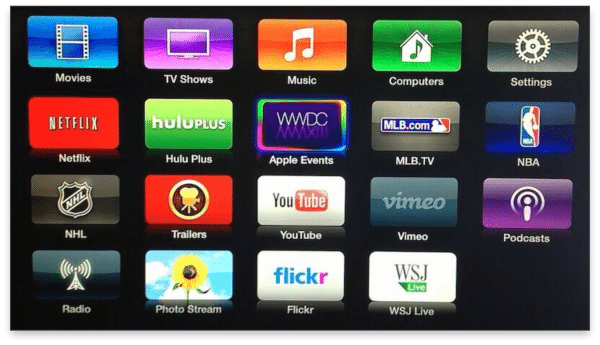
Watch American Channels on Apple TV
American Channels on Apple TV – The basics
The top American channels on Apple TV are listed below :
- Netflix
- Hulu
- HBO Go
- Watch ABC
- Disney Channel
- Disney XD
- Disney Junior
- PBS
- A&E
- History Channel
- Lifetime
- Watch ESPN
- WWE Network
- MLB
- NHL
- NBA
- MLS
- Crackle
- Crunchyroll
In order to get this channels to display “they won’t work yet but they will show up” go to Settings>General>iTunes Store> Location on Apple TV and change to the USA. At this stage, the channels show up but won’t work. Now it is time for part two below :
American Channels on Apple TV – Use VPN
Before you read any further, VPN will ONLY work if you do have a VPN enabled router, Apple TV does not natively support VPN. If you do have a DD-WRT enabled router that should not be an issue for you. Otherwise, please see the Smart DNS solution below. If you do want to use VPN the following benefits apply :
- Easy to install apps for iPhone, Ipad, Ipod, Android, Mac, and PC “If you want to use VPN on those device as well”
- Your traffic is encrypted and thus hidden from inspection.
- If you want to connect your Apple TV you will need a VPN enabled router. If you have that all you need is to use PPTP/OpenVPN or otherwise and set up the router as per the VPN provider documentation. There is no one size fits all, the procedure differs a bit from VPN provider to VPN provider.
I have personally used and tested ExpressVPN, speeds are great and more importantly for this kind of setup they to have great support “As not all users do know how to handle their routers”.
Any of these VPN providers will help you unblock US channels on Apple TV.

- Best for streaming and privacy
- High speed servers in 160 VPN locations
- Works for Netflix, BBC iPlayer, Amazon Prime Video, and Hulu
- 24/7/ live chat support
- 3 extra months free on annual plan

- UltraHD streaming
- Free Smart DNS proxy
- Unblocks all major streaming services
- Limited Time 72% Discount

- Unlimited VPN connections
- Over 1000 servers
- Ad-blocking feature available
- User-friendly application
- Exclusive Smart VPN feature
- Standalone Smart DNS subscription available
- Extra security features
- Extensions for Firefox and Chrome
- Split-tunneling available
American Channels on Apple TV – Use DNS
SmartDNS works flawlessly on Apple TV, all you have to do is change your DNS address on either the router or the Apple TV and you are ready to enjoy the American channels above. A few more points about Smart DNS Proxies are listed below :
- Easy to set up, works on all devices. Check out the Video and Picture guides for setup here
- Only partial traffic is redirected, thus overall speed is not affected.
- Many more channels than the above are supported, so if you have a Roku, FireTV or Ipad you will be able to enjoy way more channels. See a sample provider full channel listing here.
- Smart DNS is not immune to ISP limitations, so if your ISP applies transparent proxies or DNS hijacking, you have to use a DD-WRT router for DNS hijacking or VPN against transparent proxies.
The thing about Smart DNS Proxies is that they are only as good as the supported channel list and the speed of their DNS servers. Unlocator is a Smart DNS proxy provider that sports a 7-day free trial, close to 90 channels and from personal experience the best support in the Smart DNS Proxy industry.
American Channels on Apple TV – How did it go?
I would love to hear back on your experiences of using either VPN or Smart DNS Proxies to unlock American Channels on Apple TV. Please share your thoughts.










Just set my Apple/Netflix up from Japan to US via VPN was difficult and had to utilize the chat which was fantastic support. If you don’t have a US phone number it really makes things hard but I did so all set up so far. Still working the NFL ticket and other channels.
TL Lee make sure you download any channel apps before trying to use them in apple tv.
Hi I moved to Spain from the US. I would like to use my Apple TV and be able to watch the American version of the apps including being able to buy/rent movies (the ones availables in the US) using my Apple ID. My internet provider is Movistar and I don’t have a clue of what kind of router is this that I’m using. Which way is the recommended to make this happen VPN or smart DNS?
Thanks!
Hello Mbo. In your case, you’re better off using VPN instead. However, your current router isn’t VPN compatible. You can connect a secondary router to it and set up a VPN connection on that secondary router instead. Here’s a list of the best VPN routers out there.
If I have A US cable subscription can I access my TV content in Europe?
Yes, as long as you are using VPN or Smart DNS to spoof your online location. Otherwise, you will receive a geo-error that states that the content isn’t available in your current location.
We just purchased the 4k Apple TV from the US and are using it in Japan.. I am trying to get access to ESPN and the other American apps but its saying its not available here. It is defaulted to the US region..
For the VPN, is it a one-time thing where we use that to disable the location, or do we constantly need to be running the VPN to use the Apple TV?
Hi. The VPN connection has to keep running in order for you to get access to the American channels on your Apple TV in Japan.
Hi, I am from the UK and moved to the US. I want to still have access to my UK content including NowTV. How would I setup my new AppleTV to access that content? Many thanks!
Hello Clark. You can sign up with Unlocator and setup their DNS server addresses on your Apple TV.
I live in U.S.A and have some problems with my VPN. I currently have apple TV4 and sub with cable. I am running fine on Disney XD app with Apple TV4 with no VPN. But if I turn on my VPN, My Apple TV4 said that that i am outside the USA. VPN server is set in USA.
Hi Mike. Try connecting to a different VPN server and see if that helps.
I have tried several servers from East to West Coast, but nothing is working. I also changed the DNS to 8.8.8.8 and no luck. Any other suggestions?
Thanks Charles!
What will work with skydsl internet in germany? How can I get American tv stations with my Apple TV? I have used telecom in the past with unlocator and that worked until I moved to rural area and now I needed skydsl satellite internet cuz telecom not available and now unlocator wont work. What will work?
hi i’am in the uk and a big fan of Australian tv i’am getting a vpn router
i have a Apple tv box with kodi and and Aus i tunes account how do i connect do you have a page on Australia and not usa.
Hi Roger. In order to enable to the VPN connection on your Apple TV, you have to setup an Australian VPN server on your VPN router. Here’s a step-by-step guide on how to do that. https://thevpn.guru/vpn-client-dd-wrt-router-configure-guide/
If you need further instructions or help, just let me know.
hi isso. thanks for that is there any other way of watching
Australian tv live on Apple tv box without a vpn server i’ve got a vpn App can i use a Ethernet cable from my computer to my Apple tv box and then put ip server number in Apple tv? thanks from roger
If I buy an apple TV in Canada and take it to the US, will it work? And will the content be different than in Canada?
Hello Myrna. Yes, an Apple TV purchased in Canada will work in USA. The content you get in the USA is indeed different than what you get in Canada.
Hi.
Does it matter if the apple tv box was purchased in the US or the UK?
I will be in the US soon and figured that the US box would have all the US channels pre-loaded, so thought I would buy one there rather than here.
Thank you.
Hi. The origin of the Apple TV does not matter. However, if you are planning on purchasing an Apple TV 4, you also need to have/create an American Apple ID/itunes account. Otherwise, you will not be able to add US channels to your Apple TV.
I have an account with unlocator, I’ve entered in the DNS codes and it’s unlocked all the channels. I am lucky enough to have a friend in the US who added me to their accounts for certain channels. But my problem is that it doesn’t work all the time. I was watching cold case files and when the episode finished it had an error saying I couldn’t view the next one. Randomly I went to the one after that one in the cue and it worked fine It seems that I have to be lucky and hope the show I want to watch is going to work. Rather annoying. Is there a reason for this?
A&E, FXnow, lifetime and foxnow all do this.
Hi Ash. It could be that your ISP is using transparent proxies which cause issues similar to the ones you have mentioned. Do get in touch with Unlocator’s support. They might be able to help you out.
Hi I have used the manual end option n unlocked the US channels. But when I go to hobo go it says it is unavailable and try later. But it never works. I am in Australia and have a friend in US who has shared his Netflix details but I can’t seem to connect to the US channels. What am I doing wrong?
Hi Moh. Are you using Smart DNS or VPN to unblock American channels?
I tried a few things in NZ, like changing my DNS setting on Apple, subscribed to UnblockUS, but I can’t log into my Apple without a US itunes account. I can’t set up a US itunes account without a US address, phone no and credit card! Looks like I’m stuffed!
Hi Izak. You can actually create a US iTunes account without the need for a US credit card. Just follow these steps https://thevpn.guru/change-itunes-region-iphone-ipad-us-download-apps-no-credit-card
As a US citizen with a US credit card I can use my earlier Apple TV I-tunes easily in the UK to access a wide range of US shows. Is there any way of using this advantage with the new Apple TV without getting into Unlocator and DNS and such things. I suspect you will say no but thought I would check.
Hi. I don’t think so. You have to use Unlocator in order to unblock UK channels on the new Apple TV.
hi im in australia and easily unlocked the us channels but how can i get passed the locks on streaming? it says that i need to log into the cable provider. is there a simple and quick way of getting around that?
For channels like HBO and ABC that require a Cable provider logon, there is not much you can do, unless you are lucky enough to have somebody in the US that can share it with you.