How to Get American Netflix on Smart TV Outside the US
Don’t you just hate it when you’re so happy with your new device and one thing just ruins the whole experience? I got my Smart TV specifically to stream Netflix on it. However, I noticed that the library I got was a bit… what’s the word? Limited. Apparently, those who live in the US can benefit from Netflix’s full catalog while other regions get limited access to certain titles. Well, not anymore. I did my research and I found a way to access US Netflix on Smart TV anywhere. So, are you ready for some real Netflix and Chill experience? Follow this guide below.

How to Watch American Netflix on Smart TV Abroad
Netflix on Smart TVs
Smart TV generally means a TV set that’s connected to the internet. Many of these Smart TVs come with apps such as Netflix pre-installed on them. As a result, you can instantly stream Netflix to your Smart TV without having to plug in an additional device.
Netflix can be directly streamed to these Smart TVs:
- Google TVs
- Sharp Smart TVs
- Sony
- A9F | A8F | Z9F | X907F | X905F | X900F | X858F | X857F | X856F | X855F | X851F | X850F | X780F | X757F | X755F | X751F | X750F
- LG
- W8 | E8 | C8 | B8 | SK9500 | SK9000 | SK8070 | SK8000 | UK7700 | UK6570 | UK6500 | UK6300 | UK6270 | UK6200
- Samsung
- Q900 | Q90R | Q80R | Q70R | Q60R | The Frame | The Serif | RU8000
- Toshiba
- L5865 SERIES | U5865 SERIES
This is a small list I know, but these are the best TVs to watch Netflix on. If you have better suggestions, please share them in the comment section below.
American Netflix Outside the United States
Have you been to the US? Did you know that your Netflix library will automatically shift to the American one once you connect to the internet there? Well, it does and Vice-Versa.
If you have a valid account, you get to use it in any country where Netflix is available. However, the catalog you get is based on the IP address you’re holding. When I was in the United States, I downloaded an episode for Supernatural. Offline viewing is a very important feature I enjoy very much.
However, to my surprise, when I went to the UK for business, I couldn’t watch the episode that I already got. Geo-restrictions are not limited to streaming only, apparently, downloads are affected as well. Here’s what I got:
“Download Error. This title is not available in your current region.”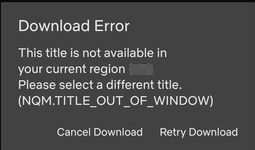
One more thing I need to mention and it’s very important so please pay attention. Getting around Netflix’s geo-blocks nowadays can be a bit daunting due to the fact that it’s able to block VPNs. I tried a free one and all I got was this:
“You seem to be using an unblocker or proxy. Please turn off any of these services and try again.”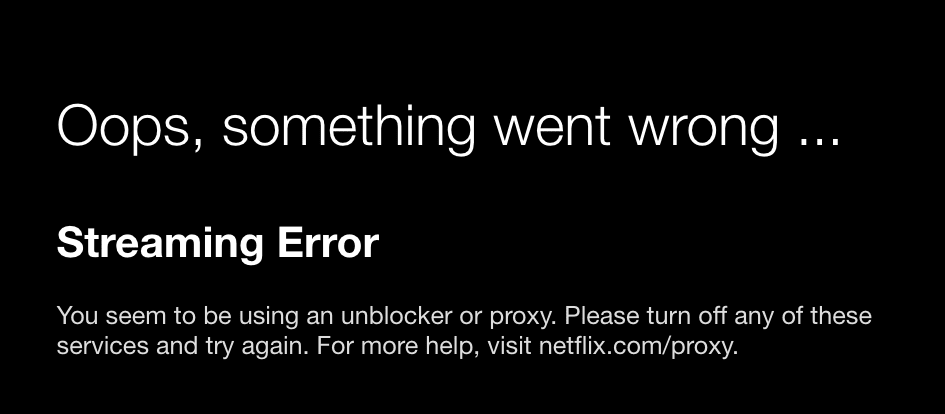
Make sure to pick a reputable VPN for the job. Don’t worry, I’ll be telling you what to use later on in this article.
How to Get US Netflix on Smart TV Outside the USA
It’s not hard really. All you need is a reputable VPN to spoof your location and makes it appear as if you’re accessing the channel from the United States. Make sure that the VPN has fast servers in the US so that you can enjoy Netflix’s HD streaming feature, that is if you have it based on your subscription.
Oh, by the way, most Smart TVs are not natively compatible with VPN clients. If you want a VPN connection on your TV, you have to install a VPN on your router. That way, every device connected to the Wi-FI at home can benefit from all what the VPN has to offer.
Alright, that said, let’s take a look at how to unblock US Netflix abroad:
- Choose a VPN service and subscribe to their service. (A list is presented below in case you don’t know what to choose).
- Sony Android TVs have clients for VPNs, so you can download them directly. As for the ones with none compatible TVs, as I mentioned, install the VPN on the router.
- Now, sign in with your VPN account and connect to an American server.
- On your Smart TV, launch Netflix.
- Stream the best titles the United States has to offer on Netflix wherever you are.
Best VPN for Netflix
A virtual private network, better known as VPN, enables you to spoof your IP address. In simpler terms, VPN allows you to change and even hide your IP address. Once you install VPN, you’ll be able to choose from a list of servers from around the world.
- VPN encrypts all your traffic, securing your data along the way.
- VPN easily overcomes suspicious ISP strategies like DNS hijacking or Transparent proxies.
- Granted you choose a U.S. server, you get access to all channels and content that are strictly available to the U.S. audience like Netflix, Amazon Instant Video, and Hulu Plus.
- VPN enables you to go online anonymously and therefore prevents websites from tracking your traffic.
ExpressVPN is highly recommended for the job as it’s been getting me all restricted content around the world. Its servers are well-optimized and monitored to keep up with any updates considering Netflix’s VPN bans. You can try it out, they offer a 30-day money-back guarantee in case you change your mind. As for other top Netflix VPNs out there, you can check them out in the table below.

- Best for streaming and privacy
- High speed servers in 160 VPN locations
- Works for Netflix, BBC iPlayer, Amazon Prime Video, and Hulu
- 24/7/ live chat support
- 3 extra months free on annual plan

- UltraHD streaming
- Free Smart DNS proxy
- Unblocks all major streaming services
- Limited Time 72% Discount

- Unlimited VPN connections
- Over 1000 servers
- Ad-blocking feature available
- User-friendly application
- Exclusive Smart VPN feature
- Standalone Smart DNS subscription available
- Extra security features
- Extensions for Firefox and Chrome
- Split-tunneling available
How to unblock American Netflix on your Smart TV using Smart DNS Proxies
This alternative gives you the chance to unblock geo-restricted websites and services like Hulu, Netflix, HBO, and many more from wherever you may be located. Smart DNS redirects only the necessary bits of your traffic.
The best thing about Smart DNS is that it covers more devices than a VPN does. You can literally set up DNS on your Smart TV no matter what brand it is. That comes in handy when it’s not natively compatible with VPNs, such as Samsung Smart TV.
Can’t wrap your head around Smart DNS yet? Here are a few pointers:
- Although Smart DNS does not protect your online privacy like VPN, it surely doesn’t affect your internet speed.
- Smart DNS enables you to switch servers easily which means you get to watch blocked channels from various regions concurrently. For example, you can watch the US Netflix version and the UK’s BBC iPlayer at the same time without having to make any changes.
- Smart DNS works on nearly all devices such as PS4, iOS, Xbox, Windows, macOS, AndroidOS, and Fire Stick.
- In case your ISP implements DNS hijacking or Transparent proxies, you will not be able to use Smart DNS to unlock restricted channels.
I do use Unlocator with my LG TV. At 214 unblocked streaming services and a free 7-day trial, there is nothing much that can go wrong. Unlocator also provides easy to understand videos and guides to help you with the installation.
Not a Customer? Subscribe to Netflix
If you’re actually reading this part of the article, I’m sorry to tell you my friend, that’s odd. You’re one of the few around the world who haven’t started Netflix and Chilling yet. Anyway, who am I to judge. If you’re willing to join in on the best streaming experience, here’s how you subscribe to Netflix
- Head over to Netflix’s official website and select on the “Try 30 Days Free” button.

- On the next page, choose “See the Plans”.
- You get to choose between Basic ($8.99), Standard$12.99), or Premium ($15.99). Pick according to what suits your needs and budget.
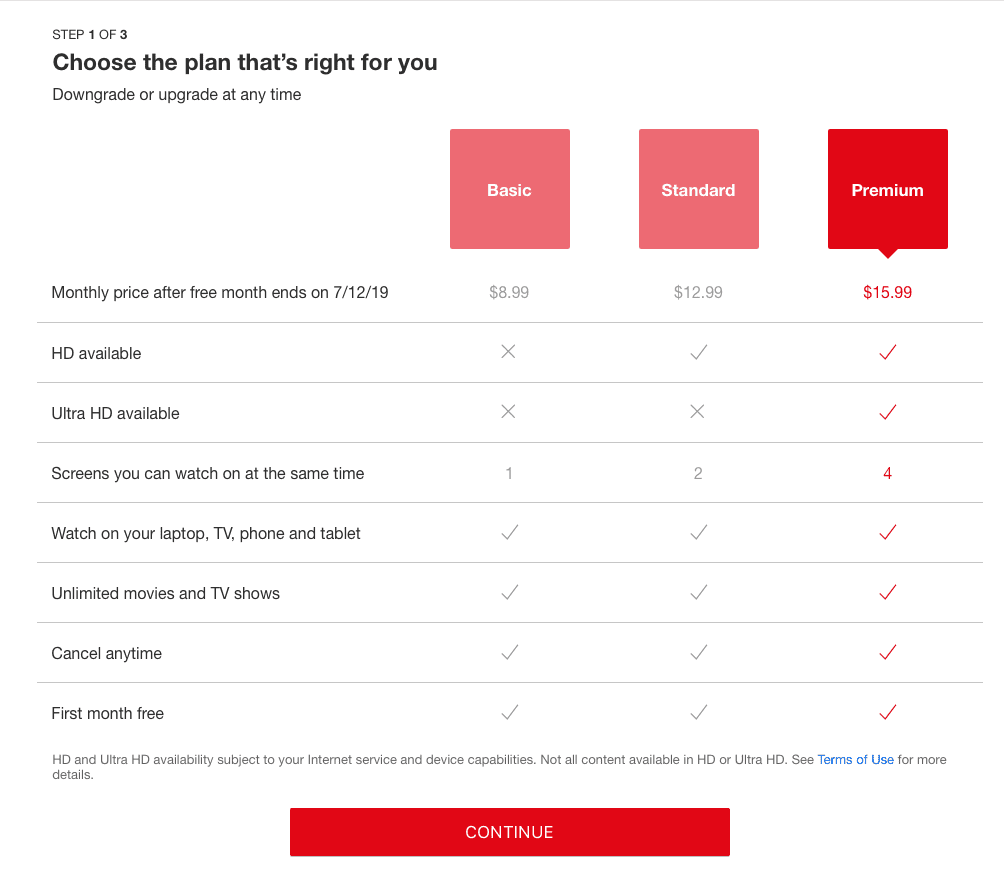
- After that, you need to provide a valid email address and password.
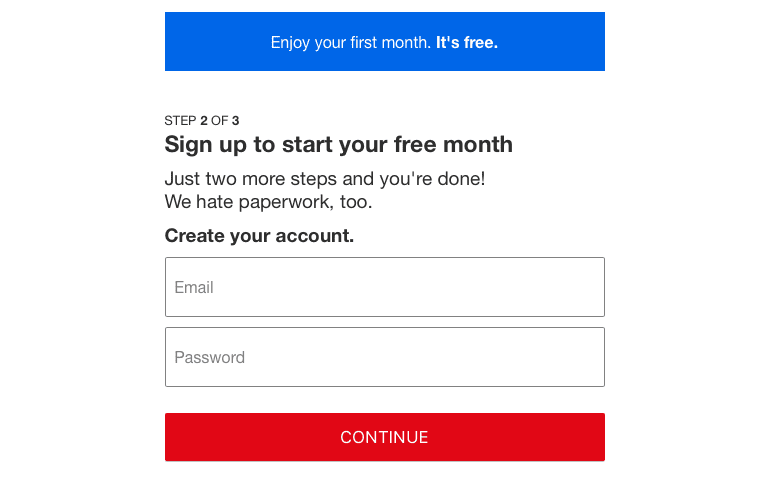
- Pick your Payment Method. Netflix allows you to choose from several options including Credit or Debit card (Visa, Mastercard, Amex or Discover), PayPal, or Netflix gift card.

- Finally, click on “Start Membership”.
- Congratulations, you’re now Netflix’s newest subscriber.
American Netflix on your Smart TV: The Result
Owning a Smart TV that is Netflix-enabled definitely can save you money as long as you are able to access the American version of Netflix wherever you live. If you still have any question about how to use VPN or Smart DNS to access US Netflix, please leave a comment below.











hi, I downloaded unlocator on my pc and can get U.S Netflix on my pc but im needing to get U.S Netflix on my Samsung smart tv. I changed the DNS to U.S settings and changed the tv’s region to U.S but still can not get U.S Netflix on my Samsung smart tv. Please Help. Thanks Sam
Hello Samantha. What issues are you exactly running through? Is your Netflix region not changing or are you getting some error?
I just subscribed to Nordvpn. I installed it on my router. Netflix is unlocked on my computer and phone, but for some reason not the Samsung smart TV. I sat with support for 2 hours and did not find the solution. Do you have any experience with this?
Hi, I have a LG C7 OLED TV. I’m in India and would like to watch US Netflix. Am I able to just use a VPN service via my router and will that allow me to watch US shows on my LG C7 TV?
Does this work for seiki smart tv?
So I’m in the U.S. but Netlix still won’t work on my new 32” Samsung Smart TV. Already called Technical Support and they ended up telling me this problem has been happening a lot on the same model with other customers and they will be updating the app so it can be usable in 24-48 hrs. Now I’m just waiting to see if that’s true…
I am using someone and can change region to US and Canada (have not bothered trying other regions, but I guess they’ll work). There are a few extra Ultra HD movies in Canada, but my speed cannot reach 2160p (due to the very slow speeds you get with the new connection). When I turn off the region changer, then playback in 2160p is possible straight away.
Are there any changers/VPN etc that do not slow the connection speed down (for me from 40meg to 7meg)?
I use UnBlockUs smart DNS, have my router settings per their recommendations, and only recently have been unable to watch US Netflix on my smart LG TV (no problem on the laptop) regardless of the settings I use on the TV (auto detect or Manual). Phone calls to LG were no help. Any thoughts?
hello i have sony brvia smart tv . i bought us vpn online and i can watch netflix us on my laptop but not on my tv . how can i manage to see us netflix on my tv ?
To enable VPN on your Smart TV, VPN has to be setup on your router.
Hi I am living in Dubai and have recently subscribed to netflix. Local netflix catalogue is limited with not much to watch. I tried switching dns to us dns but as soon as i switch netflix fails to load with netflix error code nw-4-8. All other apps work and can access internet hence the issue is with netflix and when ibremoved the dns netflix worked just fine. Any suggestions ??
They’ve cracked down and wished up about the ol’ DNS switcheroo trick. Only way I know of now is VPN. There are apps for that. Go figure…
How about element smart tv?
Hi Chaz. Settings up VPN on your router will unblock US Netflix on Element Smart TV outside USA. However, Unlocator Smart DNS does not officially support Element Smart TV and therefore it is difficult to tell whether you will be able to unblock American Netflix without testing Unlocator DNS.
Hi I have a samsung smart tv and I did try the Smart DNS option by choosing to enter the DNS manually of US. The channel icons from US showed up on apple tv when I made the switch however when I went into the programs nothing came up as it showed as trying to access but nothing came up.
What else do I need to do?
Hi. It depends on which US channel you are trying to watch and whether the Smart DNS service you are using supports that unblocking that channel or not. It could be that your ISP is using DNS hijacking or transparent proxies both of which break Smart DNS.
I have a seiki tv and I’m trying to get American Netflix I live in Canada is this possible
Hi Jason. I don’t think Unlocator Smart DNS supports unblocking American Netflix on Seiki TV. I would suggest using VPN and configuring on your router to enable VPN on your Smart TV. Alternatively, you can purchase a streaming device like Apple TV, Roku, or Amazon Fire TV and connect it to your TV. Unlocator supports unblocking American Netflix on all these devices.
I don´t see listed the Vizio brand on the section “Method 1 – Single Devices”. It means that will not work? I have a Vizio M422i-B1.
Thanks
Hi. As far as I am aware, Unlocator does not support Vizizo Smart TVs.
I live in Jamaica my blackpoint tv won’t connect to my wireless modem
Hi I have a Sony Bravia smart TV and want to change the DNS code, does anyone know how I can do that? Many Thanks
Hi. You can find setup instructions to configure DNS on Sony Smart TV here
We are currently spending 6 months in Mexico and our friend and the owner of the house purchased a Samsung Smart TV and left it for us to set up. We are from Canada and bought a Ruku 3 (latest model) and brought it with us because a friend here knew someone that could set everything up so we could watch all the US channels, Netflix etc. The IT friend suggested that we buy a Linksys router because it would work with the VPN (HMA which we set up) and the router in the house wouldn’t. Done.
He came over to set everything up and had a bit of an issue because the time on the two routers was different. He got that resolved and set up the Roku but he used our Canadian address. It worked fine while he was here but the next day when my husband went to watch the TV it had switched to a Mexican IP. Would this have anything to do with setting the Roku up with a Canadian address. Both my husband and I mentioned that we thought it should be a US address but he said it wouldn’t matter.
Sorry this is so long but we’re not very tech savy.
Thanks for any help you can give,
Diana
Will smart DNS enable streaming of Kodi from fire stick in Spain?
The router in Spain Is Movistar
That depends on whether the Smart DNS service you use supports Kodi or not.
Hey i live in Australia. We have a Samsung ultra HD smart TV.
Its my partners so hes very weary of me downloading anything onto it. But if i were to what one would i use?
TIA ?
Hi. I just bought a new Sony bravia smart tv. I live in England, and I have been trying absolutely everything to get the American netflix on it and nothing works. I used to have a Samsung smart tv before and it was pretty simple. I watched a video on YouTube for some guidance, but there is not video or properly explanation to get the American version of netflix on a sony bravia tv. Frustrating ; (( any help?? Also I’m not very good with technology lol gggrrr kill me now.
Hi. Have you tried Smart DNS? You can find easy-to-follow setup guides for Sony Smart TVs here
Hi i live in australia and have a sony bravia tv with netflix app. I do not have a us netflix account but i want to know how to best get access to us netflix on my tv
I reckon the best way to unblock US Netflix in Australia on Smart TVs is by using Smart DNS, mainly because you can configure DNS directly on your Smart TV without the need to change anything on router level. You can sign up for free at Unlocator to get going. Make sure to check out their setup guides for Sony Bravia TVs.
Hey there!
i have an LG smart TV, a new one – lg-49UF690T
i live outside the US but have a US netflix account. I can access netflix on my laptop by using a VPN service – but i cannot access netflix on the LG TV.
I have changed the DNS setup (from the same VPN provider) and am able to access US websites thru the browser on the TV – however to stream netflix I need a netflix app at the LG store.
I am unable to do that as i cannot access the US or UK store thru the TV.
i have tried to change the location of the TV (but there is no option for US or UK in the dropdown). The only other option that i can use for location is Australia – where the LG store does offer netflix (apparently). I am however unable to download the netflix for australia app from there either (other australian apps work).
My VPN provider even sent me an austrlian DNS to put to check if that helps – but it has not
apparently the new LG WeB OS doesn’t allow a way around this??
can u help?
I am afraid your VPN provider did try all alternative solutions. The only suggestion I can make is using a streaming device like Apple TV, Roku, or Amazon Fire TV. I know this might sound a little bit odd given that you probably bought a Smart TV to avoid using such devices, but that’s the only alternative I can think of.
i have a black point smart tv and i cant get netflix on it how do i get it on there?
What is the exact model please
BLACK POINT SMART TV MODEL #-BP32SMT
I own a ps4 and Bravia850x 4k smart tv. Netflix works on my ps4 but not on Bravia. I live outside U.S. And I use a DNS that I enter under ip settings. The DNS also works for Mac products. Any thoughts?
It should work, please refer to the DNS provider for support
Hi
I have a phillips smart tv with my local netflix avalible, i recently got a chromecast and thought i could use it watch netflix from other regions, but when i swich on VPN on my ipad I can’t find my chromecast, however as soon as i turn the vpn off the chromecast can be found again. Any suggestion on how i make it work. I got vypr vpn if that helps.
Regards Lisbeth
Hi
I have a phillips smart tv with my local netflix avalible, i recently got a chromecast and thought i could use it watch netflix from other regions, but when i swich on VPN on my ipad I can’t find my chromecast, however as soon as i turn the vpn off the chromecast can be found again. Any suggestion on how i make it work. I got vypr vpn if that helps.
Regards Lisbeth
Why not change the Netflix region on your Smart TV instead?
Hi.
I live in Canada, I have recently purchased a Samsung Smart TV and I have a Smart DNS service. I have read somewhere that the Netflix app on Samsung TVs may be “geo-locked” and does not support roaming. Do I need to set my TV to the US region in order to watch US Netflix and do I need a US Netflix account or will a Canadian account work?
Thanks for your help (and sorry if this is a dumb question…)!
Regards,
Denis
Hi
I never heard of that, actually I do not know of any Netflix app that does not change region if the Smart DNS setting is applied properly.
Many thanks!