How to Unblock RaiPlay outside Italy
Rai TV is the national Italian broadcasting network. Rai Play offers free live and on-demand streaming of its 14 channels online to Italian residents only due to geo-restrictions.
If you are an Italian ex-pat living in UK, Spain, France, the USA, Germany, or Australia, you cannot access Rai Play and stream its content. However, there’s a solution.
To bypass these geographical limitations and unblock Rai TV outside Italy, follow everything in the walkthrough below.
Get Rai Play Overseas – Quick Steps
Time needed: 3 minutes
Getting Rai Play requires no technical knowledge. All you need to do is follow the steps below and you’ll be streaming the channel’s content wherever you may be.
- Sign up with a VPN service.
For guaranteed results, we highly recommend using ExpressVPN.
- Download and install the VPN application on your device.
You’ll find dedicated VPN clients on Android, PC, iOS, Mac, as well as Fire Stick.
- Next, activate the VPN software and sign in with your credentials.
ExpressVPN might send a verification code to your E-mail. Submit that on the app and you’ll be logged in.
- Connect to an Italian server.
Wait a few seconds for the connection to take place and check your new IP using this IP Verifier.
- Launch Rai Play’s website or the Rai Play app on your device.
If you don’t have the app, you can download it by following these steps.
- Create a Rai Play account, log in, and start streaming.
Stream Rai Play Outside Italy – The Full Walkthrough
If you follow the steps above, you’ll be able to access Rai TV anywhere. However, that’s not everything you should know about the channel.
There’s a lot of information to gain from this guide in terms of Rai Play’s geo-blocking, how to get it on your device, and what content can you stream. Keep scrolling and find out.
What You Need
Before you proceed, make sure you have the following:
- VPN subscription (A VPN that has servers in Italy).
- A RaiPlay account.
- Any Rai Play-compatible device.
- Good internet connection.
Creating a RaiPlay Account
Before you can get full access to Rai Play, you must create an account. And now that you have a VPN subscription, follow these steps:
- Launch the VPN app and sign in with your credentials.
- Connect to an Italian server.
- Head over to https://www.raiplay.it/.
- On the top right of your screen, click “Accedi.” You can choose to translate the page to English.
- You can use any social media account to log in (Apple ID, Gmail, Facebook, Twitter, etc.)
- Choose the preferred login method, and you’re in.
- You now have a Rai Play account.
Is Rai TV Blocked Outside Italy?
Just like most websites and streaming services, Rai Play applies what we call geo-blocking. This defense mechanism restricts user access to those residing in Italy only.
Anyone living abroad won’t be able to access the channels content. To determine the users’ location, Rai Play examines their IP address.
Once it figures out that they reside outside its coverage area, the following error messages appear:
- “We apologize. The content is not available due to copyright restrictions.”
- “THEOplayer encounter an error. If this issue holds, please contact your service provider.”
Getting around the geo-restrictions applied by Rai Play is an easy task. All you need is a Virtual Private Network and the step-by-step walkthrough above.
Once you’re done, you’ll be watching Rai TV no matter where you are.
How to Unblock Rai Play outside Italy – VPN Solution
As mentioned, Rai TV is able to detect your location and subsequently block you from watching any content by looking at your IP address.
A VPN allows you to change your IP address and get an Italian IP address. In other words, you can trick Rai TV to think you are in Italy.
Here’s how this works. A VPN reroutes your traffic through a server in a country of your choosing. Once the connection is established, the VPN encrypts your data (Extra security) and cloaks your real IP address (Extra anonymity).
After that, it replaces your IP address with a temporary one based in the country where the server is based, giving you full access to restricted content in that region.
For example, if you connect to an Italian server, you’ll receive an Italian IP address. As a result, you can watch Rai Play and other Italian-restricted content anywhere. That’s not all as the VPN can do a lot more than that:
- Using VPN unblocks channels from all over the world.
- Your traffic is encrypted when using VPN. Your private data is kept safe and no one can spy on what you are doing online.
- VPN changes and hides your IP address, thus, allowing you to surf the web anonymously.
- The software bypasses ISP throttling, guaranteeing decent to excellent speeds all the time.
There are many VPN providers you can choose from, but not all of them have Italian VPN servers or credible enough to unblock streaming channels.
We recommend ExpressVPN as, according to our tests, it’s the better performer among other providers. However, ExpressVPN isn’t the only service that passed our evaluation. Take a look at the best VPN services to unblock Rai TV outside Italy below.

- Best for streaming and privacy
- High speed servers in 160 VPN locations
- Works for Netflix, BBC iPlayer, Amazon Prime Video, and Hulu
- 24/7/ live chat support
- 3 extra months free on annual plan

- UltraHD streaming
- Free Smart DNS proxy
- Unblocks all major streaming services
- Limited Time 72% Discount

- Unlimited VPN connections
- Over 1000 servers
- Ad-blocking feature available
- User-friendly application
- Exclusive Smart VPN feature
- Standalone Smart DNS subscription available
- Extra security features
- Extensions for Firefox and Chrome
- Split-tunneling available
How to Watch Rai TV outside Italy – Smart DNS Proxy
VPN is not the only way to bypass virtual geolocation blocks. You can unblock geo-blocked channels like Rai TV by using Smart DNS as well.
- Smart DNS does not offer data encryption like VPN, but it does not affect your Internet speed either.
- All streaming devices can be configured with Smart DNS. This mean you can unblock and watch Rai TV outside Italy on Android, iPhone, iPad, PC, or Mac.
- Smart DNS gives you the ability to unblock streaming channels from different regions simultaneously without having to change your DNS configuration every time you want to unblock a different channel.
- In case your ISP uses DNS hijacking and/or transparent proxies, you might consider using VPN instead of Smart DNS to unblock Rai TV overseas.
You can try any of the VPN services in the table above as they all have a Smart DNS proxy to offer. However, BulletVPN stands out since it offers a 1-day free trial, giving you the opportunity to test how effective it is.
On the other hand, all the recommended services have a 30-day refund policy, which is also beneficial if you want to try their features out.
Get RaiPlay on Any Device
Whet it comes to streaming RaiPlay, the service made sure to include major streaming devices to support. However, being outside Italy might make getting the channel on your device a bit difficult.
Don’t fret. We’re here to help. Assuming you now have a Rai Play account, here’s how you can install and watch Rai Play on any supported device:
To get Rai Play on your desktop devices, the following steps should be taken:
- First, sign up with a VPN service.
- Download and install the VPN app on your Mac/PC.
- Sign in with your VPN account and connect to an Italian server.
- Launch your preferred browser and head over to https://www.raiplay.it/.
- Sign in with your Rai Play account and start watching.
On Android, you’ll need some extra steps to complete the task:
- First, subscribe to a VPN and download its application on your Android.
- Open the app, sign in, and connect to an Italian server.
- Next, change your Google Play Store’s region to Italy and download the Rai Play app.
- Launch the RaiPlay app, log in with your credentials, and start watching.
iOS users can also tap into RaiPlay’s vast library by following the steps below:
- Get a VPN subscription and install the app on your iPhone/iPad.
- Sign in with your VPN credentials and connect to an Italian server.
- From the device’s Settings, change your App Store region to Italy.
- Download RaiPlay’s app and sign in with your username and password.
- Start streaming Rai Play wherever you are.
On Amazon Fire Stick, there are two ways to get Rai Play:
- First, subscribe to a VPN, download the app from Amazon Store, and sign in.
- Head over to Amazon’s website and select “My Account.”
- Click on ‘Digital content and devices’, followed by ‘Content and devices‘.
- Select ‘Preferences‘.
- Tap on ‘Country/Region Settings‘.
- Click the‘Change‘ button, select Italy (Enter a fake Italian address), and download Rai Play.
- You can also sideload Rai Play to your FireStick.
- Launch the VPN, connect to an Italian server, and start watching.
If you have a Smart TV, these are the steps you need:
- First, subscribe to a VPN service that has Smart DNS.
- Install the VPN on your router or configure Smart DNS on your TV.
- Change your TV Store’s region to Italy and download the Rai Play app:
- Launch Rai Play and stream away.
Frequently Asked Questions
You have more questions? We definitely have all the answers. Here are what most of our readers ask before getting to watch Rai Play outside Italy:
How Can I Watch Rai Play in the USA?
To stream Rai Play in the US, you must subscribe to a VPN service, connect to an Italian server, and receive an Italian IP address. Then and only then you can stream Rai Play in the United States.
What Devices Can I Watch Rai TV on?
Rai Play can be streamed on Android, iOS, PC, Mac, Amazon Fire TV, as well as Smart TV.
Do I Need a Rai Play Account to Stream?
You can access some content without having to register to Rai Play, including some content on the 14 Rai channels only live and and a few clips on demand.
However, with a Rai Play account, you get to access Rai’s vast library of content, no limitations. Also, you’ll be able to choose Favorite titles, watch content offline, as well as resume watching from where you stopped.
Is Rai Play Free?
Yes. The channel is totally free. No subscription fees are required to stream RaiPlay’s content.
What Channels Do I Get to Access?
With Rai Play, you can stream content from 14 Rai channels, including Rai Uno, Rai 2, Rai 3, Rai 4, Rai 5, Rai YoYo, Rai Premium, Rai Gulp, Rai Movie, Rai Sport, Rai Cinema, and more.
Can I Watch Rai Play on Kodi?
Yes, you can. Rai Play has an official add-on within Kodi’s official repository.
How to Unblock and Watch Rai outside Italy – Smart DNS or VPN?
RaiPlay is one of the most well-known TV channels in the world. That’s why everyone should be able to access what it has to offer.
Now, once you’re done with this guide, you’ll be joining anyone residing in Italy as Rai Play is yours for streaming. All the details are presented above. However, if you have any more questions, feel free to drop them in the comment section below.


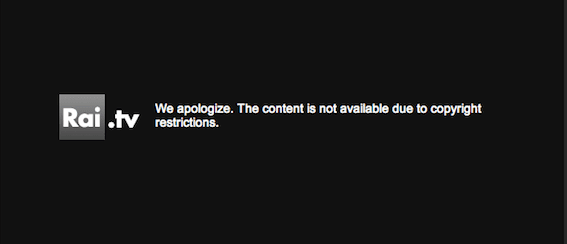
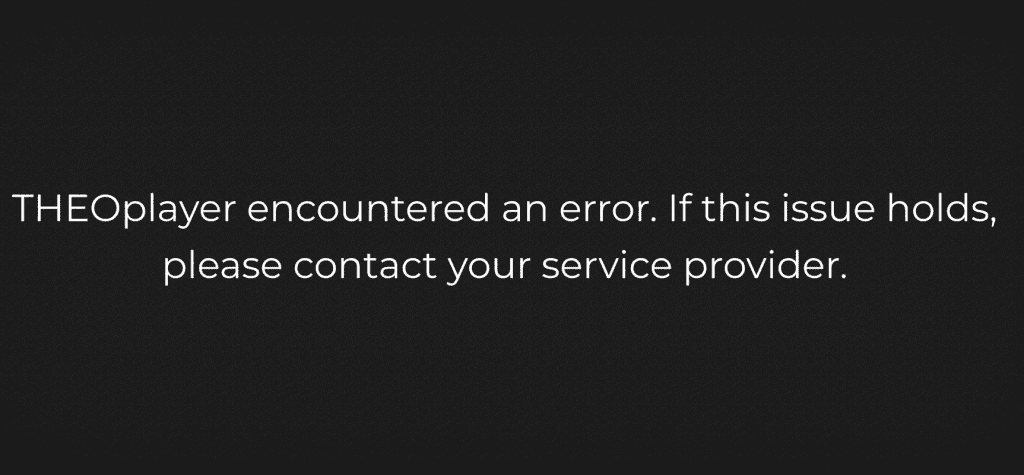









Pia vpn for raiplay not working anymore. It worked very well for 3/4 days. I think vpn’s are not good for the job. Try cibor tv box
Same here Nord VPN not working anymore with RaiPlay on AndroidTV, I tried everything NordVPN support asked me but the result is the same, on strange observation is if I use my android phone it seems to be working.
VPNs no longer work with RAIPLAY. I get notification that I am not in Italy. They have implemented a new kind of geo-restriction mechanism. If you don’t find a solution soon, you will lose thousands of customers and gain thousands of bad reviews on Google Play….
Hi Mike. Could you please list some of the VPNs you tried to use in order to watch RaiPlay abroad?
NordVPN no longer works with Raiplay, RaiNews24, etc.
Not sure what they have done, but those websites now recognise that you are not in Italy even if you are connected to an Italian VPN server
Made the setup with ios and mac using zenmate vpn. No chance to see raiplay. Everything looks in order and any web can confirm me i locate in Italy. RAI detected I’m not in Italy.
Hello, I use VPN Epress, and since a week I have that message from RAI : “the streaming of this content is not avaiable in your country”. But the support at VPN Express says that they can acces RAI and watch the show.
I didn’t change nothing on my PC. Cleaning cookies didn’t change the problem.
Any suggestions ? Thanks a lot.
Hi Lazare. Have you tried connecting to a different Italian VPN server? You also might want to try ExpressVPN’s Smart DNS feature and see if that helps.
rai is asking for an italian phone number in order to register, not possible from Canada, I’m using Express VPN, and for Italy Ionly get a server from Milan, I hear there are more, how can I have access to other servrs in Italy?
ONLY COSENZA SERVER PLAY WITH EXPRESS VPN – RAI PLAY!! ;-)
Funziona perfettamente, sugli IP nella risposta precedente, devi semplicemente lanciare l’applicazione ExpressVPN, e ricollegarti alla VPN, sino a che non si collega in automatico, ad uno degli IP elencati. Se ai un Mac, puoi settare il Network. :)
ExpressVPN & Rai Play
Mi dispiace ma io non riesco nemmeno a fare il set up e confusionario
im using EXPRESS VPN from Spain but RAI PLAY DOESN’T WORK!!!! PLEASE HELP!!!!
ExpressVPN & RaiPlay (it works) / IPVanish & RaiPlay (does not work)
From 2016 to June 2018 I had an ipvanish VPN, which worked perfectly on Italian channels, in particular on Italian RAI Television https://www.raiplay.it/dirette/, but now that from this end of September I renewed my account, ipvanish does not work on the Italian RAI channels, I tried all channels from 1 to 24, both OpenVPN and L2TP, both on the ipvanish APP and setting the MAC Network, as OPENVPN using Tunnelblick, my operating system and OSX 10.7, QBittorrent works perfectly, on any VPN channel, and SOCKS5 also works perfectly, but in practice the TV channels of Italian television do not work https://www.raiplay.it/dirette/. With best regards.
——–
From a month, however, or reignited the account with ExpressVPN, enthusiastic with ExpressVPN, the Italian RAI, works very well….. Tank You :)
I have used HMA for many years and it worked well enough. Sometimes with a lot of lag but for the past few weeks I have had trouble watching RAI because it detects that I am not in Italy. Have they gotten smarter about VPN users?
Hello Angelica. It could be that RAI has blacklisted the IP address of the VPN server you are connecting to.
Same problem with ipvanish and myprivatenetwork. Myprivatenetwork had been working very well for several years. The connection problems appeared some months ago. I welcome any suggestion or solution.
I am using nordvpn and have linked in to a vpn in Italy by Rai still tells me that I am not in Italy therefore it will not allow me to watch any shows :(
just tried euvpnprotect.com works very well
Switched to nordvpn after using express. Get the same features for a lower price and both of these vpns stream rai tv without any lags.
i just downloaded and tried ipvanish but it looks like it doesn’t work on rai play… apparently it has been blacklisted or something like that..