How to Watch Zattoo Anywhere
Do you want to Watch Zattoo anywhere? Zattoo is a free live TV streaming service that offers up to 250+ Top European channels online. Zattoo is available in Switzerland and Germany, while blocked anywhere else abroad.

If you live in the US, UK, Canada, Australia, Russia, and elsewhere outside Germany and Switzerland, you won’t be able to stream Zattoo’s content, be it live or on-demand.
Geo-restrictions can be frustrating, and we’re here to help. So, if you want to watch Zattoo anywhere in the world, follow this comprehensive guide.
Unblock Zattoo Anywhere – Quick Guide
Time needed: 4 minutes
We’re here to help you out, so we won’t be taking too much of your time. Here’s how you can unblock Zattoo outside Switzerland:
- Sign up with a VPN service.
We highly recommend ExpressVPN to unblock Zattoo abroad.
- Download and install the VPN application on your device.
Clients are available on major operating systems such as iOS, Android, PC, and Mac.
- Activate the VPN software and sign in with your account.
You might be prompted to verify your account. Check your email.
- Connect to a server in Switzerland.
This will grant you a Swiss IP address.
- Launch Zattoo’s website or application.
If you don’t know how to access the channel, follow the setup guide presented below.
- Sign in with your Zattoo account.
Don’t have an account? Learn how to create one in this comprehensive walkthrough.
- Watch Zattoo anywhere.
Stream what Zattoo has to offer wherever you may be.
Zattoo Unblocked – The Full Guide
But wait! There’s still a lot more to learn about Zattoo. If you’re interested to dive a little deeper, check out this full guide:
What You’ll Need
To unblock Zattoo in your region, you’ll need all of the following:
- A VPN subscription.
- Zattoo account.
- Zattoo-compatible streaming platform.
Zattoo – Is It Available Outside Switzerland or Germany?
Zattoo has more than 20 million registered users, which is why the channel is dubbed as the biggest TV streaming provider in Europe.
When we say Europe, we’re referring to both Germany and Switzerland as the channel is only accessible in these two countries.
Due to licensing restrictions, Zatto applies geo-blocking. It restricts user access based on his/her location. To determine that, the channel examines your IP address.
Once it pinpoints your whereabouts and it’s not in a supported country, you’ll be blocked almost instantly. In fact, if you use the app, you won’t even get past the sign-in screen.
If you manage to, streaming a video will only result in the following error message:
“Unfortunately, streaming is not permitted in this country. Apparently, you’re outside your country’s borders.“
You’ll probably stumble upon another error that looks like this:
- “Sorry, Zattoo is not available in your country yet.”
Streaming Zattoo outside Switzerland is a possible task provided you make use of a Virtual Private Network.
If that’s within your arsenal and you follow the steps above, you can watch Zattoo wherever you are.
Zattoo Anywhere – VPN 101
Since your IP address is responsible for this issue, you can completely change your IP address using a VPN. This means you’ll appear to be connected to the Internet from a country where Zattoo is not blocked.
The Zattoo region you get depends on the VPN server you choose. Most VPN providers offer VPN servers all around the globe. If you want to get the highly popular Zattoo Schweiz, you have to connect to a Swiss server.
As a result, you’ll receive a Swiss IP address and you’ll have direct access to Zattoo regardless of where you might be. Now, with a VPN, there’s a lot more you can do:
- While VPN does encrypt your traffic to protect your privacy, your Internet speed does get reduced by about 10%. And that’s when using fast VPN providers.
- VPN is easy to install on iPad, iPhone, Android, Mac, and PC. There are VPN apps you can simply download and install. Sign in.
- If you prefer to unblock a different Zattoo region, simply connect to a German or UK VPN server instead.
- To unblock and switch Zattoo regions on your Smart TV or Xbox, VPN has to be set up on a compatible router first.
- One advantage VPN has over Smart DNS is that it is not affected by DNS Hijacking or Transparent Proxies.
Before you choose a VPN provider, make sure the provider has VPN servers in all the Zattoo regions you wish to watch. ExpressVPN has VPN locations in Germany and Switzerland. That means you can stream Zattoo Schweiz with ease anywhere.
On the other hand, ExpressVPN isn’t the only provider that has blazing-fast servers in Zattoo’s supported countries. In fact, you can choose any one of these tested top services. They can get the job done seamlessly.

- Best for streaming and privacy
- High speed servers in 160 VPN locations
- Works for Netflix, BBC iPlayer, Amazon Prime Video, and Hulu
- 24/7/ live chat support
- 3 extra months free on annual plan

- UltraHD streaming
- Free Smart DNS proxy
- Unblocks all major streaming services
- Limited Time 72% Discount

- Unlimited VPN connections
- Over 1000 servers
- Ad-blocking feature available
- User-friendly application
- Exclusive Smart VPN feature
- Standalone Smart DNS subscription available
- Extra security features
- Extensions for Firefox and Chrome
- Split-tunneling available
How to Watch Zattoo with Smart DNS Proxy
The content/channels that Zattoo offers you to watch depends on the region/country you’re accessing the service from. If you’re connected to the Internet in one of the regions where Zattoo is available, you’ll get the version specified for those regions.
Smart DNS not only allows you to switch between Zattoo regions but also unblock these versions in countries where Zattoo is regionally restricted. That’s because Smart DNS hides your true location.
- Smart DNS proxy allows you to switch between all Zattoo regions. Watch Swiss and German Zattoo in US, Australia, and Canada using one Smart DNS configuration.
- All streaming devices work with Smart DNS. Stream Zattoo on Android, iPhone, Smart TV, Xbox, iPad, Mac, and PC.
- No speed penalty when using Smart DNS. Enjoy watching Zattoo at full Internet speed with Smart DNS.
- No IP address changing. Unblock geoblocked services like Netflix, Hulu, or Amazon Instant Video while maintaining access to all local online sites.
- DNS Hijacking and Transparent Proxies can seriously hinder Smart DNS. Both are methods that some ISPs use.
The providers in the table above offer Smart DNS as part of their subscription. You don’t have to pay an extra penny for the service.
Moreover, they offer a 30-day refund policy. If you’re not satisfied with the service, you can ask for your money back within 30 days of purchase.
How to Create a Free Zattoo Account Outside Switzerland
Now that you have a VPN subscription, here’s how you can create a Zattoo account overseas:
- Launch your VPN and connect to a Swissh server.
- Head over to https://zattoo.com/ch
- On the top right of the screen, click on Sign Up Now.
- If the “Free” option is not selected, tap on that. (You can also choose Zattoo Premium or Ultimate if you want).
- Enter the required information and hit Sign Up.
- A screen showing you the benefits of the “Free” version will pop up. Proceed by selecting “Watch for Free.”
- You now have a Zattoo account.
How to Watch Zattoo on Any Device, Anywhere
A VPN subscription, check. A Zattoo account, also check. Now all that’s left is getting the channel on your device:
Zattoo has dedicated clients on Android mobiles, tablets, as well as TVs (Nvidia Shield and Sony TV). To get it, however, outside Switzerland, you’ll have to follow these steps:
- Use your VPN to connect to a Swiss server.
- Switch Google Play Store’s region to Switzerland.
- Download and install the Zattoo app.
- Launch the channel and sign in.
- Stream live wherever you are.
On iOS, you can get the Zattoo app by following these steps:
- Establish a Swiss VPN connection.
- Change Apple Store’s country to Switzerland and download the Zattoo app.
- Open Zattoo and sign in.
- Start streaming and enjoy.
When it comes to using a VPN on Apple TV, you have to know that there are no native clients for the device. To get Zattoo to work, this should be done:
- Install the VPN on your router or configure Smart DNS on Apple TV.
- Switch your Apple TV’s region to Switzerland and get Zattoo.
- Open the app and sign in with your credentials.
- You can now stream Zattoo on Apple TV anywhere.
Zattoo’s application can be easily obtained on your Smart TV sets. All you have to do is follow the steps below:
- Configure Smart DNS on your Smart TV or install the VPN on your router.
- Change the TV’s region to Switzerland and get the Zattoo app:
- Launch Zattoo, sign in, and stream away.
Xbox is a popular streaming device despite being a gaming console. It hosts dozens of channels, including Zattoo. In order to install it on the device, you must do this:
- Set up a Swiss VPN connection on your router or configure Smart DNS on Xbox.
- Change Xbox’s region to Switzerland and download Zattoo.
- Activate the app and sign in.
- You now have Zattoo on Xbox wherever you are.
When it comes to streaming Zattoo abroad via Chromecast, things get a bit different as you can’t install the app in your region.
What you can do though is download the app on your mobile device and cast it to your Chromecast device. Of course, you’ll have to install the VPN on your router first for this to work.
On FireStick, this is what you need to install the Zattoo app:
- Install the VPN on your Fire Stick and connect to a Swiss server.
- Change your Amazon account to Switzerland and download the app. Sideloading also works.
- Launch Zattoo, sign in, and stream your content anywhere.
Stream Zattoo Abroad – FAQ
Do you have more questions? Check out this “Frequently Asked Questions” section below. It’ll help shed more light on the matter:
Can I Watch Zattoo in English?
Once you have access to Zattoo, you’ll be able to watch several English, French, Spanish, and German-speaking channels.
Is Zattoo Free?
Yes. You can create a free Zattoo account and access more than 200 channels without opting for a premium plan.
What Benefits Do I Get with a Premium Zattoo Plan?
With a Premium Plan, you get 262 channels with 168 of them in HD. If you’re a free user, you’ll have access to 261 channels (56 in HD). The number of simultaneous connections and recordings also differs.
What Channels Can I Watch on Zattoo?
Once you get yourself a Zattoo account, you’ll be able to access more than 200 channels, including:
- Eurosport
- ITV
- BBC
- Vox
- Demand 5
- 4oD
- TLC
- SRF
- RTL
- ZDF
- ARD
- CNN
- RTS
- TF1
- France
- M6
- W9
- NRJ
- Rai
- DMAX
- MTV
Where is Zattoo Available?
At the moment, Zattoo is available in Switzerland and Germany.
How to Watch Zattoo Schweiz or Deutschland – Final Words
Zattoo is probably one of the most convenient and easiest ways to watch all your favorite free channels in one place. Now, you have all the means to unblock it in your region.
If you have any issues unblocking the channel, be it via VPN or Smart DNS, please don’t hesitate to contact us in the comment section below.

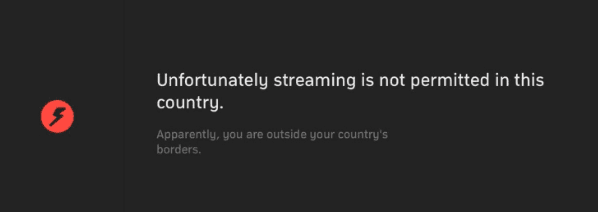









I use an Ipad with Nord VPN set to Switzerland . Also tried Germany. Neither worked.
It seems it is a known problem by Nord VPN.
How were you able to watch Zattoo outside Switzerland with Nord VPN??
I use NordVPN connected to Switzerland.Zattoo does not work as I get a message streaming not available in your country!??
August 2021
What devices are you trying to watch Zattoo? Were you able to watch Zattoo Switzerland before with the help of NordVPN?
Hello….I have a mystery
I have NordVPN, with Swiss servers. I was able to access ZATTOO from iPad, iPhone, iPhone via AppleTV (4) to TV. All worked. Now, coincident with switching to AppleTV 4K I lost my cloak on AppleTV 4K but also on the computer. However iPad and iPhone (iOS11) still let me view Zatto via VPN.
Where would you guess or know that the bug lays? Zattoo seems having made some changes recently. What is my problem? Zattoo on the pad is better than nothing, but on TV via AppleTV it is much nicer.
Thanks for any help!
Hi Hans. Try clearing your browser’s cache or use a new browser and see if that helps on your computer. As for the Apple TV, how are you connecting it to the VPN server?