How to Unblock TV4 Play outside Sweden
Can I Watch TV4 Play Outside Sweden? TV4 Play is a Swedish online streaming platform that only operates in Sweden.
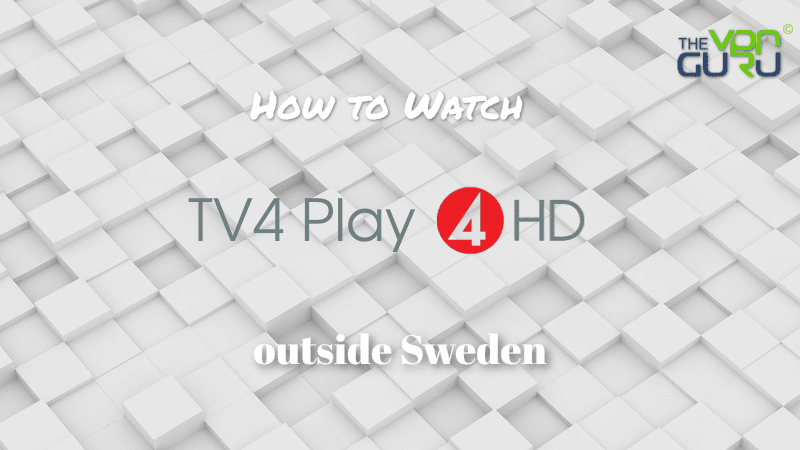
If you are a Swedish ex-pat or just living abroad in a country such as the UK, US, Canada, Germany, Australia, Norway, or Denmark, you will not be able to stream content on this platform.
However, with the techniques you’ll learn in this guide, you will be able to stream content on TV4 Play anywhere you may be.
Unblock TV4 Play Anywhere – The Easy Guide
Time needed: 4 minutes
Let’s keep it simple. To unblock TV4 Play outside Sweden, the following steps are required:
- Sign up for a VPN service that has servers in Sweden.
We’ve tested a lot of VPNs, and ExpressVPN was one of the few that unblocked TV4 Play.
- Download and install the VPN client on your device.
You’ll find dedicated apps on PC, Mac, Android, iOS, and Fire Sticks.
- Activate your VPN and sign in with your account.
Once you sign in, you’ll be able to access the server list.
- Now, connect to a Swedish server.
This will provide you with a Swedish IP address.
- Change the Time Zone of your device and set it to Sweden.
Without this step, TV4 Play will detect that you’re not in Sweden and block you.
- Launch TV4 Play’s website or app.
We’ve included a step-by-step walkthrough on how to install it on any device.
- Sign in with your TV4 Play account.
If you don’t have one already, learn how to do it in the guide below.
- Start streaming live and on-demand content wherever you are.
Enjoy top Swedish content on TV4 Play anywhere.
TV4 Play Anywhere – The Full Guide
Now, out with the easy guide, and in with the in-depth one. Below, you’ll find everything you need to know about TV4, its blocking mechanism, the VPN ban, and its compatible devices:
What You Need
To get TV4 Play in your region, you’ll need the following:
- A credible VPN with Swedish servers.
- TV4 Play account.
- A TV4 Play-supported device.
TV4 Play – Blocked Outside Sweden
In short, TV4 is not available outside of the Swedish region. If you live overseas in the US, UK, Canada, Australia, Germany, or anywhere else, the channel will deny your access.
You see, due to licensing rights, TV4 Play is only allowed coverage in Sweden. To make sure that’s always the case, the channel applies geo-blocking, blacklisting every IP address that comes from abroad.
In other words, it checks your IP to determine your location. Once it’s pinpointed, the following errors will appear, terminating your access instantly:
- “Något gick fel. Det verkar som om innehållet du försöker spela inte fungerar. Prova igen om en stund.”
- “Det går inte att spela innehållet där du är. Det kan bero på att du befinner dig utanför EU/EES eller använder en trafikanonymiserad tjänst som VPN eller Proxy.”
Both of these messages are informing you that you cannot view the content in your region. But we already covered what you need to do.
Just follow the steps presented above and you’ll be able to watch TV4 Play anywhere in the world.
What a VPN Can Do!
A Virtual Private Network is one of the best ways to unblock TV4 Play outside Sweden. A VPN changes your computer’s IP address to one from Sweden.
Thus, you can watch geo-restricted channels like C-More, DPlay, TV4, and Viaplay anywhere in the world. However, a VPN is capable of much more than just getting your desired channel in your country.
In fact, there are a lot of benefits you can get from a reputable Virtual Private Network:
- Allows better connection speeds as it bypasses ISP throttling.
- VPN supports many devices including your PC, Mac, Android, iPhone, and iPad.
- A virtual private network gives you an extra layer of security with military-grade encryption.
- Enhances your privacy while browsing the Internet concealing your IP address once connected.
As seen above, a VPN is an essential tool to enjoy an unlimited internet experience. Also, it’s one of the best ways to unblock TV4 Play overseas.
But that’s not always the case. TV4 might be a Swedish Gem, but it’s a hard-to-get one if you’re using unreliable VPNs. We’ll explain everything in the next section.
Not All VPNs Are Equal!
Before you go and choose the first VPN you come across, you should know that TV4 Play has the ability to block VPN services.
Even the most reliable services in the industry have been victims of this blocking mechanism. Most notably, free ones that claim they can unblock everything are on the list too – isn’t that right Tunnel Bear?
If you’re using one of these services, this error will pop up:
“Din region är dold. Du verkar använda en trafikanonymiserande tjänst som VPN eller proxy. Stäng av den för att få tillgång till TV4:s innehåll igen.”
ExpressVPN is a reliable VPN that allows you to unblock Swedish channels like TV4 abroad. It is also able to work around the TV4’s VPB blockings.
Other than ExpressVPN, you can use any of the VPN services I have listed below to bypass geographical restrictions.

- Best for streaming and privacy
- High speed servers in 160 VPN locations
- Works for Netflix, BBC iPlayer, Amazon Prime Video, and Hulu
- 24/7/ live chat support
- 3 extra months free on annual plan

- UltraHD streaming
- Free Smart DNS proxy
- Unblocks all major streaming services
- Limited Time 72% Discount

- Unlimited VPN connections
- Over 1000 servers
- Ad-blocking feature available
- User-friendly application
- Exclusive Smart VPN feature
- Standalone Smart DNS subscription available
- Extra security features
- Extensions for Firefox and Chrome
- Split-tunneling available
TV4 Abroad – Smart DNS Proxy
Smart DNS is the other way of unblocking and bypassing the geographical restrictions set by TV 4 Play. If configured correctly, a Smart DNS Proxy should have no problem in unblocking streaming channels like TV4, Viaplay, or HBO Nordic.
- Your Internet speed stays the same when using a Smart DNS Proxy.
- Smart DNS is compatible with all your streaming devices including PC, Mac, iPhone, iPad, Android, and Apple TV.
- Your ISP might be using DNS hijacking or transparent proxies. In such instances, Smart DNS won’t be able to function as intended.
Please note that all of the VPNs in the table above offer Smart DNS proxies. In other words, with a single subscription, you get to benefit from both VPN and Smart DNS services.
Morever, the recommended VPN providers have a 30-day refund policy. This means that you can test what they have to offer before opting for a subscription.
How to Create a TV4 Account Outside Sweden
Now that you have a VPN subscription, let’s teach you how you create a TV4 Play account while abroad:
- Launch your VPN app, sign in, and connect to a Swedish server.
- Head over to https://www.tv4play.se/
- On the top right of the screen, click on Logga in.
- Next, select “Skapa gratiskonto.”
- Fill in the necessary details. You can use 11351 as a Zip Code.
- Finally, click on Börja titta.
- You now have a TV4 account.
If you’re not a native Swedish speaker, you can always translate the page to English. That way, it’ll be easier to comprehend what details are required of you.
How to Install TV4 Play on Any Device Outside Sweden
With a VPN subscription and a TV4 account, you’re ready to stream. You don’t know how to get the app? Let us help you out. Here’s how you can get TV4 Play on the device you’re operating:
To get TV4 Play on Android, follow the steps below:
- First, download and install the VPN app on your device.
- Sign in with your VPN credentials and connect to a Swedish server.
- Change your Google Play Store region to Sweden and download TV4 Play.
- Switch your Time Zone to Sweden.
- Sign in with your TV4 Play account and start watching.
If you’re using iPhone or iPad, this is what you need to do:
- Get the VPN app on your device and connect to a Swedish server.
- Switch your Apple Store to Sweden and download TV4 Play.
- Change your device’s Time Zone to Sweden.
- Launch TV4 Play, sign in, and let the streaming begin.
Getting TV4 Play on your Apple TV requires the steps below:
- Set up a Swedish VPN connection on your router.
- Switch your Apple TV Store’s country to Sweden and get TV4 Play.
- Change Apple TV’s Time Zone to Sweden.
- Launch TV4 Play, log in, and stream away.
If you happen to be using a PC or a Mac, make sure to follow the steps below:
- Download and install the VPN app on your desktop device.
- Connect to a Swedish server.
- To be on the safe side, change the Time Zone to Sweden.
- Head https://www.tv4play.se/
- Sign in with your account and start watching.
Getting TV4 Play through Chromecast requires your mobile device. This is what you need to do:
- Set up a VPN connection on your router and connect to a Swedish server.
- Download the TV4 Play app on your Android or iOS device.
- Sign in with your account and select a video.
- Click on Cast and start watching on your TV through Chromecast.
TV4 Play Anywhere – FAQ
We’ve given you all you need to unblock TV4 outside Sweden. Now, we’ll be answering most of our reader’s frequently asked questions:
Is TV4 Play Free?
Yes. You don’t need to pay anything in order to stream TV4 Play’s content.
Do I Need a TV4 Play Account to Watch?
Some content can be accessed without having an account, including live streaming. However, most on-demand shows need a free account to work.
Why Do I Keep Seeing Ads on TV4 Play?
TV4 is a free channel that relies on advertising for revenue. According to the channel, it supports ads to offer its users a tailor-made viewing experience.
Can I Watch TV4 Play without Ads?
If you’re using the channel’s app and website, no you can’t. However, if you subscribe to the premium service C More, you’ll be able to access TV4 ad-free.
What Devices Can I Watch TV4 Play On?
Here are the devices on which TV 4 Play can be streamed:
- PC
- Mac
- Chromecast
- Apple TV
- Android
- iOS
Why is TV4 Play Still Blocking Me Even While Using a VPN?
Connecting to a VPN server is not enough to unblock TV4 Play. You also have to change your device’s time zone to Sweden in order to stream the channel’s content abroad.
TV4 outside Sweden – Final Words
Now you know how you can watch TV4 Play in Denmark, Germany, Norway, or elsewhere outside Sweden. The channel is widely popular in Sweden, and after this guide, it’ll expand that popularity status to global.
If you have any questions about unblocking TV4 abroad, let us know in the comment section below.

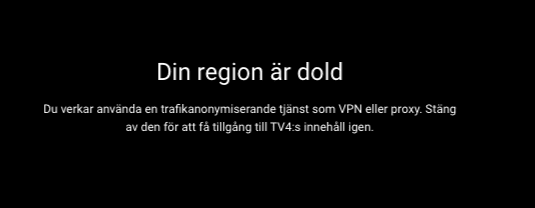









I chose Express VPN based on this recommendation. However, TV4Plaz did not work. I contacted their customer service and they said Tv4 is one of the few channels that can block them. Same for CyberGhost. NordVPN worked great for a couple of months, but now it too has been blocked…I doubt there is any VPN provider that can beat TV4…
ExpressVPN does NOT work. Tried several times from several computers, even using an account created in Sweden, using actual Swedish person’s information. 2022 April.
Express vpn do not work for Tv4play.
I have done your steps and still it says you are using an private network.
Tried today 19 September 2021.
Have not worked for a while
I’ve just tried Expressvpn and Cyberghost, they don’t work with Tv4, and they agree they don’t.
I have the message “Din region är dold”
I just tried with Astrill and it doesn’t work
AS far as I know none of the providers from the list can access tv4pla.
I just tested BulletVPN which I have been using for a while now, and both onDemand and Live is working. Can you please give it a try and let me know how it goes ? And do you have confirmed information about what VPNs are not working ?
Nord VPN doesn’t support it. Does anyone know a service that definitely does?
Hi John. You can either try Unlocator or BulletVPN.
Hi,
I have asked ExpressVPN support crew to solve the
problem with TV4Play, but they told me they will do
if they have more “complaints”
Hi Per. Have you been able to resolve the issue yet?
I have been watching TV4 play for years using Unlocator. Now TV4 play won’t recognize my log in to the free account and if I try to create a new it says something went wrong
Have you tried contacting Unlocator support? They usually take care of such issues fairly quickly.
I tried expressvpn it did not work. I had their staff try to help me but they couldn’t make it work. It got my money back from them good service. But what do I use instead
I was able to watch TV4 Play using ExpressVPN recently. Unlocator and BulletVPN (both listed above) should also help you get around the TV4 geoblock.
I tried using ExpressVPN to watch TV4play outside Sweden since my previuous VPn supplier can’t support me(NordVPN) BUt Express VPN does not work either so this page is bad info. I see info about unlocator and tried to configure my DNS proxy but no luck. Do I need a subscription at UNlocator do use it? Why prop´mote expressVPN if so?
Hello Karin. You can sign up for a free Unlocator trial to see whether it works with TV4Play or not. Keep in mind that ExpressVPN often fix these issues if you contact their support crew.