Watch Fox Sports Anywhere – Unblock Outside the US
How to watch Fox Sports outside the USA? Fox Sports is an American live sports streaming channel. Their coverage includes major sporting events from all over the world. However, while the content is international, the service itself is local, and cannot operate outside the US.
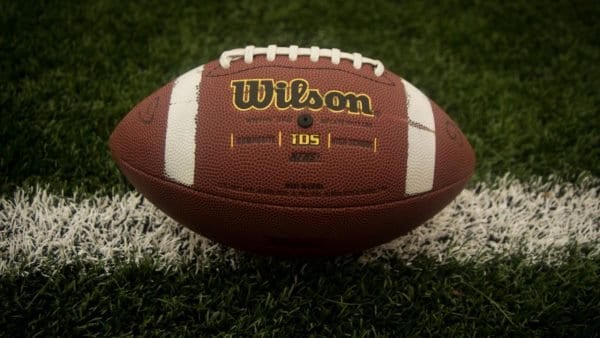
In other words, American ex-pats living abroad have no access to Fox Sports, including its streaming app due to geo-restrictions.
That’s about to change. Sports fans all over the world, here’s how you can watch Fox Sports in Canada, Australia, UK, Mexico, Germany, or France.
Stream Fox Sports Anywhere – Quick Guide
Time needed: 4 minutes
Let’s keep it simple. The following steps are all you need in order to unblock Fox Sports outside the United States:
- First, you must subscribe to a VPN service.
Make sure it has several American servers to choose from. We recommend ExpressVPN.
- Download and install the VPN application on your device.
You’ll find dedicated clients on Android, iOS, PC, Mac, as well as Fire Stick.
- Activate the VPN app and sign in with your account.
You’ll be prompted to verify your account by using a link sent to your email.
- Once you’re in, connect to an American server.
This will provide you with a US IP address.
- Launch Fox Sports’ website or the Fox Sports app.
We’ll show you how to get the channel on your device in a step-by-step guide.
- Log in with your TV provider’s credentials.
You must have a cable subscription to access Fox Sports.
- Enjoy top sports wherever you may be.
Stream Fox Sports anywhere outside the US.
Fox Sports Anywhere – Full Guide
Below, you’ll find a more detailed walkthrough on how to unblock Fox Sports in your region:
What You Need
To unblock Fox Sports, this is what you need:
- VPN subscription.
- US cable subscription.
- Fox Sports compatible device.
Is Fox Sports Available Outside the US?
Fox Sports is one of the leading sports channels in the US. It has millions of viewers across the country, which makes it an excellent streaming spot even for those residing overseas.
However, while the channel broadcasts international sports, Fox Sports itself isn’t available outside the US. Well, there is an international version, but it doesn’t come with the same content as the American one.
Fox Sports applies geo-blocking, a mechanism used to restrict user access based on his/her location. The channel examines your IP address to determine your whereabouts.
If you’re outside its area of coverage, it’ll terminate your access almost instantly. For example, if you’re a US ex-pat trying to watch anything on Fox Sports from outside the United States, the following error message appears:
“Geographic Restriction. This content is not available in your location.”
The Fox Sports app is your only ticket to watch the channel’s content on streaming devices. However, the app is strictly regional, and viewers abroad are not allowed to watch its content outside the United States. If they attempt to, these errors pop up:
- “An error occurred. Please trey again later or contact your TV provider, Spectrum, for assistance.”
- “Unable to play this video.”
Of course, the first application error depends on your TV provider. We’re using Spectrum, which is why it appeared in the error.
There’s more. If you’re living abroad, you won’t be able to sign in with your TV provider, to begin with.
Your physical location dictates what you get to access online. However, if you follow the steps above, you’ll be able to alter your online whereabouts, bypass regional restrictions, and access Fox Sports anywhere.
How to Unblock Fox Sports Go outside USA – VPN Method
A Virtual Private Network is your ultimate ticket to accessing geo-restricted channels wherever you may be. With this cybersecurity tool, you get to mask your IP address and surf the web using an American IP address instead.
Geo-blocked streaming channels will treat your streaming device as if it is located in the USA, granting you full access to the process no matter where you are.
But it doesn’t stop here. A VPN has a lot more to offer:
- Using VPN, you can access all US-only channels. Fox, NBC Sports, ESPN, Hulu, HBO Go, and American Netflix all become available overseas.
- VPN encrypts your Internet traffic. Nobody will be able to see what you’re doing online.
- A VPN is available on all major operating systems, including PC, Mac, iPhone, iPad, or Android devices.
There’s no doubt that the best sports streaming channels are only available in the USA. However, the task isn’t for any VPN as most of them are unreliable.
We performed a thorough testing process to determine which providers are credible enough. ExpressVPN aced the evaluation process thanks to its blazing fast speeds, broad server network, and functionality.
However, it wasn’t the only one that gave us excellent results. Check the table below for more efficient VPN providers to use in order to unblock Fox Sports abroad.

- Best for streaming and privacy
- High speed servers in 160 VPN locations
- Works for Netflix, BBC iPlayer, Amazon Prime Video, and Hulu
- 24/7/ live chat support
- 3 extra months free on annual plan

- UltraHD streaming
- Free Smart DNS proxy
- Unblocks all major streaming services
- Limited Time 72% Discount

- Unlimited VPN connections
- Over 1000 servers
- Ad-blocking feature available
- User-friendly application
- Exclusive Smart VPN feature
- Standalone Smart DNS subscription available
- Extra security features
- Extensions for Firefox and Chrome
- Split-tunneling available
Watch Fox Sports Go outside USA – Smart DNS Proxy Method
Although VPN is the best solution to get around geo-restrictions, it certainly is not the only one. You can also use Smart DNS to access geoblocked channels from all around the world. If you choose to go down this road, there are a few things you should keep in mind.
- You have to configure Smart DNS manually on your streaming device. No software/apps are involved. While this is achievable if you follow the right tutorials, it does involve fiddling with your network settings.
- Smart TV, PS4, PS3, Xbox, Apple TV, Roku, Amazon Fire TV, Chromecast, PC, Mac, iPhone, iPad, and Android are all compatible with Smart DNS.
- Whether Smart DNS actually supports unblocking a certain channel on a particular streaming device depends on which Smart DNS proxy service you are using.
- Your IP address does not change when you use Smart DNS.
- DNS hijacking and transparent proxies, both used by some ISPs, do break Smart DNS’s functionality.
All the VPNs above have a Smart DNS proxy service that supports unblocking Fox Sports Go on a range of streaming platforms.
You can try their service out for 30 days and ask for a refund if they did not live up to your expectations.
How to Get Fox Sports on Any Device Outside the US
If you live outside the US, you must contact anyone you know in the country to provide you with a cable subscription or a valid billing address to get one of your own.
With a cable subscription and a VPN, you are now to get Fox Sports on your device. Here’s what you need to do:
If you’re using a mobile or a TV with Android OS, the following steps are all you need:
- First, download and run your VPN app on your Android device.
- Connect to an American server.
- Change your Google Play Store region to the US and get the Fox Sports app.
- Launch Fox Sports and sign in with your TV Provider’s credentials.
- Enjoy!
When it comes to accessing Fox Sports on PC or Mac, no app is needed. All you have to do is this:
- Download and install the VPN application on your desktop device.
- Sign in with your account and connect to an American server.
- Head over to https://www.foxsports.com/
- Log in with your provider’s credentials.
- Enjoy watching Fox Sports anywhere.
On iPhone or iPad, the following steps are required:
- Install the VPN on your device and connect to a US server.
- Switch your Apple Store’s region to the US and download the Fox Sports app.
- Activate Fox Sports and sign in.
- Start watching.
Apple TV has become a very popular streaming service. To get Fox Sports on it, this is what you need to do:
- Install the VPN on your router and connect to a US server. You can also configure Smart DNS on the device.
- Change your Store’s region to the USA and get the Fox Sports app.
- Activate the software and log in.
- Enjoy Fox Sports wherever you are.
If you’re using Samsung Smart TV, you have to follow the steps below:
- Set up a US VPN connection on your router or configure Smart DNS on Smart TV.
- Change the TV’s region to the US and download the Fox Sports app.
- Launch Fox Sports and sign in.
- Enjoy live sports anywhere.
Xbox has become a popular streaming hub with lots of applications to use. To get Fox Sports, follow these steps:
- Install a VPN on your router and connect to a US server. You can also configure Smart DNS on Xbox.
- Change the store’s region to the US and get the Fox Sports app.
- Open Fox Sports and sign in with your TV provider.
- Enjoy live streaming.
On FireStick, here’s how you can get Fox Sports:
- Install the VPN on your Fire TV and connect to a US server.
- Change your Amazon account and get Fox Sports. You can also sideload it.
- Launch the app and log in.
- Start streaming top sporting events.
When it comes to Roku, here’s what you need to do in order to get Fox Sports:
- Install a VPN or configure Smart DNS on your router.
- Change your Roku account to the US and get the Fox Sports app.
- Launch Fox Sports and sign in.
- Enjoy!
Fox Sports Outside the US – FAQ
More questions? Take a look at the section below, you’ll find it very helpful in case there’s more you want to learn about:
Is Fox Sports Free?
Fox Sports requires no subscription fees. However, you need to have a cable subscription in order to watch the channel’s live and on-demand content.
Can I Watch Fox Sports without a TV Subscription?
You can watch select clips and read available articles. To watch live streams, you must sign in with your cable provider’s credentials.
Do I Need an Account to Watch Fox Sports?
No, you don’t. Just log in with your TV provider’s username and password, and start watching.
What Can I Watch on Fox Sports?
Fox Sports is home to several sporting events and leagues, including:
- NBA
- NHL
- NFL
- UFC
- MLS
- MLB
- Champions League
- NASCAR
- MotoGP
- Rugby League
- Golf PGA Tour
What Devices Can I Watch Fox Sports on?
You can stream Fox Sports on the following devices:
- Android
- iOS
- Apple TV
- Amazon Fire Stick
- Mac
- Android TV
- PC
- Xbox
- Roku
- Samsung Smart TV
Can I Watch Fox Sports on Kodi?
Unfortunately, no. Fox Sports does not have an official Kodi add-on. The only thing Fox-related you get to access is Fox News.
How to Unblock & Watch Fox Sports outside USA?
In the guide above, we presented you with the best methods to watch Fox Sports outside the United States. If you have any questions, feel free to contact us by dropping a comment in the section below.










