How to Redeem an American PSN Gift Card outside the US
How long have you been using Sony PlayStation? Long enough to know that you can use US PSN Gift Card even if you’re not present in the country? Yeah, you read that right. Although PS Stores vary from country to country, you can always tap into what your region doesn’t offer. That includes content, prices. offers, and redeem codes. In this guide, I will show you how to redeem a PSN Gift Card abroad. Follow my lead.
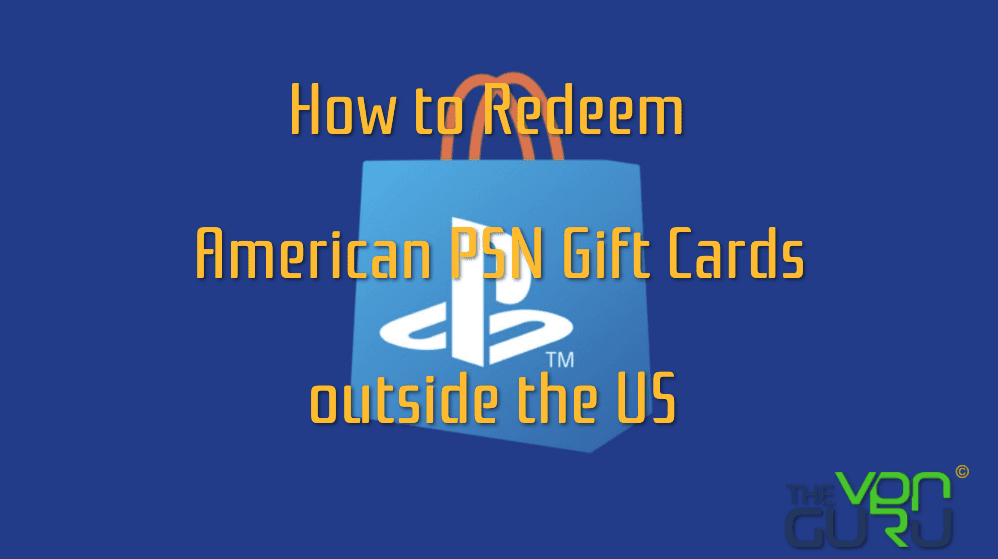
Do PSN Cards Work in Other Countries?
No, PSN cards from one country will not work in another. It’s really simple, even when you purchase the card, it has the region next to it. Let me give you an example of what I’m stating. A USA PSN card will not work in the UK & vice versa, having said that if the country was an EU country then an EU PSN card would work in a number of countries, make sense? EU covers more than one country. However, when the PSN card is exclusive to a specific region, you’ll only be able to redeem that card in that territory, period.
So, in other words, wherever you are, whether in the UK, Canada, Australia, the US, or elsewhere, the gift cards you get to spend are region-locked.
Moreover, based on your country, you’ll receive specific content to tap into. Not only are PSN cards region exclusive, but whatever you get on your PS Store depends on your location. That, of course, comes according to the type of the account created. I’ll be talking about this later on.
How to Redeem an American PSN Gift Card Outside the USA
Again, every PSN card is country-specific, you can only redeem it inside its country of issue. Well, that’s unless you follow my guidance. Once you’re done with this tutorial, you won’t have to worry about country-exclusives any more.
Before I provide you with the steps, you need to know that it doesn’t happen if your account isn’t based in the US. You need to create an American PS account in order to do so. Here’s what you have to do:
- Log out of your PSN account on your PS4.
- Select New User and click on Create an Account”.
- Choose “Sign Up Now”.
- Select the United States as your country. (Try to pick a state that doesn’t have sales taxes, for example, Alaska, Montana, New Hampshire, Delaware or Oregon).
- More info will be asked for along the way. Just fill them the same way you did when you created your first account.
- When the process is done, you’ll receive an email address to verify the email you submitted.
- You’ve successfully created a US PS account.
- Now, head over to the PlayStation website.
- Sign in with your new account.
- Go to your profile by clicking on the small image on the top right of your screen.
- Select Payment Management -> Redeem Codes.
- Enter the US Gift Card’s code.
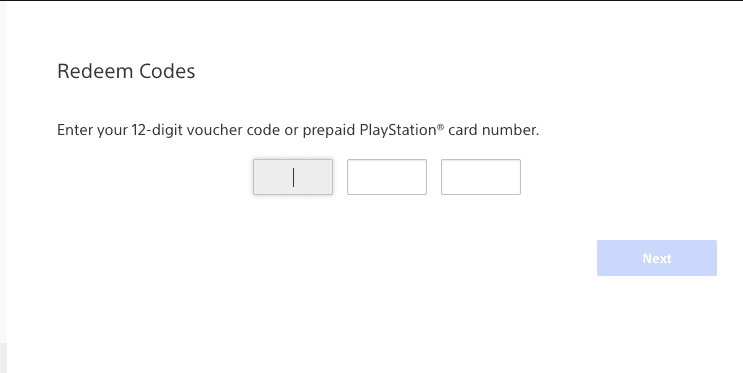
- You’re done.
Now, if you live in a region that only sells exclusive gift cards, you’re going to love what I’m about to say next. Sony has strict policies and multi-layered background checks on transactions. Therefore, you can’t use the likes of PayPal, and you won’t be able to benefit from your own credit card.
Luckily, you don’t have to contact anyone who lives in the United States to get an American PSN card. The only thing you need is to go to Amazon.com and purchase digital PSN credit which is available from $10.00 to $100.00. That’s it. I mostly recommend buying ones that are 50$ or less as they’re faster to be delivered when operating with Amazon.
Access Region-restricted Applications
Changing your PlayStation region to the United States has more benefits than you might think. When you have a US account, you’ll be able to download applications like Netflix, Hulu, HBO Go, and so many more. However, although they’re right there in front of you, access to whatever they offer won’t be possible as they examine your actual IP address before they allow you access.
When you have a US account, remember that you’re still using your own Wi-Fi, which means your operating on a local IP address that highlights your location. To be able to watch the likes of Hulu, you need a US IP address. Luckily, if you set up a VPN connection on your PlayStation, you can obtain an American IP with ease.
It’s quite tricky when it comes to that as PlayStation is not natively compatible with VPN clients. That’s why, as an alternative, you can install a VPN on your router instead. This will give you a VPN connection that can be shared across your house. You’ll be able to protect all the devices connected to your network and have the privilege to bypass regional restrictions as well. You can literally gain access to the best apps on PlayStation 4 once you make use of a Virtual Private Network.
On the other hand, choosing the right VPN for the process can be a bit daunting. That’s why I suggest the use of ExpressVPN since I use it myself on a daily basis. If you want to try something else, there are other VPN providers on the market to skim through. Give the table below a quick gander and pick one of these top VPNs for PlayStation 4 as an online companion.

- Best for streaming and privacy
- High speed servers in 160 VPN locations
- Works for Netflix, BBC iPlayer, Amazon Prime Video, and Hulu
- 24/7/ live chat support
- 3 extra months free on annual plan

- UltraHD streaming
- Free Smart DNS proxy
- Unblocks all major streaming services
- Limited Time 72% Discount

- Unlimited VPN connections
- Over 1000 servers
- Ad-blocking feature available
- User-friendly application
- Exclusive Smart VPN feature
- Standalone Smart DNS subscription available
- Extra security features
- Extensions for Firefox and Chrome
- Split-tunneling available
How to Redeem US PSN Gift Card Outside the US – Summing Up
Having a US PS account doesn’t only allow you to redeem American Gift Cards. The fact that you can tap into a whole different variety of content can elevate your gaming or streaming experience to the max. You now know how to redeem your gift cards and access geo-restricted channels on your PS4. Enjoy.










Hello. I would like to ask. In order to purchase, receive and redeem the US psn gift card, does the recipient email address need to be the same as the psn account (lets say the US account), or I can I still receive the mail in my local email address (Ugandan)
Hello Nabil. You can use whatever email address you like. You will receive a code that you can then redeem using your PSN account on your PlayStation device.
Hello i want to redeem code gta 5 premium but it only for german and i am on asia. I have to make psn account with region german right? And will the code only work in german account or asia account will get the same redeem code?
Hello :) thank you for the article,
I have a swiss psn account, and i understood how to redeem us psn cards, but on a new psn account, it is possible to do the same thing to my first psn account ? If no, how can i give money from my second to my first acc ?
Tranks a lot :)
Hello Rinoxe, I’m not quite sure I understood your question. Do you wish to redeem US PSN gift cards on your Swiss PSN account? If yes, that is not possible. You can purchase games using the US PSN account and then play those games using your Swiss PSN account as long as both accounts are present on your PS4 or PS5 consoles.
Keep in mind that if you purchase season passes for a particular game such as COD, those will be tied to the account you purchase them from. PS+ games, on the other hand, can be played on both accounts.
Hi so my psn account is set on united emirates and i am going to buy a 10$ ps4 gift card. Am i able to redeem it
Hi Ali, you can only redeem UAE PSN gift cards on that account. Otherwise, you’d need to create a new American PSN account if you wish to purchase a US gift card.
Can i use sgd psn credits to my ps acct is taiwan same region?
Hi,I mistakenly bought a PSN GC tied to Singapore instead of the US,how do i redeem this gift card?
Hi there. You’re only option would be to create a Singapore PSN account and redeem the gift card on that account.
Hi I mistakenly bought a PSN GC that is tied to Singapore, how do I redeem it on my US PSN account.
I have a US PlayStation Plus giftcard and i have an Indian PSN account. Can I use a vpn to redeem the code or do I need to create another user with a us region?
You need to create a new American PSN account to redeem the gift card. There’s no need for a VPN in your case.
is there a way to know the region of the codes you bought? i bought a digital one the store says in the same region but i suspect its not
Hello! So I have a PS4 that’s using US as its region, but I’m currently in Canada. Would I have a problem using US PSN credits on it while I’m in Canada?
Hi Edmar. No, there won’t be any issues.
Hi there , I am from india and have a indian psn account , but I have a 50 dollar gift card which is from the USA how should i redeem.
Hello Pranav. You will have to create a US PSN account to redeem the gift card.
Hi, where can I buy a Turkish PS gift card?
Hi Hamo. Have you checked the various third-party websites that sell PSN gift cards online?
Hey! Is it possible to buy games from Turkey with VPN on my Hungarian account?? Or I can’t do that??? Because in Turkey the games like sooo cheap..
Or is there any webpage that I can buy cheap PS games from with turkish lira and reedem the code on my Hungarian account? Looking forward to your answer!
You need to create a Turkish PSN account and then use Turkish gift cards on it. As long as you sign into the same PS console as your Hungarian account, you will be able to share the game you purchased with that account as well.
When buying a PS5 I bought it in a bundle (on US website), so it came with some digital codes. I live in Canada but the codes are US-only. After reading your post, I just wanted to clarify.
So if I create a US Playstation account, and log-in to my PS5 with the US account, then I will be able to use the codes? Will I still need a VPN for my PS5 since I’m in Canada?
Sorry for the many questions, I just want to confirm so there is no error with redeeming/using. Thank you!
Hello Sophie. Yes, if you create a US PS account, you will be able to redeem those digital codes. There’s no need for a VPN in your case.
We moved from California to Japan. My sons PS4 account was created in California. For Christmas, he received Playstation Store gift card valued at 10,000 yen. How can I redeem a Japanese PS Card on his US PSN?
Hello Juan. I am afraid that is simply not possible. The only way to redeem that gift card is to create a Japanese US PS account.
I’m in the USA and have a Canadian account will the codes work on it?
You need to purchase Canadian PS gift cards instead of US ones.
hi!, my friend have an US psn account but we’re from México, can he use a ps plus gift card from here (Mx) on his account?
Hi there. I am afraid that is not possible, but it’s pretty easy to purchase US PSN gift cards online.
Hello, I received a US$ gift card but I am in Europe so I can’t redeem the US$ card. If I create a US account and redeem the gift card for a game there, how can I use that game while logged into my EU account. You failed to answer that question, one that I pretty important.
That is unfortunately not possible. The gift card is tied to the account you redeem it on.
I live in the Caribbean, but have an US account on my ps4. Would PSN cards still work for me?
As long as you’re using US PSN accounts, you’ll be OK.
Hi, I’m from South Africa but made a USA account when I visited there recently and bought some games, I still want to keep the account but I can’t find any way to purchase any usa gift card from any website without it failing… what can I do?
Which sites have you tried so far? Are you using PayPal?
J’ai achetéune carte cadeau de 50$ cnd que je veux envoyher à une amie aux USA…Est-ce possible ?
Hello,
I am NOT residing in the US but I have an American PSN account, in this case, can I use US PSN Cards to add funds to my wallet?
Thanks
Hi. Yes, you can do that.
Please which PSN can use on PS4 bought ebay which come from Germany. Also, there is no way to create an account using Nigeria. Please advices.
Nigeria is one of the few countries where PSN isn’t available. In order to bypass this issue, you can set up a VPN connection on your mobile device. Once done, configure a WiFi hotspot on the mobile device and connect your PS4 to that hotspot instead of your router. Finally, create a PSN account in the USA or any other country you think suits you best.
Can anyone help me get a Australia psn card?
Hi Justin. There are plenty of e-shops that sell Aussie PSN gift cards online.
I live in the uk I got a freind a playstation plus gift card who lives in Sweden and it dont work is there anyway it can work
If he has a Swedish PSN account and you sent him a UK PS gift card, he won’t be able to redeem that card unless he creates a secondary British PSN account. Anything he purchases using that newly created account, apart from season passes, can be also used on his Swedish account. He just needs to sign in with that account on the PS console he currently owns.
I’m staying in SA, but unfortunately my accounts from New Zealand does that mean … if I have to redeem, I’ll have to create a new account here ?? Or is this still regional lock depending on where you are in the country. { Is there any options to this ?? } 😇 😅
You can keep using the NZ account, but simply cannot use SA gift cards on it.
Hi i have a friend that is from the usa and im from south africa we play the crew 2 and i want to buy the season pass he wants to send me a voucher for that how can i do that if i have a south african account
Hi Handre. If you currently own a ZA PSN account, you need to top it up using a ZA PS gift card. A US PS gift card will do you no good. Even if you create a US PSN account in this case, you will only be able to purchase the season pass for that account using US PS gift cards.
Tell your friend to purchase a South African PS gift card online and then send you the redeem code.
Hi I have a Canadian ps account and my friend from the us wants to give me a ps4 code is there a way to keep it on this account because I want to buy vbucks but my epic games account cant be re linked to another psn account
Hello Brooklyn. I am afraid that is not possible. There is no way to redeem a US gift card on anything other than an American PSN account.
My friend wants to give me a psn gift card but she is from Canada how would I redeem the card
Hello Jonathan. You’ll have to create a new Canadian PSN account. Keep in mind that you can use multiple accounts on the same PlayStation console.
Hello I have a us psn gift card that I’m trying to gift to my friend from
Mexico I have no idea what I’m doing can someone help me please
Hi there. So basically, your friend needs to create a new US PSN account in order to redeem the gift card you’re sending him to Mexico.
Will I be able to use all PS Plus features on my UK accounts if I purchase PS Plus on my US account (with my US account as my PS4 as its primary console)?
Hello Taz. That’s actually how I currently have it set up on my PS4 and PS5. I bought the PS Plus subscription for my US PSN account and get to benefit from the free PS Plus games and online multiplayer gaming on my UK PSN account. The cloud save feature, however, is only available for the American PSN account.
If I buy a US Ps Plus gift card and redeem it on my US account (which’ll have my PS4 as its primary console), will I be able to use the Ps Plus on my other UK accounts?
Hi Mark.
so if I use a VPN on my desktop and then connect my ps4 using WiFi will the IP address then reflect as one in the United States
For it to work on PS4, you’ll have to set up the VPN connection on your router.
Hi my ps5 is set to the uk if I buy a usa code can I use a usa vpn to redeem it on Sony website and download the game and play it without it being locked
Hi, I have a ps5 set to United Kingdom, I have found a game and ps plus membership which are usa codes. Can I redeem and play using a vpn set to usa (redeeming on the Sony website) and once I download will it let me play or will it be locked
Hi Will. You need to create a new US PSN account in order to redeem those codes. As long as you’re signed into your PS5 using that account, you can play the game on other accounts you’re using on your PS5 as well.
Hi, if I buy a usa game code or gift card will I be able to redeem it on the PlayStation website in the uk using a vpn, thanks
Hello Joseph. Yes, that you can do.
I am in Canada and I want to buy my friend who’s in the states an PSN gift card. Where can I get it from so he can redeem it over there?
Hello Oriana. There are plenty of e-shops who sell PSN gift cards online. You basically pay them using PayPal or your credit card and they send you a redeem code by email.
Can you tell Me a name of a site where you can buy a USA PSN card and also a USA X-box card from please as I’m from the U.K. and I’m not sure which site to go to.
Hi Johnny I use offgamers.com
Can I buy PSN American cards online if so where from
I want to buy a PSN card for someone in America , so if I went to a UK store and bought a £20 PSN card, and send the code to my american friend will it work
It won’t work if he has an American PSN account.
So how do I get it to work do I buy an oline version of it?
Hello I’m trying to find out if there is a way to find out the gift card cod? I scratched it and it took half of the code with it. Ugh I hope this isn’t $50 wasted.
Hey there. Have you tried contacting Sony support about the issue?
Can you buy American cards online?
Yeah, there are plenty of sites that sell American PSN cards online.
Can I buy psn gift cards in America but have my vpn set to the uk and have it still redeemed in the uk
That is correct as long as you’re purchasing UK PSN cards.
Hi, I’ve a US PS account but I live in the UK. Can I redeem US gift card codes and top-up my wallet? Will there be any problem or not?
Hi there. No, there should not be any problems as long as you purchase US gift cards and not UK ones.
Hi may , if I baught Simone a PSN card in the U.K. then gave the code to someone in the USA will that work on their account even if I baught it from the U.K. store
I bought my girlfriend in America a gift card from uk And it not working, Is there any other way to get it to work
Hi Dan. Has she created a UK PSN account?
Hello I’ve got a US account but I’m living in EU can I put a EU redeem card on my account?
You might need to follow the steps listed above to create a new EU PSN account in order to redeem the gift card.
Hello, I’ve got a US account but I’m living in France, If I do get a EU redeem card would it work?
Hi I bought my friend a canadian redeem voucher. He has a US account but when he triesd to redeem the code, it says its not valid for this region. Is there anything he can do to redeem the code?
Thanks.
Hi there. He needs to create a Canadian PSN account in order to redeem the code.
Hello I want to buy ps+ card for US region or us gift card from g2a. My account is US region, but at the moment I am in Macedonia. On the offer it says that it can’t be activated from Macedonia. Can I use it or not? thanks
Hi Kiril. You should be able to redeem the card.
My son had a PS4 and he had the PSN Plus membership, he was living in the USA, but we canceled it, and now he moved to Mexico, can I buy a PSN Plus membership gift card here in the USA and give to him the code to be redemm
Hello Jonathan. Yes, you can do that.
I bought my boyfriend a gift card doesn’t work in Columbia
i have a New Jersey account on my ps4 but i live outside the us.So will i be able to redeem a psn giftcard or do i need a vpn?
Hi there. You do not need a VPN to redeem American PSN gift cards outside the USA.
Hello, I live in Germany but my psn account in registered in the UK, I would like to use German redeem vouchers, but when I go to switch store country and I access the German store I don’t get the option to redeem codes.
Hello Madara. As far as I know, there is no option to switch PSN stores. You need to create a new German PSN account first.