How to Change Samsung Smart TV Region to Any Country in 2024
Did you know that the apps you get on your Samsung Smart TV vary from one region to another? That’s right. There are literally thousands of apps you can install on your Smart TV using the instructions we laid out below.
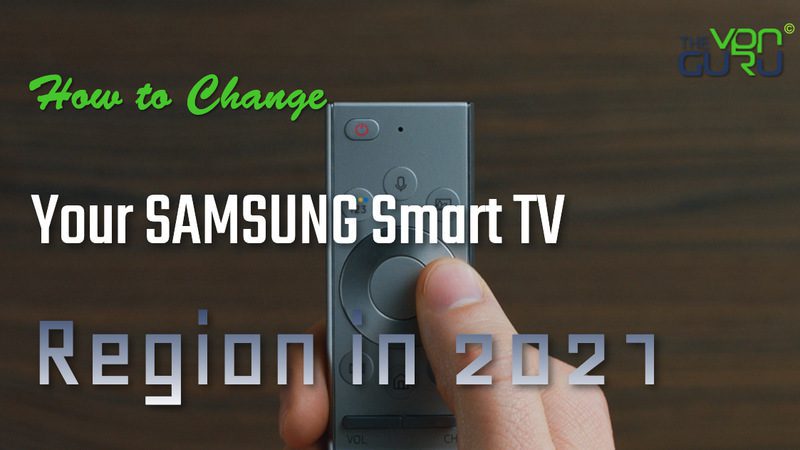
Depending on your Samsung Smart TV series, you can switch your Smart Hub region to the US, UK, Canada, Australia, Germany, New Zealand, India, and more. As a result, you can access apps not available in your country.
Learn how to easily switch your Samsung Smart TV/Hub region to any country in the world regardless of which Samsung TV series you own. The tutorial also works in case you’re using a Samsung Smart TV One Remote.
Change Samsung Smart TV Region – Quick Steps
Time needed: 5 minutes
Follow these steps to switch your Samsung Tizen OS region to any country on newer models. You should be able to use the following instructions on QLED R-series, RU-series, TU-series, NU-series, or N-series.
- First of all, head over to settings.
- From there, scroll down to ‘General’ and select ‘Setup’. Depending on your TV model, you might have to choose ‘Reset’ instead.
This will restore factory settings on your Samsung TV though. Your TV will automatically restart during the process as well. Once the TV restarts, do not use the SmartThings app during the setup process.
- Next, enter the PIN code. It usually is ‘0000’ unless you’ve manually changed it before.
- Choose your preferred language.
This has no bearing on the list of apps you will get
- Set country to ‘Other’.
- Once you reach the ‘Terms and Conditions’ page, enter the following sequence on your remote control:
», 2, 8, 9, «
- In case you’re using the Samsung One Remote, enter the following sequence instead
VOL -> VOL Up -> Channel Up -> VOL
- You can now change your Samsung TV Tizen OS region to any country you like.
Alternatively, you can choose ‘Full Apps’ to get all of the Tizen-OS compatible streaming channels and applications.
- That’s it. You’ve successfully changed your Samsung TV country.
Changing Samsung Smart TV’s Region – Legacy Guide
You can use the quick guide above for newer Samsung Smart TV models. In case you own an older version (pre-2018), those instructions might not work for you.
The following walkthroughs are intended for Sammy owners who still operate Orsay OS on their TVs:
How to Determine Samsung Smart TV’s Model Code
To determine whether you own an H-series or F-series Samsung Smart TV, click on ‘Menu’ on your remote control. Then go to Support –> Contact Samsung. Check the Model Code.
If you see an H after the first four characters, you own an H-series Samsung Smart TV. If you see an F after the first four characters, you own an F-series Samsung Smart TV.
For H-Series Samsung Smart TV, follow these steps to change your Smart Hub region to the US, UK, France.
- Click on the “Menu” button on your Samsung remote control.
- Go to “Smart Hub”.
- Select “Reset Smart Hub”. Enter PIN if prompted.
- Choose your network.
- When the Terms & Conditions screen appears, click the following buttons on your remote control: », 2, 8, 9, «
- A list of all supported countries on your Samsung Smart TV will show up. Choose the region you wish to change your Samsung Smart TV hub to. (US, UK, France, Brazil, Germany, Australia..)
- Agree to Samsung’s Terms.
- Continue the setup process. When the Smart Hub finishes loading, all the new apps will appear.
If you own an F Series Samsung Smart TV, the steps needed to change your Smart Hub region differ a little.
- Choose TV as the source.
- Select Menu on the remote control.
- Click on System.
- Tap on Setup.
- Continue the setup.
- When you get to the Smart Hub Terms & Conditions page, press the following buttons on your remote control: Mute, Return, Volume Up, Channel Up, Return.
- Pick your new Samsung Smart TV region. (US, UK, France, etc.)
- Finalize the Setup with the required steps.
In order to change the K Series Samsung Smart TV region, follow these steps.
- Choose TV as a source.
- Click Menu on the remote control.
- Select System.
- Tap on Setup.
- Continue the setup.
- When you get to the Smart Hub Terms & Conditions page, press the following buttons on your remote control: Mute, Volume Up, Channel Up, Mute, or press forward, 2, 8, 9, rewind
- Select your new Samsung Smart TV region.
- Follow the required steps and you’re done.
For Samsung models JU or JS, use the steps listed for F-Series. When you get to the Smart Hub TOS page, press the following combination: Mute+Return+Volume(+)+Channel(↑)+Mute.
How to Unblock Geo-restricted Channels on Samsung Smart TV
Although you have successfully installed apps from different regions on your TV, most content in these streaming services is blocked due to regional restrictions.
Luckily, there’s an easy workaround you can implement to bypass these limitations. There are two ways to do so – Smart DNS and VPNs.
We’ll focus on Smart DNS proxies as you can directly configure them on your TV console, whereas a VPN needs to be set up on your router in this case.
Messing around with the router’s settings might seem a bit intimidating and there’s no need for it, thanks to Smart DNS. All you have to is sign up with a Smart DNS service such as ExpressVPN, and follow the steps below:
- Press the Home or Menu button depending on the Samsung remote you’re using.
- Head over to General.
- Select Network.
- Now, choose Network Status.
- From the Network Status Menu, click on IP Settings.
- Scroll down to DNS Settings.
- Switch your DNS Settings to ‘Enter Manually.’
- Scroll down to ‘DNS server’.
- Enter the DNS server address provided by your Smart DNS service.
- Press ‘OK.’
- Wait for the Internet Check to complete.
- Restart your device and you’re done.
Best Smart DNS Services for Samsung Smart TV
Despite being one of the best in the industry, ExpressVPN isn’t the only provider worth trying on your Samsung Smart TV.
In fact, there are other top recommendations such as BulletVPN, Unlocator, and NordVPN. All of these providers offer Smart DNS proxies, along with VPN services.
However, Unlocator is the only one that offers a 7-day free trial, followed by BulletVPN with 1 day. This gives you enough time to try the services out before opting for any plan.
Still, if you want to unblock and watch geo-blocked apps, these top-recommended Samsung Smart TV VPNs will get the job done seamlessly.

- Best for streaming and privacy
- High speed servers in 160 VPN locations
- Works for Netflix, BBC iPlayer, Amazon Prime Video, and Hulu
- 24/7/ live chat support
- 3 extra months free on annual plan

- UltraHD streaming
- Free Smart DNS proxy
- Unblocks all major streaming services
- Limited Time 72% Discount

- Unlimited VPN connections
- Over 1000 servers
- Ad-blocking feature available
- User-friendly application
- Exclusive Smart VPN feature
- Standalone Smart DNS subscription available
- Extra security features
- Extensions for Firefox and Chrome
- Split-tunneling available
The FAQ Section
We think we’ve answered all of your questions in the guide above. However, there are also some things we should shed some light on as it still confuses Sammy owners.
Can I Use My Samsung Smart TV Abroad?
Of course, you can. Whatever region you go to and decide to take your Smart TV with you, it’ll be fully operational.
If I Change My TV’s Region, Will I also be Changing that of Netflix?
No. You’ll only be getting access to more apps from other countries. When it comes to changing Netflix’s region, you’ll have to use either a VPN or Smart DNS.
What is the 4-digit Code for Samsung Smart TV?
Unless you’ve changed the code manually, the default 4-digit pin of your TV should be 0000.
How Do I Reset My Samsung Smart TV Region?
In order to revert back to your previous settings, use the same procedures explained above.
Will I Lose Access to My Previously Installed Apps if I Change My Region?
Yes, you will. Due to the fact that you’re factory resetting your device, old previous configurations will be lost.
Can I Install Apps from Two Different Regions Simultaneously?
You can only have apps from one region at a time. This means you cannot load the US Hulu app with the UK BBC iPlayer app at the same time.
Can I Change Samsung TV Region if I Own One Connect Box?
The answer to that is definitely yes.
How to Change Samsung Smart TV Region to US/UK
Changing your Samsung Smart TV region is definitely worth the effort. With a few clicks here and there, you’ll unlock your TV’s full potential.
The steps are presented above, along with how you can unblock your newly obtained services in your country. If you have more questions, kindly drop them in the comment section below.










Hello Charles, thank you so much for the guidance ! I have a Samsung Frame I got in China. When I try to change region, on the policy menu, after entering the VOL / VOL UP / CH / VOL command. the only country that appears as option is China itself (no menu with all countries). Would you know how to deal with that? Thanks a lot! Renato
Hello Renato. I’m not sure but it could be that your TV has software that’s specific to Mainland China. Hence, your inability to change to other regions.
I reset my Samsung TV and lost access to the commercial senders like RTL4, 5, 6, 7, 8, SBS6, SBS9, Net5 and Veronica.
Please guide me through with clear idiot-proof instructions how I could get access to these commercial TV senders again. Thank you…
I have a Smart Monitor m8
Using ther vol vol+ ch+ vol trick i was able to access the country list as described, however, i couldn’t find an ‘all aps’ option.
I had set the language to French.
Hello, the Samsung Odyssey G8 OLED display has a built-in Tizen smart TV system. I guess it should also be possible to change the region. How should I do it? I saw other methods, need to enter the engineering mode, but I failed to try, how can I enter the engineering mode? If you want to change to Singapore in engineering mode, what is the area code for Singapore?
Does the ‘’full apps ‘ trick also work on smart monitors such as the M8 ?
Also, are there any VPN apps available on the Tizen store ?
Regards
Hello Karine. The steps listed above should work on all Tizen-based TVs/monitors. However, none of them natively support VPN i.e. there are no VPN apps on the Tizen Store. You’ll have to configure the VPN connection on your router instead or use Smart DNS.
Hi Arthur.
I have a new Samsung 65 QN90B bought in Italy. I thought I could activate the PVR without problems like I did on other Samsung TVs before 2020. Unfortunately the menu has changed and I can’t find the Region and PVR options. Can you help me with these new 2021-2022 SAMSUNG TVs? Thanks and congratulations
Marghe
I have a samsung smart tv. Until this morning I could watch all english channels without using a VPN. There was a problem with software updates, so i foolishly called samsung. they have reset my tv. Result no english channels and now they dont know how to fix it. Any help would be gratefully received.
Have you tried changing your region to USA/UK using the steps listed above?
Good afternoon, I have a smart TV, model is EU55ES8080, I buy the TV in Switzerland, now I change the country to Venezuela, but I kannt change the region. Is possible change the region.
Thanks a lot
Hello Alberto. As far as I am aware, all Samsung TVs allow you to change their region. Have you tried using all of the different methods listed above?
Just bought Samsung TV in Spain, all Apps Spanish, googled and saw your website. You suggested when you get to Terms & Conditions press >289< and you can then change to any country, GENIUS, worked straightaway thank you so much 😃
Hi Teresa. Glad we could help.
This is great thank you, bought a Samsung in france and wanted bbc iPlayer etc used the reset option as described really easy and have everything I need now thank you
Been almost impossible to change the region on my Samsung Smart tv n. UE40F8000 until I tried your formula for H-series instead of F-series. >>,2, 8, 9, << worked perfectly. Thank you. Hopefully this might help someone else.
Hello,
It’s a great guideline. I am trying it on a 2021 AU-series TV. I cannot choose Full Apps when it’s asking for the region.
Does anybody know if and how it works on the latest models?
Thanks.
Hi Tom. It might be that they’ve removed the option in the latest models. I’ve tried that option myself on a 2019 model and you don’t really get access to all the apps from different regions. So, you’re probably not missing out on much.
Hello,
First of all it’s a great article!
I am trying it on a 2021 Samsung model (AU8000-Series). I cannot choose “Other” for country. Set-up directly goes to terms and conditions after internet setup.
Does anybody know if the procedure works as well on 2021 models?
Thanks for your support.
Tom
Hello please help me on my TU8000 series Samsung TV set up …. It says unsupported region
Thank you from British Indian Ocean Territory!
Hello Merafe. Where on your TV are you getting the Unsupported Region error?
Hi Charles. Impressed by your knowledge here. I’m about to purchase a Samsung Tv QA75QN85AAJXXZ here in China. Am I able to change the Smart HUB region for this TV and then access Netflix? We have a VPN router that will connect to the TV
Hello Rob. We’ve tried the guide above in several regions and it always works. However, in China, you never quite know how it will go. If Samsung is using the same software, you should be alright.
Netflix now appears to use two DNS on the latest Samsung smart TVs: The DNS manually chosen by the user in the TV’s IP settings, and also 8.8.8.8, which is hardcoded and cannot be changed by the user. This stops users changing their region using a smart DNS. Do you know if a workaround other than using a VPN router?
Hi Will. You simply need to block Google DNS (8.8.8.8) by setting up static routes on your router. Take a look at this guide and let me know how it goes.
Hi Guys,
I purchased my Samsung 55″ tv series 6 in Hawaii, USA and brought it over to Micronesia in the Pacific Islands and tried to set it up but always get stuck and the terms and conditions. It won’t let me use any of the apps or source. Please help me out here. Thanks in advance.
Hey Jr. That’s strange as there shouldn’t be anything preventing you from passing the ToS section. Have you tried contacting Samsung support about the matter?
Hi, i tried both codes on a RU model, but the don’t seem to work.. I bought it in the US, and I’m trying to get it to work in the Caribbean.
Got a D7000 Samsung SmartTV
can this be done as I’ve lost everything on the smart function virtually
Cheers
Hello Ian. As far as I am aware, you can use the same procedure as the H-Series to change your Samsung D Series Smart TV region.
Hi.
I have Samsung-UE40MU6402 and don’t have button Mute.
I just bought the Samsung Q9FN in Singapore and want to change the region so I can download apps from the US store (Hulu etc). Can anyone help? The new silver remote doesn’t have the ffd and rwd buttons that seem to be needed to enter the code to change it.
Hi, I would like to add BBC iplayer and Hulu to my Samsung “J” set, but I would like to keep all Italian apps that I have installed so far. Is it possible to do that, or when you change region the TV set resets completely so that you can only have one set of apps only? Thanks
Hello there. Unfortunately, this isn’t possible with Samsung Smart TVs. Once you switch your region, you won’t be able to access the apps you had previously installed.
Hello, I have the MU Series 6. Can you please provide instructions. Thank you!
I have the K Series samsung smart TV and I followed the steps and when I get to the Terms and Conditions part, the sequence you said to press on the remote did nothing..? Please help..
I need same advice on how to change for an LG model bought in UAE and moved to Copenhagen! Region 1 hub?
hello i have a un65nu7100 model, how do i change my region
Hi, plase, my tv EU55es8080, by in Switzerland, the have only a configuration for Suisse, Germany end Austria, okey, now, i live in soud america, i try to see some channel end does’t work, only blak end withe, i need to change the rigion, or zone, or local place tu eu, how kann resolve the problem.
type, 55a2uf1e Modell ue55es8080
Hi I’m using a Samsung Qled QA-65 Q9F TV, with a One Remote. If anyone knows, how to change the country setting, it will be much appreciated. The instructions for the other models don’t seem to apply because of the features or the lack of it in the One Remote.
how do i change the region on a samsung q9 65″ tv?c
The button sequence did not seem to work, maybe it’s because I downloaded a universal remote app that does seem to work and control the tv, but when I tried at the described button sequence it was completely un responsive. Maybe I need the actual remote?
There is nothing too see apps! How could i fix it model: UA55MUF30ZXXJZ is same as model: UA55MU6100K
Hi guys! I have a Samsung smart TV 6 series model: UA55MUF30ZXXJ. I have brought in China. I have tried to fix it many times. But i have one problem its a just one chose China in Internet Location Service. How could i fix it? Help me guys!!! Thanks a lot
i’m facing the same issue! if anyone knows what to do please help!
CHANGE SAMSUNG SMART TV HUB REGION – Q SERIES
For Samsung models Q, use the steps listed for F-Series. When you get to the Smart Hub TOS page, press the following combination: Mute+Return+Volume(+)+Channel(↑)+Mute.
Will this Delete my Netflix? I am scared that it will. What will reset do? Please help
Hello Benjamin. You will need to login using your Netflix credentials again. However, your profiles and viewing history will not be affected.
Hi, I have Samsung smart UN65JU7500 I Chang the remote control smart hub end its not working. He said: “You can’t use smart hub in your current location, because your TV was purchased in a different country “. Can be changed?
I live in Italy and want to be able to watch BBC TV channels on my Samsung Smart TV
How do I do this?
I need idiot instructions.
Can you help?
Hi, does anyone has success for the MU series? Thanks!
I can take some help with MU series as well. PLEASE HELLLLPPPPP!!!
Ditto on the MU series
I have moved to Singapore and have a Samsung F8000. Sadly I can no longer access bbc iplayer, itv hub as my VPN (PureVPN) doesnt support the manually amended DNS setting. I would like to configure my UK bought TV to a Singaporean setup so it will recognise my cable set top box – could someone please help?
Hi… I have 55KS8500 SUHD TV, any guidance to change smart hub location, as games are not supported in it. I mean game app is missing.. your help will be highly appreciated please.
Hi, I am bought Ua78ks9800 in China and transfferd the tv to Israel, finally I am succeeded to unblock the smart hub!!
But I am have a problem with the Netflix and web browser.
When I try to open Netflix it’s show that Netflix loading and after 2 minutes it’s crash.
I am turned to Samsung and they told my that the TV’s were made in China do not support Netflix and web.
Does anyone know how to fix that???
Please helps!!!
hi shlomi
did you try to change the zone to israel?
Can you see MAKO? sport 1 ?
Yep, And they works great
I would try to reset the TV
And repeat the process again.
If it did not work I would try to set the TV to another country.
what about Amazon is it working properly?
Hi Noam I lived in the USA and brought my tv to Israel I have series 8
And all my apps are gone.
Can I contact you in privately? I can’t seem to fix this thing with vpn
Yes you can.
hi Have you solved it, has the same problem with my QLED from the US in israel
Dear shlomi, i also have a similar issue.Did you find a solution to use webbrowser and Netflix in samsung tv?
I have a H series I bought in Germany but now live in the UK. I followed the instructions above but the responses from the TV were not quite the same as said above. However I made best guess choices and miraculously I now have the U.K. Apps such as BBC i-player, etc, and checking I now see my region as UK. Also I did not loose all my settings, such as wifi password or channel favorites, but I did have to log into Netflix again. Many thanks.
I changed the country to USA on my Samsung UN50JU6500 as instructions, even though I live in Canada. However, it then asked me for a ZIP code, so the TV can locate services. Could not figure this out?
Hi Jeff. Try using 90210.
thx guys worked perfectly on 43k6000
There is no solution for Samsung Q series bought in Switzerland. Did a reset, had to choose Switzerland as country, their was no “other” option, just Switzerland Germany and Austria. Then on terms and conditions screen I did the key combo and changed the location to US. Subscribed to exoressvpn, put the dns address provided, Netflix works, but when trying to play titles only available to US, the message pops up “you seem to be using an unblocker or proxy”. All my other devices can play the titles, but Samsung TV won’t. After many attempts, haven’t find the solution to this.
Hi Baskoza. Have you tried contacting ExpressVPN’s support crew regarding the matter?
Hi, I bought a Samsung television Ua78ks9800 in China, Gooanzo I brought the television to Israel and i got problem in the smart hub installation (smart hub is geo-blocked for this particular product)
I try to do the guide (Volume Up, Channel Up, Mute) but it doesn’t work.
What can I do to fix that?
Please helps!!!
Hi sir
I also bought Samsung tv not in Israel.
this is what you need to do.
connect your tv to WiFi with ip from the country you bought from .
you need computer, vpn , hotspot(antena).
good luck.
noam
Hi, thanks for your help but, I am don’t know how to change ip and open VPN hotspot.
Where can I found guide?
Hi, mute-return-vol+prog+mute does not work anymore after software upgrade and mute-vol+prog+mute does not work too:(
This doesn’t work for the JU series. Nothing happens when you push the button code. Thanks for getting my hopes up!
My Smart TV model is UN55KU556300 and I would like to change region.
I have 2 remote controls: the Smart TV remote and the satellite remote; does it matter ?
Do I have to go first in settings ?
I’m just a 62 years old grandma and have little experience with computerland.
If someone can explain a step by step procedure I’ll for sure appreciate.
Any tutorial online ?
Pauline,
For your K Series Samsung TV, try these instructions, using your Samsung TV smart remote:
1. Press the HOME button on your smart remote, and choose “TV” as the SOURCE.
2. While still in the HOME Menu (so the apps are showing onscreen) select the GEAR icon on the TV screen for SETTINGS and press the SELECT button (the center button) on your remote.
3. Select SYSTEM.
4. Choose START SETUP.
5. Continue the set up.
6. When you get to the “Smart Hub Terms & Conditions” page, press the following buttons on your remote: MUTE, VOLUME UP, CHANNEL UP, MUTE.
7. Choose your new Samsung Smart TV Region.
8. Continue the Setup as usual.
Hope this helps. If you are unable to change your region, and if settings on your TV are made that you do not want changed, you will have to reset your TV to factory conditions.
Hi,
Does anybody know how to change the region for a Samsung Blu-Ray?
I have the UBD-K8500 (2016 4k Blu-Ray), which has the Smart Hub, but the remote doesn’t have mute or channel buttons.
Thanks
It worked for me the >>289<< code but after changing region to the US and installing hulu its working fine but now sbsONdemand and abc iview are no longer available and if I switch the tv back to australia region the hulu app disappears, so in reality its just a waste of time. How is it possible to KEEP all the apps once you install them. I just want my region as australia but with hulu available???
Hello Ronald. I am afraid this a Smart TV restriction. You simply cannot load two different Smart TV region simultaneously.
I have one of those touch pad remotes and as soon as I hit the return button, I am taken back to channel that is currently playing…nothing happens :(
Hello
I too have a K5500 Samsung TV and it’s restricted to the UK, but I am trying to use it abroad. I tried the ‘old’ code as you guggested, but to no avail. Anyone got any suggestions (It’s *not* about the DNS stuff, been there, done that, it’s all about the TV series and the code within it!) Thanks,
Is there any steps for the KU6400 Series 6. It has a different Remote (bn59 01242a) it does have a few buttons only.
Please Help.
Hi. We are moving from uk to Australia. Can our Samsung f series be converted to use in oz.
Thanks
Sue
Hello Sue. Yes, that should be possible. When you movie to Australia, use Smart DNS to unblock UK channels on your F-Series Samsung Smart TV.
I have the same question but for a hisense smart TV. I’m in need of a how to. My region is set to Australia on the TV but I can’t get any australian apps in the opera store. Please help if you can? Thanks!
Hello there, Could you please explain the same for KS8000? Late 2016 models thanks!!
Me too!!
Also waiting for a similar solution for a K series TV.
Would be great if someone can provide similar solution for K series please!
Found it:
Choose TV as source.
Select Menu on the remote control.
Select System.
Choose Setup.
Continue the set up.
When you get to the Smart Hub Terms & Conditions page, press the following buttons on your remote control: Mute, Volume Up, Channel Up, Mute. OR
forward, 2, 8, 9, rewind
Choose your new Samsung Smart TV region.
Continue the setup as usual.
Any news?
Found it:
Choose TV as source.
Select Menu on the remote control.
Select System.
Choose Setup.
Continue the set up.
When you get to the Smart Hub Terms & Conditions page, press the following buttons on your remote control: Mute, Volume Up, Channel Up, Mute. OR
forward, 2, 8, 9, rewind
Choose your new Samsung Smart TV region.
Continue the setup as usual.
Thank you. This work perfectly!!!!!!!
Mute, Volume Up, Channel Up, Mute ~ Worked for new 2018 Q Series. Thank you
hi
i’m from Israel. i have k series tv from France.
someone here has the knowladge how to change the rigion for that? thank for all !!
Any solutions for the K-series? I cannot find any guides… Many thanks
Great it worked for me. After a few go’s
Does anyone know the combination for a KU Series, please?
Anyone figured this out yet for the KU series?
I have a KS series. Is the way to do this on the 2016 tv’s?
I have a H series
When i get the terms and conditions screen i dont have the ability on my remote control to type in 》2 8 9 《
What do i do to get the region changed from AU to US?
Try
mute+return+volume up+program up+mute
Worked on my H series UA55H8000
If I use a VPN with my router do I still need to change the TV settings to UK or will it do it on auto since the router will be connected via VPN?
Hi Jo. That depends on the channel you wish to unblock on your Smart TV. To load UK channels like ITV or BBC iPlayer, you will still need to change your Smart TV Hub to UK.
I have just updated the software on my Samsung f series and now it will not allow the code anymore. If you use the return button it takes you out of setup. Please can you let me know if the code has changed. Thanks.
Hi there,
I have exactly the same problem on my Samsung f series. Did you find a solution?
Same problem here. Any solutions?
Hi there – I have a Samsung UA46D7000. How would I go about changing the TV region here? I bought the TV in Australia and can only see Australia, NZ and Singapore as TV regions. I can change the internet region but I want to change the TV region so I can use my TV in the US.
Hi. It’s possible that these are the only regions you can switch to on your Samsung Smart TV due to the TV’s region-related firmware version.
I have a j series myself and as jitendra mentioned the same issue of hub is being updated loop. Any work around for that?
I did it work great but what’s the point I have to pay for every channel
Hi. Neither VPN nor Smart DNS help you bypass the need for a channel subscription where applicable. Their only job is to help you avoid regional restrictions.
Hi, I am in Malaysia. My 2015 Samsung 65JU7500 cannot install MGO app on US region change and gets stuck in update loop so you cannot install any other app. It just says Smart Hub is being updated, Please try later. Anyone has any solution for that?
For Samsung models JU or JS then: Mute+Return+Volume(+)+Channel(↑)+Mute
Hi. Thank you for your input. I’ve added your instructions to the article.
Hi, guys! I have Samsung Smart TV J series… Combination of Mute+Return+Vol(+)+Prog^+Mute doesn’t work. Any idea? Model UA55JU6400K… Thanks
Hi Arthur. Have you tried using the following combination instead? Mute, Return, Volume Up, Channel Up, Return.
This combination doesn’t work on my ju series either. Do you have any other remote shortcuts? I get to the settings to change the region. Thanks.
i have done all the above but M-GO app wont work on UK Samsung JS9000, i have it on screen but wont allow me to open
Hi. Are you using Smart DNS? It might be that your Samsung Smart TV model is not supported by M-Go. Hence, you can install it but not access it properly.
Hi, I have a Samsung smart TV, Portugal, trying to change to UK hub to get film on. My model no is the letter J. Can this be changed? Thanks. Mike.
Hi. As far as I know, you can use the same procedures of the Samsung Smart TV F-Series to change your Hub region in the J-Series. It’s definitely worth trying.
Ok thanks, will give it a try.