How to Watch NBC’s Peacock TV Outside the US
While giants like Netflix, Disney+, Amazon Prime, and the likes battle it out for global streaming dominance, it’s about time for NBC to join the mix. Introducing NBC Peacock (based on the channel’s logo), a joint effort by Comcast and NBC that launched in the U.S. on July 15th, 2020. The streaming service is here, but to US viewership only.

NBC Peacock is only available in the United States, depriving ex-pats and viewers in the UK, Canada, Australia, Germany, and elsewhere abroad of accessing its rich library.
Since Peacock is a must, we assume that you want to get a hold of it. Therefore, here’s everything about NBC’s Peacock and how you can watch it anywhere.
Watch Peacock TV Anywhere – Quick Guide
Time needed: 4 minutes
In a hurry to watch one of the United States’ best streaming services ever? Well then, we won’t keep you waiting. Here’s what you need to do:
- First, subscribe to a credible VPN service that has servers in the United States
We recommend ExpressVPN as it has 24+ in the country.
- Download and install their VPN application on your device.
There are clients available on Android, Windows, macOS, iPhone, iPad, and Fire Stick.
- Run the application and sign in with your VPN credentials.
Once in, head over to the server list.
- Search for an American server and hit connect.
Wait a few moments for the connection to take place, then use this IP Verifier to check for your new IP.
- Next, launch NBC Peacock’s website or application.
To get Peacock on your device, follow the guide below.
- Sign in with your account.
If you’re not signed up, use this step-by-step walkthrough to create an account.
- Watch NBC Peacock anywhere.
Stream top NBC content wherever you may be.
Unblock NBC Peacock Anywhere – Full Guide
There’s a lot more to learn about Peacock. We’ve included everything you need to know in this in-depth walkthrough:
What You Need
To watch Peacock TV outside the US, you must have all of the following:
- A device that supports Peacock.
- VPN subscription.
- Peacock account.
NBC’s Logo Comes to Life – In the US Only

NBC’s streaming service is honoring the iconic channel’s logo, the Peacock.
The new platform launched on July 15, 2020, coinciding with the Summer Olympics. And since NBC is the official broadcaster of the sporting event in the United States, expect to stream it live on the new platform.
Peacock offers three subscription options – a free, ad-supported tier, as well as two premium options with more content options: one that’s ad-supported for $4.99 and the other ad-free for $9.99.
The premium version of the service contains around 15,000 hours of content, consisting of more than 600 movies and 400 TV series. Let’s not forget the live-sport access you get as well.
Aside from that, the WWE Network went dark in the United States, and Peacock got all the rights to everything WWE in the country.
In other words, if you want to watch WWE’s live PPVs, classic matches, and Smackdown/Raw replays, Peacock is the channel to subscribe to.
Is Peacock Available outside the US?
NBC Peacock gained a lot of popularity very quickly. In fact, in the second quarter of 2021, the channel hit 54 million subscribers. However, this huge number represents users in the US only.
While NBC’s peacock logo spreads a 6-color tail, its streaming service only operates in the country of (red, white, and blue), the United States.
Much like its mother company, only residents in the US can access its content. The service examines a user’s IP address to determine his/her location.
If they’re not available within its area of coverage, a geo-error message will pop up. Here are the errors you might encounter while attempting to watch Peacock abroad:
- “Sorry, Peacock is not yet supported in your region. (OVP_00012).”
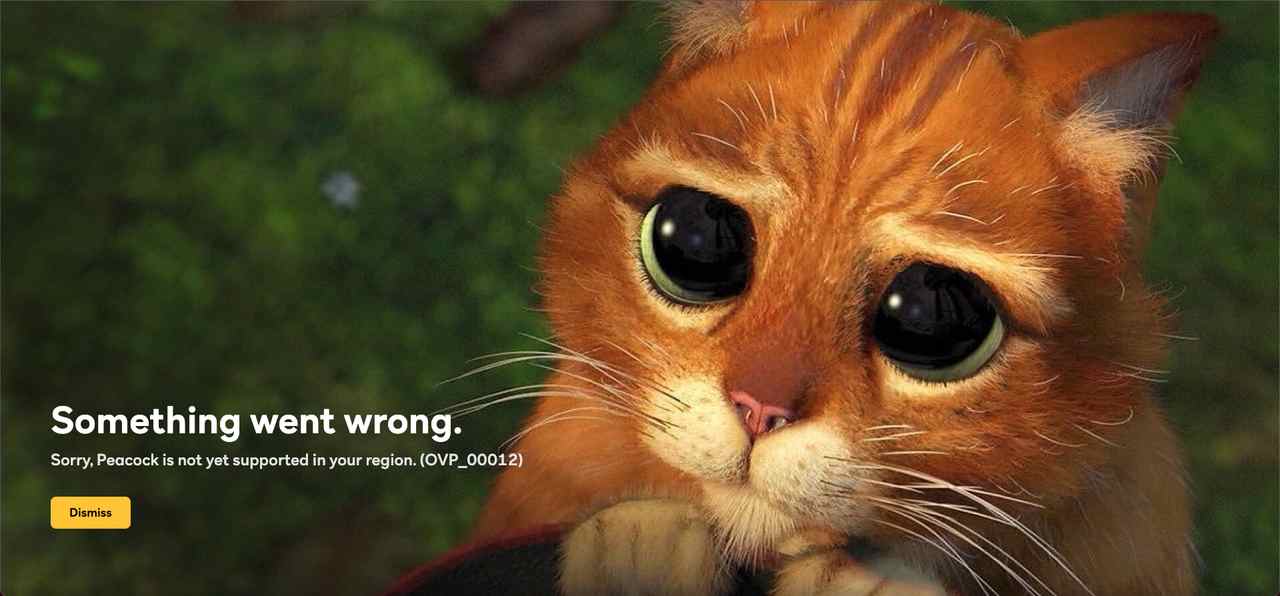
- “This service is unavailable in your region.”
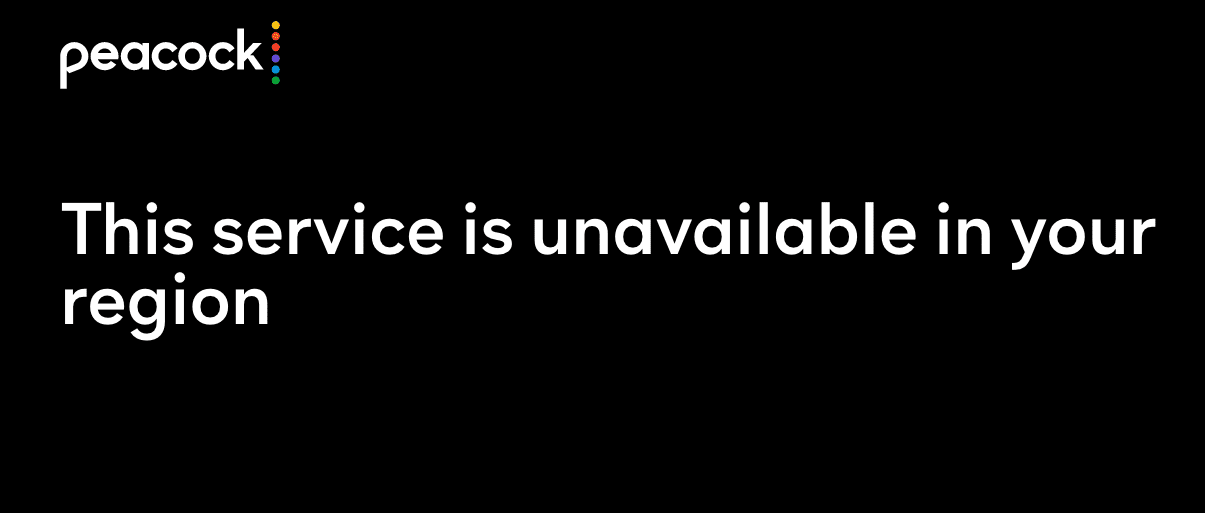
- “Peacock is spreading its wings worldwide. For US customers: Your device must physically be located in the US to stream.”

- “Something went wrong. It looks like you don’t meet the US roaming rules.”
- “Something’s not right. (Error code CVF_OVP_00012).
So, basically, your IP address is responsible for the block you get when you’re trying to access Peacock abroad. If you’re an ex-pat that wants to try out the service outside the US, take a look at the next part. But before you do that, there are a couple of pointers we need to mention.
VPN Banning – The Neverending Streaming Issue
That’s not the only problem users will encounter. In fact, a lot of us now know of VPNs, but most don’t know credible ones.
A normal VPN might get you into the website, but it can never play a video. There are two error messages if the VPN is not reliable enough to bypass Peacock’s VPN banning:
- Sorry, accessing Peacock through a VPN is restricted. (OVP_00013).
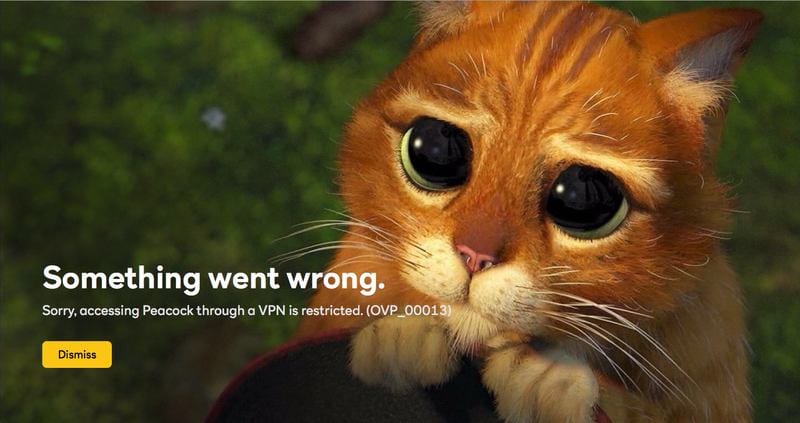
- Sorry, your video configuration is not compatible with Peacock. Try disconnecting an external monitor.
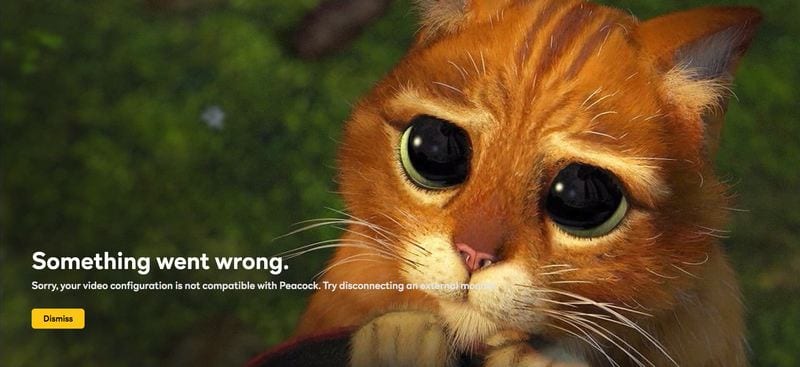
Just like Netflix, Hulu, Amazon Prime, and BBC iPlayer, NBC Peacock applies VPN banning, which is able to determine if the users’ traffic is coming from a VPN server. As a result, they get blocked instantly.
This occurs when a VPN does not put much effort into its servers. However, there are top providers out there that optimize their servers in order to bypass any kind of block they encounter.
The next section will shed more light on what a VPN does and the top providers you can use to unblock Peacock anywhere.
NBC Peacock Goes Global – A VPN’s Benefits
Accessing Peacock requires changing your IP address to the US, and the best way to do that is with a Virtual Private Network. The steps above will get you exactly that.
Widely known as a VPN, it’s a piece of software that reroutes your internet traffic through a remote server in a country of your choosing. Once connected, your data gets encrypted (Extra security), and your IP address gets cloaked (Extra anonymity).
Next, the VPN will assign you a temporary IP address valid in the country where the server is based, allowing you to access all restricted online content in the region, no matter where you are.
For example, if you connect to an American server, you’ll obtain a US IP address. Once the connection is established, you’ll be able to stream NBC’s Peacock and dozens of other US-restricted channels anywhere.
We recommended ExpressVPN since we’ve previously tested it with NBC’s streaming platform. It unblocks it with ease. We don’t think it’s going to work differently with Peacock.
ExpressVPN has shown amazing speeds every time we connect to a server. It didn’t matter how far we were from the server’s location; blazing-fast speeds were guaranteed.
On the other hand, according to our evaluation process, ExpressVPN topped the charts in terms of security, privacy, and efficiency when it comes to its features.
There’s also their Smart DNS service, which allows users to unblock channels without tampering with their internet speed.
Finally, ExpressVPN offers a 30-day refund policy in case you change your mind. If that’s the case, you can always choose one of these top providers in the table below as an alternative.

- Best for streaming and privacy
- High speed servers in 160 VPN locations
- Works for Netflix, BBC iPlayer, Amazon Prime Video, and Hulu
- 24/7/ live chat support
- 3 extra months free on annual plan

- UltraHD streaming
- Free Smart DNS proxy
- Unblocks all major streaming services
- Limited Time 72% Discount

- Unlimited VPN connections
- Over 1000 servers
- Ad-blocking feature available
- User-friendly application
- Exclusive Smart VPN feature
- Standalone Smart DNS subscription available
- Extra security features
- Extensions for Firefox and Chrome
- Split-tunneling available
How to Create a Peacock Account Outside the US
Peacock’s website cannot be accessed from outside of the United States. However, you now have a VPN subscription, which means you can spoof your location to the US.
With a US IP address, you’ll be able to subscribe to the channel. Here’s what you need to do:
- Launch your VPN app and connect to a US VPN server.
- Head over to https://www.peacocktv.com
- On the main screen, enter your email address and click Join Free.
- Choose your plan: Free, Premium, or Premium Plus.
- Enter the required information and select Create Account.
- If you’ve selected the Free plan, you’re done. If not, enter your billing information on the next screen.
- Select Pay Now and start watching Peacock.
Please note that you need an American Credit Card if PayPal is not your chosen payment method. If you live abroad, you might lack this privilege.
However, you can create a Virtual Credit Card to subscribe to American channels such as Peacock. It’s really quite simple.
Get Peacock TV on Any Device Outside the US
With a Peacock account and a VPN subscription, you can now proceed to Peacock’s installation. The channel made sure to deliver the experience no matter what device you were using. So here’s how you can access the channel on your devices:
Getting a VPN on your Android device is very easy. It doesn’t matter if it’s a mobile, tablet, Nvidia Shield, or Sony Bravia TV, there’s a VPN client for any of these platforms.
Just download the VPN app and connect to a US server. Once the connection is established, change your Google Play Store’s region to the US and get the Peacock app.
Launch the change and sign in. Finally, start watching TV shows, sports, WWE, and live channels on Peacock anywhere.
If you want to get Peacock on your iPhone or iPad, all you have to do is switch your Apple Store’s region to the United States.
This will unlock all US applications no matter where you are. Now, download the app and use your VPN to connect to a US server.
Once the connection is established, launch Peacock, sign in, and start watching.
Setting a VPN connection on Apple TV requires certain steps as no VPN clients are available on the device itself. Therefore, you have to install the VPN on your router.
When you’re done setting the VPN up, turn on your Apple TV and switch its store’s region to the United States. Next, download the Peacock app and install it.
Finally, launch the channel, sign in with your credentials, and enjoy!
When it comes to Chromecast, getting the Peacock app overseas is nearly impossible if it’s not already built-in on the device.
Therefore, you’ll have to download and install the app on your mobile device. Also, you have to set up your VPN on your router as no native VPN apps are available on Chromecast.
Once you’re done with the above, launch the channel on your mobile, and sign in. Finally, play a video, hit the cast button, and start watching on your TV via Chromecast.
If you happen to be using a Samsung or an LG Smart TV, installing a VPN on your router is the only option you have to get a US IP address.
To get the Peacock app, you have to change your TV store’s region to the US:
Now, get the Peacock app and sign in. Finally, pick your desired video and enjoy.
Getting Peacock on Roku is very easy. All you have to do is change Roku’s region to the US and American apps will be unlocked instantly.
Once the US store is accessible, download and install the Peacock app on your Roku device. Next, install your VPN on your router and connect to a US server.
Finally, launch Peacock, sign in, and start watching.
Most of us now use our gaming consoles as streaming hubs. When we speak of consoles, the first two that come to mind are PlayStation and Xbox.
The two devices have a dedicated Peacock app, which can be obtained abroad by changing the console’s region to the US:
Once you install the app, set up a US VPN connection on your router. You’re almost there. All you need now is to launch the app, sign in with your account, and enjoy.
VPNs have dedicated clients on Amazon Fire Sticks, which makes your job a lot easier. To get Peacock, you must first change your Amazon account’s region to the US.
Download and install both Peacock TV and your VPN’s client on your Fire device. Now, use your VPN to connect to an American server.
Finally, launch Peacock, sign in, and start streaming.
Peacock TV Anywhere – FAQ
We receive a lot of questions about Peacock TV, and we try to answer all of them. If you want to learn more, the following FAQ section could be very helpful.
Is Peacock TV Free?
Peacock TV has 3 plans and one of them is a free one. All you have to do is create an account and start streaming – no fees included.
Is Peacock Ad-Supported?
Peacock’s Free and Premium plans both include ads. However, if you shell out $9.99 a month for a Premium Plus Plan, you’ll be able to stream anything ad-free.
What Devices Can I Watch Peacock TV On?
Peacock is available on a wide range of devices. Here’s where you can watch Peacock’s content:
- Amazon Fire TV
- Apple TV
- Google Chromecast
- Roku
- iPhone/iPad
- PC
- Mac
- Android Phone/Tablet
- Android TV
- LG Smart TV
- Samsung Smart TV
- Xbox One
- Xbox Series X/S
- PS4
- PS5
What Can I Watch on Peacock TV?
If you have a Peacock account, you’ll be able to watch any of the following titles:
- America’s Got Talent: Champions
- Blindspot
- Bluff City Law
- WWE
- Chicago Med
- Bring the Funny
- Chicago Fire
- Chicago P.D.
- Council of Dads
- Ellen’s Game of Games
- Hollywood Game Night
- Indebted
- Law and Order: SVU
- Lincoln Rhyme
- Making It
- Manifest
- New Amsterdam
- Perfect Harmony
- Sunnyside
- Superstore
- The Blacklist
- The Wall
- This Is Us
- The Inbetween
- The Kenan Show
- Titan Games
- World of Dance
- Zoey’s Extraordinary Playlist
How Much is Peacock TV’s Premium Plans?
Peacock Premium costs $4.99 a month and Premium Plus costs $9.99/month.
Is Everything Included in the Free Plan?
Unfortunately, no. The free tier includes about two-thirds of Peacock’s library. It does lack live sports such as the Premier League, live PPV WWE events, and a lot more.
What WWE Programming Can I Watch on Peacock?
With Peacock, you can stream every PPV event live along with thousands of hours of on-demand programming.
Can Any VPN Unblock Peacock?
No, especially those that offer its services for free. Peacock can detect VPN traffic and block your access. You must invest in a reputable VPN in order to get the channel outside the US.
NBC’s Peacock – The Streaming War
The new NBC streaming service is going to put one hell of a fight in the ongoing streaming war, especially in the United States.
The first advantage Peacock has is that it will offer access to live sports on its platform. That’s something neither of its competitors has done so far. We’re talking about the likes of Netflix, Disney+, and yes, HBO Max as well.
Moreover, we still don’t know if NBC is going to strike that punch against Hulu or not yet, but it’s most likely to happen. As you may know, NBC had a minority share in Hulu, emphasis on “Had.”
Now, Comcast and NBC struck a deal with Disney to hand over those shares, making Disney the sole owner of Hulu in the process. Technically, the deal states that NBC could have its programming on both Hulu and its own streaming service.
But if you want to win a war, the other party should lose. In the near future, NBC will have the right to pull its programming. However, the question is, does it have an obligation to do so?
Furthermore, Peacock premium allows earlier access to the Late Night lineup. For example, subscribers to the service can watch “The Tonight Show Starring Jimmy Fallon” at 8 p.m. instead of its normal TV time of 11:35 p.m. and “Late Night with Seth Meyers” at 9 p.m. ET instead of 12:35 a.m.
Watch NBC’s Peacock Anywhere – Final Words
NBC is available in more than 114,848,000 households in the United States. That number of viewers may help Peacock excel a lot faster if these users are interested in cutting the cord.
Peacock promises to be a tough competitor to Netflix and Disney Plus. Do you think it can pull it off? Well, you do know how to unblock Peacock globally now, and you can find out yourself.
If you have any more questions about NBC’s streaming service, let us know in the comments below.









