How to Watch Spectrum TV outside the USA
Spectrum TV is one of the most popular streaming services in the United States. From premium on-demand content to live channels, the service has it all. Well, not quite, as international coverage is not part of the package.

Spectrum TV only operates within US borders due to geo-restrictions. However, with the right guidance, you can easily circumvent that.
Do you want to be part of that experience where you get to stream Spectrum TV anywhere in or outside the US at the time of your preference? Then here’s what you need to do.
Spectrum TV Anywhere – Quick Guide
Time needed: 5 minutes
Unblocking Spectrum TV outside the US is an easy task. All you need to do is follow the steps below and you’ll be watching live and on-demand content anywhere:
- Subscribe to a VPN service.
Not all VPNs can unblock Spectrum TV, so we highly recommend ExpressVPN for the job.
- Download and install the VPN application.
VPNs are compatible with major operating systems such as Android, PC, Mac, as well as iOS.
- Open the VPN client.
Sign in with your username and password.
- Connect to a US server.
You will obtain an American IP address after this.
- Launch Spectrum TV’s website or app.
Sign in with your Spectrum credentials.
- Watch Spectrum TV anywhere.
Stream live and on-demand content wherever you may be residing.
Stream Spectrum TV – Full Walkthrough
We have a lot to talk about, especially when it comes to shedding more light on what geo-restrictions are. Make sure you go through this comprehensive guide for more information:
What You Need
Accessing Spectrum TV outside the US requires everything on the list below:
- A VPN subscription.
- Spectrum TV subscription.
- A Spectrum TV compatible streaming device.
- Spectrum TV Internet for more content.
Is Spectrum TV Available Overseas?
Spectrum TV blocked your access, didn’t it? Well, if you’re a non-US resident, you better get in line. There’s a reason why Spectrum’s content providers are terminating international access to their content, and it mainly has to do with geo-restrictions.
The content on Spectrum TV is for US viewership only according to licensing and distribution agreements. The only way a foreign country would be able to stream Spectrum’s content is if it purchases copyrights for it. Unless that happens, no one outside the US has the eligibility to access this channel’s content.
Spectrum TV knows where you are connecting to the internet from. They scan your “access attempt” and locate your IP address.
The IP address assigned to you by your ISP reveals where you are located. If Spectrum comes across a non-US IP address trying to access its content, no access will be allowed. This results in one of those error messages:
- “Due to programming restrictions, some channels are unavailable. For full access, connect to your home Spectrum Internet service. Reference Code: WLP-1041.”
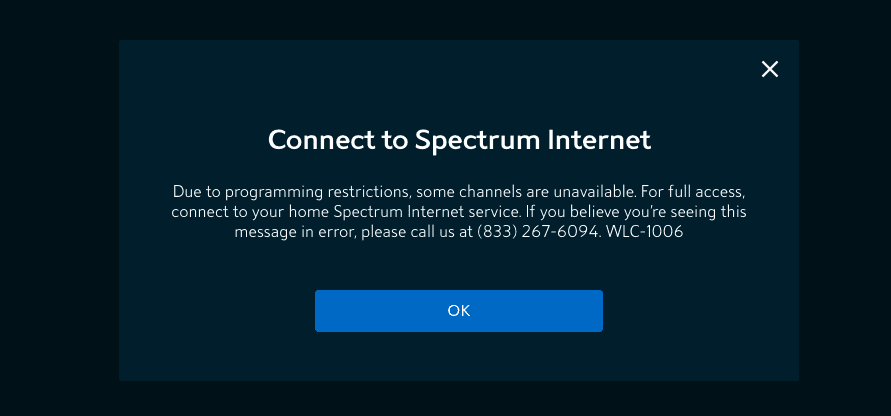
- “Programming Unavailable. Spectrum TV is available only in the U.S. and its territories. Reference Code: WLC-1002.”
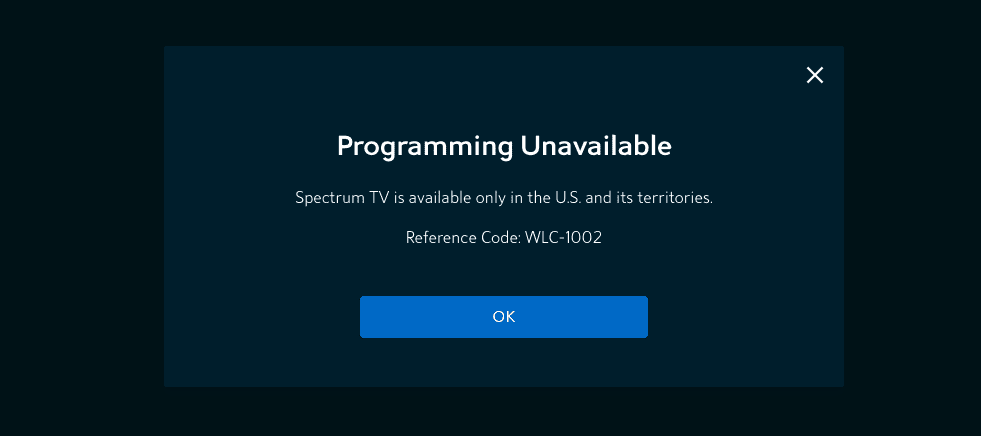
On a more positive note, these geo-restrictions can be bypassed with the help of a VPN service provider. Along with the steps provided above, you’ll be watching Spectrum TV wherever you may be.
VPN Explained
A Virtual Private Network is an online tool that enhances your online security and anonymity while browsing the web. It applies military-grade encryption that deems your data (Sent and received) unreadable by third parties.
Aside from encryption, a VPN cloaks your IP address and replaces it with a temporary one based in the country where the connected server is located.
This doesn’t only allow you to surf the web anonymously, but you’ll also be able to access geo-restricted content no matter where you physically reside.
For example, if you connect to an American server, you’ll receive a US IP address. As a result, you’ll be able to stream the likes of Hulu, HBO Max, ABC, and, of course, Spectrum TV.
Best VPN for Spectrum TV
You’re obviously after a VPN that supports the unblocking of Spectrum TV and is designed for consistent streaming. The VPN you seek must have steady performance with a reliable connection as a top priority.
It would be tragic to subscribe to a VPN that fails to unblock your coveted channel or have you suffer dreaded buffering.
Streaming content from other countries might be somewhat challenging without the right VPN. Some VPNs lack the proper features that qualify them as unblocking tools.
What’s the point of subscribing to a VPN for streaming purposes if that said VPN does not support that service’s unblocking?
When it comes to streaming content from other countries while abroad, you have to make sure you select the VPN option that actually makes the process possible. Check them out below.

- Best for streaming and privacy
- High speed servers in 160 VPN locations
- Works for Netflix, BBC iPlayer, Amazon Prime Video, and Hulu
- 24/7/ live chat support
- 3 extra months free on annual plan

- UltraHD streaming
- Free Smart DNS proxy
- Unblocks all major streaming services
- Limited Time 72% Discount

- Unlimited VPN connections
- Over 1000 servers
- Ad-blocking feature available
- User-friendly application
- Exclusive Smart VPN feature
- Standalone Smart DNS subscription available
- Extra security features
- Extensions for Firefox and Chrome
- Split-tunneling available
ExpressVPN
Now is the time we get to explain why ExpressVPN constantly tops our list of best providers. The company boasts a network of 3000 servers spanning 94 countries, making it an easy option to connect to.
Performance-wise, this provider never fails to deliver whether it is a speed or service-related issue. To achieve security, the company employs a kill switch, tough protocols, and a zero-logging policy. You would never be at a loss when subscribed to ExpressVPN thanks to its 24/7 customer service.
ExpressVPN’s major drawback is its pricing. However, ExpressVPN offers a 30-day money-back guarantee where you get to try out the service before you commit to it.
In case you didn’t find that it is worth your money, you can always benefit from the refund policy.
Pros
- Extensive range of server locations
- Smart DNS feature
- Unblocks Netflix
- Excellent customer support via live chat
- Transparent privacy policy and a zero-logs policy
- P2P Support
- Military-grade encryptions
- Protocols used: OpenVPN, L2TP – IPSEC, PPTP, and SSTP
- 30-day money-back guarantee
Cons
- Maximum amount of devices supported: 3
- More expensive than other VPNs on the market.
Read the full ExpressVPN review here.
BulletVPN
BulletVPN is this easy-to-use service provider that offers nothing but security and speed for its subscribers. This is an Estonia-based company that owns a relatively small server network with key locations spread across the world. This provider surely impresses with its strong privacy policy and security features, qualifying it as a solid option.
Plus, BulletVPN promises secure and reliable connections with unlimited bandwidth and blazing-fast speeds. The company also offers standard protocols with applications available for almost all devices. You cannot go wrong with a BulletVPN subscription.
Pros
- OpenVPN, L2TP/IPSec, IPSec, IKEv2, PPTP
- P2P sharing optimized servers.
- Zero-log policy.
- A Kill Switch
- 24/7 live chat support
- A free Smart DNS feature
- 30-day refund policy, no questions asked
Cons
- Limited server network
Read the full BulletVPN review here.
Surfshark
While Surfshark is a new VPN provider on the market, it has already shown good effort in terms of features and policies. No logs are kept with this provider, making it a secure option for the privacy-conscious. As a matter of fact, the company excels in the areas of privacy and security. Speeds are not that impressive, they tend to be a bit inconsistent from time to time.
The company’s live chat support is very helpful and responsive, which means you can make use of it whenever you are in need of assistance. Although Sufshark is performing well with its advanced features, there’s room for a lot of improvement.
Pros
- Enterprise-grade infrastructure and reliability
- Supports OpenVPN and IKEv2 connection protocols
- P2P-friendly
- Zero logs policy
- Connect unlimited devices
Cons
- No OpenVPN protocol
- Unfriendly to Mac and IOS users
- Unsteady speeds sometimes
Read the Surfshark review article to get a better understanding of its services.
NordVPN
NordVPN implements SmartPlay technology by default, which is designed to enable users to unblock geo-restricted streaming content from all over the world.
The provider automatically reroutes your traffic through two VPN providers through user-selected servers for enhanced security. Thanks to NordVPN’s wide range of servers and extensive coverage, users get to connect to any part of the world.
Note that, There are over 5200 servers that could be at your disposal despite where you are. NordVPN users can also benefit from a no-logs policy where they can ensure that their activity log is not being tracked.
Its helpful 24/7 customer support is always available to answer users’ questions. In case they weren’t satisfied with this provider’s services, you can benefit from its 30-day money-back guarantee.
Pros
- Excellent speeds
- Wide server network
- 24/7 live chat support
- 2048-bit SSL encryptions
- Support for all major security protocols
- DNS leak protection
- Dedicated IP address and Onion over VPN
- Double VPN
- A kill switch
- 30-day refund policy
Cons
- Inconsistent speeds from time to time
Read the full NordVPN review here.
Get Spectrum TV on Any Device Anywhere
At this point in the guide, we’re going to assume that you already have a VPN subscription and a Spectrum subscription.
Cable subscriptions are hard to come by abroad, which is why you have to contact any of your contacts in the US to get Spectrum credentials. Once that is done, follow the walkthrough that reflects your device below:
If you want to watch Spectrum TV on your Android or iOS mobiles, you’ll have to do this:
On your PC or Mac, you can follow the steps below in order to get Spectrum TV:
- Connect to an American VPN server.
- Open your preferred browser and head over to Spectrum TV’s website.
- On the top right of the screen, click Sign In.
- Submit your Spectrum credentials and start streaming.
If you happen to own a Roku device, getting Spectrum TV requires the following steps:
- Install your VPN on your router and connect to a US server.
- Change your Roku’s region to the US and get Spectrum TV.
- Launch the channel’s app and sign in.
- Enjoy!
Do you like watching content on your Smart TV? Then here’s what you need to do:
- Establish a US VPN connection on your router.
- Launch your TV and change its region to the US.
- Download and install the Spectrum TV app.
- Log in with your credentials and watch your content anywhere.
When it comes to watching Spectrum TV on Fire Stick, you’ll have to do this:
- Install the VPN and connect to a US server.
- Change your Amazon account to the US and download the Spectrum TV app.
- Sign in with your username and password.
- Stream away.
Spectrum TV Unblocked – FAQ
Get hold of your favorite series, TV shows, sports events, and movies, while you’re abroad and on the go with the help of the guide above.
However, it’s far from over as there’s still more to discuss. Check the following section for additional information about Spectrum TV:
What Can I Watch on Spectrum TV?
Spectrum TV has a lot to offer. Check the channels out below:
- A&E
- AMC
- American Heroes Channel
- Animal Planet
- AXS TV
- BBC America
- BET Jams
- BET Soul
- BBC World News
- BET
- BET Her
- Bloomberg
- Cheddar
- CLEO TV
- CMT
- CMT Music
- Comedy Central
- Cooking Channel
- Destination America
- Discovery
- DIY, Food Network
- FYI
- Discovery Family
- Game Show Network
- Discovery Life
- Hallmark Channel
- Hallmark Movies & Mysteries
- HDNet Movies
- HGTV
- HISTORY
- IFC
- Investigation Discovery
- Lifetime
- Lifetime Movie Network
- Logo
- MotorTrend Network
- MTV
- MTV2
- MTV Classic
- MTV Live
- MTVU
- NewsmaxTV
- Newsy
- Nickelodeon,
- Nick Jr.,
- Nick Music
- NickToons
- Outdoor Channel
- OWN
- Paramount Network
- Science Channel
- Sundance TV
- Teen Nick
- TLC
- Travel Channel
- TV Land
- VH1
- Viceland
- The Weather Channel and WEtv
How Do I Subscribe to Spectrum TV?
To access Spectrum TV, you’ll need a cable subscription with Spectrum.
Why Can’t I Access All the Content?
While a subscription may get you the best of what Spectrum TV has, a lot of titles might be missing, mainly due to the fact that you’re not a Spectrum Internet customer.
How Many Devices Can I Watch Spectrum TV on at the Same Time?
The concurrent streams vary based on your whereabouts. If you’re using the same Wi-Fi, you can watch on an unlimited number of devices. If not, Spectrum limits you to two concurrent streams per account.
What Devices is Spectrum TV Available on?
You can watch Spectrum TV on the following streaming platforms:
- iPads
- iPhones
- Android devices
- Amazon Kindle Fire tablets
- Xbox One
- Roku
- Samsung Smart TVs
Spectrum TV Is all Yours
When you’re done with this guide, you’ll get to access 250 live TV channels as well as 30,000 On Demand TV shows and movies.
The channel is worth unblocking abroad, and now you have the means to do so. Don’t forget! The comment section below is the best way to contact us. We would love to hear all about your experience.














I tried all the VPN’s, including express….NONE of the allow spectrum TV to work outside of the US and it’s possessions….any ideas?
Hello – any tricks identified for spectrum identifying when you’re on a vpn? I’ve found a few servers (NordVPN) that allow me to watch some channels on their web version, but the actual spectrum app id’s when you’re on a vpn and blocks the entire app….
Spectrum TV is not working with any VPN. I don’t know how they detect the VPN, but they see when VPV is on. So don’t spend money to buy VPN software.
I’m in Korea using surfshark and even in the states the spectrum tv app on phone and Apple TV won’t let me connect. Do I need to change settings? What should I change options to?
Hello John. What method are you using while trying to unblock Spectrum TV abroad? Have you disabled location services on your mobile device?
NordVPN does not work with Spectrum
How can I make it?
It depends on which device you wish to setup. ExpressVPN’s DNS service is called MediaStreamer. Here’s their MacOS Smart DNS configuration for instance: https://www.expressvpn.com/support/vpn-setup/set-mediastreamer-on-mac/
I thinkthe Apple app is detecting that VPN is turned on
Have you turned off location services?
Yep I have tried many
The actual ExpressVPN app (v.11.5.2.21323) is activating the VPN option on IOS settings (v.14.6), and this is detected by the Spectrum TV app (v.8.27), so it’s impossible to use ExpressVPN for viewing Spectrum TV outside USA as it was before. This post is old and doesn’t reflect the actual reality.
I suggest giving Smart DNS proxies a try instead in that case.
PS I’m a spectrum customer in the US
I’m in UK, using NordVPN and a US server and have installed the Spectrum TV app, but when I open it all i get is this app doesn’t support VPN. I’m disappointed. Am i doing something wrong?
Hello Samuel. No, you’re not doing something wrong. The Spectrum TV app has detected that you’re connected to a VPN server. Have you tried switching to a different American VPN server?
I tried ExpressVPN and received a message that Spectrum TV did not work with VPNs.
I contacted ExpressVPN and they said they opened a ticket. I did not hear anything so I started another 2 chats and they advised a ticket had been opened for an ENHANCEMENT.
I cancelled my purchase and notice that NORDVPN should work so I will try that VPN.