How to Unblock OSN Anywhere – Unblock Outside the Middle East
OSN is a widely viewed platform in the Middle East, and it offers its viewers content of live channels or on-demand videos; including movies and TV shows. The issue here is that OSN only works in the MENA region due to geo-restrictions.

In other words, if you are living in the US, UK, or elsewhere outside the Middle East, you will not be able to stream OSN’s content. However, that’s about to change.
If you want to bypass the geographical restrictions stream OSN in your country, follow this comprehensive guide.
Unblock OSN Anywhere – Quick Guide
Time needed: 5 minutes
Getting access to OSN outside the MENA region is an easy task. This is what you need to do:
- Subscribe to a VPN service.
For guaranteed results, we highly recommend ExpressVPN.
- Download and install the VPN application on your device.
You can find clients compatible with Android, iOS, PC, and Mac.
- Activate the VPN client and sign in with your account.
The moment you’re in, open the server list.
- Connect to a server in the Middle East.
You can choose any country as OSN has the same library everywhere in the MENA region.
- Launch OSN’s website or app.
We’ve included a step-by-step installation guide below.
- Sign in with your OSN account.
If you don’t have an account, you can learn how to create one using this guide.
- Watch OSN anywhere.
Enjoy OSN streaming wherever you are.
OSN Anywhere – Full Review
There’s a lot more to learn about OSN than the steps above. Find out everything you need to know in this in-depth walkthrough:
The Requirements
To access OSN Streaming in your region, you’ll need everything on the list below:
- A credible VPN.
- An OSN Streaming account.
- OSN-compatible device.
OSN – Exclusive to the MENA Region
OSN has made a pretty good achievement by harnessing over 700,000 subscribers in the Middle East. According to OSN, they expect the service to reach 5 million subscribers by 2025.
This growth only represents countries in the Middle East, including the likes of Saudi Arabia, UAE, Qatar, Algeria, Bahrain, Egypt, Iraq, Kuwait, Lebanon, and Morocco.
The channel does not operate outside the MENA region as it applies what we call geo-blocking. Due to licensing agreements, OSN blocks any traffic coming from abroad.
It examines your IP address to determine your location. If you’re not within its area of coverage, the channel presents you with an error message as a notification:
If you have the website set in English, this is what you see:
“We’re, Sorry. OSN Streaming is currently not available in your location. We apologize for the inconvenience.”
On the other hand, most Arab ex-pats prefer their website to be in the Arabic language. They too have their own error message and it’s represented below:
نحن آسفون. نأسف للإزعاج. تطبيق OSN Streaming غير متوفر في منطقتك
OSN is a streaming gem in the Middle East as it offers premium content from channels all over the world. To bypass the geo-restrictions, all you need to do is get a VPN and follow the steps above.
Why Can’t My VPN Unblock OSN Streaming?
In case you don’t know, most streaming services don’t tolerate the use of VPNs, which is why they started blocking their traffic.
If the VPN is not credible enough, you won’t be able to access OSN Streaming outside its coverage area. In other words, not all VPNs can get the job done.
VPNs are made to protect your data (sent and received) and anonymize your internet browsing by concealing your IP address.
Unfortunately, this is not the case with more of the VPNs we tested. We always advise our users to avoid free VPNs, especially when it comes to security and low-quality streaming.
However, in OSN’s case, even premium providers weren’t able to unblock the channel outside of the Middle East. All we got was an error that looks exactly like this:
“We’re, Sorry. This content is not available in your location.”
It doesn’t end here. That was one of the errors we got while using a VPN that doesn’t have the means to unblock OSN. In fact, during our second attempt, the service targeted our subscription, stating the following:
“Subscription Error. We could not find a subscription with the reference you used. This might be a result of incorrectly copying the received URL to your browser or a temporary problem in our system.”
As seen above, choosing the right VPN to unblock OSN is not as easy as it may seem. We conducted our tests and the best VPN to use is ExpressVPN.
It comes along with a thirty-day refund policy and will work great with OSN Streaming. Now, despite being our top recommendation, we also included 3 more VPNs that showed excellent results. Check them out in the table below.

- Best for streaming and privacy
- High speed servers in 160 VPN locations
- Works for Netflix, BBC iPlayer, Amazon Prime Video, and Hulu
- 24/7/ live chat support
- 3 extra months free on annual plan

- UltraHD streaming
- Free Smart DNS proxy
- Unblocks all major streaming services
- Limited Time 72% Discount

- Unlimited VPN connections
- Over 1000 servers
- Ad-blocking feature available
- User-friendly application
- Exclusive Smart VPN feature
- Standalone Smart DNS subscription available
- Extra security features
- Extensions for Firefox and Chrome
- Split-tunneling available
How to Create an OSN Streaming Account
With a VPN, you can stream OSN from anywhere in the world. However, before you can do that, you’ll need a valid subscription.
That’s an easy task. All you have to do is follow the steps below:
- First, launch your VPN and connect to a server in the Middle East.
- In the center of the screen, tap on Start Free Trial.
- Enter your email and password.
- Choose your Plan and click on the payment option. You can only use Credit Cards.
- On the next page, fill in your payment information and click on Start Free Trial.
- You now have an OSN Streaming account.
Please note that OSN Streaming has a 7-day free trial for new customers who are joining subscribing to a monthly or yearly pack.
How to Get OSN Streaming on Any Device Anywhere
You now have both a VPN and an OSN subscription. All that’s left is getting the OSN app on your streaming device:
If you want to watch OSN Streaming on Apple TV, the following steps are required:
- FIrst, install your VPN on your router and connect to a server in the Middle East.
- Launch your Apple TV and change your App Store’s country to one in the MENA region.
- Download and install the OSN application.
- Sign in with your account.
- Enjoy.
On Android, getting the OSN app is pretty easy. This is what you need to do:
- Download and install the VPN app on your Android mobile, tablet, or TV (Sony TV or Nvidia Shield).
- Connect to a server in the Middle East.
- Launch Google Play Store and download the OSN app. A region change may be required.
- Activate OSN’s client.
- Sign in and start watching.
When it comes to getting OSN on your iPhone or iPad, this is what you have to do:
- Download the VPN and connect to a server in the Middle East.
- Get the OSN application. You might need to change your Apple Store’s region.
- Launch the client and sign in.
- Stream OSN wherever you are.
When it comes to Chromecast, a few extra steps should be taken. Here’s what you need to do:
- Install the VPN on your router.
- Download the OSN app on your Android device.
- Launch Chromecast.
- Open the OSN client and sign in.
- Play a video and hit the cast button.
- You can now stream OSN via Chromecast.
On your Smart TV, this is what you need to do in order to get OSN:
- Install the VPN on your router.
- Download and install the OSN client on your TV. You might need to change your region:
- Launch the app and sign in.
- Start streaming top OSN content wherever you may be.
If you want to watch OSN on your desktop device, the following steps are required:
- Launch your VPN and connect to a server in the Middle East.
- Open your browser and head over to https://stream.osn.com/en
- Sign in with your account.
- Enjoy!
Watch OSN Anywhere – FAQ
Do you want to know more? Make sure you check this FAQ section below:
What Countries is OSN Streaming Available in?
OSN is currently accessible in the Middle East. You can watch its content in the following countries:
- Lebanon
- Algeria
- Bahrain
- Chad
- Djibouti
- Egypt
- Iraq
- Jordan
- Palestine
- Qatar
- Saudi Arabia
- Somalia
- Sudan
- South Sudan
- Tunisia
- United Arab Emirates
- Yemen
- Kuwait
- Libya
- Mauritania
- Morocco
- Oman
However, if you use a VPN, you can stream OSN anywhere in the world, including the US, UK, Canada, Australia, Germany, and more.
Can I Access OSN Streaming for Free?
OSN Streaming is not free. However, you can watch the channel for free in two cases. The first one would be if you’re a new subscriber as the service has a 7-day free trial.
The other option is if you’re a Cablevision subscriber. If so, you get complimentary access to OSN streaming app.
What Devices Can I Watch OSN on?
You can stream OSN on the following devices:
- Android
- iOS
- PC
- Mac
- Chromecast
- Smart TV
- Android TV
What Can I Stream on OSN?
OSN is the exclusive home of HBO and Disney+ originals in the Middle East. Aside from that, you can watch the following titles with an OSN subscription:
- Grey’s Anatomy
- The Resident
- Yellowstone
- Succession
- How to Make it in America
- Treme
- Girls
- Samurai Jack
- Station 19
- Riviera
- Gangs of London
- Normal People
- On Pointe
- Big Shot
- The Mandalorian
- WandaVision
- Loki
Can I Watch Live TV on the OSN Streaming App?
OSN Streaming is an on-demand service that does not allow live streaming. However, if you opt for the OSN HOME PLUS Pack, you’ll be able to access around 47 channels. You’ll need to install an OSN HD Plus Box in the process.
How Many Devices Can I Watch OSN on Simultaneously?
With OSN Streaming, one account allows you to stream on 5 devices concurrently.
Stream OSN Anywhere – Final Words
OSN Streaming is a must-have no matter where you are. Now, you have all the means to stream the service anywhere.
If you run into problems while trying to unblock OSN in your region, please drop us a line or two in the comment section below.

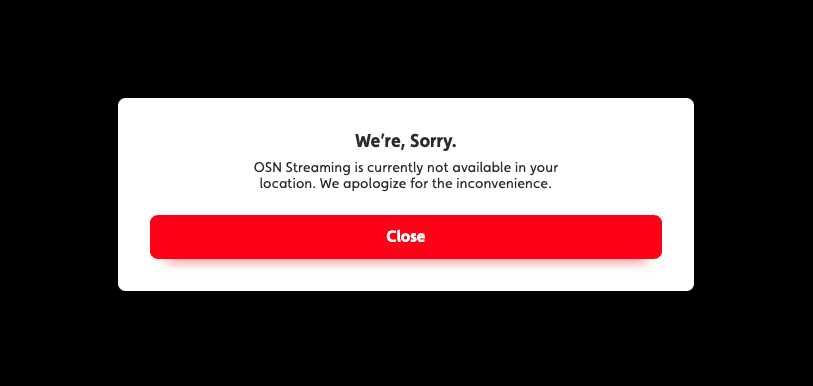
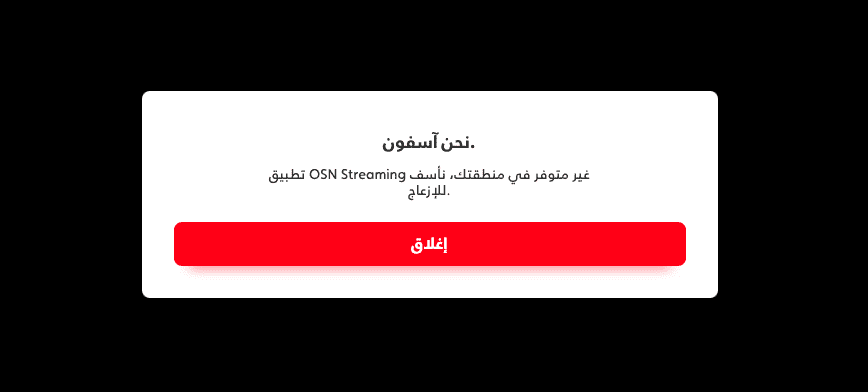
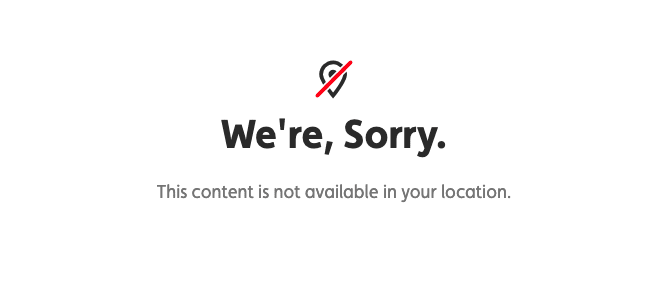
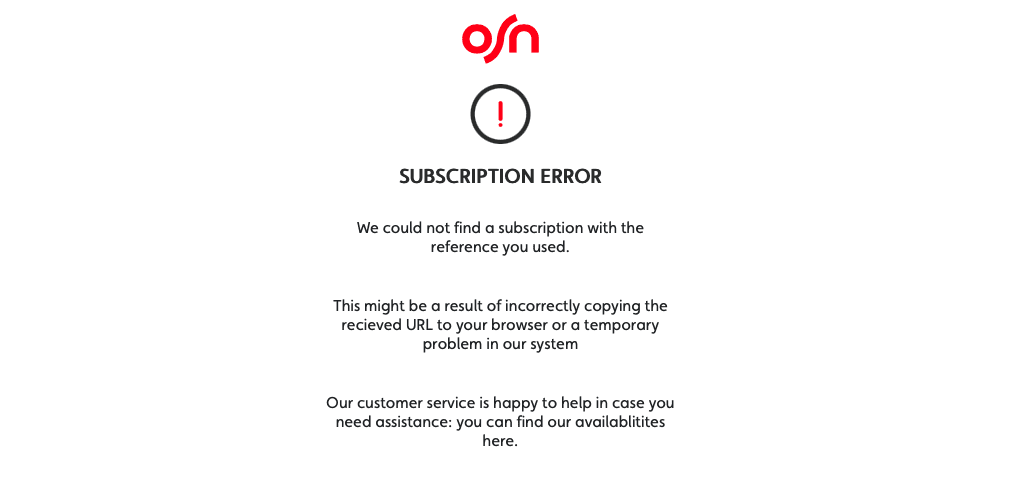









It didn’t work. I connected to Turkey server, it didn’t work. I changed my region to Turkey on my ipad still doesn’t work.
Hi Charles, I was unable to reply to the msg, so here’s my reply to using OSN with Express VPN with ‘error loading app’. I tried both Egypt and Algeria, neither one works. They use to work before though
Hello, I use to stream on my iPad with Express VPN but recently I get the error ‘error loading app’ , even when I reinstall the app. Sny idea what’s happening?
Hello Diane. Which server are you connected to when experiencing the error?
What is the DNS for OSN app
OSN not working with VPN after the new update yesterday 28.04.2021 !!
I need help !
What’s the free VPN can I use while living in USA for OSN app
Hi Mina. I have yet to find a free VPN that is able to unblock the OSN streaming app outside the Middle East.
Hi. I am also not able to stream when connected to the Egypt server. The error I get is, “ looks like OSN app is not available in your country”
On what device are you running into these issues?
Hey Charles, I still can’t log into my account when trying Eygypt or Algeria
Is there other VPN you tried that does the trick? Let me know
Thank you
What error are you getting when trying to log in?
I already have subscribed to EXPRESS VPN but I still get the message ( it is not available in your region)
Though I’m connected thru Egypt Ip .
Try the Algerian VPN server instead.
I have the same problem and try with Algerian IP and got the same massage ( it is not Available in your region)
Hi,
It says the same for me and I tried Algeria and Egypt, any alternatives that work?
Hi Want to Ask you ?
If OSN Play live channels have subtitles in Arabic ? thank you
Hi Mao. Unfortunately, OSN Play’s live channels do not offer Arabic subtitles.