How to Install Kodi 18 Leia on Windows PC
The next level of your Kodi experience is here. You can now benefit from the new Kodi 18 Leia on several devices, including your Windows PC. After the success of Jarvis and Krypton, one would wonder what Leia has to offer. Therefore, in this article, you will learn how to install Kodi 18 on your Windows PC in 3 simple ways.

How to Install Kodi 18 Leia on Windows PC
How to Install Kodi 18 Leia on Windows PC
Version 18 of Kodi is called Leia in honor of Carrie Fisher. There are many ways in which you can get the latest Kodi version for your PC. They’re very easy to follow and I’m going to be navigating you through each and every one of them. So, here’s how you install Kodi 18 on your Windows.
Via Official Website
You can simply visit their official website and do the following:
- Go to Kodi’s Official Website.
- Select Download on the top-right corner.
- Choose Windows by clicking on its icon.
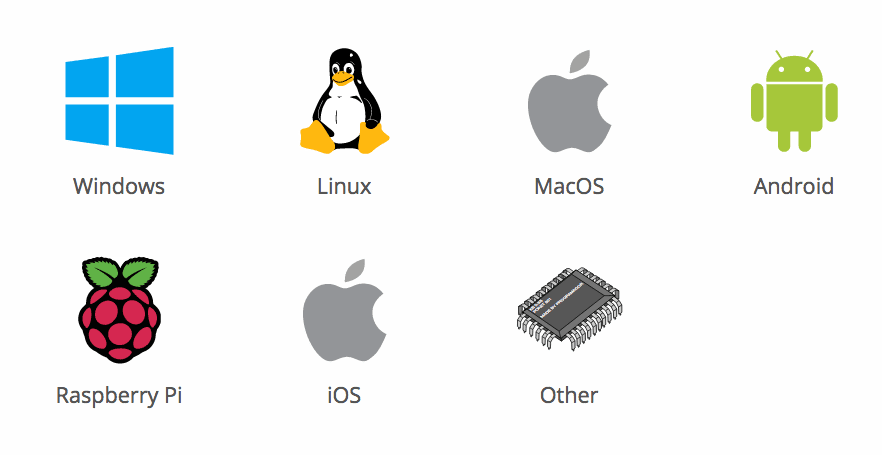
- A small window will pop up. Choose recommended.
- The download will automatically begin.
- Run the downloaded file.
- You now have Kodi 18.
Using the Windows Store
The first source you prefer to get your downloads is, of course, your Windows Store. You can find the Kodi application just by searching for the name. Check out how to do so:
- Launch the Windows Store.
- Click on the search bar and type Kodi.
- Once you hit Enter, you’ll see the free Kodi App.
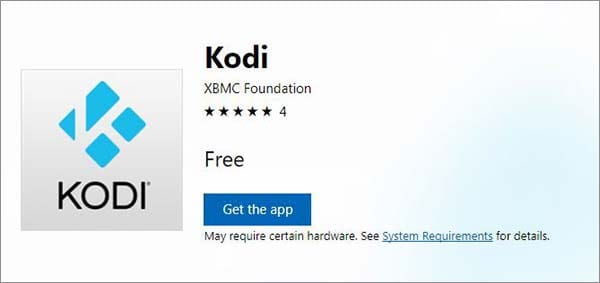
- Click Get.
- Once the item is downloaded, hit launch.

- You now have the newest version of Kodi.
Update Your Existing Kodi Via Windows Installer
Now this one only works if you already have a Kodi on your PC. We’re going to be updating your old version of Kodi to Leia. Follow the steps carefully:
- Launch Kodi on Windows.
- Go to Add-ons.
- Select the (Box Icon) on the Top Menu.
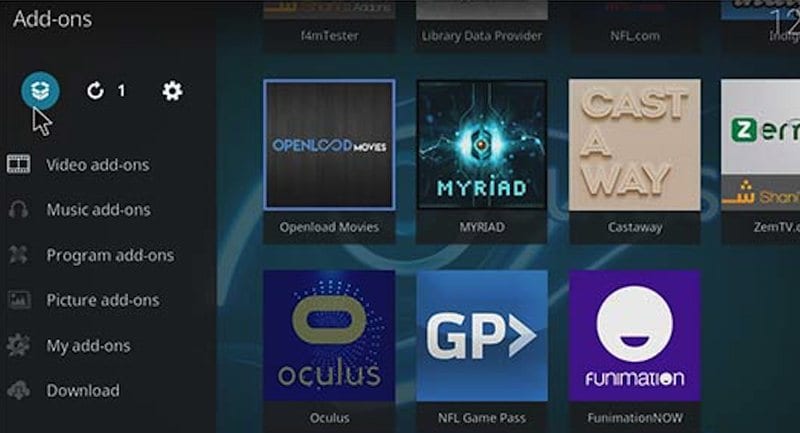
- Now click on Install from Repository.
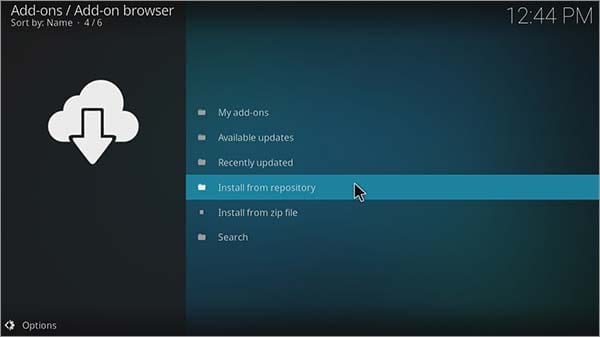
- Scroll down with the list and hit Kodi Add-ons Repository.

- Navigate to Program Add-ons and choose Windows Installer from the list.

- Click Install.
- Return to the Kodi Main Screen.
- Tap on Add-ons > Program Add-ons > Kodi Installer.

- Click on Releases and choose your recommended option.
- Now, you’ll be presented with the latest Kodi update, which is 18 of course. Choose it.
- The download will start.
- Once done, enjoy Kodi 18.
Best VPN for Kodi
Kodi is a multi-platform that allows users to gain access to a wide range of content repositories, tools, and programs for a different entertainment experience. The real essence of Kodi lies in the add-ons that extend Kodi’s capabilities. Namely, video add-ons that allow users to stream video from a wide range of sources.
This, of course, includes the likes of BBC iPlayer and a whole bunch of other streaming services. However, as fantastic as this may sound, channels like these are geo-restricted to their own countries. This means that if you happen to live abroad, access to these services is denied.
Luckily, an internet tool such as a VPN exists. Here’s what you can benefit from having a VPN while operating Kodi Leia:
- Unblock Restricted Content: Add-ons aren’t always available for you to download. They rely on your IP address to grant you access to what they have to offer. According to your location, you’ll receive your fair share of streaming services and other applications. A VPN changes your IP so that you appear to be located elsewhere. This will grant you access to a whole new world of downloadable material no matter where you are.
- ISP Throttling: VPNs hide your IP address to avoid your ISP’s monitoring habits. Ever noticed a sudden drop in your connection speed? Yeah, that’s called throttling. To circumvent such issue, connect to a VPN server and anonymize your internet approach.
- Security: A VPN adds an extra layer of protection to your traffic. Now you can surf the internet without worrying about any cyber attacks.
ExpressVPN is one of the top VPN providers available on the market. With it being what I use, it has helped me elevate my Kodi experience in ways you can’t fathom. Streaming has never been easier and I’ve never felt safer when using this VPN. However, if you’re looking for something else, kindly check this table of the best Kodi VPNs below.
Last Updated Yesterday


- 30-Day Money-back Guarantee
- Unlimited Bandwidth
- Apps For All Your Devices
- 24/7 Live Support
Get Kodi 18 Leia on PC – Summing Up
If a device doesn’t come with the stock version of Kodi like FireStick and Android TV boxes, just install it yourself. Now you know how to get the latest Kodi version on your PC. Go on, get it and try it out, it’s worth it trust me.










