Best Smart DNS Services in 2024
Bypassing regional restriction has never been easier thanks to VPNs. However, VPN services are usually slow as they channel all the network traffic through an encrypted tunnel, which brings us to Smart DNS proxies. They enable faster access to host resources and are suitable for unlocking geo-restricted streaming services. In this article, we’ll cover a list of popular Smart DNS services. Check them out and pick what suits you best.
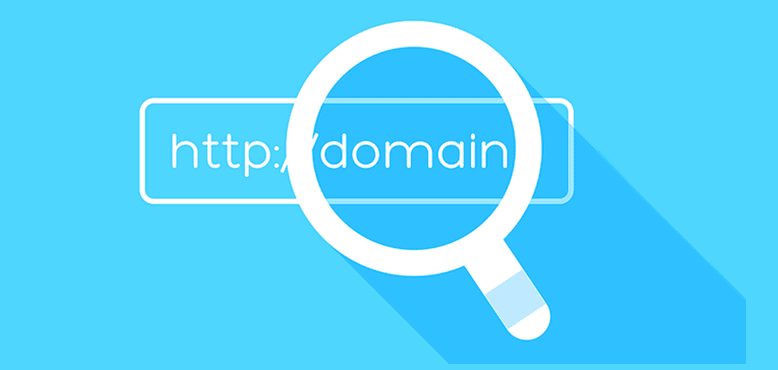
Best Smart DNS Service in 2024
Best Smart DNS Services – Content Index
Evaluating certain VPN services depend on a strict testing process. However, today, we’ll be using it, focusing on two things, in particular, streaming and Smart DNS. The following VPN providers offer Smart DNS proxies like no other. Check them out and see what fits you best.
Benefits of Smart DNS?
Smart DNS helps shift your current whereabouts into another country depending on the channel you want to unblock. So, you might guess that the service strictly exists to bypass regional restrictions.
By shifting your location I mean that you’ll appear to be accessing the channel’s website from the region it has coverage in. It simply does that by redirecting part of your traffic that’s relevant to the unblocking process.
Smart DNS changes the URLs that are responsible for showcasing your location. As you all know, streaming channels can determine your location and block your access accordingly.
When you use a Smart DNS server, the channel will qualify you as someone who’s accessing their website from within its region. Hence, you’ll obtain full streaming access regardless of where your physical location might be.
Smart DNS doesn’t tamper with your IP address. This means that you’ll be able to access geo-restricted content while still able to view your local channels. And since there’s no encryption during the process, you’ll be able to operate at full internet speed.
Finally, Smart DNS can be configured on almost every device out there. We’re talking about the likes of PC, Mac, Android, iOS, PlayStation, Xbox, Chromecast, Apple TV, Android TV, Amazon Fire Stick, and Samsung Smart TV.
Just to give you a small insight at what’s going to come next in this review, I’m going to be assessing the top Smart DNS providers. Take a look at them in the table below.

- Best for streaming and privacy
- High speed servers in 160 VPN locations
- Works for Netflix, BBC iPlayer, Amazon Prime Video, and Hulu
- 24/7/ live chat support
- 3 extra months free on annual plan

- UltraHD streaming
- Free Smart DNS proxy
- Unblocks all major streaming services
- Limited Time 72% Discount

- Unlimited VPN connections
- Over 1000 servers
- Ad-blocking feature available
- User-friendly application
- Exclusive Smart VPN feature
- Standalone Smart DNS subscription available
- Extra security features
- Extensions for Firefox and Chrome
- Split-tunneling available
Best Smart DNS Service
You will find dozens of Smart DNS services on the market. However, not all of them can unblock the channels you need. While the likes of Overplay, Getflix, Unblock-US, SmartyDNS, and UnoTelly have all upped their game recently, they all still lag far behind.
In this review, I’m covering the top services that can aid you with your streaming experience. Most of the names on our list are VPN clients who offer a Smart DNS service. Now, without further ado, here are the best Smart DNS providers of 2022:
ExpressVPN

ExpressVPN is a company located in the British Virgin Islands. It’s a reliable VPN provider that allows access to thousands of servers in more than 128+ locations.
The servers provided by ExpressVPN are optimized for HD streaming. According to the tests we performed, no buffering issue or low-quality videos were encountered.
But if it’s a no-speed-loss service you want, ExpressVPN’s Smart DNS service will do the job. You’ll find out that it’s SmartDNS service is not an isolated plan. Upon subscription, you can use both its VPN and SmartDNS features at will.
In case you don’t know your way around, ExpressVPN’s Smart DNS is called MediaStreamer, which allows access to hundreds of channels across the globe.
This VPN client’s Smart DNS is easy to set up. You can find dozens of guides to navigate you through the process depending on the platform you’re operating.
It works without using any additional software and is compatible with almost all the devices and operating systems.
The service will only cost you 12.95$ dollars a month, 9.99$ with a 6-months plan, and 8.32$ with a yearly plan. You’ll be saving a lot of money if you invest in a yearly subscription.
If you’re looking for more, check out this full ExpressVPN Review.
Pros
- MediaStreamer Smart DNS
- 2000+ servers in 94+ countries.
- Excellent speeds.
- Military-grade encryption
- Strict no-logs policy
- P2P Support
- Unblocks Netflix, Amazon Prime Video, BBC iPlayer, and Hulu
- DNS leak protection
- Kill Switch
- Split-tunneling
- 30-day money-back guarantee
Cons
- Expensive plans.
- No free trial.
BulletVPN

BulletVPN is based in Estonia, a country far from the reach of the Five-Eyes association. This means that your privacy is totally ensured as no data retention laws are applied.
The provider is extremely easy to use, making it a solid option for beginners. It also offers a reliable connection and strategically placed servers that have the ability to unblock sites like US Netflix, Amazon Prime, and Hulu, so it’s suitable for those wanting to stream.
BulletVPN has perfect speeds, especially if you’re using their UltraHD support servers. We tried several videos, none of them showed a drop in quality.
BulletVPN offers a Smart DNS service within the subscription. For people who care about streaming speed instead of security, we bet you’re going to like this. When you work with Smart DNS, even if it’s part of a VPN provider, your data won’t be encrypted. Therefore, you’ll be streaming your TV series at full speed minus the VPN protection.
BulletVPN will cost you $10.98 per month, 6 months for 9.16$ a month, and 1 year for 3.75$ a month. The yearly plan is very cheap compared to other providers. Finally, BulletVPN offers a 30-day money-back if you don’t wish to continue with the service.
This VPN has a lot more to offer. You can check BulletVPN’s full review for more information.
Pros
- Smart DNS
- Servers in 51+ countries.
- Blazing fast speeds (UltraHD Support)
- Strong encryption
- No-logs policy
- P2P friendly servers
- Supports Netflix, Amazon Prime Video, BBC iPlayer, and Hulu
- DNS leak protection
- Kill Switch
- 30-day money-back guarantee
- 1-day free trial (Android)
Cons
- No split tunneling.
Surfshark

Speaking of Smart DNS providers, we can’t leave Surfshark out of this list. Launched in 2018, Surfshark took its rightful place as one of the best VPN services in the world.
Surfshark has proven that it’s an ultimate VPN that has over 3000 servers across 65 countries. However, we’re not here to talk about that, we’re here to evaluate its Smart DNS feature.
When you subscribe to SurfShark, you get Smart DNS for free. In other words, you’ll be able to unblock dozens of channels seamlessly on any device you may be operating.
We’re referring to the likes of Apple TV, Samsung Smart TV, PlayStation, Xbox, as well as some others that don’t necessarily support VPN clients.
The service is quite expensive, charging $12.95/month. However, based on the features we’ve seen, it’s totally worth it, especially since they offer a 30-day refund policy for you to test it out.
Pros
- Free Smart DNS feature.
- Servers in 65+ countries.
- Military-grade encryption
- Doesn’t keep logs.
- P2P support.
- Unblocks major streaming services.
- Kill Switch
- 30-day money-back guarantee
- Adblocker.
Cons
- Expensive plans.
Unlocator

Unlocator is a Danish service run by Linkwork. Ever since its debut back in 2013, this provider has gained a lot of popularity thanks to being trustworthy and completely functional.
Its Smart DNS is very reliable and easy to use. Using their Smart DNS service is very efficient and flexible. You can now access restricted content especially if you’re on the move.
Their website has all sorts of guides for every device out there. So, if you’re not familiar with the Smart DNS configuring process, you’ll find help easily.
So far the service has unblocked over 230 channels in different countries worldwide. This is by far the most content that has ever been bypassed by a smart DNS service provider.
The cool thing is that it also offers a VPN service. So, if you’re one of those security-minded people, you’re guaranteed the safest internet approach.
The monthly subscription is $4.95, the 6-month plan costs $27.50, and the annual subscription costs $49.95.
Unlocator is the only service on our list today that offers a Smart DNS subscription on its own. You don’t have to opt for the VPN service if you have no use for it.
You also get a free 7-day trial upon subscription. Check out Unlocator’s review and give it a test drive if you want.
Pros
- Smart DNS
- Servers in 40+ countries.
- Strong encryption
- No-logs policy
- P2P friendly servers
- Supports Netflix, Amazon Prime Video, BBC iPlayer, and Hulu
- DNS leak protection
- Kill Switch
- 30-day money-back guarantee
- 7-day free trial
Cons
- Inconsistent VPN speeds.
NordVPN
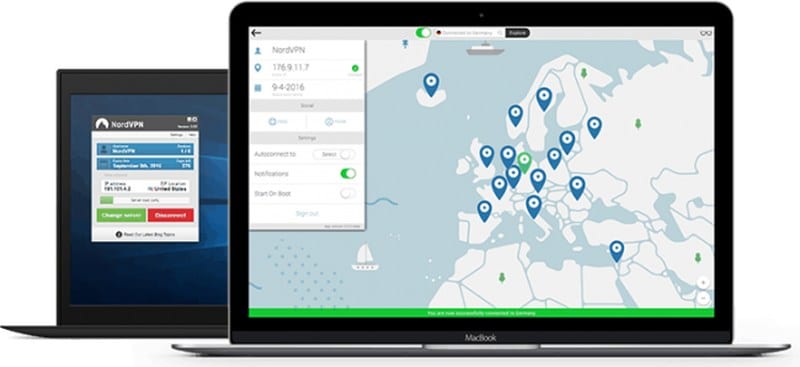
NordVPN has been around for quite some time now offering security and anonymity to customers. The Panama-based VPN is one of the largest in the industry in terms of server networks.
Moreover, NordVPN‘s VPN and Smart DNS services are more than capable of getting the version of Netflix you’ve always wanted with just a few clicks.
It’s called SmartPlay – NordVPN’s own Smart DNS feature. You can get the American catalog of Netflix wherever you are and so many more geo-restricted channels.
SmartPlay is a technology designed specifically to unblock geo-restricted streaming content from sites like Netflix, Hulu, HBO, and ESPN. It is compatible with over 150 sites worldwide.
When you subscribe to NordVPN, you get access to both its VPN and Smart DNS services. All you have to do is sign up for the VPN provider by paying 11.95$ a month, 9$/month for a 6-month subscription, or a yearly fee of 6.99$/month.
To see what more the service has to offer, take a look at our NordVPN Review.
Pros
- Smart DNS
- Servers in 60+ countries.
- Military-grade encryption
- No-logs policy
- P2P friendly servers
- Supports Netflix, Amazon Prime Video, BBC iPlayer, and Hulu
- DNS leak protection
- Kill Switch
- 30-day money-back guarantee
Cons
- Inconsistent VPN speeds.
- No free trial.
Smart DNS vs. VPN
People who know their way around the internet may know the difference between the two. Before we begin, they both bypass geo-restrictions but in different ways. Now, for those in the dark, let me shed some light on the matter before you decide to invest in any one of them.
A Virtual Private Network aka VPN is a tool used for encrypting, decentralizing, relocating, and generally masking your personal information while you’re using the internet.
These services protect you from the seedy underbelly of the online world and give you access to content that is otherwise unreachable. There are merits and demerits when you’re using a VPN. Although you get to protect your data by high-level encryption, yet that comes with a price – your internet speed.
Smart DNS is strictly for bypassing regional restrictions. There is no added security and no change in your IP address. All it does is redirect part of your traffic that’s required to access a certain channel.
In other words, it lets you appear as if you’re connecting via a different region. This is great for accessing region-locked content (such as Netflix from another country) but has no privacy benefits.
Did you ask yourself if Smart DNS is safe? Well, a VPN is the choice if you’re looking for safety. In case you’re not, then Smart DNS is the perfect candidate to use while streaming as it doesn’t tamper with your connection speed.
List of Channels You Can Unblock with Smart DNS
The following geo-blocked streaming channels can be accessed outside their designated regions with the help of Smart DNS. Keep in mind that different Smart DNS proxy services support unblocking different channels.
USA
- US Netflix
- Hulu
- Amazon Prime
- HBO GO
- HBO Now
- Showtime
- MLB.tv
- NHL.TV
- NFL
- PBS
- Showtime
- RedBox
- Freeform
- Britbox
UK
- BBC iPlayer
- Sky Go
- Now TV
- ITV
- TV Player
- My5
- Eleven Sports
- Virgin TV Go
- Channel 4
- BT Sport
- BoxNation
- UKTV Play
- BBC Radio
Others
- Hotstar
- DAZN
- SonyLiv
- 6Play
- CBC
- RTE Player
- BeIN Sport
- Match TV
- RTP
- TSN
Australia
- Stan
- Foxtel Go
- ABC iView
- Optus Sport
- Channel 9
- Channel 7
- SBS
- TenPlay
Best Smart DNS Services in 2024 – Conclusion
Now you have an idea about what to use if you’re ever what to bypass geo-restrictions with DNS. Setting up is quite easy. You can set up Smart DNS on any device, including your Android, iOS, PC, Mac, gaming consoles, and streaming devices, with ease by following the right guidance. For now, this is all you need to know; I hope this review gave you what you were looking for.
Best Smart DNS Services
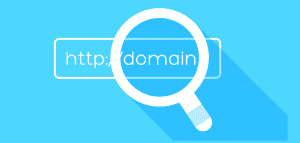
Name: ExpressVPN
Description: ExpressVPN offers users MediaStream. This Smart DNS service can unblock hundreds of channels worldwide.
-
Smart DNS Servers
-
Access Blocked Content
-
Speed
-
Support
-
Refund Policy
Visit VPN Provider










I use a well-known Smart DNS proxy service. Unfortunately it stops working every time my IP changes. This requires me to go into my account and activate my new IP address. This can happen several times a day. Does any Smart DNS service avoid this and automatically updates to new IP’s as and when they occur?
Hi Howard. In such cases, your ISP has provided you with a dynamic public IP address. You can either contact them and ask whether you can get a static IP address or use a Dynamic DNS service that automatically updates your IP address in your Smart DNS account instead. Most Smart DNS providers have integrated an option for their users to add Dynamic DNS to their accounts.
It isn’t with Getflix either for live and dvr streams. which tells me something is up with Hulu maybe.
NordVPN and Expressvpn are not working with hulu…