How to Unblock SonyLIV outside India with a VPN
“Can I watch SonyLIV in the USA, UK, UAE, Australia, or Canada?” Well, if you’re outside India, you can’t watch SonyLIV. Unless you implement the workaround we’ve posted below that is.
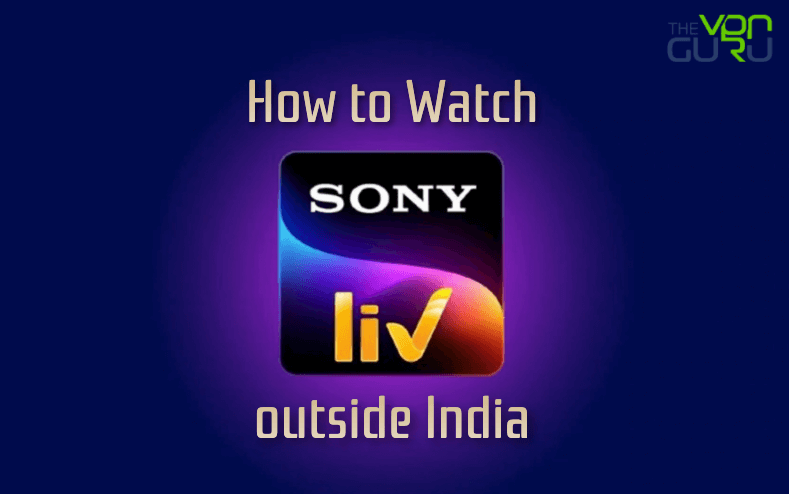
SonyLIV is a very popular streaming service in the Indian region. It boasts thousands of TV Shows, movies, as well as live sports. However, the channel geo-restricts its content to those residing within India only.
How to Unblock SonyLIV using VPN
Time needed: 5 minutes
The whole process of accessing Sonliv from abroad is quite simple. All you need is to follow these instructions:
- Get a VPN.
Make sure that the VPN service you sign up with actually has VPN servers in India.
- Download the VPN app to your streaming device.
You can install VPN apps on Android, iOS, PC, and Mac.
- Connect to an Indian VPN server.
Once you’re in the app, select an Indian VPN server.
- Create a SonyLIV account.
Once you have an Indian IP address, you’ll be able to sign up for SonyLIV.
- Access SonyLIV from anywhere.
Finally, head over to the SonyLIV website or launch the SonyLIV app.
SonyLIV Anywhere – The Detailed Guide
If you follow the steps above, you’ll be able to unblock SonyLIV in your country. However, there is a lot more to learn about the channel, especially when it comes to unblocking requirements, Sonyliv’s geo-blocking mechanism, supported devices, and more.
You Will Need
To get SonyLIV in your country, make sure you have the following:
- SonyLIV account.
- A credible VPN.
- SonyLIV-compatible device.
- Decent internet connection.
- An email address or Indian number (To subscribe to SonyLIV).
Creating a SonyLIV Account
Getting a credible VPN will definitely get you SonyLIV abroad. However, streaming the channel’s content is not possible without creating an account.
If you don’t know your way around, here’s what you need to do:
- First, head over to sonyliv.com
- Click on the profile icon on the top right of the screen, then hit Subscribe Now.
- Choose the plan that suits you best.
- Next, submit your mobile number (Indian) or Email/Social account, followed by Continue. (If you’re abroad with no Indian number, select Email).
- Enter the OTP received on your Email and click Sign In.
- Now you have successfully registered on SonyLIV.
- Proceed to pay using any mode of choice.
Please note that SonyLIV does not limit your payment method to that of the Indian region. You can use any type of payment option, including PayPal, Amazon Pay, Google Pay, Credit Card, and more.
SonyLIV – The Neverending Geo-Blocking Problem
If you’re a Bollywood fan, a sportsperson, or someone who binge-watches the most popular Indian series, SonyLIV is the channel for you.
In case you currently reside outside India, you’ll get the following geo-error whenever you visit the SonyLIV website:
“Look like we are not here yet.”
“Sorry, our services are not available in this country. But we’ll be waiting for you with all your favorites back home. See you soon. In US Sony LIV is available on www.Sling.com/Sonyliv”

Does this mean that Indian ex-pats can no longer watch their beloved movies and TV programs now that they have relocated?
Not really. Anyone can access SonyLIV from any place around the globe using a Virtual Private Network.
How Does a VPN Work?
SonyLIV keeps growing in numbers, harnessing more than 20 million subscribers so far. However, live sports events and recent episodes of popular Indian TV series need a VPN to become accessible to viewers abroad.
What a VPN does is, redirect your data to a private tunnel before it reaches the public network(the Internet). The VPN changes your IP address (into one of your choosing), which renders you anonymous.
This allows you to do whatever you want online, including bypassing geo-restrictions imposed on channels like SonyLIV.
Worry not, we’re here to explain how to use a VPN to unblock SonyLIV. And FYI, the same process applies for unblocking other Indian streaming channels like StarSports and Hotstar.
A VPN’s functions are not just limited to granting you access to restricted content like SonyLIV. VPNs have a lot to offer their users including security, privacy, and, well, entertainment.
Here’s a list of the many benefits of virtual private networks:
- Bypass geographic restrictions on websites or streaming channels.
- Protect their users’ privacy from prying eyes and government surveillance.
- Don’t keep logs of their users’ activities while torrenting.
- Hide your browsing activity from your local network and ISP
- Enable you to download files.
- Bypass internet censorship and get around firewalls.
In terms of the best VPNs to watch Indian channels abroad, there’s no better option than ExpressVPN. Here are the top VPN service providers you can use to unblock geo-restricted content on SonyLIV outside India.
Once you subscribe to one of these services, you can follow the steps above and watch SonyLIV anywhere.

- Best for streaming and privacy
- High speed servers in 160 VPN locations
- Works for Netflix, BBC iPlayer, Amazon Prime Video, and Hulu
- 24/7/ live chat support
- 3 extra months free on annual plan

- UltraHD streaming
- Free Smart DNS proxy
- Unblocks all major streaming services
- Limited Time 72% Discount

- Unlimited VPN connections
- Over 1000 servers
- Ad-blocking feature available
- User-friendly application
- Exclusive Smart VPN feature
- Standalone Smart DNS subscription available
- Extra security features
- Extensions for Firefox and Chrome
- Split-tunneling available
Stream SonyLIV on Any Device
In case you don’t know how to get the SonyLIV on your device, check the step-by-step walkthrough below: (We’re going to assume that you already created both a VPN and SonyLIV accounts):
If you have an Android mobile or an Android TV (Nvidia Shield, Hisense, TCL, etc.), do the following in order to get SonyLIV:
- First, subscribe to a VPN service and download the app.
- Sign in with your VPN account and connect to an Indian server.
- Change your Google Play Store region to India and get the Sonyliv application.
- Launch SonyLIV, sign in with your created account, and start watching.
If you have an iPhone/iPad, this is how you get SonyLIV:
- Get a VPN subscription.
- Download and install the VPN app on your device.
- Activate the app, log in, and connect to an Indian server.
- Next, head over to your device’s Settings and change your App Store region.
- Get the SonyLIV app, sign in, and stream away.
Watching SonyLIV on PC/Mac is probably the easiest among all devices. Here’s what you need to do:
- Subscribe to a VPN service and download the app on your PC or Mac.
- Sign in and connect to a server in India.
- Go to https://www.sonyliv.com/ and sign in with your account.
- Stream your best Bollywood content wherever you are.
Apple TV is one of the popular streaming platforms that’s supported by SonyLIV. To get the app outside India, the following steps are required:
- Sign up with a VPN provider that also has Smart DNS.
- Install the VPN on your router or configure Smart DNS on Apple TV.
- Change your Apple TV region to India and download SonyLIV.
- Launch the channel’s app, log in, and start watching.
Sony Smart TV has a dedicated SonyLIV app, of course. However, getting it isn’t very simple in unsupported regions. To get SonyLIV on your Sony Android TV, you must do the following:
- Subscribe to a VPN service and download the app on Sony Smart TV.
- Connect to an Indian server then change your Sony Smart TV region.
- Download the SonyLIV app, log in and start watching.
On FireStick, the following steps are required to get SonyLIV:
- Subscribe to a VPN server and get the app.
- Connect to an Indian server.
- Change your Amazon account’s region to India and download the SonyLIV app.
- You can also sideload SonyLIV on your FireStick as an alternative method.
- Now, activate the SonyLIV app, sign in with your account, and watch your TV shows and movies.
Chromecast doesn’t support VPN clients, nor can you configure Smart DNS on the device itself. Instead, you should do this:
- Subscribe to a VPN service.
- Install the VPN on your router (Connect to an Indian server) or configure Smart DNS.
- On the device you wish to cast SonyLIV from, activate the app, and sign in.
- Cast it to Chromecast and binge away.
SonyLIV Outside India – The FAQ Section
Regardless of how easy it is to unblock SonyLIV abroad, there are still questions a lot of you need answers to. Take a look below:
Can I Watch SonyLIV for Free
When you subscribe to SonyLIV, you won’t be billed at first. In fact, you have 30 days to test their service out for free. Also, you get to stream select TV shows and movies without having to register.
What Devices Can I Watch SonyLIV on?
You can stream SonyLIV on Android, iOS, PC, Mac, Fire Stick, Android TV, Sony Smart TV, Apple TV, and Google Chromecast.
Can I Create a SonyLIV Account Outside India?
The service’s content isn’t the only thing geo-blocked outside the country. You won’t be able to sign up abroad, to begin with. You must use a VPN first then subscribe.
Can Any VPN Unblock SonyLIV?
Definitely not. We tested a lot of VPN and most of them failed. Even the top names in the industry weren’t consistent. If a VPN is not credible, this error appears:
Is SonyLIV Only Available in India?
No. The channel expanded its rights to reach India, UAE, Qatar, Kuwait, Saudi Arabia, Oman, Bahrain, Pakistan, Bangladesh, Malaysia, Singapore, Hong Kong, Nepal, Sri Lanka, Maldives, Bhutan, Afghanistan, Philippines, Indonesia, and Thailand
Is SonyLIV Free on Fire Stick?
Those who have a Fire TV device can watch live channels from Sony, Doordarshan, MTV, Discovery, and more.
Unblock SonyLIV Outside India
As demonstrated above, watching SonyLIV doesn’t seem much of an impossible task now. After getting an Indian IP address and attempting to access SonyLIV, the website sees a request from India so it doesn’t block you.
The VPN service then sends back the data from India to you wherever you are in the world. A pretty simple process right? Then what are you waiting for? Follow everything above and let us know everything about your experience in the comments below.










Why sonyliv blocked me? Please sonyliv unblocked me
Expressvpn now not playing live sports on sonyliv india there is error: seems the media content is unable to download
From USA, using Express VPN, Sonylive site is visible at Indian server, but can not run any live or recorded program…basically not working.
That means Sonylive site is visible and can see what are the live and recorded programs. But on clicking on any of them the web site remains stand still, nothing happening.
I am struggling to find VPN to work with hotstar and sonyliv. Any recommendations please.
Have you given ExpressVPN a go?
yeah doesnt work on ExpressVPN for me too. Hotstar works but not Sonyliv
Which server are you connected to when trying to watch SonyLiv?
it will not work with any VPN. Nowa days these app do recognise if you are accessing via VPN.
Hi there. I can confirm that ExpressVPN still works with SonyLIV. What VPN are you using at the moment?
I have installed paid version of Surf Sharkvpn. Sonyliv and Hotstar both do not work. Can anyone recommend any other that works for Sonyliv?
it is not working on NORD, EXPRESS or IPVANISH VPN ‘s , is what my friends who are using VPN services are stating
This video is restricted from playing in your current geographic region ye kyo aa raha hai sony liv kyo nahi chal raha hai
Sonyliv not working with express vpn. I am using smart dns Proxy that works for sonyliv, hotstar and voot but their server speed is very slow.
I’m sorry. I live in Germany and Unfortunately Vpn doesn’t work on Sony liv. I’ve been using IPvanish since last few years and it’s helped me to connect to Hotstar, Voot and Zee5 apps via VPN. But it doesn’t work on SONYLIV. U should try it once again and check it out yourself. I would love to get a solution. Thank you.