[Fixed] Watch Kayo Sports outside Australia – Best VPNs
If you live in Australia, you probably know that you don’t have that many options when it comes to streaming your favorite sports online. However, all that is solved as Kayo Sports now exists in the region.

The channel brings together some of the most popular sports under one roof. There is just one problem. Kayo Sports is only available for users inside Australia.
If you want to access the channel abroad in New Zealand, the USA, Canada, the UK, and elsewhere, follow this comprehensive guide.
Kayo Sports Anywhere – Easy Steps
Time needed: 4 minutes
Getting Kayo to operate outside Australian borders has become an easy task thanks to BulletVPN. With the following steps, you’ll be able to unblock the channel no matter where you reside:
- Subscribe to BulletVPN.
You can create an account by visiting BulletVPN’s website or signing up directly through their app.
- Get the BulletVPN app.
You can download the app from BulletVPN’s website or your dedicated App Store. There are clients on Android, iOS, PC, Mac, as well as FireStick.
- Open the BulletVPN app.
Sign in with your BulletVPN credentials and connect to an Australian server.
- Launch Kayo Sports.
On Windows/Mac you can watch Kayo through your browser. On any other device, you need to install the Kayo Sports app (Follow these steps if you don’t have it already).
- Start watching your favorite sports wherever you are.
Watch Kayo Sports Outside Australia – The Full Guide
We’ve provided all the steps you need to unblock Kayo Sports overseas. However, there’s a lot more to learn about the channel, especially when it comes to creating an account, getting the app, and watching on any device.
The following guide represents an in-depth walkthrough that’ll help you with your task. So, if you have the time, give it a read.
What You Need
Before you get to unblock Kayo Sports, you’ll need to have everything in the following list:
- Kayo Sports account.
- A BulletVPN subscription.
- Kayo Sports-compatible device.
- Excellent internet connection.
- Great Sportsmanship
What’s Kayo Sports?
Kayo Sports is an online live and on-demand streaming channel operated by none other than Foxtel. As of May 2021, Kayo had more than 1 million subscribers. You get to stream over 50 sports worldwide not only in Australia.
The channel is well built to elevate your sports streaming experience. With a single subscription, whether it’s basic or premium, you get a lot of privileges with the channel.
You can stream up to 4 games at once and jump to the events that changed the game if you’re catching up. You can also select a No-Spoilers option where the channel hides all scores so you can stream replays without knowing what happened. That’s only half of it.
Kayo Sports has two types of subscriptions, Basic and Premium. The basic one comes at 25$ a month while the premium costs 35$/month. The only difference is that in premium, you can use up to 3 simultaneous devices. While using basic, you only get 2. Other privileges are available for both.
In both subscription plans, you’ll benefit from a 14-day free trial. You can literally take the channel for a test drive before making up your mind. Who knows, it might end up not satisfying your needs after all (Which we highly doubt).
Creating a Kayo Sports Account
Subscribing to a VPN will get you Kayo Sports outside Australia. However, in order to start watching, you must first create a Kayo Sports account. This is how you can do so:
- First, use BulletVPN to connect to an Australian server.
- Head to https://kayosports.com.au/.
- Scroll down and choose your preferred plan.
- Once you click on your plan, fill in the required details (name, email, Australian phone number, etc.)
- Enter the code that Kayo sent to the Australian phone number.
- You now have a Kayo Account.
Please note that Kayo requires no Australian payment method – you can use overseas payment options. However, if you live outside of Australia, contact anyone there to provide you with a mobile number in order to get the code.
As an alternative, you can use Australian SMS verification services such as TextPlus and the likes to receive such codes on your mobile. They might ask for a fee in exchange for the verification code.
Kayo Sports’ Geo-Restrictions
Australia loves sports, but so does the whole world. Keeping a channel such as Kayo exclusive to the Australian region is unfair. The channel picks up on your location by examining your public IP address.
As you may know, your IP is what represents your actual physical location. If Kayo determines that you’re living abroad and accessing its service outside its area of coverage, it will block you on the spot. All you’ll be getting are these geo-error messages:
- “Sorry, Kayo Sports is only available for sports fans within Australia.”
- “You don’t have access to “http://auth.streamotion.com.au/authorise?” on this server.”
With BulletVPN, and by following the steps above, you can easily circumvent the geo-restrictions applied on Kayo Sports content.
Not All VPNs Are Equal – Kayo Bans VPNs
If you go to their official website, you’ll notice a very important statement considering VPNs. This is what the webpage has to say:
“Kayo does not support Virtual Private Networks (VPN). If you have a VPN enabled on your device, you will need to choose to disable it.”
Not all VPNs can unblock Kayo abroad, regardless of how reputable they are. Some of the top providers cannot, and this error message is the only thing you’ll get:
“We have detected you are on a VPN. Please Disable your VPN to view this content.”

As seen in the image above, any VPN won’t be your ticket to an amazing world of sports. While Kayo was able to block VPN access over time, there are still VPNs that are able to elude the channel’s defense mechanism.
However, they couldn’t do it all the time. Only BulletVPN was consistent when it came to unblocking Kayo Sports outside Australia.
Best VPN for Kayo Sports – A Quick Look
If you type the word VPN in any store or search engine, you’ll find that there are hundreds of providers. Be careful and don’t use the ones that offer their service for free.
These are not reliable and may compromise your identity while browsing the web. Not to mention that most of them sell your data to sister companies for revenue. Check the top VPNs for Kayo below:
- BulletVPN
- ExpressVPN
- Unlocator
- NordVPN
BulletVPN offers servers in 55 different countries including Australia. We picked BulletVPN since it’s the only one that has been consistent with Kayo Sport. Even ExpressVPN witnesses a hiccup every now and then.
In case you’re having trouble accessing Kayo Sports from abroad, sign up with BulletVPN. User feedback and our tests have confirmed that their Aussie servers are working for both live and on-demand content.
BulletVPN showed to be the ultimate Kayo unblocker. It even has 6 servers in Australia labeled as Kayo.
These are solely created to unblock the channel everywhere. We tried them all – they all worked and provided blazing fast speeds.
BulletVPN is the only provider that reliably unblocks Kayo Sports, but others showed some potential. Check them out below.

- UltraHD streaming
- Free Smart DNS proxy
- Unblocks all major streaming services
- Limited time 72% discount

- Best for streaming and privacy
- High speed servers in 160 VPN locations
- Works for Netflix, BBC iPlayer, Amazon Prime Video, and Hulu
- 24/7/ live chat support

- 7-day free trial
- User-friendly application
- Standalone Smart DNS subscription available
- Extra security features
- Extensions for Firefox and Chrome
- Split-tunneling available
Download, Install, and Watch Kayo Sports on Any Device
Kayo Sports might support most major streaming devices, but if you live abroad, you’re going to need our help setting everything up. We’re going to assume that you already got a Kayo Sports account.
With that said, here’s how you can get Kayo Sports on the device you’re operating:
If you’re using a desktop device, your job is so much easier:
- First, sign up with BulletVPN and download their app on your PC/Mac.
- Activate the application and connect to an Australian server.
- Launch your preferred browser and head over to https://kayosports.com.au/.
- Sign in with your Kayo account.
- Start watching Kayo Sports anywhere.
Kayo Sports has a dedicated app on Android devices. However, a few steps should be taken to get it and start watching:
- First, subscribe to BulletVPN and get their client on your device.
- Open the app and log in with your username and password.
- Change your Google Play’s Region to Australia and get the Kayo Sports app.
- Sign in with your Kayo account.
- Enjoy the best sports streaming live anywhere.
iOS users don’t have much to do as the process is pretty simple:
- Sign up with BulletVPN and download their dedicated client on your iPhone/iPad.
- Sign in with your account and connect to an Australian server.
- Now, in your Settings section, change your App Store region to Australia.
- Get the Kayo Sports app.
- Log in with your account and start streaming.
If you happen to own an Nvidia Shield or an Android TV that belongs to the Sony Bravia, Hisense, Kogan, Mecool, Panasonic, Philips, Sharp, and TCL families, follow the steps below:
- Download and install the BulletVPN app on your device. You’ll have to subscribe first.
- Connect to an Australian server.
- Next, change your Google Play Store region to that of Australia.
- Once your region is switched, download the Kayo Sports app.
- Activate Kayo Sports and start watching.
Please note that the SplitView feature on Kayo may not be applicable based on the hardware specifications of your TV.
Most television streamers own a Samsung Smart TV. If you’re a Sammy, here’s what you need to do:
- Sign up with BulletVPN.
- Turn on your Samsung TV and change its region to Australia.
- Download the Kayo Sports app.
- Set up BulletVPN on your router (Connect to a server in Australia), or configure Smart DNS on the TV.
- Open Kayo Sports, log in, and you’re done.
Chromecast has been a popular streaming device for quite some time now. If you happen to use one, you can watch Kayo by doing the following:
- Get a BulletVPN subscription.
- Install BulletVPN on your router. You can also configure Smart DNS.
- Get the Kayo Sports on the device you wish to cast it from.
- Launch Kayo Sports, turn on Google Chromecast, start your video, and cast it.
If you’re using an Apple TV, the following steps should be taken:
- Sign up with BulletVPN.
- On your Apple TV, change your App Store country to Australia, and download Kayo Sports.
- Now, there’s no native BulletVPN app on Apple TV, so you can either install it on your router (connect to an Australian server), or configure Smart DNS on Apple TV.
- Launch Kayo and watch your favorite sports anywhere.
Kayo Sports Overseas – FAQ Section
We know that you have more questions you need answered. If that’s the case, this part is what you need:
What Devices Can I Stream Kayo Sports on?
You can watch Kayo Sports on Android, iOS, PC, Mac, Chromecast, Apple TV, Android TV, and Samsung Smart TV.
What Sports Can I Watch on Kayo Sports?
With a single account, you can unblock a wide range of sports on Kayo. You can stream AFL, Cricket, NFL, NBA, NBL, NRL, Tennis, Formula 1, Rugby Union, Golf, UFC, Wrestling, Boxing, and more.
Are There Any Free VPNs That Unblock Kayo?
Definitely not. Even the best premium providers in the industry fell short when it comes to unblocking Kayo Sports. Free VPNs don’t have the technical capabilities to do so.
Does Kayo Sports Block VPNs?
Yes. Kayo Sports now blacklists IP addresses offered by VPN providers. However, some services, especially BulletVPN, managed to bypass the ban and access Kayo anywhere.
Can I Access Kayo Sports in New Zealand?
No, you can’t. You won’t be able to create an account, to begin with. But with BulletVPN, you’ll be able to change your location and get Kayo in New Zealand with ease.
How Can I Get Kayo Sports for Free?
Kayo Sports is a channel that requires a paid subscription. If you want free access, you can benefit from their 14-day free trial as a new customer.
Do I Need an Australian Payment Method?
No. With Kayo Sports, overseas credit or debit cards work. You just need an Australian phone number to get the code.
Best VPN for Kayo Sports – Conclusion
You now have everything you need to know about the best VPN for Kayo Sports. The channel is a great deal for those who like to stream their favorite sports live.
Now, even if you reside outside Australia, Kayo Sports is all yours. Read the review well and subscribe to BulletVPN. After that, stream Kayo Sports anywhere in the world.
If you need any assistance, drop us a line or two in the comment section below.
Best VPN for Kayo Sports

Name: BulletVPN
Description: BulletVPN is a solid choice for a provider as it unblocks geo-restrictions of all kinds anywhere.
Price: 10.98
Currency: $
Operating System: Windows, OSX, iOS, Android, Amazon Fire Stick
Application Category: Multimedia
-
VPN Apps
-
Access Blocked Content
-
Speed
-
Support
-
Refund Policy
Visit VPN Provider

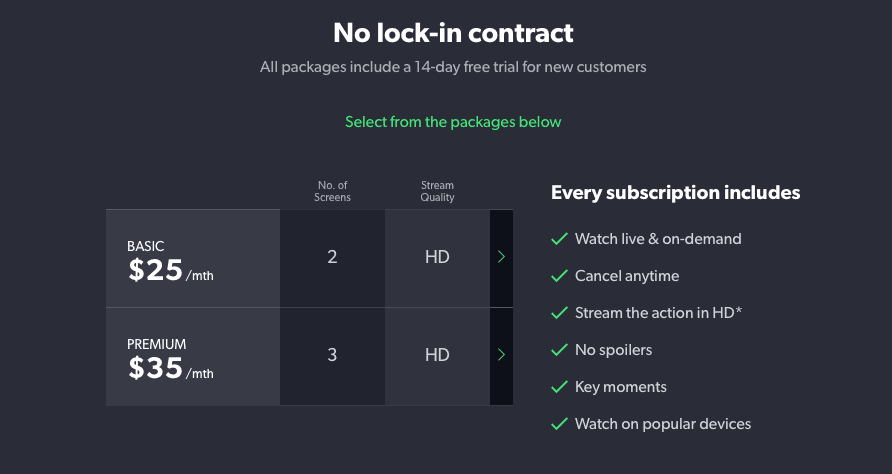







Bulletvpn not working
As of today, Bulletvpn and Nordvpn are not working. All the bulletvpn kayo servers seem to be blocked and nordvpn seems to be as well. Anyone else see this?
Hi Doug. There were some issues with BulletVPN while trying to watch Kayo but they have been resolved. Can you give it another try and let us know how it goes?
hi, bullet vpn is working for me but when I try to watch content it doesn’t load and stays at 0%. is this a vpn or wifi issue?
Expressvpn was working with kayo until Sunday night, not working now. Nordvpn also won’t work with kayo. I just got a 24 hour free plan for bulletvpn from Google store and it works fine with kayo
Hi Phil. That’s great to hear!
I’m an Aussie stranded in Canada trying to get home. I just purchased Nordvpn and it works on all AUssie sites but Kayo. Ive tried every single server they have for Australia and no luck. Will get my 30 day money back gurantee back and will try with BulletVPN.
Hi Kate. At the moment, BulletVPN is your best bet when it comes to accessing Kayo from anywhere.
I used both Express and SurfShark and in the end, Kayo blocked them both, every site in Australia. I don’t understand why they don’t want my subscription money! I was a subscriber for a long time in Australia but got stranded overseas from Australia due to the pandemic. Now i have even lost the right to watch my footy! I was gladly paying Kayo, but when they blocked access via all those VPNs, i quit Kayo.
I am sorry to hear that, please give BulletVPN a try they are managing to keep it running
Hello Everyone,
I tried using ExpressVPN to watch Kayo Sports today a few minutes ago. It’s working now. Finally
As of today, it is now over 2 months that ExpressVPN has not been working with KayoSports.
As a result of this, I have asked for a refund from ExpressVPN and am actively searching for a replacement VPN.
I would appreciate if articles like this would reflect the changing situation, instead of putting ExpressVPN at the top of their list constantly. It is almost as if it is payed advertising.
Hi Adrian. Sorry to hear about all your troubles. Keep in mind that we have added two notifications to the guide above stating to sign up with BulletVPN in order to access Kayo Sport from abroad for the time being.
Can confirm that ExpressVPN is no longer working. Trying to connect to Kayo right now and it’s blocked:
“Access Denied
You don’t have permission to access “http://kayosports.com.au/” on this server.
Reference #18.71052017.1598981119.73fc76b6″
Have tried all Australian servers and none of them work.
Well, it was working until recently. Sign up with BulletVPN instead for now.
Past few days not working with ExpressVPN.
Access Denied
You don’t have permission to access “http://kayosports.com.au/” on this server.
Reference #18.3415da8b.1598953324.3f698465
It seems they’re cracking down on VPN services lately. Give BulletVPN a go. That’s the one I’m using right now.
ExpressVPN is no longer working on for Kayo. It looks like Kayo have blocked all their Australian IP addresses. Does anyone know if Nord or other VPN providers are still working for Kayo?
Hi Chris. BulletVPN is working for me at the moment.
Hi, are you having trouble using Express VPN to access Kayo now? I suddenly can no longer access Kayo and the error message is access denied. Any help would be great appreciated!
Hi Maurene. Yeah, same issues here, unfortunately. ExpressVPN support are looking into it. Use BulletVPN instead for the time being.
Seems to be working now after I changed the setting in the kayo app from wifi only usage to wifi and cell data usage instead
That’s great to hear!
Hi Guys
As per Adam’s comment at the top, I myself am having issues with the kayo app and express VPN.
I have recently had to update the kayo app to the latest version apk file due to the older version no longer being supported.
When I try to watch something in the app I get the message “This video can’t play,as you arent connected to WiFi. You can change this in settings.” Message even though the wifi and vpn are turned on.
Any help with this issue would be appreciated.
Is express vpn still workin for Kayo? Any particular aus locations to use better than others?
Yeah, I’ve just tried ExpressVPN and can confirm it’s working with Kayo Sports.
I have used Nord VPN to access Kayo from NZ and it’s dead slow, the speeds which I get from NORD VPN are 7MBPS , sometimes even worse. Their Algorithm for selecting the best server is not so good and I ended with worst speeds and reliability. Had to cancel their service in less than 20 days.
Hello Sandeep. That’s definitely too slow. Have you tried to manually select a different NZ server from the NordVPN app?
I’m using ExpressVPN and I can watch but it seems like it won’t cast from my iPad.
Any tips?
Hello there. You need to setup ExpressVPN on your router as well for the casting to work. See this guide for more info.
doesn’t work am in the uk using a vpn service. think its just a sponsorship site only.
Hi Jack. Which VPN service provider are you currently using?