How to Watch Pluto TV Anywhere – Unblock outside USA
Pluto TV is a free live streaming channel that offers both on0demand and live streaming. As a US service, Pluto TV is geoblocked overseas.
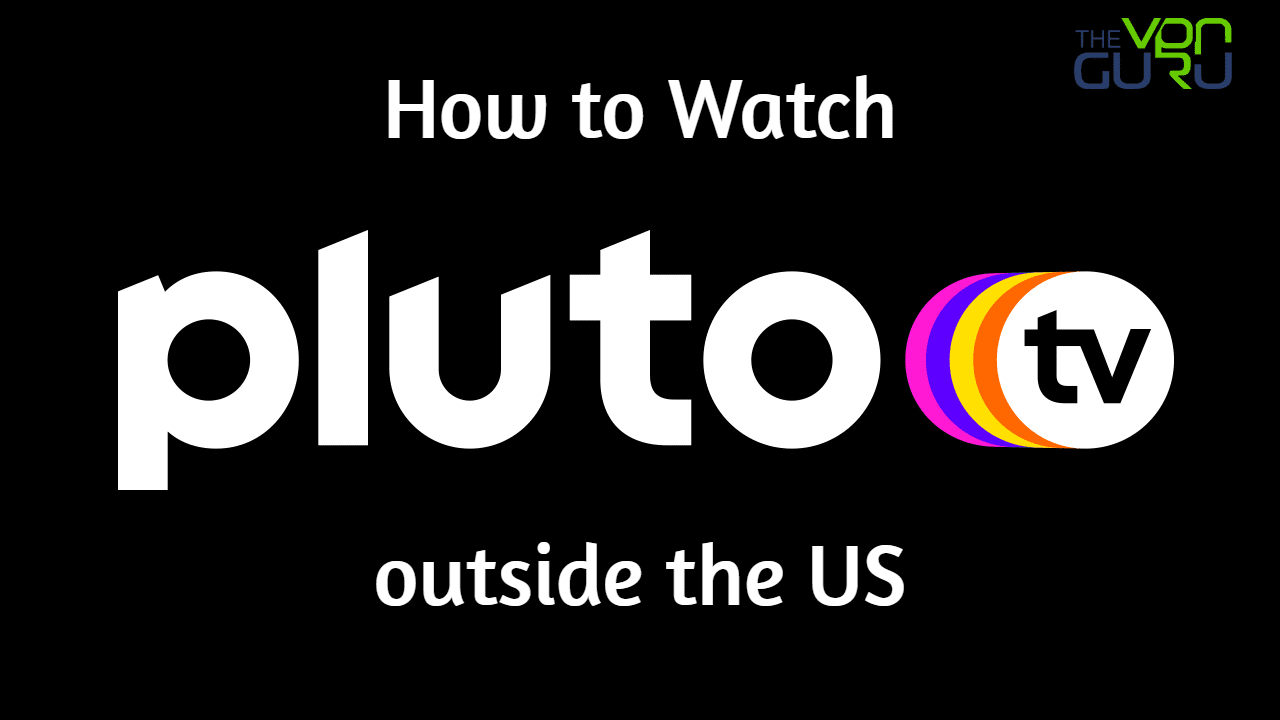
In other words, streamers in the UK, Canada, Australia, France, Germany, or Italy cannot access Pluto in their region. Well, that’s about to change. Read the following guide for more info and instructions on how to watch Pluto TV outside the USA.
Unblock Pluto TV Anywhere – Quick Guide
Time needed: 3 minutes
Let’s cut to the chase, shall we? To unblock Pluto TV outside the United States, the following steps should be taken:
- Subscribe to a credible VPN service.
Speed is important, which is why we recommend using ExpressVPN.
- Get the VPN app on your device.
You can download it from your native app store or straight from the VPN’s website.
- Activate the VPN client and sign in with your credentials.
Open the app and enter your username and password.
- Connect to an American server.
Wait a few seconds for the connection to take place.
- Launch Pluto TV’s website or app.
Check the guide below for more information.
- Watch Pluto TV wherever you are.
Enjoy top content anywhere around the world.
Pluto TV – The Detailed Guide
There’s more to know about unblocking Pluto TV abroad, which is why we included this detailed walkthrough below:
The Requirements
Unblocking Pluto TV outside the US requires the following:
- A VPN subscription.
- Pluto TV-compatible device.
- A Pluto TV account (Extra privileges).
Is Pluto TV Available Outside the US?
Pluto TV is a free ad-supported channel that gained popularity all over the world. In fact, the service is now available in 25 countries around the world and has 52 million active users each month.
However, just like any streaming channel, Pluto TV applies geo-blocking. In other words, you might not find certain titles or the service itself in your region.
Pluto TV can pinpoint your location by examining your IP address. If you happen to reside in a country where Pluto TV doesn’t operate, it’ll present you with the following error message:
“We’re sorry, but Pluto TV is currently unavailable in your location. We’re working hard to bring Pluto TV to this area, so stay tuned to find out when.”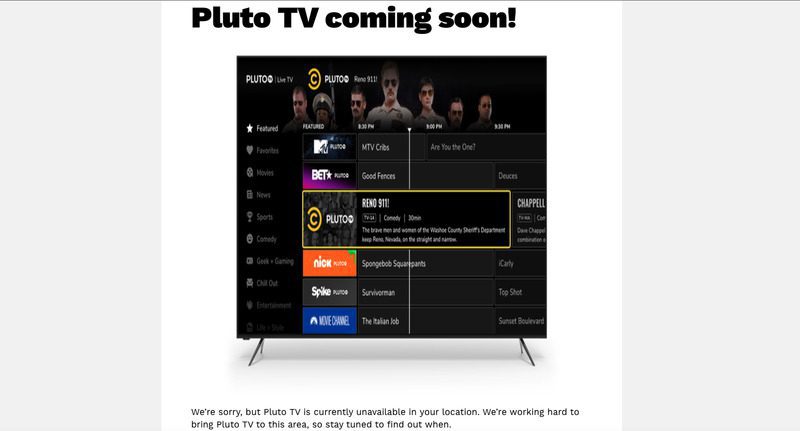
Your IP address is the main issue here as it’s the factor that helps the channel determine your physical whereabouts. To bypass this issue, you must change your IP address to match that required by Pluto TV.
How? That’s very easy. All you have to do is get yourself a Virtual Private Network and follow the steps presented above.
What a VPN Does!
A VPN is an online tool that helps enhance your security and privacy while browsing the web. It uses military-grade encryption to secure your data (send & received) and anonymizes your internet approach by hiding your IP address.
Cloaking your identity has several perks. Aside from anonymity, it allows you to access geo-restricted channels based on the server you connect to.
Pluto TV, similar to other geoblocked streaming channels, detects your location by looking at your IP address. Any user without an American IP address gets blocked from watching any of the live channels Pluto TV has to offer.
By using a VPN, you can connect to an American server to get a US IP address outside the USA. Thus, you will be able to unblock and watch Pluto TV in the UK, Canada, Australia, or anywhere else abroad. That’s not all. With a VPN, you get the following benefits:
- A VPN is available on major operating systems such as Android, PC, iPad, iPhone, or Mac.
- Whenever you connect to a VPN server, all your traffic gets rerouted via that VPN server. Your traffic is also encrypted during the process, ensuring maximum protection for your privacy.
- A VPN allows you to bypass your ISP’s throttling techniques, ensuring the best speeds for streaming overseas.
With a simple search, you can find dozens of VPN providers on the market. However, not all of them are suitable for streaming Pluto TV abroad.
We’ve been testing a lot of services and the best one turned out to be ExpressVPN. Not only do they allow streaming with excellent speeds, but they also provide a risk-free 30-day money back guarantee.
As mentioned, ExpressVPN is the best so far, but it’s definitely not the only one. In the table below, you can find the other VPN services that proved to be useful to unblock Pluto TV abroad.

- Best for streaming and privacy
- High speed servers in 160 VPN locations
- Works for Netflix, BBC iPlayer, Amazon Prime Video, and Hulu
- 24/7/ live chat support
- 3 extra months free on annual plan

- UltraHD streaming
- Free Smart DNS proxy
- Unblocks all major streaming services
- Limited Time 72% Discount

- Unlimited VPN connections
- Over 1000 servers
- Ad-blocking feature available
- User-friendly application
- Exclusive Smart VPN feature
- Standalone Smart DNS subscription available
- Extra security features
- Extensions for Firefox and Chrome
- Split-tunneling available
Get Pluto TV on Any Device Anywhere
Pluto TV is available on a host of streaming platforms. With a VPN, you can watch it anywhere, but first, you have to know how to access it. Just follow the guide below and you’ll get there:
When it comes to streaming Pluto TV on your desktop device, things tend to be very easy. All you have to do is follow the steps below:
- Install the VPN service on your device and connect to an American server.
- Open your preferred browser then head over to Pluto TV’s official website.
- Click on the desired content.
- Enjoy Pluto TV anywhere.
On your Android or iOS mobile, you can get Pluto TV by doing this:
- Get the VPN app and connect to a US server.
- Change your Store’s region to American and download Pluto TV:
- Launch Pluto TV’s application and start watching.
Please note that if you have a Chomecast device, you can share your mobile’s screen directly to the platform.
Apple TV is not natively compatible with VPN clients. To establish a VPN connection and get Pluto TV, the following is required:
- Install the VPN on your router and connect to a US server.
- Change the Apple TV store’s region to America and download the Pluto TV app.
- Launch the channel’s client.
- Watch Pluto TV anywhere.
FireStick has a dedicated Pluto TV application. Moreover, it also supports some VPN clients. If you have the device, here’s what you need to do:
- Install the VPN on your Amazon Fire Stick.
- Connect to an American server.
- Change your Amazon account to the US and download the Pluto TV app.
- If you find this difficult, you can always sideload it directly to the FireStick device.
- Launch Pluto TV and start watching.
On Smart TV, you might need some extra steps to get Pluto TV:
- Install a VPN on your router and establish an American VPN connection.
- Change your SMart TV’s region to the US and get Pluto TV:
- Now, launch the app and choose your title.
- Stream Pluto TV wherever you are.
On Roku, this is what you need to do in order to get Pluto TV:
- Establish a US VPN connection on your router.
- Change your Roku account to the US and download Pluto TV.
- Activate Pluto’s client and start watching.
Pluto TV has dedicated clients on PlayStation 4 and 5. To get them, this is what you need to do:
- Configure the VPN on your router and connect to a US server.
- Change your PSN region to the US and download the Pluto TV app.
- Launch the channel’s application.
- Start watching and enjoy live and on-demand content wherever you are.
Stream Pluto Anywhere – FAQ
More questions? Don’t fret. We made sure to answer as many of our readers’ inqueries as possible in the section below:
Is Pluto TV Free?
Yes. The channel is completely free. It offers both live and on-demand content without charging anything.
Do I Need an Account to Stream Pluto TV?
You can create a free account for extra privileges. However, you don’t need one to access Pluto TV’s content.
How Many Countries is Pluto TV Available In?
Pluto TV is made available in about 25 countries. However, its richest library lies in the United States.
What Live Channels Are Available on Pluto TV?
Pluto TV doesn’t have premium cable networks, but it provides some very interesting ones. Check them out in the list below:
- CMT
- ET
- Sky News
- Comedy Central
- NBC News
- Spike
- MTV
- BET
What Devices Can I Watch Pluto TV on?
You can stream Pluto TV on the following platforms:
- Android
- iOS
- PC
- Mac
- Smart TV
- PlayStation
- Roku
- Chromecast
- Amazon Fire Stick
- Apple TV
How to Watch Pluto TV outside USA with VPN
While Pluto TV does not compare to other streaming giants like Netflix, Hulu, Showtime, or HBO, it certainly does offer a different streaming experience.
You now have everything you need to unblock the channel in your country. If you need an extra helping hand, make sure to drop us a comment in the section below.










vist pluto tv plese
With all the hype about how easy it is to watch U.S. tv I tried IPVanish, and then Surfshark. Both couldn’t unblock my first choice (Pluto TV) No kidding spent
2 1/ hrs with Surfshark tech support and we mutually gave up. So free advice…not as easy as everyone is stating. Just having a VPN service doesn’t guarantee anything.
I have a Amazon Fire Stick 4K and it will not even show Pluto TV as an App. Developer options are set to on. I have tried to side load PTV but all I get is that the app is incompatible. If I try to get via Amazon store all I get next to basket is unavailable. I live in Thailand. VPN is set to USA.
Hello Vincent. Do you have an American Amazon Prime account?
I have a Ruku stick in my house in Puerto Rico, however, Im not able to watch the app even I use my US canle provider ad connection
It is not watching pluto that is the problem for me. It is finding a source for the app. Even though I have Express VPN, the app is not available on the search feature on Firestick, nor will it allow to be downloaded from Amazon.ca. I would hope there was a sideload procedure that someone could detail..??
Hello Alex. Follow this guide to sideload Android apps on your FireStick.
Im trying to connect and have tried nord and ipvanish and still cant get past the pluto firewall? Im using a us ip address.
Hi Harvey. Some American VPN servers might be blocked. Try connecting to different ones and see if that helps.
Can I watch pluto tv on apple tv outside US?
Hello there. Yes, you can actually do just that by using Smart DNS proxies on your Apple TV.
I am living in Puerto Rico (a US territory). Can I use Pluto with a Roku device in order to watch it in my TV?
I live in Australia, have IPVanish and changed my server to Los Angeles. Still when I go to install Pluto TV, says not available in your country.
I live in canada can’t get pluto tv to download I got ipvanish vpn and used 2 different locations but still not downloading
Hello Allen. On what device are you trying to download Pluto TV?
I live in canada tired downloading pluto tv i have ipvanish vpn used seattle and los angeles but still doesn’t download
I have Sony X800EE Android TV with PureVPN app installed. Do I need to register for Pluto TV as well?
Got same problem like Terry. Bought ipvanish and still saying no channels available in my region. Got android box (kodi17.6)
I’m in the USA and I want to watch Anime TV on my firestick and on my android instead of Anime All Day but i can’t because I’m in the USA so how can I watch Anime TV and all the channels like conspiracy TV and and sci-fi web TV and others etc how can I unlock those live channels
Hello Tyler. First of all, you need to install VPN on your FireStick. Once that is done, simply connect to a VPN server from within the VPN app in the same region where the channels you’re trying to unblock are available.
Android box ( kodi17.6)
Android box
I live in Ireland. I recently signed up to a year with ip vanish but still can’t get Pluto TV to download. I am using a US ip address. Makes you wonder if the VPN is working at all.
Hi Terry. On which device are you trying to download Pluto TV?