How to Watch 7Plus outside Australia (Get Channel 7 Overseas)
Can I watch 7Plus outside Australia? Technically, no you can’t, but we’re here to change that. Channel 7 is an Australian live and on-demand streaming channel that offers its content for free.
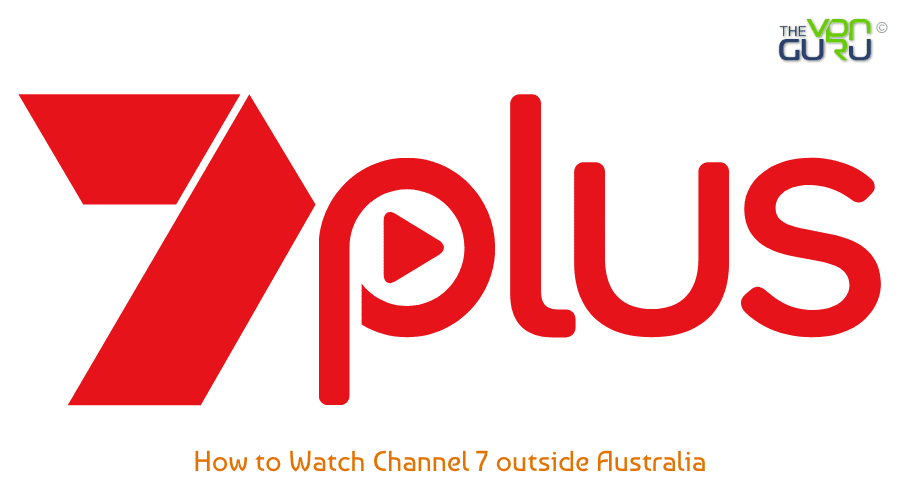
However, the channel is geo-blocked outside Australia. To watch Channel 7 in the UK, New Zealand, Canada, USA, France, or Germany, you have to change your geo-location. To do so, follow this comprehensive guide.
7Plus Outside Australia – A Simple Walkthrough
Time needed: 4 minutes
Getting access to 7Plus from abroad could not be any easier. You just need the right guide to show you the way. Well, we got that for you. If you’re outside Australia, follow the steps below:
- Subscribe to a VPN service provider.
We tested dozens of VPNs and we recommend BulletVPN for the job.
- Get the VPN app and install it on your device.
BulletVPN has dedicated clients on major operating systems such as Windows PC, macOS, Android, and iOS.
- Activate the VPN app and connect to an Australian server.
This will grant you an IP address in Australia.
- Next, head to the 7Plus website and create an account.
It’s completely free – no subscription required.
- Now, either stay on the website or download the 7Plus app on your preferred device.
A step-by-step guide on how to get 7Plus on any device is provided below.
- Sign in with your 7+ account and start watching.
Enjoy top premium content for free anywhere.
Unblock 7Plus Anywhere – The Complete Guide
Now that you know how to unblock the channel in the US, UK, Canada, and elsewhere abroad, let’s dig deeper and guide you through every little detail in this in-depth analysis:
What You’ll Need
To get 7+ overseas, you’ll need everything on the list below:
- A VPN subscription.
- 7Plus account.
- A device that supports 7Plus.
- Good internet connection for HD streaming.
Is 7Plus Available Outside Australia?
Quick answer: No. The channel only offers its live and on-demand content to those residing within Australian borders. This is what we call geo-blocking – a way used by websites/channels to protect their copyrights.
7+ examines your IP address to determine your location. If you live abroad, you’ll be instantly blocked since you won’t be approaching the channel with an Australian IP address.
The moment you try to stream a video, one of these geo-error messages will appear:
- “The video is not available for users in your location.”
- “We are experiencing a technical issue with 7plus. We are working to fix this issue. Please check back soon.”
- “We are experiencing a technical issue with 7plus. Error Code: MEDIA_ERR_SRC_NOT_SUPPORTED.”
Your location dictates what you get to access online. Therefore, you have to virtually change it by following the steps above. Then and only then you can watch 7Plus overseas.
What a VPN Can Do
As mentioned, to bypass geographic restrictions, you have to spoof your online location. By using a VPN, you can change your IP address and get an Australian IP address.
The next time you try to watch videos on 7+, the channel will be tricked into thinking you are located in Australia and watch it wherever you may be.
Now, a VPN is a good unblocking tool, but there’s a lot more to it. With a VPN, you can also:
- Avoid ISP throttling to get better connection speeds.
- VPN adds more privacy and security to your online browsing. This is done by encrypting all your traffic.
- VPN also prevents websites from tracking your browsing activities.
- Get better prices by changing your location.
BulletVPN is a VPN provider with numerous Australian VPN servers you can use to unblock Channel 7 outside Australia. However, it’s not the only VPN suitable for the job.
If you want to access 7+ outside Australia, you can use any of these top VPNs in the table below and follow the steps provided above.

- UltraHD streaming
- Free Smart DNS proxy
- Unblocks all major streaming services
- Limited time 72% discount

- Best for streaming and privacy
- High speed servers in 160 VPN locations
- Works for Netflix, BBC iPlayer, Amazon Prime Video, and Hulu
- 24/7/ live chat support

- 7-day free trial
- User-friendly application
- Standalone Smart DNS subscription available
- Extra security features
- Extensions for Firefox and Chrome
- Split-tunneling available
How to Create a 7Plus Account outside Australia?
To watch 7+, you need to create a free account. And now that you have a VPN subscription, it’s possible. Here’s what you need to do:
- First, launch your VPN app and connect to an Australian server.
- Next, head over to https://7plus.com.au/
- On the top right of your screen, click on the profile icon.
- Now, select Register.
- Enter the required information. For Post Code, you can use 2540.
- Select Create Account.
- 7Plus will send you an email. Click on Verify account.
- Finally, you can now stream 7+’s live and on-demand content.
How to Get the 7Plus App on Any Device Outside Australia
Now that you have a VPN subscription and a 7+ account, let’s teach you how to get the channel and stream it on any device you might be operating:
Getting the 7Plus app on Android is very easy. So, if you’re using an Android mobile, tablet, or any TV that run AndroidOS such as Nvidia Shield or Sony TV, this is what you need to do:
- First, install the VPN app, sign in, and connect to an Australian server.
- Change your Google Play Store region to Australia and get the 7Plus app.
- Launch 7Plus on your device.
- Start streaming premium content, totally free.
On PC and Mac, you can directly start streaming 7Plus once you create an account – no app needed. Here’s how:
- Download the VPN app and connect to an Australian server.
- Launch your preferred browser and head over to https://7plus.com.au/
- On the top right of your screen, click on the profile icon, and click sign in.
- Enter your credentials and start watching 7Plus anywhere.
Apple TV requires a few extra steps, especially if you want to set up a VPN connection. This is what you need to do:
- First, set up a VPN connection on your router and connect to an Australian server.
- On your Apple TV, change your App Store region to Australia and get the 7Plus app.
- Launch the app, sign in, and stream away.
Please note that you can also use Airplay to cast your video from your iOS device.
If you own a Chromecast device, follow the steps below:
- Install the VPN on your router and connect to an Australian server.
- Download the 7Plus application on your Android or iOS device.
- Launch 7Plus, sign in, and play a video of your choosing.
- Click on cast and start watching on your TV via Chromecast.
Do you like watching content on Samsung and LG Smart TVs? Here’s what you need to do:
- Set up an Australian VPN connection on your router.
- Turn on your Smart TV and change its region to Australia:
- Download the 7Plus app.
- Launch 7+, sign in, and start watching.
7PLus has a dedicated app on PlayStation 4. If you want to get it and stream, do the following:
- Configure the VPN on your router and connect to an Australian server.
- Activate your PS4 and change your PSN account’s region to Australia.
- Find the 7Plus app and download it.
- Launch 7Plus, sign in, and start watching.
To get 7Plus on your iPhone and iPad, the following steps are required:
- First, download and install the VPN app on your device.
- Open your device’s settings and change your App Store region to Australia.
- Using your VPN, connect to an Australian server.
- Launch 7Plus’ app, sign in, and start streaming.
This one’s quite simple. Here’s what’s needed:
- Download the VPN on your Fire TV and connect to an Australian server.
- Change your Amazon account to Australia and get the 7Plus app.
- Once it’s installed, launch it, and sign in.
- You can now stream 7+ wherever you are on Fire Stick.
In case you don’t want to change your account’s region, you can sideload the 7Plus on your device.
7Plus Anywhere – Frequently Asked Questions
While the guide above does provide everything you need about how to unblock 7Plus outside Australia, there’s still a bit more to learn. Don’t worry, we answered most of your questions below:
Is 7Plus Free?
Yes. You don’t need a subscription to access 7Plus’ content. It’s completely free.
What Devices Can I Watch 7+ on?
You can stream the free service, 7Plus, on PlayStation, Chromecast, Apple TV, Smart TV, Android TV, iOS, PC, Mac, Android, as well as Amazon Fire Stick.
Do I Need a 7Plus Account to Watch?
Yes, you do. Without an account, you won’t be able to access 7Plus’ content, even if you were in Australia.
Can I Watch the Tokyo Olympics for Free?
Yes. 7Plus promises to broadcast every single event with an Australian in it, alongside as many events as possible.
What Can I Watch on 7Plus?
With a 7Plus account, you can watch AFL, Tokyo Olympics, 90210, Harry’s Law, Shameless, Joey, One Tree Hill, Smallville, The Rookie, Dancing with the Stars, Blindspot, Nikita, Family Guy, How I Met Your Mother, and more.
What Post Code Should I Use?
Any of these postcodes can help you create your account: 2618, 2601, 2620, 0872, 2540, 2440, and 4700.
How to Watch 7+ outside Australia – Unblock Channel 7 Anywhere
If you are an Australian ex-pat living abroad, we’ve offered a workaround to unblock and watch streaming channels like 7Plus which are geo-restricted overseas.
If you run into any issues while trying to get the channel, post a comment below and we will do our best to help you out.








I live in Montevideo Uruguay have a Smart TV and I wish to see Channel 9 Sydney can you assist ? Thank you
How do I watch channel 7 in Bali?
Express VPN has is not compatible with channel 7 network Australia. I have had several replies from thier support team confirming this so have cancelled my subscription
I have downloaded recommended VPN server but still can’t access Channel 7. What do I do?
Will this work from the Philippines?
Hi. Yes, the guide should work in the Philippines as well.
I’ve downloaded expressvpn but still can’t get 7plus or 9now to work. Any tips? Thanks.
Hello Vic. Try connecting to a different Australian VPN server. Alternatively, you can try setting up your device’s timezone to Australia and see if that helps.
Have not done this before please guide me
Hi. I want to watch Australian horse racing on a VPN, and the Aus channel requires me to sign up to watch free live streaming… Does the email address I use to sign up have to be an Australian one, for example, does it have to end with .au? My UK yahoo account with .co.uk doesnt load the stream…
Hello Dean. The email address you’re using shouldn’t matter really. Have you tried contacting your VPN service provider?
Hi all, this is how i got ExpressVPN to watch Australian Plus7 from Malaysia :
1. Login into your ExpressVPN console and it will go to MyAccount. Click on DNS Settings.
2. If your IP address isn’t registered, register it. Then follow your steps to setup your DNS on your device. (Depending on what it is. I configured two Android boxes)
3. When you have two checks on the Step 2, fire up your Express VPN on your device. Select ONLY the Australia -Sydney 1 Node. Melbourne and Sydney 2 WILL NOT WORK. (Don’t ask me ask Express VPN, even they couldn’t tell why).
4. That’s it, now Plus 7 should work fine streaming the best of Aussie TV for you.
would love to watch the AFL this week from in my hotel room in the USA. Can this be possible using their wifi?
Wouldn’t have a clue how to do this on my phone or what I need to change.. thanks
I have 4 different vpn providers and none of them have managed to unblock Plus7, no matter how much server changing I do……….
Have you tried setting your device’s timezone to Australia?
I have VPN Vanish but still cannot access My Kitchen Rules on the yahoo 7 website. it says MEDIA_GEO_BLOCKED. Do you know a work around for this?
Try switching to a different Australian VPN location as well as changing your timezone to Australia.
Can it be done on a smart TV in Amman.
Can this be done in Abu Dhabi
Yes we do have have visitors that reported it works from the UAE and Qatar, but the VPN approach has to be used.
Netflix cannot be unblocked by VPN, they have coding detecting the ip addresses.
As for Channel 7 -VPN does work to pretend you are in Aus, but to watch on iPad you have to download the channel 7 app, which my account will not let me do as not authorised in Aus, only the UK. How do the rest of you get around that?
Hi. There are VPN services like ExpressVPN that still work with Netflix. As for downloading Australian apps to iPhone/iPad in UK or elsewhere abroad, you need to create an Australian Apple ID. See this guide https://thevpn.guru/change-itunes-app-store-region-usa-iphone-ipad-download-apps-no-credit-card
which vpn are you using to access channel 7 please? :)
Can the same be done from Japan?
Hello Tom. Yes, you can certainly use VPN in order to unblock Channel 7, as well as other Australian streaming channels in Japan.
How do I access Netflix Brazil in USA?
Hi George. You should be able to use VPN or Smart DNS to unblock Netflix Brazil in USA.