How to Watch Channel 4 outside the UK (Unblock All 4 Abroad)
Can I stream All 4 outside the UK? At the moment, All4 is only available in the UK. If you are a British ex-pat living/studying abroad in the USA, Australia, France, Canada, Germany, or Spain, you won’t be able to watch the channel’s content.

However, if you follow the steps and instructions provided below, you’ll be able to watch All 4 no matter where you physically reside.
All4 Anywhere – Quick Guide
Time needed: 5 minutes
In order to stream Channel 4 while abroad, you need a UK IP address. The whole process of getting one is pretty easy:
- First of all, get a VPN.
Make sure that your VPN service has servers in the UK. We recommend ExpressVPN.
- Next, launch the VPN app and sign in.
VPN applications are available on PC, Mac, Android, iOS, and Amazon Fire Stick devices.
- Connect to a British VPN server
This will grant you the UK IP address you need.
- You will now appear to be browsing the web as if you were in the UK.
You will no longer receive an error that states ‘content not available in your area’.
- Watch Channel 4 (All 4) from anywhere in the world.
We’ve included a step-by-step guide to help you get All 4 on any device.
Not only does the procedure we explained above unblock Channel 4, it even allows you to access other British streaming services. This includes ITV Hub, BBC iPlayer, my5, and Sky Go.
An In-Depth Analysis – Unblock All 4 Anywhere
The above steps are more than enough to unblock the channel abroad. However, there is a lot more for you to learn in this full guide:
What You Need
Before you proceed, you’ll need everything in the list below:
- VPN subscription.
- All4 account.
- Servers in the UK.
- All 4 compatible devices.
Can I Watch All 4 outside the UK?
No, without a VPN or proxy, you will not be able to access Channel 4 from abroad. If you do try, you will be presented with the following All 4 location error:
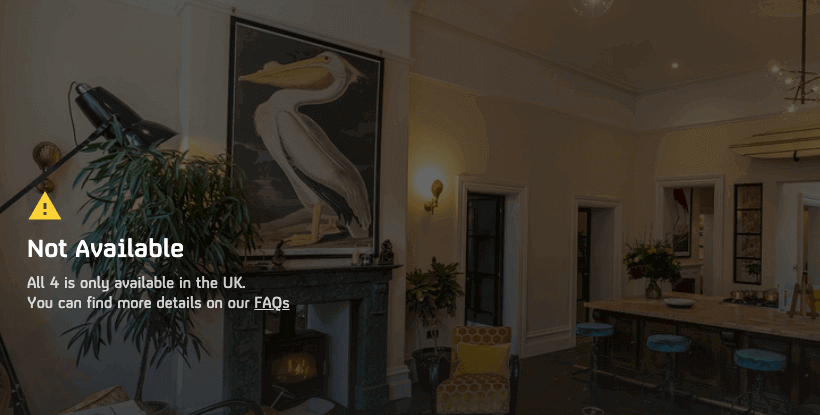
“Not Available. All 4 is only available in the UK. You can find more details on our FAQs.”
If you downloaded the All 4 app on your device, a different scenario occurs. In some cases, the app won’t allow you to sign in. It either keeps restarting the sign-in process, or crashes.
However, if you do manage to get in, playing any video will result in the following error:
“All 4 is not available in your current location.”
How to Create an All 4 Account from Abroad?
Follow these steps to sign up with Channel 4 if you’re currently outside the UK:
- First, head over to the Channel 4 signup page.
- Next, enter the email and password you would like to use.
- On the next page, you need to fill your personal information. Make sure you use a British address. You can use a UK postcode such as SW1W 0NY
- Finally, check your inbox for a confirmation email to finish the registration.
While you do not need a VPN to sign up with Channel 4, you will need one to watch both live and on-demand content.
How to Watch Channel 4 outside the UK using VPN
To watch All4 outside UK, you either have to mask your IP address or change it to a UK IP address.
A VPN actually enables you to completely change your IP address and obtain one from most countries around the world.
This includes the UK. After you set up a VPN on your streaming device, choose a UK VPN server. Hence, you’ll get a British IP address and access to all channels that are geo-restricted outside UK.
While VPN offers more online privacy and protection, some VPN providers do keep logs of your online activity.
Verify that whichever VPN provider you choose applies zero logging of browsing activity.
I usually use ExpressVPN to unblock UK channels including All4. Take a look at the best VPNs you can use to get Channel 4 abroad below.

- Best for streaming and privacy
- High speed servers in 160 VPN locations
- Works for Netflix, BBC iPlayer, Amazon Prime Video, and Hulu
- 24/7/ live chat support
- 3 extra months free on annual plan

- UltraHD streaming
- Free Smart DNS proxy
- Unblocks all major streaming services
- Limited Time 72% Discount

- Unlimited VPN connections
- Over 1000 servers
- Ad-blocking feature available
- User-friendly application
- Exclusive Smart VPN feature
- Standalone Smart DNS subscription available
- Extra security features
- Extensions for Firefox and Chrome
- Split-tunneling available
Unblock All 4 outside UK using Smart DNS
When you try to stream any All 4 video outside the UK, you’ll see an error message that claims “The service is currently not available in your area.”
How can I watch Channel 4 outside the UK? Well, you have to trick Channel 4 to think you are actually in the UK. Smart DNS allows you to do that by concealing your true location.
Once your streaming device is set up with Smart DNS, you will be able to stream any All4 video without trouble. Smart DNS benefits include:
- Zero Internet speed loss. Only a small partition of your traffic needs to be redirected.
- Multi-regional content. Unblock Channel 4, US Netflix, and CBC Canada using one Smart DNS setup.
- Device compatibility. All your streaming devices can be set up with Smart DNS.
- Access to local websites. Your local IP address stays the same. Visit national sites and online services with no problems.
- ISPs sometimes use methods like DNS Hijacking and Transparent Proxies to stop Smart DNS from working.
Free DNS codes can be found online. Keep in mind though that these codes have a short life and can be hazardous.
All the VPNs on our list today offer Smart DNS as part of their subscription. They all can unblock Channel 4 outside the UK.
However, if you want to test any of them, you can try BulletVPN without paying a dime. They offer a 1-day free trial for new users.
Watch All 4 on Any Device Outside the UK
If you’ve reached this part, then you must have a VPN subscription and an All 4 account. Now, all that’s left is getting the channel on your device. Here’s what you need to do:
If you’re watching All 4 on an Android or iOS device, be it mobile or tablet, these are the steps you should take:
- First, download the VPN app on your device and sign in.
- Connect to a UK server.
- Change your Google Play or Apple Store region to the United Kingdom and download the All 4 app.
- Launch All 4 and sign in.
- Start watching Channel 4’s content wherever you are.
PC and Mac require the same steps as no app is available on the devices. To get All 4, you should do the following:
- First, download the VPN application on your PC or Mac.
- Sign in with your account and connect to a UK server.
- Launch your preferred browser and head over to https://www.channel4.com/
- Sign in with your All4 account and stream away.
If you happen to have a Samsung Smart TV, the following steps are required:
- First, set up your VPN on your router and connect to a UK server. You can also configure Smart DNS on your Samsung TV.
- Next, change the TV’s region to the UK and download the All 4 app.
- Sign in with your account.
- Watch top movies and shows anywhere.
If you don’t live in the UK, getting the app on Chromecast is next to impossible. However, with the Casting option, you can watch any All4 video you want on your TV. Just follow these steps:
- Set up a UK VPN connection or configure Smart DNS on your router.
- Download the All4 app on your iOS or Android.
- Launch the app and sign in with your credentials.
- Play any video and click on Cast.
- Start watching All4 on your TV via your Chromecast device.
Using your Xbox as a streaming Hub? Then this is how you get All4:
- Install the VPN on your router or configure the Smart DNS gaming console.
- Change your device’s region to the UK and download the All 4 app:
- Launch All 4, sign in, and start watching.
To get and watch All4 on Roku while overseas, you need to do this:
- Install the VPN or configure Smart DNS on your router.
- Change your Roku region to the UK and download All4.
- Launch the app and sign in.
- Start watching top UK shows anywhere.
Channel 4 from Abroad FAQ
Need more info about accessing All4 from overseas? Check these frequently asked questions.
On what devices is the All 4 app available?
You can watch Channel 4 on the following compatible devices:
- Android
- Windows PC
- iPhone/iPad
- Mac
- YouView
- Roku
- Now TV
- Chromecast
- Sky Box
- Samsung TV
- Xbox One
- PS4
What are the best shows to watch on All 4?
Here are some of our favorite shows available on All4:
- Made in Chelsea
- Homeland
- The Big Bang Theory
- How Rich Are You?
- Gogglebox
- Hollyoaks
- 24 Hours in Police Custody
- Speed With Guy Martin
- Catch Up
- Car S.O.S.
- NFL: American Football Live
- Glue
- Come Dine With Me
How do I watch Channel 4 from abroad?
As explained above, you need to either use a VPN or Smart DNS proxy to access Channel 4’s streaming service in countries such as Australia, the USA, or Canada.
Is Channel 4 free?
Yes, Channel 4 and its streaming service All 4 are both free. You do not need a payment method to sign up for a Channel 4 account.
However, if you wish to stream Channel 4 content with no advertisement, you’ll need to get an All 4+ subscription.
Why is Channel 4 not working with my VPN?
In some cases, Channel 4 might not work from abroad even after connecting to a UK VPN server. Try these fixes:
- Change your device’s timezone to the UK.
- Make sure you have disabled any ad-blockers you might be using.
- Try connecting to a different British VPN server.
- Restart your streaming device.
Can I watch Channel 4 without an account?
No, you cannot. Attempting to do so will result in a prompt that asks you to create a Channel 4 account first.
Why Am I Getting Ads?
Channel 4 offers its content for free, which forces it to be a 100% advertiser-funded broadcaster. However, nothing of the revenue goes to shareholders, the company uses it to make more programs.
How to Unblock & Watch Channel 4 outside UK – Conclusion.
All4 is a great streaming hub to access British TV channels online. Despite being abroad, you’ll now be able to watch Channel 4’s content with ease courtesy of the guide above.
Please leave a comment if you have any trouble with using Smart DNS or VPN to unblock All4 outside UK.










I have been trying to log onto all 4 for the last few weeks with No success. It says I’m already registered but won’t allow me to play or re register. I am deaply disappointed with the service
Glad I checked here! We have a dedicated VPN and can get all the UK tv we want – Channel 4 catch-up even – but not the Walter Presents series – just get a message saying it’s unavailable in my area. Very frustrating, because those are the best programmes! Just read about changing my time zone to London and – hey presto! – it worked!!!! Who knew it could be something so simple? Looking forward to seeing all the programmes we haven’t been able to see.
Thanks very much!
Hello Paul. That’s great to hear. Enjoy your favorite programmes.
Hey! I’m having issues using ExpressVPN on a windows laptop.
I’m planning to go to Australia soon with a laptop I bought on a previous trip out there, and I would like to be able to watch UK tv on sky go, 4OD etc, on it when I’m out there.
Since the laptop has a registered Australian IP address, I’ve not been able to watch UK tv on it since I’ve been in the UK so I thought I’d try a VPN before I went abroad to see if it worked.
I’ve installed ExpressVPN but not had any luck with it. It connects to the UK servers but I still get messages telling me the content isn’t available. I have tried several different sources, like Skygo, 4OD, bbc iplayer etc, nothing has worked. I have spoken to customer service and tried the various suggestions to fix it, UK timezone etc, but had no luck and they have said to wait and see if it works once I’m actually abroad, as that could be what’s causing the issue.
Is that likely to be the problem? I don’t see why it would be, since the whole point of the VPN software is to change and hide the IP address.
Is anyone else having similar issues?
I use CyberGhost which has a section to stream programs like bbciplayer and channel4 but alas the channel4 still didn’t work but iplayer is fine.
Seems that BBC and Channel4 have caught on to vpn’s and people using them outside of the UK. I can still use it for ITV and that is it, Doesn’t matter which vpn I use, or what city in UK, just doesn’t unblock them. Really disheartening. Any workaround?
Have you tried BulletVPN?
I am able to see bbc iplayer (for now) but am having the same problem with Channel4 as B. Lodermeie although i have only used NordVPN. C4 suddenly seized 2 days ago but had played perfectly until then.
Any ideas for things to try?
BulletVPN: can this be tried without subscribing as I don’t want to subscribe to another channel that i may not be able to use?
I have a VPN and although will work for ITV and Channel 5, I still cant get programs to play on Channel 4 since December 2016. I’ve tried changing my PC timezone to London and that didn’t work either. Any help?
It might be that Channel 4 have blacklisted your VPN provider’s UK IP addresses. Have you tried connecting to different UK VPN locations?
With Smart DNS or VPN, can I install the “All 4” app on my iPad and Windows 10 desktop in Hong Kong ?
To be able to download UK apps on iPad, you need a UK Apple ID. Find instructions on how to create one here. As for Windows 10, here’s how you can change your Windows 10 App store region. Regardless of whether you use VPN or Smart DNS to unblock All 4 in Hong Kong, make sure that you have set your device’s timezone to UK.
I’ve been trying to watch videos on 4OD/ All4 for some time now but I still can’t seem to get it to work. I’m using a VPN, it works on all others; BBC Iplayer, STVPlayer etc, etc. I don’t get an error message, it shows that it’s ‘playing’ but it’s not. Any thoughts? I did try changing my time zone, without luck! My flash is up to date too?
Hi. On what device are you trying to watch 4OD? Are you running into the same issues when watching live and on-demand videos?
C4 live stream seems to blocking VPN access? I have a number of providers and ALL report error.
Catch-up etc work fine.
BBC live stream works fine.
Any ideas?
My google play says the app for all 4 is not available in my cuntry France. I have Expres VPN and with it switched to a UK host I cannot get the app.
Hi Barry. Have you tried changing your Google Play Store region using this guide?
Doesn’t work for me in Canada as well
Hi Marina. Are you trying to watch live or on demand content via Channel 4 and on what device? Also, have you set your timezone to UK?
any ideas for a vpn/dns for amazon fire 2015 edition?
ive tried 8-10 and only 1 worked with a 500Mb limit..
I’m struggling with my goldenfrog vyprVPN, which has worked perfectly well in the past, to access 4oD UK. This is on my laptop so my problem shouldn’t be app related! What do you think? I’m not getting an error message from 4oD saying I’m out of the area, and my VPN seems to be connected correctly. I can watch UKTV play etc without any problems.
*Cheers, T
Hi. Have you tried setting your timezone to UK?
C4 use the PC timezone to determine location.
Catch-up and OD work OK with any time zone. Live streaming requires UK time zone.
Thank you. I am suprised changing to UK time zones actually worked.
I’m so glad I read the comments! I was having the same problem until changing time zones on my computer.
Hey! Happy to know it worked out for you!