How to watch Now TV Anywhere – Unblock outside the UK
Now TV is an Internet TV service that offers movies, TV shows, sports, and entertainment to residents in the United Kingdom. Emphasis on “residents” as the channel is geoblocked outside of the UK.
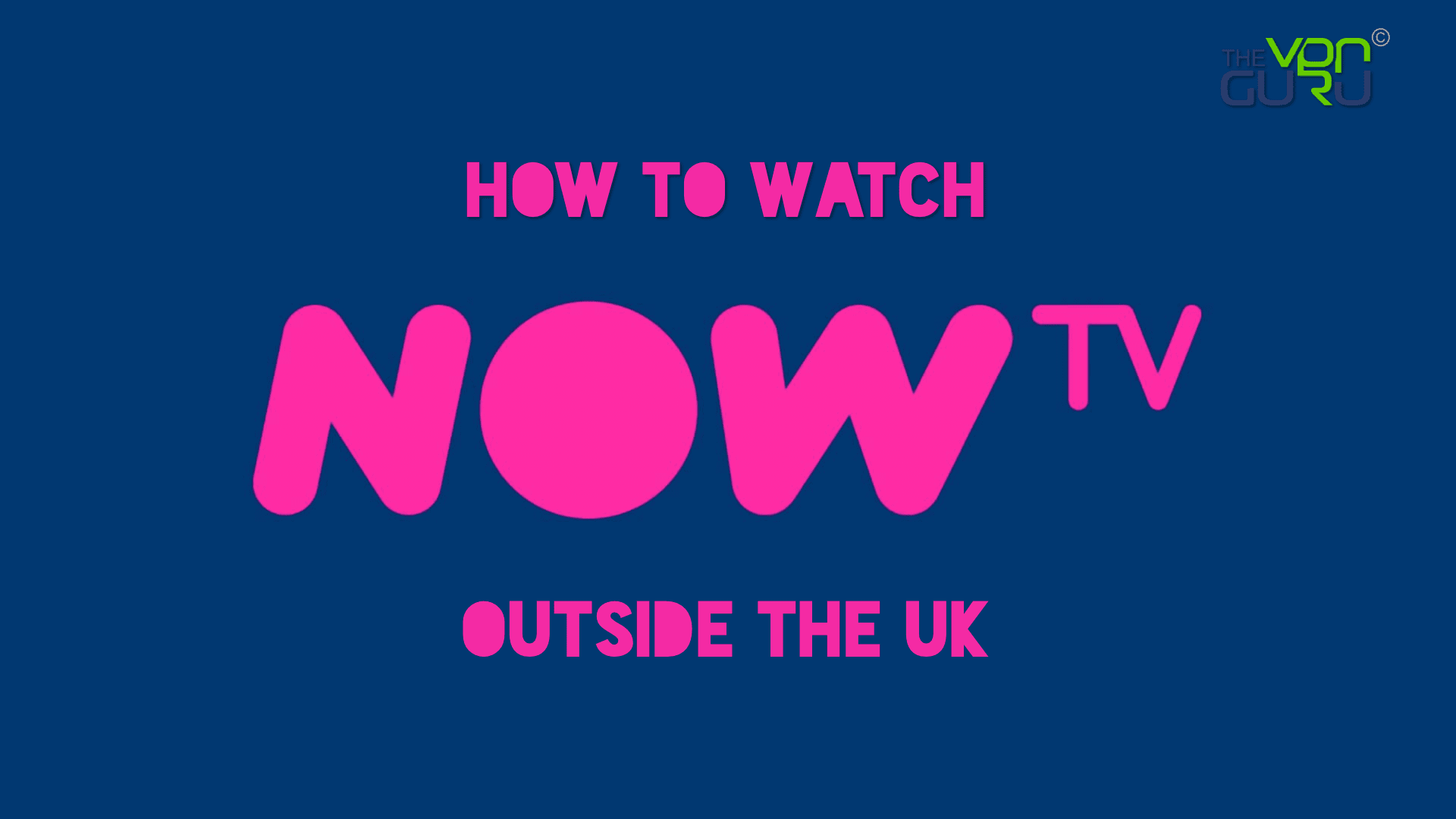
If you’re living outside UK “Expat, Studying or stationed overseas, on vacation” your access to Now TV – a subscriber or not – will be instantly terminated.
Well, that won’t be the case for long. Once you’re done with this guide, you’ll be watching Now TV in the U.S., Canada, France, Germany, Spain, Dubai, Australia, or anywhere overseas.
Now TV Anywhere – Quick Guide
Time needed: 4 minutes
Major channels in the UK have a lot to offer, which is why Now TV is a must-have. To get it in your region, the steps below are required:
- Subscribe to a credible VPN.
For seamless streaming, we recommend using ExpressVPN for this task.
- Get the VPN app on your device.
You can download the client on Windows, macOS, Android, and iOS.
- Open the VPN client.
Sign in with your username and password.
- Connect to a UK server.
Once connected, you’ll receive a UK IP address.
- Launch Now TV’s website or app.
You’ll need to sign in with your account.
- Watch Now TV anywhere.
Enjoy premium live and on-demand content wherever you are.
The In-Depth Review
Yeah, we have more to talk about. If you want additional information about what Now TV is, what is geo-blocking, and how you can circumvent it, make sure to check this review:
The Requirements
To unblock Now TV outside the UK, make sure you have the following:
- A VPN subscription.
- Now TV account.
- A compatible streaming device.
Now TV: Exclusive to the UK
The service is definitely a must-have in the UK. It’s not only an internet provider but serves as one of the biggest streaming services in the country.
In fact, the channel has more than 2 million subscribers, which is great considering how limited the access is to the service. What does that mean?
Compared to other streaming services, Now TV operates a little differently as it’s only available in the UK and Ireland. Unlike Netflix (available globally), only users in these countries can access the channel.
Now TV has four passes: Movies, Entertainment, Kids, and sports. Each comes at a monthly price, with the ability to stream content and channels live.
Due to geo-blocking, viewers overseas cannot watch the channel. Now TV has copyright agreements, which is why it examines your IP address to determine your location once you approach it.
If you’re not within its coverage area, you’ll be blocked almost instantly. The only outcome will be the following error message:
“We’re sorry, this isn’t currently available to watch on your device at the moment, due to rights restrictions.”
With Now TV, you can simply choose your membership, sign up, and start streaming. No contracts are required. However, what is necessary to access the channel is a UK IP address, which you’ll easily obtain using the steps above.
What a VPN Can Do!
You can watch Now TV outside the UK by setting up a VPN. VPN will allow you to obtain a UK IP address although you don’t live in the UK.
This comes in extremely handy if you are a British ex-pat living abroad and want to unblock geo-blocked services and applications like NOW TV, ITV Player, BBC iPlayer, or BT Player.
You can also choose a US VPN server and unblock US channels like “American Netflix, Hulu, and FOX”. See below for more VPN details :
- VPN enables you to change and hide your IP address.
- VPN not only hides your IP but also encrypts your internet traffic which means your bank account and credit card data will be completely protected if you are using the internet in a hotel or cafe.
- Some VPN providers provide apps for setup, this makes the setup process really easy. ExpressVPN created VPN apps for Android devices, iPhone, iPad, PC, and Mac to make the VPN setup process as easy as possible.
- If you set up a VPN server in the U.K., you will get access to all the UK channels listed above.
- Even if your ISP uses policies such as DNS hijacking and Transparent proxies or Internet filters, VPN will continue to work without any issues.
Finally, some appliances are not VPN-compatible “Smart TV, Now TV box” and therefore you need to make sure to set up your router instead “You need a VPN-enabled router”.
If you want our recommendation, give ExpressVPN a try. Apart from the easy-to-use apps, they do have a huge number of servers around the world and a 30-day money-back guarantee.

- Best for streaming and privacy
- High speed servers in 160 VPN locations
- Works for Netflix, BBC iPlayer, Amazon Prime Video, and Hulu
- 24/7/ live chat support
- 3 extra months free on annual plan

- UltraHD streaming
- Free Smart DNS proxy
- Unblocks all major streaming services
- Limited Time 72% Discount

- Unlimited VPN connections
- Over 1000 servers
- Ad-blocking feature available
- User-friendly application
- Exclusive Smart VPN feature
- Standalone Smart DNS subscription available
- Extra security features
- Extensions for Firefox and Chrome
- Split-tunneling available
Smart DNS – An Unblocking Alternative
Smart DNS only redirects the relevant chunks of geo-related traffic. You can keep using your local IP address while accessing foreign restricted websites.
This is beneficial as you might not want or need all the perks of a VPN. Smart DNS also gives you the ability to do the following:
- Watch various streaming services from more than one country at the same time, hence, giving you the ability to watch UK’s Now TV, American Netflix, and MENA’s BEIN Sports at the same moment for instance.
- No traffic encryption also means that you won’t endure any loss in internet speed.
- Smart DNS can be set up on most devices you can think of.
- In the event that your ISP uses strategies like DNS hijacking, you won’t be able to use Smart DNS. The same applies to Transparent proxies. In that scenario, you need to use VPN.
Unlocator has prepared easy-to-follow guides to aid you through the whole process. They have over 90 unblocked channels and servers and devoted servers over the world
One of the leading Smart DNS providers these days is Unlocator. With a 7-day free trial, video and screenshot tutorials, and over 214 unblocked channels, you can give them a try.
How to Get Now TV on Any Device Anywhere
With a Now TV subscription and a VPN, you can access the channel wherever you are. The last challenge you’ll face is the installation process of Now TV outside the UK. We got you covered with the following setup guides:
To get Now TV on iOS or Android, you must first connect to a UK VPN server. Once the connection is established, change your device’s region to the UK:
Next, download and install the Now TV app and sign in with your account. Finally, enjoy the best live and on-demand content wherever you are.
Gaming consoles are not compatible with VPN clients, so your first move should be to install the VPN on your router.
After that, change the console’s country to the UK and download the Now TV app.
Finally, activate Now TV, sign in, and start streaming.
If you have a Samsung Smart TV, you have to establish a UK VPN connection on your router. Then, change your TV’s region to the UK and install the Now TV app. As a final step, launch the channel, sign in, and start watching.
Just like Smart TV, to get a UK VPN connection on the device, you must install the VPN on your router.
Once that is done, switch your App Store’s country to the UK and download Now TV. Now, activate the client, enter your username and password, and start streaming.
This is quite different from other streaming services as you can’t watch Now TV through your browsers. You have to connect to a UK server, download the app on your PC or Mac, and then start watching your content.
On FireStick, the task is pretty easy. All you need to do is get the VPN app and connect to a UK server. After that, you should change your Amazon account to the UK and download the Now TV client.
With Roku, you should first install the VPN on your router. Next, change your Roku region, get the Now TV app, and start watching.
Now TV – The Basics
To learn more about Now TV, make sure you go through the following “Frequently Asked Questions” section:
Can I Watch Now TV for Free?
Now TV is a subscription-based service. However, some of the plans include a 7 day free trial for new subscribers.
What Devices Can I Stream Now TV on?
Now TV is available on major operating systems and streaming platforms, including:
- PlayStation
- Xbox
- Roku
- Smart TVs (Samsung, LG, Sony, Panasonic, etc.)
- iPhones
- iPads
- Android
- PC
- Mac
- Apple TV
- Fire Stick
How Many Devices Can I Watch Now TV on at Once?
You can stream Now TV per single subscription on 3 concurrent devices.
What Sports Can I Watch on Now TV?
With a sports subscription, you get unlimited access to all 11 Sky Sports channels. In other words, you’ll be able to stream:
- Rugby League.
- Racing.
- Tennis.
- Boxing.
- Football.
- Formula 1.
- Rugby Union.
- NBA.
- Darts.
- Racing.
- Golf.
- NFL.
Now TV Anywhere – Final Thoughts
These days many streaming services are becoming geo-restricted. This guide is an efficient and easy way to unblock and watch Internet TV and bypass geo-blocks.
What method is better really depends on your preferences and ISPs, if you have any questions please post them below.











I’m in the uk, I have Express VPN and want to watch an Amazon Prime video that’s not available to hire in the uk. I am trying to buy a gift card (a us one) and Amazon seems to be blocking my purchase perhaps because I’m using a Uk bank card. Any ideas
Hi there. What error are you getting when attempting the purchase?
Hi i have just got a now tv stick but i am trying to watch it and catch up tv, but im in spain and cant watch anything. I know i need a vpn to do this but i do t know how to get one on my stick or tv
Hi i have just got a now tv stick but i am trying to watch it and catch up tv, but im in spain and cant watch anything. I know i need a vpn to do this but i do t know how to get one on my stick.
Hello Deb. I am afraid there’s no way to directly configure VPN on a Now TV Stick as it’s not VPN-compatible. You will need to set up the VPN connection on your router instead.
Suddenly having an issue with Now (watching via Roku) for the last week or so.
Taking forever to open & when it does, even tho all the channels are listed, about 60 seconds after selecting one, error message “oops, we were not able to get the data”
Have tried software update, system reset, deleting/reinstalling app. Still the same.
Definitely only a problem with Now, all other channels are working fine
If I try to get connected to nowtv by using my VPN (I set up openVPN), I have the error message: now TV is not allowed out of Europe. How come if I’m using OpenVPN and my public IP is ITALIAN?
It could be the fact that the IP address of the VPN server you are connected to has been blacklisted by Sky.
Hi,
I have setup a private VPN IN ITALY using raspberry and it works fine, I use such VPN from united states.
If I try to get connected to nowtv by using my VPN (I set up openVPN), I have the error message: now TV is not allowed out of Europe. How come if I’m using OpenVPN and my public IP is ITALIAN?
Easiest way is to purchase a pre-configured VPN router. You can get them with the Now TV box as a package.
is there anyone who knows if you can add a voucher from a gift card if you already have an account but no cc info on it?
Still nobody able to answer this simple question…,
How do u pay for subscription if you do not have a UK registered Credit card..?
Now TV required all subscribers to registeted a UK credit card which I think pose a problem for all NON UK citizen….
This is how Now TV ensure only citizen of UK having a UK credit card can access Now TV…
So if any of you who is not a UK citizen amd also does not have a UK registered credit catd… Go to bed… The end….
Note: Subcribing is easy even if you not a UK citizen.. The UK credot card is the catch phrase.. you don’t have it.. you don’t get to watch no matter what box you have or pass u bought as gift.. etc.. No UK credit card… Tje end
Easy , l have now tv in Germany, for £10 a month , very good british company provides a vpn service and a way to circumnavigate around the british credit card issue .
any chance you’d share how to circumnavigate around it?
I use a company , possibly the same one as above. They use a VPN router. Pre-configured and they can even set the Now TV account up for you so no UK credit card is needed.
How to sign up to now tv with out a living adress in the uk? Do I need an adress in the uk matching my credit card to succeed ? Thanks
Hi Calvin. Have you tried using a Now TV gift card instead?
I am watching NOW tv in Norway using a vpn enabled router through strongvpn however recently having problems with ITV Player as it keeps jumping back to the main menu every few minutes when you are watching a program. Other channels are working fine including BBC iplayer. Would it make any difference if I changed to a different vpn server in the uk and if so would I need to reconfigure the router?
Can I get Sky Now TV in South Africa?
Harry
Hi Harry. Yes, you can unblock Now TV in South Africa using ExpressVPN.
Hi Charles, I have tried to view now tv with expressvpn and it is coming up saying you are using a vpn and can’t watch content. I am in south africa, can you offer any advice. Tried on both my mac and apple tv.
Hi Lorna – I’m having the same issue in Canada. Did you figure out a fix?
Hi Kay, by changing to the UK Docklands server I can get now tv on my mac but still haven’t been able to on the apple tv app. I think I would need to get a vpn enabled router which I don’t currently have.
Hi,
Does the fact that the Now TV app makes use of my iPhone’s location services mean that VPN will not work for sky sports pass if I’m in Singapore even if I set my location to UK – London via ExpressVPN?
Thanks,
I don’t have an iOS device so I can’t say for certain, but now tv for Android doesn’t work outside of the UK even if you have a vpn and a rooted device with location spoofing enabled. It’s been my experience that many tv providers are now taking advantage of the various location capabilities of phones and tablets such as wireless carrier information, gps and rough location services provided by wifi so that vpn’s and smart dns aren’t enough to fool them. It seems the only way to get now tv to work is on a Windows device with a vpn that hasn’t had their ip addresses blocked. I would recommend only signing up for a vpn that offers a free trial or money back guarantee because the vpn’s that work and don’t work will often change over time depending on if their current pool of ip addresses have been blocked by the service you want to use.
Hi
I have an iMac I would like to watch NowTV with. I normally use my phone with express VPN, but that app is only for iPhone or iPad…I live in France. What can I do to watch it on my iMac? thanks
Hi, we are in Germany and used the apple tv with unlocator, all worked great for a few month then a couple of streaming apps stopped working like ITV hub :( is there any way I can make it work again ? BBC iplayer works just fine but really want my ITV one back, thankyou
Hi Heidi. There seems to be an issue regarding ITV with Unlocator. I’ve contacted their support and they promised to fix it ASAP.
Awesome thank you, I did email them and got a response of they don’t think it can work anymore with just the DNS number as it doesn’t change my location, I also tried others and some of those don’t work, hopefully they will get it sorted
I live in Switzerland and have bought a router and a nowtv box. I have set up the vpn and opened the nowtv account, I can sign in to the account ok and it has my location as London but when I try to activate the entertainment pass it says I am not in the UK so cannot activate?? Please can you advise
No one seems to be able to answer the oft posed question: How to subscribe to nowtv if your credit card billing address is not in the U.K.?
Purchase a Now TV voucher online and use that when signing up with Now TV instead of a credit card.
zeek.me offers now tv vouchers at a discount (usually 9% – 12% off the retail price). You can pay with Paypal, Visa or MasterCard
Yeah, even when trying to use a voucher, you still need to input a UK credit card, to prove that you are a UK citizen, ontop of your IP being british.
So as Chris points out, there just isn’t any way to subscribe, unless you have a access to a credit card registered within the UK.. : ( : ( : ( : ( : (
Seems to me that no one able to answer this question from Chris Collinwood. Let me explanined.
I have recently purchased a Now TV pass from Amazon and I have also suceedully able to create an ID for Nkw TV and SkY TV.by means of a VPN.
I gather that anybody can use a VPN to create an account of any services be it in USA or UK.
When I entered my pass Voucher in Nkw TV , they insists I provode a UK register credit which obvioulsy I do not have as I amnot a UK citizen . Lets just say I am from the farend of Asia.
Long story short… If you do not have a UK issued credit Card.. There is no way you can watch Nkw TV.. This is the first steps to access Now TV contents.. If you do not have a ready UK credit card… DO NOT buy any pass whatsover… Or accept as gift…
No UK credit Card no Now TV..
Hi, I live in Germany and my boyfriend from the UK just moved in with me and he wants to have his Sky Sports UK and the Sky movie channels. We can’t use a dish so we thought about Sky go and/or Now TV as an alternative. Both of us have really no clue about what devices or Sky packages we will need to get it all going. A Now tv box or a Smart Tv set with a Sky go package? And then we will have to get this VPN?
What would you recommend is the best and easiest way??
Hi, I use NowTV in Italy and it works ok.
However, Skysport channels can only be watched live, you cannot catchup on these, and many channels you can watch on your “dish version”, like Eurosport for example, are NOT included in the package. This was a massive disappointment for us, so after buying a Skysport pass for a month, sadly we cancelled.
How do I use my now TV box. I live in the states.This was a gift and I am confused by it. I know I will have to change the plug,but after that I am lost.Thank you. MH.
How do I hook up my Now TV box.I live in the States.It was a gift and I am confused by it.I know I will have to change the plug,but after that I am lost. Any help will be appreciated.Thank you MH.
Hi, Are all Sky Sport channels and movies all in HD 1080?
I am currently using a smart tv box receiving all Sky sport and BBC sport channels but I am not using any VPN router but still get all the channels. Why do I need a VPN router? The box is an Mxv box
How can I check if the channels I am receiving are in HD?
Hello there,
I am based in Italy and a few months ago I bought a package trough Skyreload.com that uses NowTV uk. The package includes the VPN router. All was working fine until last week when I got an issue with NowTV Kids, and got in touch with Skyreload.com customer service: they told me that their servers had been blacklisted so they suggested I set up my VPN on a different server. That worked ok with NowTV kids but I got a block on BBC iPlayer, ITVHub and All4. I am still waiting for a solution from them in order to connect to a good server, which is quite annoying from a customer perspective.
My question is: can I subscribe to a different VPN service or Smart DNS service using my present equipment (bought from Skyreload.com)?
Many thanks
Hi Cele. Yes, you should be able to setup a different VPN connection on your VPN router after signing up with a new VPN service.
I’m in the united states and would like to get sky1
what do I need to do and or purchase?
Hi Andy. To get Sky in USA, you first have to sign up with a VPN service like ExpressVPN. Then, download your VPN service’s app and connect to a UK VPN server. Finally, head over to Now TV and sign up for an account. Keep in mind that whenever you want to watch Sky through Now TV, you have to connect to a UK VPN server again.
Hi
I have just bought a NOW tv box with a 3 month pass included, I want to take it to Spain for watching tv over xmas, I already have broadband set up in Spain what will I need to do to get the Tv box to work
Hi Sophie. If you’re using the Now TV Box, you will need so subscribe to a Smart DNS service like Unlocator. Then, you need to configure Unlocator DNS on your router in Spain.
Hi, I’m in QLD Australia and want to watch the Now TV Sports Pass in 10 days time. What would you recommend as the best way to do this. (thanks in advance)
Hello Ian. What device do you intend to watch Now TV on?
I live in singapore and have vypervpn on my ipad and unotelly DNS on my TV. NowTV is showing “content geoblocked” on my TV when I try to watch it directly via my Apple TV menu but I can view it fine with the VPN on my ipad. When I try to use “mirroring” from Ipad to TV the sound is feeding through to the TV but no picture – instead I’m getting a message saying HDMI link not compatible, watch via Apple TV – which is geoblocked! How can I get around this?
Hello Sarah. VPN and Smart DNS are known not to work well with each other. Disconnect your VPN connection, log into Unotelly and make sure your IP address is up-to-date.
Hi
I live in Singapore and would like to view this weekend’s Ryder Cup on my iPhone 6+. Could you please advise how this could be possible? I currently have TunnelBear VPN and SkyGo but, while this worked earlier on in the year (up to July) it now ‘isn’t available in your territory’. Please help if you can. Thank you.
Hi Marcus. Have you tried turning off location services on your iPhone? Sky Go have been known to use different techniques to determine your location on Android and iOS, including GPS, location services, and even your SIM card. You might be better off watching the Ryder Cup via SkyGo on your PC/Mac instead. It also could be the case that Sky Go have blacklisted your VPN’s IP addresses. In that case you will have to try connecting to a different UK VPN server or switching your VPN provider all together.
I have a VPN as living in Bulgaria. With Netflix I get the error message ‘you seem to be using a proxy or unblocker’. Will I get the same issue with NowTV.?
Hi Suzette. You should be able to unblock NowTV outside UK using VPN.
Hi Guys. very dissapointed that i’ve paid the cash and followed the instructions, tried to get Sky Sports from Australia but it doesn’t let me get it. what can i do? i got it so i can have access to the premier league and i think i’ve just wasted money.
Hey Oscar. Are you using VPN or Smart DNS to watch Sky Sports in Australia? What error are you getting and on what device?
Can you tell me how did you manage to pay for subscription without UK based credit card?
Hi Guys, you can pay with any credit card to purchase the sky reload bundle. I received my bundle but cannot set up my account on nowtv website. Even if I am surfing via the VPN and apparently my IP address is wishing the UK, for some reason NowTV recognise that I am surfing through a VPN or the traffic generated is unusual and I get the message You cannot access this website from outside the UK. I wrote an email to tech support but if it doesn’t get solved I’ll cancel it.
Hi Cele. Have you tried connecting to a different UK VPN server?
Do I install VPN onto Nowtv box? I wouldnt know how to put it on the router, ameture.
Hi Jenny. I am afraid there is no way to setup VPN on a NowTV Box. You have to configure VPN on your router instead. Keep in mind that not all routers are VPN-compatible.
just to say I have an Apple TV but am expat in Portugal wanting to watch Now TV. Apple TV has a link direct to Now TV but I think from what you are saying I need to set up a VPN via Apple TV first? My wife has found one called Tunnel Bear which accesses some Uk content but I can’t see a way of setting that up on Apple TV over here. Any thoughts? And thanks in advance
Hello Andrew. I am afraid there is no way of setting up VPN directly on your Apple TV. You either setup VPN on your router or use Smart DNS to watch NowTV on your Apple TV in Portugal instead.
Hi, You can use a Smart DNS with apple TV and configure the apple TV dns settings accordingly. No need to change router settings (which is the case with NOW TV). If this sounds complicated, it’s actually quite easy. Just join a smart DNS service and there support section should show you how to do this on the apple TV.
Hello, This post is really useful!
My father in law has just brought me over a NowTv box to Germany, I’m a total newb to this sort of stuff.
I’ve downloaded Getflix, and I have found a website with instructions on how to change the DNS on my router (Asus RT-AC68U)…but now I’m stuck…
What do I want to change my DNS to?
Thanks in advance. Can’t wait to have UK TV on my TV!
Hi Ayesha. You need to get the primary and secondary DNS server addresses from the Smart DNS proxy service you are using. Then, configure them on your Asus router and you should be good to go.
How can l pay my subscription,using a German Visa Card ???
Hello, does Now TV need the master/Visa card bank account to be in the UK? Sometimes I’ve been unable to subscribe to other services, despite having VPN in UK, because my card is with a German bank & therefore not in UK.
Is that the case with NOW TV?
I guess so… That’s also what the customer service says. So how come all the other commenters here are able to register?
Any suggestions?
I recently visited a friend in Spain. While there I connected my iPhone to his router/wifi to pick up e-mails etc. His now tv no longer works as ‘not available in his area’. Is it possible I gave away his overseas location by connecting my iPhone?
That is highly unlikely, I have not seen it happen yet. There are rumours about this happening for MLB but not NowTV, my suggestion is to contact the provider of his geo changing service VPN/DNS etc and ask them for help.
Thank you for your help.
How do I get a subscription from overseas so I can take advantage of the NOWTV?
Hi. To subscribe to Now TV, use VPN or Smart DNS and then create your NowTV account.
Am I the only one who’s having a problem with making a payment for NowTV sports pass? I register, sign in (I couldn’t if I wasn’t using Smart DNS), but then I just get stuck where it says that they need to authorise my card by taking a payment of 0,1 pounds, which they will refund. For all my online purchases I’m using a prepaid mastercard, on which I can’t RECIEVE any money. Is this then the problem?
Hi Chilless,
Using a prepaid MasterCard is quite likely the problem. Several services, including mobile phone providers, do not allow use of prepaid cards even to buy a pre-paid bundle as strange as it may seem.
If you have any family or friends in the UK it may be worth setting up an arrangement with them.
I have yet to find a VPN that allows the NOW TV app on either iPhone or iPad to work.
The Now TV systems seem to detect something is wrong and no signal is received.
Has anyone got a VPN to work with an IOS system running the NOW TV app?
Has anyone found a solution to this issue?
Hi I am in France, used before a smart dns, but now looking at getting a good router (looking at the archer c9) would I be able to have two different internet addresses on it. One my normal for French canal sat, for my living room tv, and a vpn for another tv, for now tv and apple tv. Any help appreciated, I am not very technically minded. I do a cpl wifi extender upstairs that can have the tplink internet, wifi address as well (which has better signal than our server)
Hi. The only way to achieve so would be by connecting to routers to your modem. Then, you’d need to setup VPN on the router you wish to unblock Now TV on Apple TV with while leaving the second router unconfigured in order to watch Canal Plus.
Can we use Now tv in Dubai ? I have a VPN on my iPad and am able to watch iplayer etc through the apps. My family have bought Now tv box, how do I use this in Dubai ?
Thanks
I am going to the US I live in England can I watch English horse racing Using your system
Hi. That depends on what channel you wish to watch horse racing on and whether you wish to use VPN or Smart DNS.
I live in Spain you talk about subscription how much is that
Hi. That depends on whether you wish to use Smart DNS or VPN. Each has different pricing.
HOW CAN I GET NOW TV TO WORK IN BENIDORM SPAIN ,IV GOT WIFI AND LAPTOP,AND I PHONE
You could use VPN or Smart DNS. Both allow you to unblock Now TV abroad.
Excellent site….thank you. I am in Portugal . I have a good internet signal from a Portugeuse provider….it come to my house via my neighbour through a TP Link Box and I pay half the rental for his fixed line and internet. The TP link box has a LAN cable outlet.
I use my laptop wirelesly , and using a uk vpn , connect to my NON SMART ( IE NO LAN SOCKET) LG TV, via an HDMI cable…. and all is well.
However I’d like to cut out the laptop….. it can be a little too “fiddly”.
I have NOW TV in the UK via a SMART TV so know how it works.
If I get another NOW TV box for Portugal…..how do I :-
1) Get the wi fi signal to the TV or the Now TV box?
2) Set up the vpn in such a system?
Any help greatly appreciated
Will Roberts
can you explain exactly what i need to do in ABC type simple steps as i am a novice with this type of stuff, i have NOW TV box and would like to use in france as we will stay there 6 months of the year working. So i plug in to TV logon to NOW TV and then what ?????HELP ME PLS GUYS xx Leah
At its simplest, sign up with Unlocator, and ask their support to guide you, they are quite good .
I am assuming you still need a NOWTV box? So if living overseas with no UK address, how do you get one?
Hi
You can use a Roku or an Apple TV and set to UK, in either case you get Now TV. Same for LG tvs if you set them to UK region. Not sure about Samsung but I assume the same.
Many thanks, but a couple of related questions.
1. How do you set Apple TV to the UK?
2. where do you then see NOW TV in the Apple TV?
3. Do you need to have SKY contract to take advantage of NOW TV?
Apologies if these simple questions but I have not tackled anything like this before.
1-Simply change DNS settings.
2 and 3 the above will mask your location you still need a subscription. This is more for a non-UK resident in Spain for example
Thanks again. I live in France so does that make a difference?
Barry
Then SmartDNS or VPN is what you need ,but you still need a subscription for NowTV
I would like to use the NOWTV box overseas but don’t have access to the router (the landlord has it in his apartment). The WIFI signal is strong but how do I un-geoblock it before it gets to my TV? I know I have to subscribe to NOWTV through my laptop and can use a VPN to unblock the login but this presumably won’t also unblock the actual feed from NOW to TV?
Can I somehow intercept the WIFI signal and re-transmit it….or can I doctor the NOW box?
Interesting question, but all the answer are a bit too technical and a bit too complicated for streaming. You might want to check out a DD-WRT router that access as a wireless access point/router , I.e. it connects to your landlord wifi through wifi, and then retransmits wifi again .
Another simpler fix is, enable Internet sharing on your Wifi on laptop and then use the network card to connect it to a router, and this router can be used by your devices.
I am trying to use Smart DNS in router and in a Samsung TV but a VPN from a PC via the same router.
That is most certainly possible, I do not see any reason that would prevent that and both DNS and VPN working together in such a scenario
I’m using smart DNS with apple tv and NOW tv, however the NOW tv app on apple tv does not stream the content, is anyone else have this issue?
What solution are you trying DNS or VPN ?