How to Watch Funimation Anywhere – Unblock Outside USA
How to unblock Funimation outside the USA?. Funimation is a video-on-demand service that offers top anime shows and movies. However, it is only available in the USA and select other countries.
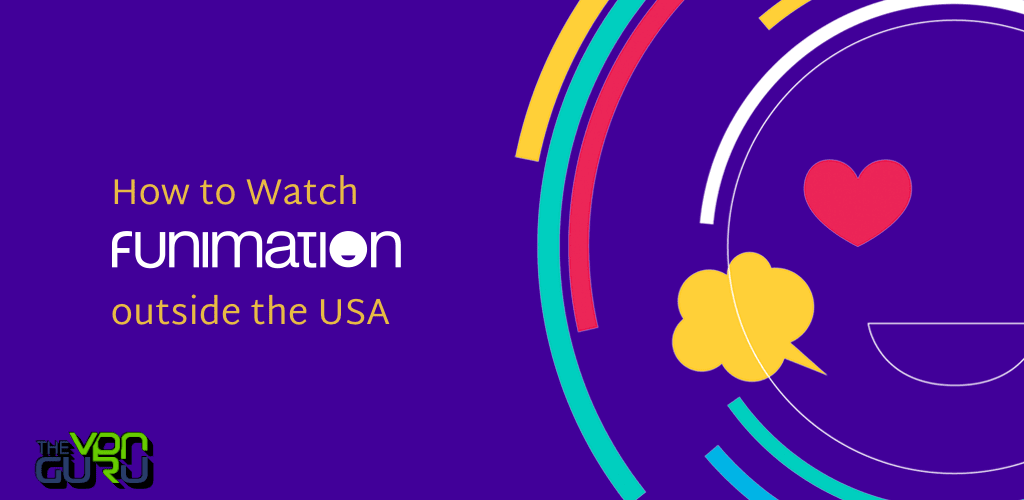
If you live overseas, you won’t be able to access Funimation’s content. That won’t be the case for long. Once you’re done with this guide, you’ll be able to watch Funimation anywhere.
Unblock Funimation Anywhere – Quick Walkthrough
Time needed: 5 minutes
Funimation is a must-have streaming service no matter where you are. Therefore, we’ll be cutting it short and show you how you can access it in any region:
- First, you must register with a VPN service provider.
According to our tests, ExpressVPN is the best service to use.
- Download and install the VPN application on your device.
Credible VPNs support all major operating systems such as iOS, PC, Mac, and Android.
- Launch the VPN app, sign in with your credentials, and connect to a US server.
You might be required to submit a verification code sent to your email.
- Now, head over to Funimation’s website and create an account.
If you don’t know how to create an account, we’ve included a step-by-step process below.
- You can use Funimation’s website or activate the app.
You can install the Funimation app by following this walkthrough.
- Stream Funimation wherever you are.
Enjoy top Anime content anywhere.
Watch Funimation Anyhwere – The Full Guide
You now know how to unblock the channel abroad. However, there’s so much more to learn about Funimation, especially when it comes to its geo-blocking technique, creating an account, as well as the best VPNs that will unblock it.
What You Need
To access Funimation abroad, you’ll need everything in the list below:
- A VPN subscription.
- Funimation account.
- A Funimation-compatible device.
Funimation – Geo-Blocking Applies
When it comes to streaming Anime, Funimation is probably the first channel that comes to mind. The service has more than 3.5 million subscribers and is popular all over the world.
However, despite its global popularity, the channel is only available in a handful of countries such as the US, Canada, United Kingdom, Ireland, Australia, and New Zealand.
So far, the most demanded version is the one in the US, probably because it hosts the best library. But if you try to access it in an unsupported country, one of these geo-error messages will pop up:
- “Unable to load at this time. Please try again later.”
- “Sorry, but this content isn’t available in your country.”
- “Unable to play video at this time.”
- “Unable to connect.”
Funimation looks up your IP address to determine your location. If you’re not in a supported country, the errors above are all you’re getting.
In order to unblock Funimation outside the US, you have to obtain an American IP address. This can be achieved by using VPN.
The steps provided above are how you can use VPN to unblock Funimation anywhere in the world.
Make sure that whichever VPN provider you choose has fast servers in the USA. We do recommend ExpressVPN, but you can also take a look at the best VPN providers to unblock and watch Funimation outside the US below.

- Best for streaming and privacy
- High speed servers in 160 VPN locations
- Works for Netflix, BBC iPlayer, Amazon Prime Video, and Hulu
- 24/7/ live chat support
- 3 extra months free on annual plan

- UltraHD streaming
- Free Smart DNS proxy
- Unblocks all major streaming services
- Limited Time 72% Discount

- Unlimited VPN connections
- Over 1000 servers
- Ad-blocking feature available
- User-friendly application
- Exclusive Smart VPN feature
- Standalone Smart DNS subscription available
- Extra security features
- Extensions for Firefox and Chrome
- Split-tunneling available
Funimation outside US – Smart DNS Alternative
In order to bypass the regional restrictions, you have to spoof your online location. Using Smart DNS, you can trick Funimation into thinking you’re located in the USA. All this is done without changing your IP address.
- No speed loss as no encryption is applied.
- Smart DNS can be configured on all streamign devices. This includes Chromecast, Apple TV, PS3, PS4, Xbox, Amazon Fire TV, Roku, Android, and iPhone.
- You can unblock several streaming services in different regions and stream them at the same time.
Before signing up with any Smart DNS service, check whether they support Funimation or not. All of the VPNs in the table above have Smart DNS as part of their subscription.
Also, the whole bunch has a 30-day refund policy, but BullletVPN is the only one that has a 1-day free trial (No credit card required).
How to Create a Funimation Account
Now that you have a VPN subscription, connect to a US server, and follow the steps below to create a Funimation account:
- Head over to funimation.com
- On the top right of your screen, click on Log in.
- Next, select Create Account Here.
- If you want a Premium account, select a plan and continue.
- If you want to stream for free, scroll down to the bottom of the screen and click on Sign Up for a Free Account.
- Enter your email address and password.
- You now have a Funimation account.
Get Funimation on Any Device
Funimation is available on a handful number of devices, which is why we’re going to teach you how to get it on any of them:
If you happen to be using an Android mobile, tablet, or TV that operates on Android OS such as Nvidea Shield or Sony TV, here’s what you need to do:
- First, download the VPN app on your Android device and connect to a US server.
- Change your Google Play region to the US and get the Funimation app.
- After that, launch Funimation and log in with your account.
- Watch top Anime shows anywhere.
If you’re using an iPhone or an iPad, the following steps are required:
- Download the VPN app on the iOS device and connect to a US server.
- Change your App Store region to the USA and get the Funimation app.
- Launch the FUnimation app and sign in with your account.
- Enjoy the Funimation wherever you are.
Those who like to stream on a bigger screen, particularly on Samsung Smart TV or LG Smart TV should do the following;
- First, set up your VPN on your router and connect to a US server. You can also configure Smart DNS on your Smart TV:
- Change your Smart TV’s region to the USA:
- Download the Funimation app, sign in, and start watching.
DO you own an Apple TV? Then follow the steps below to get Funimation:
- Set up your VPN on your router or configure Smart DNS on Apple TV.
- Change your Apple TV’s region to the US and download the Funimation app.
- Activate Funimation and sign in with your username and password.
- Stream any Anime show you wish wherever you are.
To watch Funimation of Fire TV, do this:
- Download the VPN app on FIreStick and connect to a US server.
- Change your Amazon account’s region to the US and download the Funimation app.
- You can also sideload the Funimation app on Fire Stick.
- Now, launch the app and sign in.
- Watch Dragonball Z, Attack on Titan, and so many more anywhere.
On Chromecast, the following is what you need to do:
- Set up a US VPN connection or configure Smart DNS on your router.
- On your Android or iOS, download the Funimation app.
- Launch FUnimation, sign in, and play a video.
- Cast the video to Chromecast and watch it on the big screen.
In order to watch Funimation on Roku, follow the steps below:
- Install the VPN on your router and connect to a US server.
- Change your Roku account region to that of the US and download Funimation.
- Launch the app and sign in.
- Binge away.
On PC or Mac, this is what’s needed:
- Download the VPN app and connect to a US server.
- Head over to funimation.com using your preferred browser.
- Sign in with your account and stream away.
To those who use their gaming consoles as streaming hubs, you’ll have to do this:
- Install the VPN on your router or configure Smart DNS on Xbox or PlayStation.
- Now, change your gaming platform’s region to the US:
- Download the Funimation app, sign in, and watch.
Funimation Streaming Anywhere – FAQ
The section below represents frequently asked questions by some of our readers:
Is Funimation Free?
You can stream Funimation for free by creating a free account. However, this version is ad-supported. If you want to lose the ads, you’ll have to subscribe to a premium plan.
Do the Premium Plans Have More Shows than the Free One?
Yes. With a free account, you only get a sample of the entire library. The premium plan gives you access to the entire service, ad-free.
What Devices Can I Stream Funimation on?
You can Watch Funimation on Android, PC, Mac, iOS, Apple TV, Smart TVs, Android TVs, Chromecast, Roku, Xbox, and PlayStation.
Where is Funimation Available?
You can access Funimation in the US, Canada, United Kingdom, Ireland, Australia, and New Zealand. However, with a VPN, you can watch it anywhere in the world.
Do Plans Vary Based on the Country?
The premium subscription is available in the United States and Canada only. Premium Plus is available in every country where Funimation is supported.
What Shows Can I Watch on Funimation?
Once you subscribe to the channel, you get to watch dozens of Anime shows, including Black Clover, Dragon Ball, One Piece, Attack on Titan, Fairy Tail, Yu Yu Hakusho, My Hero Academia, Fruits Basket, Assassination Classroom, Tokyo Ghoul, Cowboy Bebop, and Code Geass
Does Funimation’s Content Vary According to the Country?
Yes, and that’s due to licensing agreements. So far, the USA region has the richest library.
How to unblock and watch Funimation outside US
The famous anime shows streaming service might or might not become available outside the USA or any of the supported countries.
This won’t be a problem anymore after you’re done with this guide. If you have any more questions, please drop them in the comment section below.









