How to Watch NCAA March Madness on Kodi
The NCAA Basketball Championship is set to start on March 19th with the First Four and end on April 8th, 2019 with the Final Four. You have no idea how excited I am to watch some of the best NCAA Alley-oops and Swishes. Well, if you have Kodi, you’ll easily stream the championship using the March Madness add-on. But what if you don’t know how to set it up? That’s where I come in. Here’s how you can watch NCAA March Madness on Kodi.

How to Watch NCAA March Madness on Kodi
Set Up the March Madness Live Kodi Addon
March Madness has an official Kodi addon you can install. It doesn’t matter what device you’re using, as long as it’s Kodi-compatible, you’ll be able to get it. Follow these steps:
- Let’s start by activating the Kodi application.
- Next, head over to Add-ons.
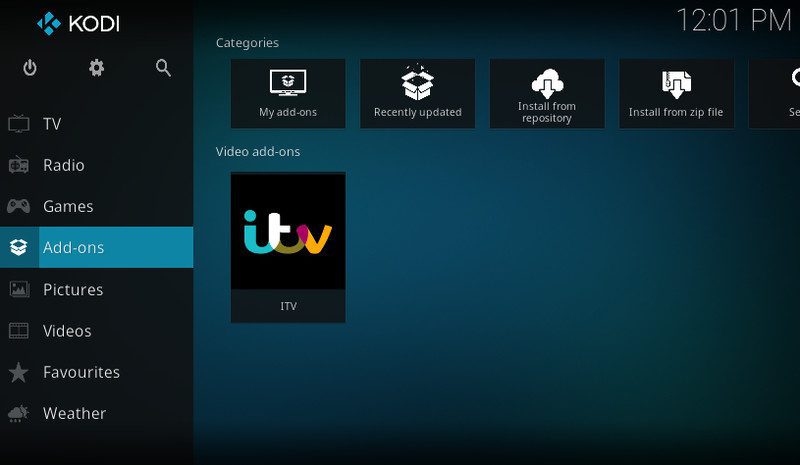
- After that, click on the Box icon on the top-left of your screen.
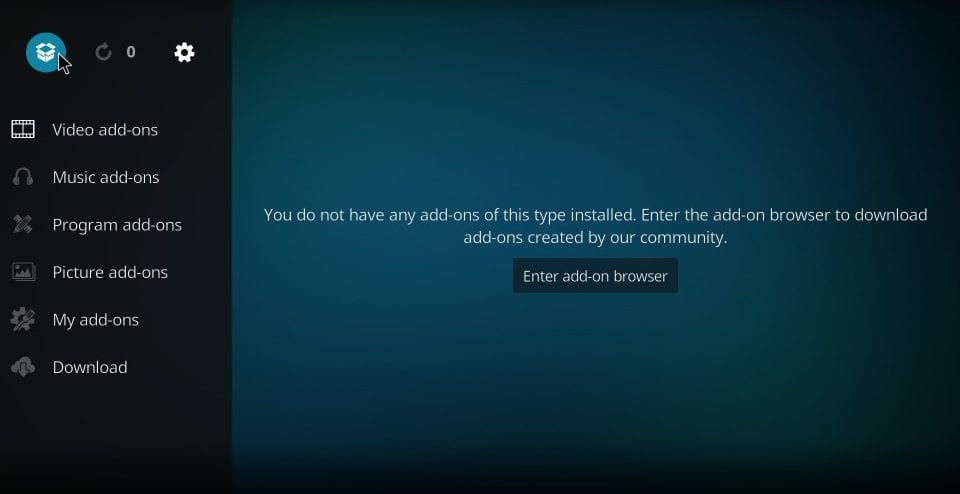
- On the next screen, select Install from Repository followed by Kodi Add-on Repository.
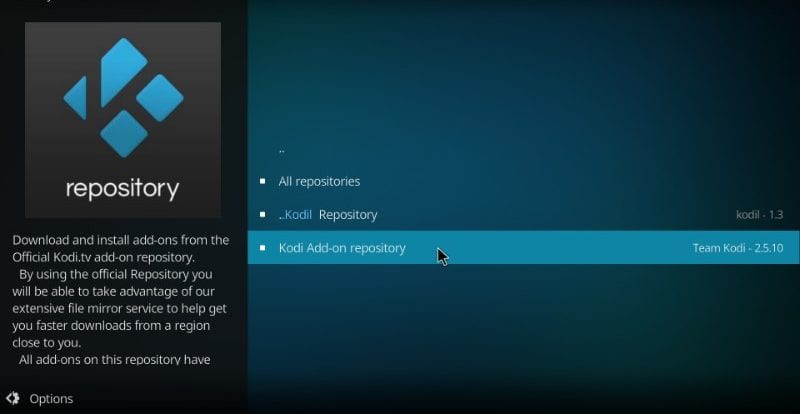
- Now, scroll a bit further until you find Video Add-ons. Click on that.
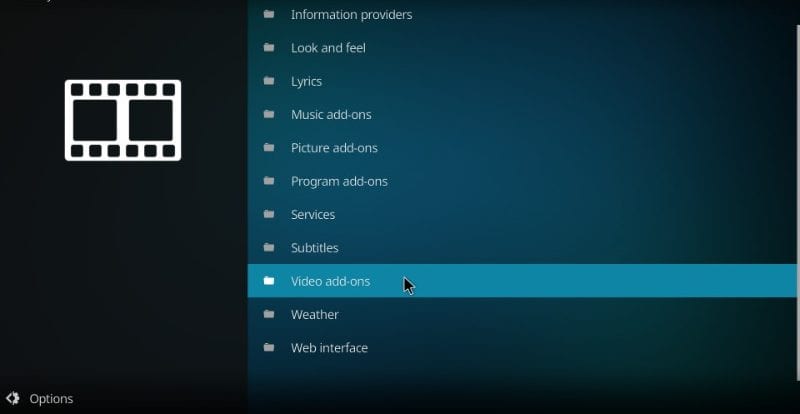
- Search for the March Madness Live add-on and tap on it.
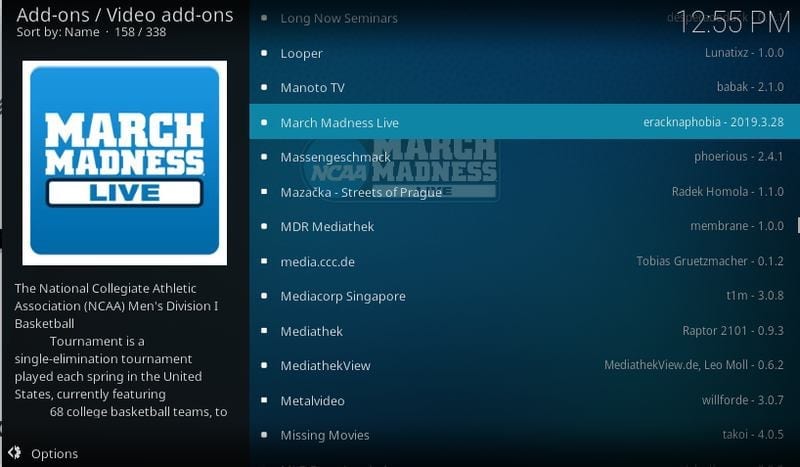
- Hit the install button and wait for the Add-on enabled notification.

- Finally, go back to your Kodi Home Screen and head to Video Add-ons.
- You’ll find March Madness Live ready to be used.
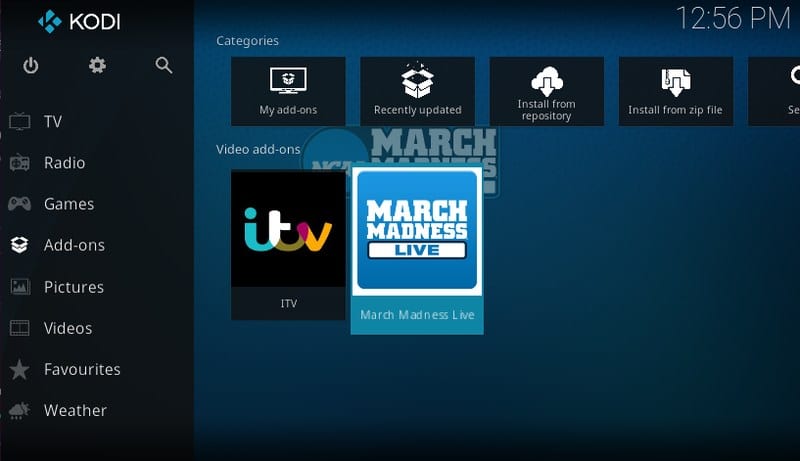
Not that March Madness requires a cable subscription. Therefore, even if you have the add-on, you still need a cable account to access its streaming content.
Furthermore, there’s another way that gets your March Madness Live on Kodi. The steps above are the easiest approach, but this one also gets you the same results. Just head over to Kodi’s official website and download the March Madness Plugin. After that, instead of using the repository, you can Install From Zip File.
A Better Kodi with a VPN
You might not know this, but Kodi’s add-ons are region-restricted. Most of them are only available in select countries. Take March Madness, for example. Even if you managed to get the add-on, that doesn’t mean you can use it. Only users who live in the United States can, i.e., viewers with a US IP address.
Luckily, with a VPN, you don’t have to be physically present in the country. All you need is to shift your online location and trick the channel into thinking you’re there. But how is that possible? Well, a VPN hides your public IP address and replaces it with one in a different country.
That, of course, is based on what server you connect to. When it comes to March Madness Live, you must connect to an American server. That will grant you a US IP address and direct access to March Madness no matter where you are on the map.
Aside from that, Kodi is well-known to be not that safe. Let me elaborate. A lot of Kodi add-ons are unofficial, hence, not legal. They violate copyright laws when they offer streaming material for free. The platform itself is legal. You can use paid services like Netflix and Amazon Prime. However, when you start download unofficial add-ons, that’s where you enter murky waters. If you’re just a user who likes to stream content for the sake of the Kodi experience, get a VPN. It will hide your identity. That way, you won’t get into trouble.
One more thing. Illegal add-ons aren’t the only thing you should keep an eye for. Other add-ons and repositories will expose your device to threats. Some popular apps (thanks to free streaming) can affect your device with malware due to invisible updates. Kodi player warned users not to install them. Be careful what you download. You never know what you’ll be compromising. Fortunately, VPNs are designed to fend off such malicious attacks with high-level encryptions. Stay safe while using Kodi.
Best VPN for Kodi
When we’re talking about the best VPN, we have to mention the British Virgin Islands provider ExpressVPN. Once you get yourself a subscription with this one, you’ll be able to tap into a huge selection of servers across the globe, precisely 3000+ in 94 countries. As for the performance, this provider is blazing fast. You won’t notice the slight drop the VPN encryption causes. The perfect speed and experience with no fluctuations of any kind.
If you don’t happen to be that enlightened when it comes to technology, ExpressVPN has comprehensive guides all over their website. You can find dozens of walkthroughs on how to set up their service no matter what device you’re using. As for clients, they’re pretty simple and easy-to-use. It’s a one-click-connect process. Just pick a server, and you’re done.
Security-wise, this service is over the top. You get to encrypt your data with one heck of 256-bit encryption. Not to mention that you can choose from OpenVPN via UDP, OpenVPN via TCP, L2TP – IPSEC, PPTP or SSTP protocols. That will give you a variation depending on your needs. On the other hand, privacy is also something this VPN cherishes. They adopt a strict zero-logging policy where none of your data gets stored or collected.
On the other hand, there’s IPVanish, which is also well equipped to give you the perfect Kodi experience. That said, let me shed some light on other best Kodi VPNs out there. Here they are.
Last Updated Today

- 30-Day Money-back Guarantee
- Unlimited Bandwidth
- Apps For All Your Devices
- 24/7 Live Support
Best Live Sports Kodi Add-ons in 2019
Here’s a list of the best add-ons you can use to stream sports using your Kodi-enabled device. Note that all of these add-ons are official Kodi plugins.
- NBCSN
- Fox Sports Go
- ESPN
- MLB.TV
- NHL.TV
- USTVNow
- NFL GamePass
- NBA League Pass
- UFC Fight Pass
- Youtube
- SportsNet Now
- Zattoo Box
Stream the 2019 March Madness on Kodi Live?
This year’s NCAA March Madness tournament promises to be huge. Stakes have never been higher, and predicting a winner couldn’t be harder. Which team will win it all? Share your predictions below. If you have any questions about how to stream the 2019 championship live on Kodi, you can always leave a comment below as well.











It also leaves out that you have to already have a cable provider that you have to log into before you can use this addon…. 😑
It says I have to authorize my device (Firestick) and gives me a website with activation code. Is this normal/legit? Yoire write up has no mention of this
I have an older Kodi and tried all of your steps. I got to step 15, the one where I go to the video add ons, and UK Turk doesn’t show up. Thank you
Hi Kristen. What Kodi build are you currently using?